Summary of Contents for Bosch FR 120
- Page 1 Room temperature controller with solar control FR 120 Operating instructions for the user...
- Page 2 Technical terms are explained at the end of these operating instructions. We hope you will enjoy your new Bosch product! Your Bosch team. 6 720 800 818 (2012/02)
-
Page 3: Table Of Contents
Contemnts | 3 Contemnts Changing the time and date ..24 Key to symbols and safety precautions . . 4 5.7.1 Changing the time ... . 24 Key to symbols . -
Page 4: Key To Symbols And Safety Precautions
4 | Key to symbols and safety precautions Key to symbols and safety precautions Additional symbols Key to symbols Symbol Explanation Warnings Action step Warnings in this document are Cross-reference to other parts of framed and identified by a warning this document or to other triangle printed against a grey documents... -
Page 5: Information About The Controller
Information about the controller | 5 Information about the controller Disposal B Dispose of packaging in an environmentally responsible manner. Cleaning the casing B If required, use a damp cloth to wipe the controller casing; for this never use harsh or corrosive cleaning agents. -
Page 6: Display
6 | Display Display 6 720 800 818-01.1O Fig. 1 Symbols in the display (examples) Item Symbol Designation Explanation Temperature Current or required room temperature indicator Time and day Current time and day. Flashing Current time (1 segment = 15 minutes, here 13:45 h to segment 14:00 h) or switching time in the heating program. -
Page 7: Operation With Closed Flap
Operation with closed flap | 7 Operation with closed flap Controls 6 720 645 348-01.2O Fig. 2 Controls with closed flap Item Element Designation Explanation Rotary selector Turn rotary selector: • Display the setting of the required room temperature and change it temporarily. Press rotary selector: •... -
Page 8: If You Feel Too Cold Or Too Hot
8 | Operation with closed flap If you feel too cold or too hot If you want to change the heating program temporarily You can check the current room temperature on the display. If you decide to go to bed earlier than usual, if you leave your home or return early, you can start the Displaying the room temperature settings next operating mode... -
Page 9: If You Want To Change The Dhw Program Temporarily
Operation with closed flap | 9 If you want to change the DHW program temporarily If you want to take a shower although your heating appliance is operating in "economy mode" right now, you can start DHW heating immediately by pressing . -
Page 10: Operation With Flap Open
10 | Operation with flap open Operation with flap open Controls auto 6 720 645 348-02.2O Fig. 3 Controls with flap open 6 720 800 818 (2012/02) - Page 11 Operation with flap open | 11 Item Element Designation Explanation Rotary selector Turn the rotary selector: • – Display the current setting of the required room temperature and change it temporarily. – Scroll through the menu to change the value. Push the rotary selector: •...
-
Page 12: Changing The Room Temperatures For
12 | Operation with flap open Changing the selected temperature level Changing the room B Press the menu key. temperatures for the heating The MAIN MENU Frost is displayed; menu program permanently point Heating is highlighted. The controller offers 3 temperature levels for regulating the room temperature: Comfort: 21 °C (factory setting) •... - Page 13 Operation with flap open | 13 Example: Changing the economy temperature level B Turn the rotary selector to highlight the menu point Economy. B Push the rotary selector. The input field for the required room temperature flashes. 6 720 645 348-40.1O Fig.
-
Page 14: Constant Room Temperature
14 | Operation with flap open Constant room temperature You can change the set temperature with the rotary Leave the operating mode selector selector ( Chapter 4.2). Turning the operating mode selector set to auto as much as possible. Only that way can you enjoy the full cancels the modified temperature again. -
Page 15: Adjusting The Heating Program
Operation with flap open | 15 Adjusting the heating program At the factory, a heating program is selected that In this chapter you will discover how to match the will suit most applications. heating program to individual needs. Factory settings for program points P1 to P6 Switching time P1 Switching time P2 Switching time P3 to P6... -
Page 16: Adjusting The Heating Program To Suit Individual Requirements
16 | Operation with flap open 5.4.1 Adjusting the heating program to suit B Turn the rotary selector to set the required individual requirements switching time, e.g. 06:30. If the settings (temperature or switching times) of the heating program do not meet your needs, you can change the heating program. -
Page 17: Resetting A Heating Program To Its Factory Settings
Operation with flap open | 17 5.4.2 Resetting a heating program to its factory settings If you require the heating program to be returned to its original settings, you can reset it to the standard settings. B Open flap. B Press the menu key. The MAIN MENU is displayed;... -
Page 18: Selecting And Adjusting A Dhw Program
18 | Operation with flap open Selecting and adjusting a DHW program At the factory, a DHW program is set that will suit Both programs have already been matched to most applications. The DHW program comprises: each other and are enabled. In this chapter you will discover how to either a program for DHW heating •... -
Page 19: Combining A Dhw Program With The Heating Program
Operation with flap open | 19 5.5.1 Combining a DHW program with the heating program For further details regarding the If the heating program has already been adjusted operation of DHW heating in to suit your individual requirements, it may be conjunction with the heating appropriate to use these settings also for DHW program, see the detailed... -
Page 20: Activating A Dhw Program
20 | Operation with flap open 5.5.2 Activating a DHW program 5.5.3 Adjusting a DHW program individually If you wish to modify the DHW program You can change the DHW program if its settings independently of the heating program, you can (e.g. -
Page 21: Resetting A Dhw Program To Its Factory Settings
Operation with flap open | 21 Adjusting the DHW circulation pump program 5.5.4 Resetting a DHW program to its factory settings This menu is only displayed if a DHW If you wish to return the DHW program to its circulation pump is available. original settings, you can reset the DHW program to its factory settings. -
Page 22: Setting Up A Holiday Program
22 | Operation with flap open 5.6.1 Setting the start of the holiday Setting up a holiday program The holiday program starts If you are leaving your home for several days, you immediately if you select the can set a holiday program so that neither heating current date. -
Page 23: Setting The End Of The Holiday
Operation with flap open | 23 5.6.2 Setting the end of the holiday 5.6.4 Terminating the holiday program early B Open flap. The holiday program ends at 23:59 B Press the menu key. h on the selected day. The MAIN MENU is displayed; menu point Heating is highlighted. -
Page 24: Changing The Time And Date
24 | Operation with flap open 5.7.2 Changing the date Changing the time and date B Turn the rotary selector to highlight the menu point Date. After a prolonged power failure, B Push the rotary selector. the time and date will need to be The input field for the year flashes. -
Page 25: Details Regarding Further Functions
Details regarding further functions | 25 Details regarding further functions These operating instructions contain the most important information on the daily operation of the controller. If you wish to “go deeper”, you will find detailed descriptions of all available functions in the full installation and operating instructions. -
Page 26: Environmental Protection
26 | Environmental protection Environmental protection Environmental protection is a fundamental corporate strategy of the Bosch Group. The quality of our products, their economy and environmental safety are all of equal importance to us and all environmental protection legislation and regulations are strictly observed. -
Page 27: Troubleshooting
Troubleshooting | 27 Troubleshooting Troubleshooting “perceived” faults “Perceived” faults may have different causes that can, in most cases, be remedied with simple steps. For example, if you feel too cold or hot, the following table will assist you in removing these “perceived”... - Page 28 28 | Troubleshooting Problem Cause Remedy Controller can only be Operating mode selector faulty. Contact authorised contractor or set to automatic mode. customer service. DHW cylinder does not DHW temperature controller set too Set DHW temperature controller heat up. low on heating appliance. higher.
-
Page 29: Faults
Troubleshooting | 29 Removing a displayed fault Any faults in your heating system are indicated on Controller fault the controller display. Cause could be a fault in If the controller or any other control component the heating appliance or a controller fault. is the cause of the fault, then the displayed fault code comprises two digits, e.g. -
Page 30: Energy Saving Tips
30 | Energy saving tips Energy saving tips Economy mode Set the required room temperatures for the heating phase. You would, nevertheless, save • three "Temperature levels" in accordance with energy, as the heating system remains your personal preferences for temperatures, switched off. -
Page 31: Menu Structure
Menu structure | 31 10 Menu structure B Briefly push the menu key to open or close the main menu. B Turn the rotary selector to select the required menu point. B Push the rotary selector to open the selected menu point. MAIN MENU Heating Programme... - Page 32 32 | Menu structure Domestic hot water DHW and DHW circulation pump DHW programme All days ... Sunday P1, P2, ... P6 Reset factory settings DHW circ pump prog All days ... Sunday P1, P2, ... P6 Reset factory settings Parameter Cylinder temp at heating level Comf.
- Page 33 Menu structure | 33 General settings Time and date Time Date Auto switch between GMT - BST Time adjustment Display format Date Display contrast Information at top of display Key lock Language Solar T2: Max. solar cylinder temperature Optimizing influence DHW 1) This menu point must be set to “No.”...
-
Page 34: Technical Terms
34 | Technical terms Technical terms Automatic mode Factory settings The central heating is heating in accordance with Values permanently saved in the controller that the heating program and an automatic are available at any time and that can be changeover takes place between operating reinstated according to demand. - Page 35 Technical terms | 35 Operating mode The operating modes are Comfort / Economy / Frost. They are identified by the symbols A "required" room temperature (temperature level) that can be adjusted is assigned to each of these operating modes. Operating mode selector The operating mode selector enables a change between the heating program and constant operation.
- Page 36 Australia Robert Bosch (Australia) Pty Ltd 1555 Centre Rd Clayton, VIC 3168 Phone 1300 30 70 37 Fax 1300 30 70 38 www.bosch.com.au/hotwater New Zealand Phone 0800 4 Bosch or 08 543 352 www.bosch.co.nz...
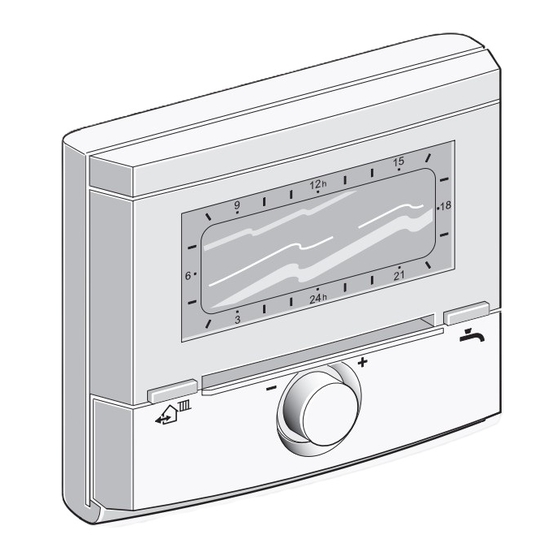









Need help?
Do you have a question about the FR 120 and is the answer not in the manual?
Questions and answers