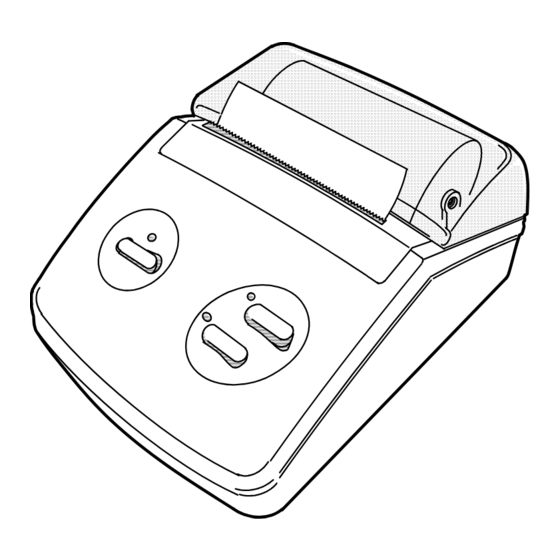
Table of Contents
Advertisement
BL-80RSⅡ
INSTRUCTION MANUAL
Before using the printer you must read this instruction manual well for
proper operation. Be sure to save this manual and keep it at hand.
Head office:
Taisou Ikebukuro Building 5F, 2-61-1 Ikebukuro, Toshima-ku,
Tokyo, 171-0014, Japan
Phone:+81-3-3986-0646 (representative),
Fax: +81-3-3988-5876
Serial (RS-232C)
Advertisement
Table of Contents

Summary of Contents for SANEI ELECTRIC Printy 3 BL-80RS II
- Page 1 BL-80RSⅡ Serial (RS-232C) INSTRUCTION MANUAL Before using the printer you must read this instruction manual well for proper operation. Be sure to save this manual and keep it at hand. Head office: Taisou Ikebukuro Building 5F, 2-61-1 Ikebukuro, Toshima-ku, Tokyo, 171-0014, Japan Phone:+81-3-3986-0646 (representative), Fax: +81-3-3988-5876...
-
Page 2: Table Of Contents
Contents Precautions on Use ..............1. Safety Precautions................1 2. Precautions on the use of your printer ..........3 3. Handling thermal paper...............4 4. Installation...................4 Unpacking ..................5 Features ..................5 Parts designations ..............6 How to Use the Printer .............7 1. Description of the operation sections ..........7 2. - Page 3 Maintenance ................20 Specifications ................21 1. General specifications...............21 1-1. Printer specifications ..............21 1-2. Operating conditions...............21 2. Interface specifications ..............22 2-1. Input/output connector pin layout ...........22 Options ..................23 Precautions on Handling the Printer Be acknowledged that in principle, if your purchased product and system becomes defective due to a fault of our product or system, any inconvenience shall be paid by replacement of the product and it is limited to a cost equivalent to the value of the corresponding...
-
Page 4: Precautions On Use
Precautions on Use 1. Safety Precautions - Indications and symbol The following symbols in this instruction manual give you important information for safe use of the equipment: Be sure to observe what these symbols indicate, and be sure to understand this well before reading the rest of the manual. - Page 5 WARNING Do not bend the cable excessively or place heavy objects on it. This may damage the cable and cause fire or electrical shocks. If the cable becomes damaged, do not use it. Do not attempt to incinerate the battery pack or expose it to excessive heat since this may cause the battery to rupture or ignite, causing fire or severe injury.
-
Page 6: Precautions On The Use Of Your Printer
Caution After printing, avoid direct touching the printer mechanism head with your hands. The printer head may burn you since it is hot. Avoid attaching or removing the AC adapter or battery pack with wet hands. It may cause a failure, electric shock, or fire. Be sure to charge the battery while it is within its proper temperature range of 0゚C to 40゚C. -
Page 7: Handling Thermal Paper
3. Handling thermal paper The printer uses special-purpose thermal paper with a surface that is specially-treated with a chemical agent that creates colors by a thermal chemical reaction. Pay attention to the following points when using it: 1) Store the thermal paper in a cool and dark place. 2) Rubbing thermal paper with a hard material may cause unwanted colors to become printed. -
Page 8: Unpacking
Unpacking After unpacking, make sure you find that the package contains the main unit and all the accessories. Thermal paper(BL-80-30) 感熱紙(BL-80-30) BL-80 RSII プリンタ(BL-80RSⅡ) Instruction manual 取扱説明書 - Main unit (BL-80RSII) - Thermal paper (BL-80-30) 1 roll - Instruction manual Note: Our sales outlet sells the printer thermal paper (paper roll). -
Page 9: Parts Designations
Parts designations - printer Paper cutter Paper cover ペーパーカバー カッターパネル POWER LED (green) POWER LED(緑) Power switch 電源スイッチ SELECT LED (green) SELECT LED(緑) SELECT switch SELECTスイッチ PAPER END LED (red) PAPER END LED(赤) FEED switch FEEDスイッチ バッテリーカバー Battery cover Main unit rear surface 本体裏... -
Page 10: How To Use The Printer
How to Use the Printer 1. Description of the operation sections (1) Power switch (slide type) Setting the switch to ON turns on the power. The POWER LED goes on. (2) POWER LED (green) Turning on the power turns on the LED. (3) SELECT switch Changes over the ONLINE/OFFLINE status. -
Page 11: Connecting The Ac Adapter
2. Connecting the AC adapter Note: The AC adapter is an option that is available separately. Precautions (Observe for safety purposes) - When you are not using your printer, unplug the AC adapter from the power outlet. - Do not attempt to use any AC adapter or AC cable other than the ones specified. -
Page 12: Setting The Battery Pack
3. Setting the battery pack The battery pack and the charger are options those are available separately. Product name: Battery pack UR-121, charger NC-LSC05. 3-1 Charging the battery pack At the time of shipment, the battery pack has not been charged. Charge it before using it. -
Page 13: Attaching The Battery Pack
3-2 Attaching the battery pack (1) Slide the battery pack in the direction indicated by the arrow to remove it. (2) Adjust the battery pack direction properly as illustrated below. Put the battery pack at the right position, slide it in the left direction and set it. △... -
Page 14: Inserting The Paper Roll Into The Printer
4. Inserting the paper roll into the printer CAUTION (Observe for safety purposes) After printing, do not touch the printer mechanism directly with your hands. You may become burnt since it is very hot. (1) Turn on the power switch. (2) Beforehand cut the front edge of paper roll as you see in Figure 1. -
Page 15: How To Solve A Jam
5. How to Solve A JAM CAUTION (Observe for safety purposes) - After printing, do not touch the printer mechanism directly because it is very hot and may burn you. (1) Turn off the power. If paper is becomes jammed, quickly turn off the power. (2) Remove the paper cutter. -
Page 16: Test Printing
6. Test printing In test printing, print your ANK characters that are currently set mode. Then, a zigzag pattern is printed one line and then printer can accept printing actual data. Take the following steps: (1) Turn off the power. (2) While holding down the FEED switch, turn on the power. -
Page 17: Printer Operation
(1) While holding down the FEED switch, turning on the power prints out the current printer setting mode and then it stops. BL-80RII/RSII [VX.XX] XXXX/XX/XX Version No. Year/month/day SANEI ELECTRIC INC. ****************************** Data input = Serial International char = Japan... - Page 18 The shaded section denotes the setting at the time of shipment. How to operate: Pressing the FEED switch takes you to the next item. Pressing the SELECT switch allows you to change the functions. ◇Setting the international characters :Japanese International char = Japan :American English International char = U.S.A :German...
- Page 19 ◇Selecting paper :Normal paper selected. Paper selection = Normal paper :Reprint paper selected. Paper selection = Reprint paper ◇Setting the Upright/Inverted printing :Upright printing Upright/inverted = Upright printing :Inverted printing Upright/inverted = Inverted printing ◇Setting Auto Power OFF :Auto power off enabled (90 min. at default) Auto power off = Available (ON) :Auto power off disabled...
- Page 20 (3) Internal status You can output the internal printer status. 0120 028 600 Shvp voltage 600 = 6.00V Temperature 028 =28°C Head resistance 0120 =120 Ω Note: The precision of these output values is approximate and for reference purposes only.
-
Page 21: Resetting During Printing
8-2. Resetting during printing When printing dense pattern of many dots, both SEL LED and PE LED are turned on, and PE LED is turned off. During this time, data to be printed may be skipped and printing may continue with each setting reset. It happens because the voltage drops below 4.3V, caused by too many printing dots and the printer reset circuit works. -
Page 22: Handling Errors
9. Handling errors If any of the following errors occurs, the printer cannot be operated normally and it stops. Error name Error description Range, action Error-time output SEL LED = ● RAM check (at RAM defect Replace the CPU PE LED= ☆ initialization) voltage or SRAM. -
Page 23: Maintenance
Maintenance When the printer surface becomes dirty, wipe it with dry, soft cloth. If it is very dirty, immerse soft cloth in water with a slight amount of a neutral detergent added, squeeze it well and wipe the printer with it, then wipe it with dry cloth. Do not use volatile chemical agents as Never let the inside of the printer thinner or benzene because it damages... -
Page 24: Specifications
Specifications 1. General specifications 1-1. Printer specifications Items Specifications Printing method Thermal line dot printing Total number of dots: 576 dots Dot density: 8 dots/mm Printing width: 72mm Fastest printing speed at 380 dot lines/sec. (47.5 mm/sec.) driving voltage of 7.2 V: Character 16-dot system configuration/dimensions/... -
Page 25: Interface Specifications
2. Interface specifications 2-1. Input/output connector pin layout Connector used (plug): 17LE-13250-27(D5AC) (DDK) Pin No. Signal name Direction Functions Host Frame ground Input RS-232C data input signal TxD(3) Input RS-232C data to send signal RTS(7) Output RS-232C data output signal RxD(2) SBUSY Output... -
Page 26: Options
Options (separately available) 1) Thermal paper BL-80-30 (dedicated paper) - Width : 80 mm - Length : 30 m The paper will be sold in units of 10 rolls. Note: Use BL-80-30 thermal paper that is dedicated for use with your printer. If you attempt to use any paper other than specified, you should be aware that the printing quality or thermal head service life may not be guaranteed or the other troubles may occur. - Page 27 NOTE:...
- Page 28 NOTE:...
-
Page 29: For Inquiries
For more information, you refer to the technical manual: For inquiries: 171-0014 Taisou Ikebukuro Building 5F, 2-61-1, Ikebukuro, Toshima-ku, Tokyo, Japan Phone: +81-3-3986-0646 (representative) Fax: +81-3-3988-5876 Opens at 9:00 am and closes at 5:00 pm (except 12:00 to 1:00) (Closed on Saturday, Sunday and national holidays.) V1.2 0611...



Need help?
Do you have a question about the Printy 3 BL-80RS II and is the answer not in the manual?
Questions and answers