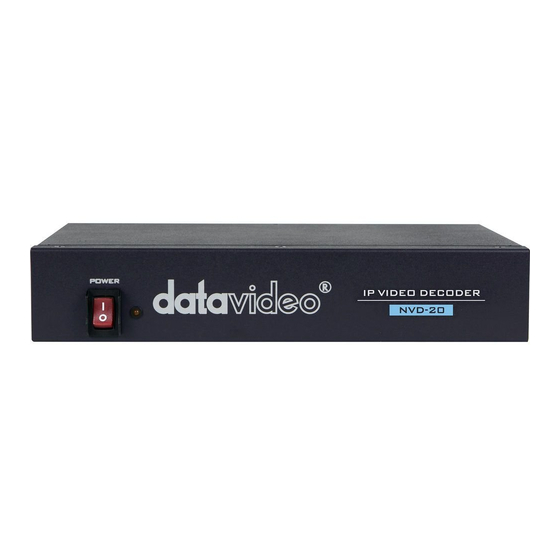
Table of Contents
Advertisement
Advertisement
Table of Contents

Summary of Contents for Datavideo NVD-20
-
Page 2: Table Of Contents
Front Panel ................8 Rear Panel ................. 9 Workflow options ..............10 How to find the NVD-20 on an IP network ......11 How to use the NVD-20 IP Finder utility software ....11 NVD-20 Login using a web browser ........12 Default Login details ............ - Page 3 Network Video Decoder NVD-20 Port Forwarding on your firewall / router ......20 Setup Diagrams ..............21 Specifications ................. 23 Service & Support ..............24...
-
Page 4: Warnings And Precautions
AC adapter. If you are not sure of the type of power available, consult your Datavideo dealer or your local power company. 8. Do not allow anything to rest on the power cord. Do not locate this unit where the power cord will be walked on, rolled over, or otherwise stressed. -
Page 5: Warranty
Drives, Hard Drives are only covered for the first 10,000 hours, or 1 year (whichever comes first). Any second year warranty claims must be made to your local Datavideo office or one of its authorized Distributors before the extended warranty expires. -
Page 6: Disclaimer Of Product & Services
Disclaimer of Product & Services The information offered in this instruction manual is intended as a guide only. At all times, Datavideo Technologies will try to give correct, complete and suitable information. However, Datavideo Technologies cannot exclude that some information in this manual, from time to time, may not be correct or may be incomplete. -
Page 7: Product Overview
Network Video Decoder NVD-20 Product Overview The Datavideo NVD-20 is a wired IP video decoder with HDMI, Composite and analogue audio outputs. The NVD-20 decodes all common protocols including RTP/RTSP, RTMP, UDP, TCP, HTTP, HLS and MPEG-TS and can output SD/HD video at resolutions up to 1080p60. -
Page 8: Front Panel
Network Video Decoder NVD-20 Front Panel Power On/Off Switch Switches the power On / Off... -
Page 9: Rear Panel
Network Video Decoder NVD-20 Rear Panel AUDIO OUT (RCA) RCA stereo for a line level analogue audio. HDMI OUT HDMI digital signal output connector. CVBS OUT (BNC) Composite video output Ethernet Port (RJ-45) 10/100M base Ethernet Network interface DC In Socket Connect the supplied 12V PSU to this socket. -
Page 10: Workflow Options
Network Video Decoder NVD-20 Workflow options... -
Page 11: How To Find The Nvd-20 On An Ip Network
When the utility scans the LAN that the computer is connected to, it displays the current IP address for any NVD-20 units found on this local IP network. Double clicking on the device listed will automatically open your computers default web browser and navigate to the login page of the NVD-20. -
Page 12: Nvd-20 Login Using A Web Browser
NVD-20 NVD-20 Login using a web browser Type the numbers of the IP address for the NVD-20 into the search bar of the browser. Remember to include the dots in between the numbers. When entered you will then be asked to login to the NVD-20. -
Page 13: Nvd-20 Web Browser Home Page
Network Video Decoder NVD-20 NVD-20 web browser Home page Once we have logged into the NVD-20 we are presented with the Home page. Settings option When clicked, the Settings option tab will open a new page. There are five sections of settings which can be looked at. These are: Audio Setup, Display Setup, Network Setup, Live Stream Set Up and Account Setup. -
Page 14: Settings > Display Setup
Network Video Decoder NVD-20 Settings > Display Setup By default the NVD-20 will output video over the digital HDMI port at a resolution of 720P 50 fps and YUV colourspace. Please note: The set resolution is only applied when the stream us decoding, the device will output your monitors preferred resolution as it boots. -
Page 15: Settings > Network Setup
By default the NVD-20 will obtain its IP address automatically from a DHCP server. If you intend to use the NVD-20 directly connected to a PC or network without a DCHP server then you should assign a manually set IP address by selecting ‘Static Configuration’. -
Page 16: Settings > Live Stream Setup
Network Video Decoder NVD-20 Settings > Live Stream Setup From this page you can configure the source stream for the decoder. The NVD-20 supports the following stream types: RTSP over UDP (Unicast / Multicast) • RTSP over TCP • •... -
Page 17: Settings > Account Setup
Settings > Account Setup The NVD-20 has one admin user account and password. This account is used to keep the NVD-20 secure and gives access to the streaming settings. Default user name = admin Default password = 000000 [Zero six times]... -
Page 18: Decoding Video From The Nvs-20 Encoder
Network Video Decoder NVD-20 1. Log in with the NVD-20 server as normal using the computer web browser. 2. Click Setting 3. Click Account Setup 4. Click admin and then enter the new user name and password. 5. Click ‘Save Changes’... -
Page 19: Decoding Other Stream Types
NVD-20 Simply copy the RTSP URL from the ‘Live’ tab of the NVS-20 and enter it into the ‘Input Stream’ field on the NVD-20 When the NVS-20 is in HLS mode The NVS-20 does not currently publish its full HLS stream URL. To decode its local HLS stream please copy the URL below replacing the IP address with that of your NVS-20 unit and enter it into the ‘Input... -
Page 20: Automatic Firmware Updates
Network Video Decoder NVD-20 Automatic Firmware Updates The NVD-20 features an automatic update system to avoid the need for the user to have to manually install firmware upgrades. The NVD-20 will automatically check for updates whenever it is connected to the internet. -
Page 21: Setup Diagrams
Network Video Decoder NVD-20 Setup Diagrams... - Page 22 Network Video Decoder NVD-20...
-
Page 23: Specifications
Network Video Decoder NVD-20 Specifications Stream Input RTSP over UDP (Unicast / Multicast) • RTSP over TCP • RTSP over HTTP • Audio/Video Input MPEG-TS over UDP • • RTMP over TCP • UDP raw (Unicast/Multicast) HLS over HTTP •... -
Page 24: Service & Support
Network Video Decoder NVD-20 Service & Support...














Need help?
Do you have a question about the NVD-20 and is the answer not in the manual?
Questions and answers