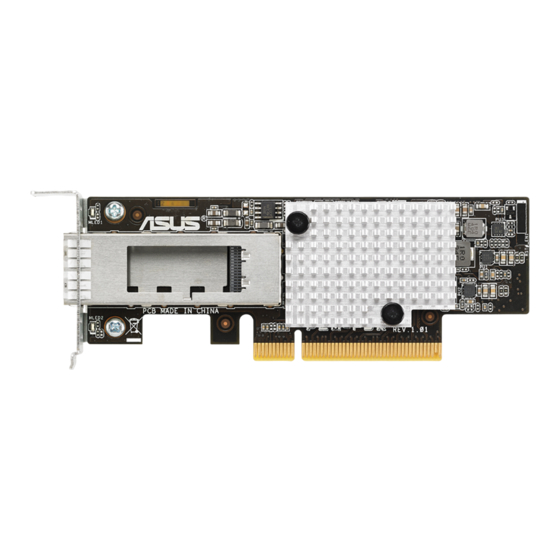
Table of Contents
Advertisement
Quick Links
Advertisement
Table of Contents

Summary of Contents for Asus PEM-FDR
- Page 1 PEM-FDR 56 Gb/s FDR InfiniBand card User Guide...
- Page 2 Product warranty or service will not be extended if: (1) the product is repaired, modified or altered, unless such repair, modification of alteration is authorized in writing by ASUS; or (2) the serial number of the product is defaced or missing.
-
Page 3: Table Of Contents
How this guide is organized ................iv Where to find more information ...............iv Conventions used in this guide ............... v Typography ..................... v PEM-FDR card specifications summary ..............vi Chapter 1: Product introduction Welcome! ....................1-2 Package contents ..................1-2 System requirements ................. 1-2 Card layout .................... -
Page 4: About This Guide
How this guide is organized This guide contains the following parts: • Chapter 1: Product introduction This chapter describes the PEM-FDR Ethernet card features and the new technologies it supports. • Chapter 2: Firmware update This chapter provides information in updating the firmware of PEM-FDR card. -
Page 5: Conventions Used In This Guide
Conventions used in this guide To make sure that you perform certain tasks properly, take note of the following symbols used throughout this manual. DANGER/WARNING: Information to prevent injury to yourself when trying to complete a task. CAUTION: Information to prevent damage to the components when trying to complete a task. -
Page 6: Pem-Fdr Card Specifications Summary
QSFP Port Up to 56 Gb/s FDR InfiniBand Data transfer rate 4.72 in. x 1.77 in. (lower than standard low profile) Form factor * Specifications are subject to change without notice. ** Supports ASUS Z10, Z9, and P9 series motherboard/system. -
Page 7: Chapter 1: Product Introduction
Product introduction This chapter provides information about the PEM-FDR card features and the new technologies it supports. Chapter 1: Product introduction... -
Page 8: Welcome
* Go to www.asus.com for the complete and updated list of supported motherboard/system models. • Other requirements: Appropriate thermal solution Ensure to update your BIOS to the latest version before using PEM-FDR on ASUS Z9 or P9 series platform server motherboard or system. Chapter 1: Product introduction... -
Page 9: Card Layout
Card layout QSFP connector PCI Express Gen3 x8 interface MLED1 MLED2 LED indications MLED2 MLED1 Description Activity/Link LED Link No device Orange Green Device plugged in; Ready Device plugged in; Orange Blinking Green Data transmitting ASUS PEM-FDR... -
Page 10: Replacing The Card Bracket
To replace the card bracket: Get the PEM-FDR card and place it on a stable and flat surface. Ensure that the printed circuit board (PCB) is facing down. Remove the two screws that secures the PEM-FDR card to the card bracket then remove the card bracket. -
Page 11: Chapter 2: Firmware Update
Firmware update This chapter provides information in updating the firmware of PEM-FDR card. Chapter 2: Firmware update... -
Page 12: Updating The Firmware
Updating the firmware You can download the latest firmware of PEM-FDR at www.asus.com. To update the firmware: Unzip or extract the firmware file then copy it into a bootable USB device. Go to the DOS prompt and key in the following command:... - Page 13 Ensure to key in the correct device name (A) and file name (B) of the firmware. files on the USB device When the firmware is successfully updated, reboot the system. ASUS PEM-FDR...
-
Page 15: Chapter 3: Driver Installation
Driver installation This chapter provides instructions in installing the PEM-FDR card's drivers on different operating systems. Chapter 3: Driver installation... -
Page 16: Mellanox Connectx-3 Infiniband Driver Installation
Mellanox ConnectX-3 Infiniband driver installation This section provides instructions on how install the Mellanox driver. ® 3.1.1 Windows operating system To install the Mellanox driver: Restart the computer, then log on with Administrator privileges. Insert the Mellanox Infiniband support DVD into the optical drive. The support DVD automatically displays the Drivers menu if Autorun is enabled in your computer. - Page 17 Tick I accept the terms in the license agreement then click Next to continue. Click Change to select your desired destination folder then click Next to continue. Tick the check box and click Next to continue. ASUS PEM-FDR...
- Page 18 Click Install to begin the installation. Tick the check box on your preferred options then click Finish to exit the wizard. Click Yes to restart your system for the configuration changes to take effect. Chapter 3: Driver installation...
-
Page 19: Red Hat ® Enterprise Linux Os
Key in the command: mount -o ro,loop /tmp/[image file name] /[folder name] then mount the driver into the system. The driver version and the OS label may vary. Ensure that the command line matches your driver version and operating system. ASUS PEM-FDR... - Page 20 Key in the following commands: cd /[folder name] ./mlnxofedinstall All other Mellanox, OEM, OFED, or distribution IB packages will be removed. Press <Y> to continue. Wait while the system installs the driver. Chapter 3: Driver installation...
- Page 21 When done, reboot your system. ASUS PEM-FDR...
-
Page 23: Asus Contact Information
ASUS contact information ASUSTeK COMPUTER INC. Address 15 Li-Te Road, Peitou, Taipei, Taiwan 11259 Telephone +886-2-2894-3447 +886-2-2890-7798 E-mail info@asus.com.tw Web site http://www.asus.com Technical Support Telephone +86-21-38429911 +86-21-58668722 ext: 9101 Online Support http://support.asus.com/techserv/techserv.aspx ASUSTeK COMPUTER INC. (Taiwan) Address 15 Li-Te Road, Peitou, Taipei, Taiwan 11259...
















Need help?
Do you have a question about the PEM-FDR and is the answer not in the manual?
Questions and answers