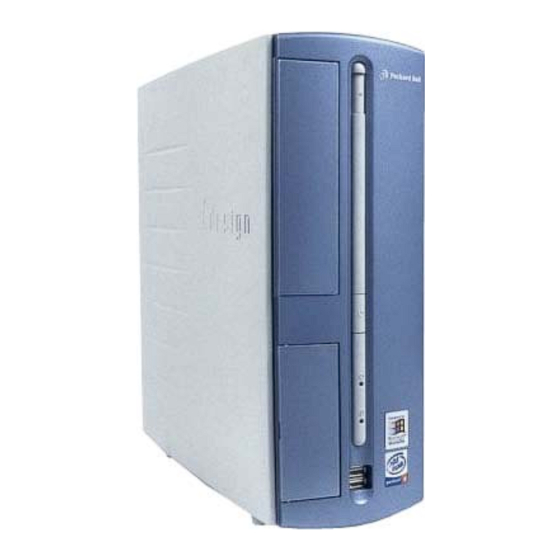
Table of Contents
Advertisement
Advertisement
Table of Contents

Summary of Contents for Packard Bell iDesign Series
- Page 1 iDesign Disassembly Manual...
-
Page 2: Required Tools
Required Tools All disassembly procedures can be performed using the following tools: Philips screwdriver Disassembly Instructions This document contains step-by-step disassembly instructions for the iDesign (Epura) chassis. The instructions are clarified by images of the part that is being removed or disassembled. Furthermore, the screws that are removed are shown next to the image of the parts themselves. -
Page 3: Opening The Chassis
Opening the Chassis Perform the following steps to open the chassis: 1. Disconnect all external data and power cables connected to the computer. 2. Gently pull the rear bezel diagonally from the chassis. Fig. 1: Removing the rear bezel 3. Remove the screws that hold the side panel. Fig. -
Page 4: Removing The Front Bezel
Fig. 3: Removing the side panel 5. If required, do the same with the other side panel. 6. If required, lay down the chassis on one side, carefully slide the top bezel slightly backwards to unhook the latches holding it in place, and lift the top bezel away from the chassis. -
Page 5: Removing The Drive Bracket
Fig. 6: Removing the front bezel Removing the Drive Bracket To remove the drive bracket containing the DVD/CD-ROM, and the floppy disk drive, first open the chassis (see section Opening the Chassis), remove the front bezel (see section Removing the Front Bezel), and follow these steps: 1. -
Page 6: Removing The Floppy Disk Drive
Fig. 8: Removing DVD/CD-ROM drive Removing the Floppy Disk Drive To remove the floppy disk drive, first open the chassis (see section Opening the Chassis), remove the front bezel (see section Removing the Front Bezel), remove the drive bracket containing the DVD/CD-ROM and floppy disk drive (see the section Removing the Drive Bracket), and follow these steps: 1. - Page 7 Fig. 10: Removing the screws of the hard disk drive bracket 3. Slide the hard disk drive bracket out of the chassis. 4. Remove the screws that hold the hard disk drive in the bracket and slide the hard disk drive out. Fig.
- Page 8 Note Depending on the motherboard (revision), you might encounter an AGP slot with a special retention lock. Unlock the card before taking it out from the AGP slot. Fig. 13: AGP retention lock Removing the SPDIF Assembly (If Present) To remove the SPDIF card, open the chassis (see section Opening the Chassis), then: 1.
-
Page 9: Removing The Power Supply Unit
section Removing the Drive Bracket), then: 1. Disconnect the switch/USB assembly power cables from the motherboard. 2. Remove both screws holding the switch/USB assembly to the chassis. Fig. 16: Removing the switch/USB assembly 3. Gently pull the cables through the orifice in the chassis. Removing the Power Supply Unit To remove the power supply unit, first open the chassis (see section Opening the Chassis), then follow the steps below:... - Page 10 from their slots (see section Removing Add-On Cards), remove the power supply unit (see Removing the Power Supply Unit), then follow the steps below: 1. Disconnect all power and data cables connected to the motherboard. 2. Remove any memory module installed (refer to the motherboard documentation for instructions on how to remove this component).
- Page 11 Fig. 20: Removing the system fan 3. Unhook the system fan from the metal hooks on top of the chassis and take it out of the system. Fig. 21: Metal hooks on the chassis Removing the Motherboard with Pentium 4 If the CPU installed is a Pentium 4, please perform these additional steps before finally taking out the motherboard (see section Removing the Motherboard):...
- Page 12 4. Remove the CPU heatsink by removing the four screws. Fig. 24: Removing the CPU heatsink 5. Remove the CPU heatsink bracket screws. Fig. 25: Removing the CPU heatsink bracket iDesign Disassembly Manual - 12...
- Page 13 iDesign Disassembly Manual - 13...






Need help?
Do you have a question about the iDesign Series and is the answer not in the manual?
Questions and answers