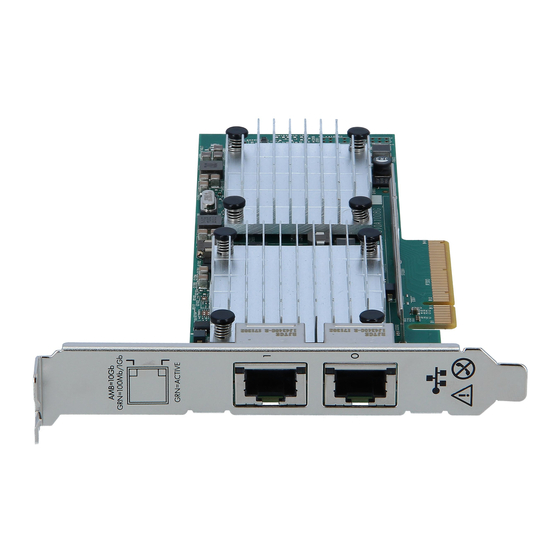
Table of Contents
Advertisement
HP Ethernet 10Gb 2-port 530T Adapter
User Guide
Abstract
This document is for the person who installs, administers, and troubleshoots servers and storage systems. HP assumes you are qualified in the
servicing of computer equipment and trained in recognizing hazards in products with hazardous energy levels.
Part Number: 712980-001
December 2012
Edition: 1
Advertisement
Table of Contents

Summary of Contents for HP Ethernet 10Gb 2-port 530T Adapter
-
Page 1: User Guide
User Guide Abstract This document is for the person who installs, administers, and troubleshoots servers and storage systems. HP assumes you are qualified in the servicing of computer equipment and trained in recognizing hazards in products with hazardous energy levels. - Page 2 © Copyright 2012 Hewlett-Packard Development Company, L.P. The information contained herein is subject to change without notice. The only warranties for HP products and services are set forth in the express warranty statements accompanying such products and services. Nothing herein should be construed as constituting an additional warranty. HP shall not be liable for technical or editorial errors or omissions contained herein.
-
Page 3: Table Of Contents
Contents Technician notes ........................... 4 Warnings, cautions, and notes ........................4 Downloading files ............................4 HP contact information ..........................5 Introduction ..........................6 Overview ..............................6 UTP CAT6/CAT6a cable ..........................6 LEDs ................................6 Installing an adapter ........................8 Installation overview ............................. 8 Preventing electrostatic discharge ........................ -
Page 4: Technician Notes
Warnings, cautions, and notes WARNING: Only authorized technicians trained by HP should attempt to repair this equipment. All troubleshooting and repair procedures are detailed to allow only subassembly/module-level repair. Because of the complexity of the individual boards and subassemblies, no one should attempt to make repairs at the component level or to make modifications to any printed wiring board. -
Page 5: Hp Contact Information
Select Download drivers and software (and firmware). Type the adapter name in the For product box and then click Go. For example, type HP Ethernet 10Gb 2-port 530T. Download the drivers, firmware, or documentation as needed. HP contact information For United States and worldwide contact information, see the Contact HP website (http://www.hp.com/go/assistance). -
Page 6: Introduction
For troubleshooting and other information about cabling, see "UTP cable specifications (on page 11)." LEDs The HP Ethernet 10Gb 2-port 530T Adapter has two ports with LEDs for Link (L) and Activity (A) for each port. A standard-height bracket is shown in the following illustration with ports and LEDs. - Page 7 Item Description power and the cable connection is good. Activity Off = Indicates no network activity on the link. Green = Indicates network activity on the link. The adapter is sending or receiving network data at up to 10 Gb/s. Introduction 7...
-
Page 8: Installing An Adapter
NOTE: Before removing the cover of your server, refer to the HP documentation for the proper methods for installing a PCI Express card and avoiding electric shock hazards. -
Page 9: Installing An Adapter In A Server
Installing an adapter in a server For additional information on how to safely install a PCI Express card in the server, see the HP ProLiant server documentation. CAUTION: If the server is not PCI Hot Plug compliant, power it down and disconnect the power cord from the power outlet before removing the server access panel. -
Page 10: Connecting The Network Cable
Using a correctly sized slotted screwdriver, carefully remove the two board lock screws located at the top and bottom of the connector. Remove the standard profile bracket and place the low profile bracket over the connector. Be careful not to damage the connector or bind the low profile bracket to the connector. Connecting the network cable To secure the cable, plug the cable connector into the RJ-45 port. -
Page 11: Specifications
Specifications UTP cable specifications The HP Ethernet 10Gb 2-port 530T adapter can use existing UTP CAT6 (or better) cable to deliver Gigabit Ethernet over copper, according to the IEEE 802.3an specifications. For new installations, CAT6a cable is recommended. Maximum distances for CAT6 cable are 30 meters (98 feet). Maximum distances for CAT6a are 100 meters (328 feet). -
Page 12: Power And Environmental Specifications
Compliance Standard PCIe 2.1 Other RoHS 6 of 6 IPv6 Microsoft Windows Hardware Quality Labs Server Design Guide version 3.0 SNMP IPv4, TCP and UDP Checksum Offload IPv4/IPv6 TCP, Large Send Offload Receive-Side Scaling Jumbo Frames up to 9000 bytes Power and environmental specifications Specification Value... -
Page 13: Regulatory Compliance Notices
Regulatory compliance notices Safety and regulatory compliance For safety, environmental, and regulatory information, see Safety and Compliance Information for Server, Storage, Power, Networking, and Rack Products, available at the HP website (http://www.hp.com/support/Safety-Compliance-EnterpriseProducts). Warranty information HP ProLiant and X86 Servers and Options (http://www.hp.com/support/ProLiantServers-Warranties) HP Enterprise Servers (http://www.hp.com/support/EnterpriseServers-Warranties) -
Page 14: Electrostatic Discharge
Electrostatic discharge Preventing electrostatic discharge To prevent damaging the system, be aware of the precautions you need to follow when setting up the system or handling parts. A discharge of static electricity from a finger or other conductor may damage system boards or other static-sensitive devices. -
Page 15: Acronyms And Abbreviations
Acronyms and abbreviations Canadian Standards Association IPv4 Internet Protocol version 4 IPv6 Internet Protocol version 6 PCIe peripheral component interconnect express PCI-X peripheral component interconnect extended physical layer device RoHS Restriction of Hazardous Substances User Datagram Protocol unshielded twisted pair Acronyms and abbreviations 15... -
Page 16: Documentation Feedback
Documentation feedback HP is committed to providing documentation that meets your needs. To help us improve the documentation, send any errors, suggestions, or comments to Documentation Feedback (mailto:docsfeedback@hp.com). Include the document title and part number, version number, or the URL when submitting your feedback.













Need help?
Do you have a question about the Ethernet 10Gb 2-port 530T Adapter and is the answer not in the manual?
Questions and answers