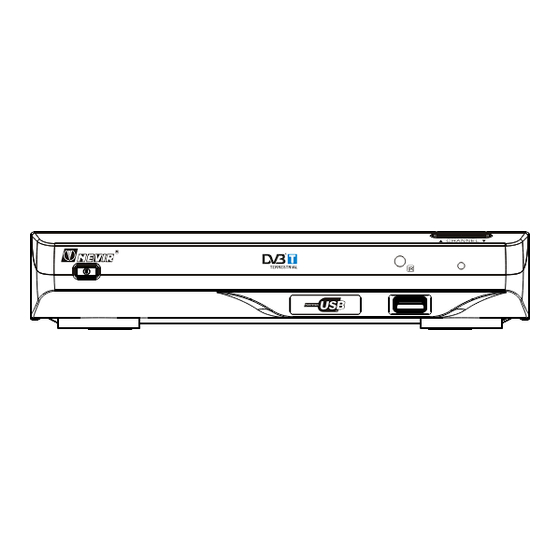
Table of Contents
Advertisement
Quick Links
Advertisement
Table of Contents

Subscribe to Our Youtube Channel
Summary of Contents for Nevir NVR-2090DU
- Page 1 DIGITAL TERRESTRIAL RECEIVER NVR-2090DU CHANNEL...
- Page 2 Espanol...
- Page 3 Digital Video Broadcasting...
- Page 5 STANDBY DTV/VCR TEXT MUTE VOL+ INFO PLAY/PAUSE VOL- STOP SETUP EXIT FAV- ENTER FAV+ SOURCE TV/RADIO RECALL GOTO PREV NEXT FAVORITE MODE AUDIO LANGUAGE REPEAT ZOOM SUBTITLE...
- Page 7 CHANNEL Nevir S.A. NVR-2090DU Serial No.: C/Alfonso Gomez,40-A DIGITAL TERRESTRIAL RECEIVER 28037-Madrid-Espana (100-240V~ 50/60Hz 10W) Digital Digital CIF: A-28966307 MADE IN P.R.C. Audio Audio 100-240V~ 50/60Hz Coaxial Coaxial R R F F LOOP LOOP R R F F VCR O O...
- Page 8 (Option) Set top box 100-240V~ 50/60Hz...
- Page 9 Set top box 100-240V~ 50/60Hz (Option) (Option) VCR or Video system...
- Page 10 (Option) Set top box 100-240V~ 50/60Hz Audio system...
- Page 11 Scanning... Channel Strength Frequency 198500KHz Quality Progress 4/57 TV : 0000 RADIO : 0000 Stop scan Press MENU to stop and exit DTV Channel Configuration > > > > DTV Channel TV Channel DTV Channel System Setting > > > >...
- Page 12 TV CHANNELS FAVORITE Ideal .. UKTV B The HI.. Press ENTER to select MOVE LOCK TV CHANNELS FAVORITE Ideal .. UKTV B The HI.. Press ENTER to select MOVE LOCK TV CHANNELS DELETE Ideal .. UKTV B The HI.. Press ENTER to select MOVE LOCK...
- Page 13 TV CHANNELS MOVE Ideal .. UKTV B The HI.. Press ENTER to select MOVE LOCK TV CHANNELS LOCK Ideal .. UKTV B The HI.. Press ENTER to select MOVE LOCK RADIO CHANNELS FAVORITE Magic The HI.. BBC NO.. onewor... Press ENTER to select MOVE LOCK...
- Page 14 RADIO CHANNELS FAVORITE Magic The Hi.. BBC No.. onewor... Press ENTER to select MOVE LOCK RADIO CHANNELS DELETE Magic The Hi.. BBC No.. onewor... Press ENTER to select MOVE LOCK RADIO CHANNELS MOVE Magic The Hi.. BBC No.. onewor... Press ENTER to select MOVE LOCK...
- Page 15 RADIO CHANNELS LOCK Magic The Hi.. BBC No.. onewor... Press ENTER to select MOVE LOCK Electronic Program Guide Page[1/1] Page Down TMF Top 10 2006/10/10 16:00~17:00 Join TMF for a daily Top 10 countdown of the latest videos. 10/10/2006 16:00 17:00 18:00 UKTV Br...
- Page 16 Channel Guide -> Book List Book List -> Book Setting > Service Event Start Time End Time Service ID 0002 Matchmaker 17:00 18:00 > Date 2006/10/10 Then & Now 18:00 19:00 > > Time 16:01 No Repeat Z. 19:00 00:00 >...
- Page 17 System setting -> OSD Language > OSD Language English > Sleep After No Sleep English > > Screen Format 4:3PS Deutsch > > Espanol TV Type Francais Set Brightness > > Czech > > GMT Setting GMT+1 > > Set ScanArea Germany >...
- Page 18 System setting -> TV Type > OSD Language English > Sleep After No Sleep NTSC > > Screen Format 4:3PS > > TV Type AUTO > > Set Brightness > > GMT Setting GMT+1 > > Set ScanArea Germany > >...
- Page 19 System setting -> Set ScanArea > OSD Language English > Sleep After No Sleep Germany > > Screen Format 4:3PS England > > TV Type France Set Brightness > > Spain > > Holand GMT Setting GMT+1 Taiwan > > Set ScanArea Germany >...
- Page 20 Scanning... Channel Strength Frequency Quality 191500KHz Progress 2/57 TV :0000 RADIO :0000 Stop scan Press MENU to stop and exit ManuaL Scan --> Scan Type > Scan Type Single Scan > Start Freq 858000KHz > End Freq 890000KHz > Band Width 8MHz >...
- Page 21 Configuration --> Receiver Info Software version 105. 335. MTC-125 Data version 1. 00 Hardware version SUN-PCB Loader version 1. 00 Press RETURN to return GAME --> BoxMan > > DTV Channel BoxMan > > Configuration Burning Tetris > > GAME Hit Rat >...
- Page 26 PORTUGAL...
- Page 27 Digital Video Broadcasting...
- Page 29 STANDBY DTV/VCR TEXT MUTE VOL+ INFO PLAY/PAUSE VOL- STOP SETUP EXIT FAV- ENTER FAV+ SOURCE TV/RADIO RECALL GOTO PREV NEXT FAVORITE MODE AUDIO LANGUAGE REPEAT ZOOM SUBTITLE...
- Page 30 1.Open the cover 2.Install batteries 3.Close the cover...
- Page 31 CHANNEL Nevir S.A. NVR-2090DU Serial No.: C/Alfonso Gomez,40-A DIGITAL TERRESTRIAL RECEIVER 28037-Madrid-Espana (100-240V~ 50/60Hz 10W) Digital Digital CIF: A-28966307 MADE IN P.R.C. Audio Audio 100-240V~ 50/60Hz R R F F LOOP LOOP Coaxial Coaxial R R F F VCR O O...
- Page 32 (Option) Set top box 100-240V~ 50/60Hz...
- Page 33 Set top box 100-240V~ 50/60Hz (Option) (Option) VCR or Video system...
- Page 34 (Option) Set top box 100-240V~ 50/60Hz Audio system...
- Page 35 Scanning... Channel Strength Frequency 198500KHz Quality Progress 4/57 TV : 0000 RADIO : 0000 Stop scan Press MENU to stop and exit Figure(1) DTV Channel Configuration > > > > DTV Channel TV Channel DTV Channel System Setting > > >...
- Page 36 TV CHANNELS FAVORITE Ideal .. UKTV B The HI.. Press ENTER to select MOVE LOCK Figure(6) TV CHANNELS FAVORITE Ideal .. UKTV B The HI.. Press ENTER to select MOVE LOCK Figure(7) TV CHANNELS DELETE Ideal .. UKTV B The HI.. Press ENTER to select MOVE LOCK...
- Page 37 TV CHANNELS MOVE Ideal .. UKTV B The HI.. Press ENTER to select MOVE LOCK Figure(9) TV CHANNELS LOCK Ideal .. UKTV B The HI.. Press ENTER to select MOVE LOCK Figure(10) RADIO CHANNELS FAVORITE Magic The HI.. BBC NO.. onewor...
- Page 38 RADIO CHANNELS FAVORITE Magic The Hi.. BBC No.. onewor... Press ENTER to select MOVE LOCK Figure(12) RADIO CHANNELS DELETE Magic The Hi.. BBC No.. onewor... Press ENTER to select MOVE LOCK Figure(13) RADIO CHANNELS MOVE Magic The Hi.. BBC No.. onewor...
- Page 39 RADIO CHANNELS LOCK Magic The Hi.. BBC No.. onewor... Press ENTER to select MOVE LOCK Figure(15) Electronic Program Guide Page[1/1] Page Down TMF Top 10 2006/10/10 16:00~17:00 Join TMF for a daily Top 10 countdown of the latest videos. 10/10/2006 16:00 17:00 18:00...
- Page 40 Channel Guide -> Book List Book List -> Book Setting > Service Event Start Time End Time Service ID 0002 Matchmaker 17:00 18:00 > Date 2006/10/10 Then & Now 18:00 19:00 > > Time 16:01 No Repeat Z. 19:00 00:00 >...
- Page 41 System setting -> OSD Language > OSD Language English > Sleep After No Sleep English > > Screen Format 4:3PS Deutsch > > Espanol TV Type Francais Set Brightness > > Czech > > GMT Setting GMT+1 > > Set ScanArea Germany >...
- Page 42 System setting -> TV Type > OSD Language English > Sleep After No Sleep NTSC > > Screen Format 4:3PS > > TV Type AUTO > > Set Brightness > > GMT Setting GMT+1 > > Set ScanArea Germany > >...
- Page 43 System setting -> Set ScanArea > OSD Language English > Sleep After No Sleep Germany > > Screen Format 4:3PS England > > TV Type France > > Set Brightness Spain > > Holand GMT Setting GMT+1 Taiwan > > Set ScanArea Germany >...
- Page 44 Scanning... Channel Strength Frequency Quality 191500KHz Progress 2/57 TV :0000 RADIO :0000 Stop scan Press MENU to stop and exit Figure(29) ManuaL Scan --> Scan Type > Scan Type Single Scan > Start Freq 858000KHz > End Freq 890000KHz > Band Width 8MHz >...
- Page 45 Configuration --> Receiver Info Software version 105. 335. MTC-125 Data version 1. 00 Hardware version SUN-PCB Loader version 1. 00 Press RETURN to return Figure(31) GAME --> BoxMan > > DTV Channel BoxMan > > Configuration Burning Tetris > > GAME Hit Rat >...
-
Page 49: Table Of Contents
Table of Contents Table of Contents ------------------------------------------------------------------------- 1 Introduction------------------------------------------------------------------------------- 2 Safety Information------------------------------------------------------------------------ 3 Remote Control--------------------------------------------------------------------------- 4 Front and Rear panel illustration------------------------------------------------------- 6 Connecting to a Television -- - -------- --------------------------------------------------- 7 Connecting to a Television a nd Video-------------------------------------------------- 8 Connecting to a Surround Sound System------------------------------------------- 9 The setup menu system----------------------------------------------------------------- 10 USB----------------------------------------------------------------------------------------- 21 Troubleshooting-------------------------------------------------------------------------- 22... -
Page 50: Introduction
Introduction Thank you for purchasing this product which has been designed and manufactured to give you many years of trouble-free service. About This User Guide This user guide contains all the information you need to know about how to setup and watch available free view Channels using your set top box. What is DVB-T? It works like traditional TV, but because the signals are Digital you need a set top box to convert them. -
Page 51: Safety Information
Safety Information Safety is Important To ensure your safety and the safety of others, please ensure you read the Safety Instructions before you operate this product. Keep this information in a safe place for future reference. Please read all the safety information before using the product. Safety Considerations. -
Page 52: Remote Control
Remote Control Remote Key Function: 1. TEXT: Used to open teletext osd display if teletext available in the broadcasted stream. 2. MUTE: Used to turn the sound on or off. STANDBY DTV/VCR TEXT MUTE 3. INFO Used to display information about the channel being viewed VOL+ INFO... - Page 53 Installing the Batteries Remove the battery cover from the remote control and put 2XAAA size batteries inside the compartment. The diagram inside the battery compartment shows the correct way to install the batteries. 1.Open the cover 2.Install batteries 3.Close the cover Using the Remote Control To use the remote control, point it towards the front of the digital set top box The remote control has a range of up to 7 metres from the set top box at an angle...
-
Page 54: Front Panel And Rear Panel Illustration
REMOTE CONTROL SENSOR: Used to receive the signal from the remote control. USB: USB Jack, Support USB1.1. CHANNEL UP/DOWN: Used to change channels without using the remote control. Nevir S.A. NVR-2090DU Serial No.: C/Alfonso Gomez,40-A DIGITAL TERRESTRIAL RECEIVER... -
Page 55: Connecting To A Television
Connecting to a Television (Option) Set top box 100-240V~ 50/60Hz... -
Page 56: Connecting To A Television And Video
Connecting to a Television and Video Set top box 100-240V~ 50/60Hz (Option) (Option) VCR or Video system... -
Page 57: Connecting To A Surround Sound System
Connecting to a Surround Sound System (Option) Set top box 100-240V~ 50/60Hz Audio system... -
Page 58: The Setup Menu System
The setup menu system Advanced Features 1 Switch on for the first time Ensure all connections have been made following the diagrams on the previous pages for reference. To switch on the set top box, press POWER button on the set top box. When you first start to use this unit, the unit enters auto scanning menu Scanning... - Page 59 3. DTV Channel This includes TV channel, Radio channel , Program Guide and DVB booking 3.1TV CHANNEL The TV channel menu is shown in Figure(6). TV CHANNELS FAVORITE Ideal .. UKTV B The HI.. Press ENTER to select MOVE LOCK Figure(6) To Set Favorite channel, Press BLUE button to select FAVORITE menu, press UP or DOWN button to select TV channel, then press ENTER...
- Page 60 To move TV channel, press YELLOW button to enter MOVE menu, press UP or DOWN button to select TV channel, then press ENTER button to confirm, again press UP or DOWN button to move TV channel. Shown in Figure(9). TV CHANNELS MOVE Ideal ..
- Page 61 To Set Favourite radio channel, Press BLUE button to select favourite menu, press UP or DOWN button to select Radio channel, then press ENTER button to set or cancel favourite setting. Shown in Figure(12). RADIO CHANNELS FAVORITE Magic The Hi.. BBC No..
- Page 62 To lock radio channel, press GREEN button to enter lock menu, press UP or DOWN button to select radio channel, press ENTER button to confirm. Shown in Figure(15). RADIO CHANNELS LOCK Magic The Hi.. BBC No.. onewor... Press ENTER to select MOVE LOCK Figure(15)
- Page 63 3.4 DVB Booking The DVB booking menu is shown in Figure(17). The booking list is used to display all the booking events you looked in the EPG menu or added by user manually. To change the booking setting, press ENTER button to edit, press LEFT button to delete booking list, and press RIGHT button to add new list.
- Page 64 4.1.1 OSD Language The OSD Language menu is shown in Figure(20). Press UP or DOWN button to move and press ENTER button to select. System setting -> OSD Language > OSD Language English > Sleep After No Sleep English > >...
- Page 65 4.1.4TV Type The TV Type menu is shown in figure(23). Press UP or DOWN button to move and press ENTER button to confirm your selection. The standard setting is used to set the signal input to your TV. There are two different standards(PAL and NTSC) available on set top box. If you are unsure which setting to use, consult the manufactures r ¡¯...
-
Page 66: Factory Default
4.1.7 Set Scan Area The Set Scan Area menu is shown in figure(26). Press UP or DOWN button to move and press ENTER button to confirm your selection. System setting -> Set ScanArea > OSD Language English > Sleep After No Sleep Germany >... - Page 67 4.2 Area Scan The auto scan menu is shown in Figure(29). Scanning... Channel Strength Frequency Quality 191500KHz Progress 2/57 TV :0000 RADIO :0000 Stop scan Press MENU to stop and exit Figure(29) 4.3 Manual Scan The manual scan menu is shown in figure(30), Before scanning , the following item are set: Scan Type, Start Freq, End Freq, Band Width.
-
Page 68: Hit Rat
4.4 Receiver info The system information is shown in Figure(31). The Receiver info menu displays the software version and hardware version Configuration --> Receiver Info Software version 105. 335. MTC-125 Data version 1. 00 Hardware version SUN-PCB Loader version 1. 00 Press RETURN to return Figure(31) 5. -
Page 69: Usb
USB (Universal Serial Bus) Advanced Features USB interface This unit have a USB 1.1 jack, you can insert a USB DISC or a MP3, MPEG4 Player with USB Interface to play the MP3, MPEG4 or JPEG files. The max bit rate supported USB1.1: 12M bps How to switch to USB work mode? Press SOURCE button on the remote control until you switched into... -
Page 70: Troubleshooting
Troubleshooting If you experience problems with this receiver or its installation, in the first instance please read carefully the relevant sections of this User Manual and this Troubleshooting section. -
Page 71: Specifications
Specifications...

Need help?
Do you have a question about the NVR-2090DU and is the answer not in the manual?
Questions and answers