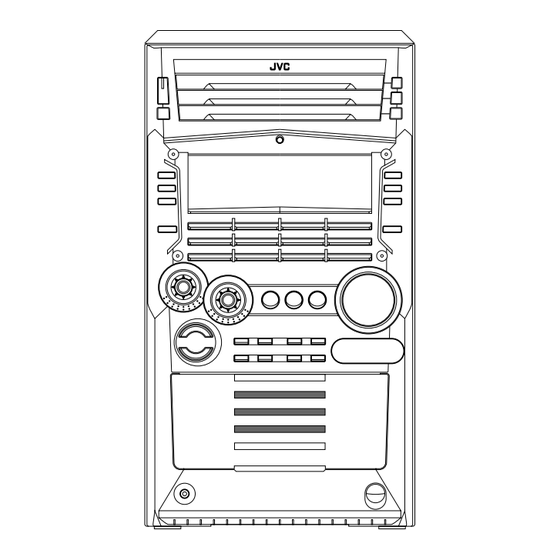
Table of Contents
Advertisement
COMPACT COMPONENT SYSTEM
SISTEMAS DE COMPONENTES COMPACTOS
SISTEMA DE COMPONENTE COMPACTO
CA-HXZ9
INSTRUCTIONS
MANUAL DE INSTRUCCIONES
INSTRUÇÕES
For Customer Use:
Enter below the Model No. and Serial No.
which are located either on the rear, bot-
tom or side of the cabinet. Retain this
information for future reference.
Model No.
Serial No.
GVT0099-012A
[UW]
Advertisement
Table of Contents

Summary of Contents for JVC CA-HXZ9
- Page 1 COMPACT COMPONENT SYSTEM SISTEMAS DE COMPONENTES COMPACTOS SISTEMA DE COMPONENTE COMPACTO CA-HXZ9 MANUAL DE INSTRUCCIONES INSTRUÇÕES INSTRUCTIONS For Customer Use: Enter below the Model No. and Serial No. which are located either on the rear, bot- tom or side of the cabinet. Retain this information for future reference.
- Page 2 Warnings, Cautions and Others Avisos, precauciones y otras notas Advertências, precauções e outras notas Caution— (standby/on) button! Disconnect the mains plug to shut the power off completely. The (standby/on) button in any position does not disconnect the mains line. The power can be remote controlled.
- Page 3 CAUTION To reduce the risk of electrical shocks, fire, etc.: 1. Do not remove screws, covers or cabinet. 2. Do not expose this appliance to rain or moisture. PRECAUCIÓN Para reducir riesgos de choques eléctricos, incendio, etc.: 1. No extraiga los tornillos, los cubiertas ni la caja.
- Page 4 Caution: Proper Ventilation To avoid risk of electric shock and fire, and to prevent damage, locate the apparatus as follows: 1 Front: No obstructions and open spacing. 2 Sides/ Top/ Back: No obstructions should be placed in the areas shown by the dimensions below. 3 Bottom: Place on the level surface.
- Page 5 IMPORTANT FOR LASER PRODUCTS IMPORTANTE PARA PRODUCTOS LÁSER IMPOTANTE PARA PRODUTOS LASER REPRODUCTION OF LABELS / REPRODUCCIÓN DE ETIQUETAS / REPRODUÇÃO DE ETIQUETAS 1 1 1 1 1 CLASSIFICATION LABEL ON EXTERIOR SURFACE 1 1 1 1 1 ETIQUETA DE CLASIFICACIÓN SOBRE LA SUPERFICIE EXTERIOR 1 1 1 1 1 ETIQUETA DE CLASSIFICAÇÃO LOCALIZADA NA SUPERFÍCIE EXTERNA...
-
Page 6: About This Manual
Introduction We would like to thank you for purchasing one of our JVC products. Before operating this unit, read this manual carefully and thoroughly to obtain the best possible performance from your unit, and retain this manual About This Manual This manual is organized as follows: •... -
Page 7: Table Of Contents
Contents Location of the Buttons and Controls ... 3 Getting Started ... 6 Common Operations ... 9 Listening to FM and AM Broadcasts ... 13 Playing Back Discs ... 14 Playing Back Tapes ... 19 Recording ... 20 Using the Timers ... 22 Maintenance ... -
Page 8: Location Of The Buttons And Controls
Location of the Buttons and Controls Become familiar with the buttons and controls on your unit. Front Panel Front Panel Top view of Indication-lamp panel p... -
Page 9: Display Window
Display Window See pages in parentheses for details. Front Panel 1 Disc trays (standby/on) button and lamp (9, 12, 23, 24) 3 ECO (Ecology) button (9) 4 Remote sensor 5 Display window 6 FM/AM button (9, 13) Pressing this button also turns on the unit. 7 TAPE 2 3 button (9, 19, 20) Pressing this button also turns on the unit. -
Page 10: Remote Control
Remote Control CD-R / RW PLAYBACK EXTENDED SUPER BASS SET/ CD PLAY CANCEL / DEMO DISPLAY REPEAT MODE REVERSE REC START CD REC MODE /STOP START EDIT When using the remote control, point it at the remote sensor on the front panel. Remote Control 1 Number buttons (13, 15, 16) 2 4 (1) (reverse skip/reverse search) button... -
Page 11: Getting Started
Getting Started Supplied Accessories Make sure that you have all the following items. The number in the parentheses indicates the quantity of the pieces supplied. • AM loop antenna (1) • FM antenna (1) • Remote control (1) • Batteries (2) •... -
Page 12: Connecting Speakers
AM antenna AM loop antenna (supplied) If cords are covered with insulation, twist the core of the cord at the end of each cord, then remove the insulation. Connect the AM loop antenna to the AM LOOP terminals as illustrated. Turn the AM loop antenna until you have the best reception. -
Page 13: Ideal Speaker Layout
To connect surround speakers By connecting surround speakers to the SURROUND SPEAKERS jacks, you can enjoy surround effect. Right surround speaker • Connect the right surround speaker to the RIGHT jack. • Connect the left surround speaker to the LEFT jack. Ideal speaker layout To enjoy multichannel sound, locate speakers as follows. -
Page 14: Common Operations
Common Operations Turning On or Off the Power To turn on the unit, press STANDBY/ON on the remote control) so that the lamp on the button goes off. To turn off the unit (on standby), press (or STANDBY/ON on the remote control) again so that the lamp on the button lights up. -
Page 15: Setting The Clock
Setting the Clock You can set the clock whether the unit is on or off; however, if Ecology Mode is activated, you cannot set the clock while the unit is off (on standby). If Ecology Mode is not in use while the unit is turned off (on standby), “0:00”... -
Page 16: Reinforcing The Bass Sound
Reinforcing the Bass Sound You can select one of the 5 subwoofer levels. This function only affects the playback sound, but does not affect your recording. The subwoofer level can be adjusted in 5 steps— LEVEL 0 (MIN LEVEL), LEVEL 1, LEVEL 2, LEVEL 3, and LEVEL 4 (MAX LEVEL). -
Page 17: Creating Your Own Sound Mode-User Mode
Creating Your Own Sound Mode—User Mode You can change SEA (Sound Effect Amplifier) pattern to suit your preference. The SEA (Sound Effect Amplifier) pattern can be adjusted into 5 frequency ranges—LOW1, LOW2, MID, HIGH1, and HIGH2. These changed settings can be stored in the USER 1, USER 2, and USER 3 modes. -
Page 18: Listening To Fm And Am Broadcasts
Listening to FM and AM Broadcasts Tuning in to a Station Press FM/AM. The unit automatically turns on and tunes in to the previously received station (either FM or AM). • Each time you press the button, the band alternates between FM and AM. Start searching for stations. -
Page 19: Playing Back Discs
Playing Back Discs This unit has been designed to play back the following discs: • CD (Audio CD) • CD-R (CD-Recordable) • CD-RW (CD-ReWritable) When playing a CD-R or CD-RW User-edited CD-Rs (CD-Recordable) and CD-RWs (CD-ReWritable) can be played back only if they are already “finalized.”... -
Page 20: Playing Back The Entire Discs-Continuous Play
Playing Back the Entire Discs—Continuous Play You can play discs continuously. Load discs. Press one of the disc number (CD1, CD2, or CD3) buttons for the disc you want to play. The unit searches for the disc, and starts playing with the first track of the selected disc. -
Page 21: Programming The Playing Order Of The Tracks -Program Play
Programming the Playing Order of the Tracks —Program Play You can arrange the playing order of the tracks before you start playing. You can program up to 32 tracks. • To use Repeat Play (see page 18) for Program Play, press REPEAT after starting Program Play. -
Page 22: Playing At Random-Random Play
To check the program contents On the remote control ONLY: Before playing, you can check the program contents by pressing 4 (1) or ¢ (¡). • 4 (1) : Shows the programed tracks in the reverse order. • ¢ (¡) : Shows them in the programed order. To modify the program Before or after playing, you can erase the last programed tracks by pressing CANCEL/DEMO... -
Page 23: Repeating Tracks Or Discs-Repeat Play
Repeating Tracks or Discs—Repeat Play You can have all the discs, the program or the individual track currently playing repeat as many times as you like. To repeat playing, press REPEAT during or before play. • Each time you press the button, Repeat Play mode changes as follows: REPEAT ALL REPEAT 1DISC... -
Page 24: Playing Back Tapes
Playing Back Tapes You can play back type I tapes without changing any settings. Playing Back a Tape Press 0 EJECT for the cassette deck. Insert a cassette with the exposed part of the tape down. Close the cassette holder gently. Press TAPE 2 3. -
Page 25: Recording
Recording IMPORTANT: • It may be unlawful to record or play back copyrighted material without the consent of the copyright owner. • The recording level is automatically set correctly, so it is not affected by the VOLUME, the SUBWOOFER LEVEL, and the SOUND MODE controls, or the SOUND TURBO button. -
Page 26: Synchronized Recording
Synchronized Recording By using the Synchronized Recording method, everything on the disc goes onto the tape in the same order as it is on the disc, or according to the order you have set in Program Play. You can start or stop both disc play and tape recording at the same time. -
Page 27: Using The Timers
Using the Timers There are three timers available—DAILY (Daily Timer), REC (Recording Timer), and SLEEP (Sleep Timer). You can set the timers whether the unit is on or off; however, if Ecology Mode is activated, you cannot set the timers while the unit is off. - Page 28 Set the off-time you want the unit to turn off (on standby) at. 1) Turn 4 / ¢ to set the hour, then press SET/DISPLAY. 2) Turn 4 / ¢ to set the minute, then press SET/DISPLAY. “SET” appears for about 1 second, then the unit enters source selecting mode.
-
Page 29: Using Recording Timer
Using Recording Timer With Recording Timer, you can make a tape of a radio broadcast automatically. How Recording Timer actually works The unit automatically turns on, tunes in to the specified station, sets the volume level to “VOLUME MIN,” and starts recording when the on-time comes (“REC”... -
Page 30: Using Sleep Timer
To turn on or off Recording Timer after its setting is done Press CLOCK/TIMER repeatedly until “REC” appears on the display. The REC (Recording Timer) indicator starts flashing on the display and the (Timer) indicator remains lit. To turn off the Recording Timer, press CANCEL/DEMO. -
Page 31: Maintenance
Maintenance To get the best performance of the unit, keep your discs, tapes, and mechanism clean. General Notes In general, you will have the best performance by keeping your discs and the mechanism clean. • Store discs in their cases, and keep them in cabinets or on shelves. -
Page 32: Troubleshooting
Troubleshooting If you are having a problem with your unit, check this list for a possible solution before calling for service. If you cannot solve the problem from the hints given here, or the unit has been physically damaged, call a qualified person, such as your dealer, for service. -
Page 33: Specifications
Specifications Amplifier section Output Power (IEC 268-3) SUBWOOFERS: MAIN SPEAKERS: 30 W per channel, min. RMS, both channels Audio input sensitivity/Impedance (Measured at 1 kHz, with tape recording signal 300 mV) Speakers/Impedance: Tuner FM tuning range: AM tuning range: At 9 kHz intervals: CD player CD capacity: Dynamic range:... - Page 34 Mains (AC) Line Instruction (not applicable for Europe, U.S.A., Canada, Australia, and U.K.) Instrucción sobre la línea de la red (CA) (no aplicable para Europa, EE.UU., Canadá, Australia, ni el Grã-Bretanha) Instrução sobre a tensão da rede eléctrica (CA) (não aplicável para a Europa, os E.U.A., o Canadá, a Austrália e o Reino Unido) IMPORTANT for mains (AC) line BEFORE PLUGGING IN, do check that your mains (AC)












Need help?
Do you have a question about the CA-HXZ9 and is the answer not in the manual?
Questions and answers