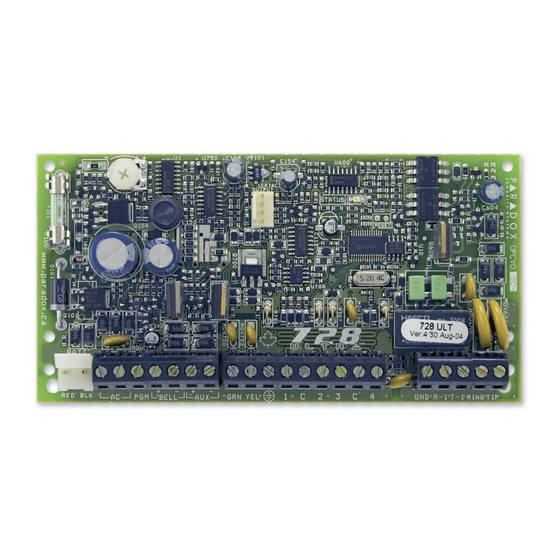
Paradox ESPRIT 728 ULT Quick Programming Manual
Hide thumbs
Also See for ESPRIT 728 ULT:
- Programming manual (48 pages) ,
- Reference & installation manual (56 pages)
Table of Contents
Advertisement
Quick Links
ESPRIT 728 ULT
V2.10
To enter Programming Mode:
1.
Press [ENTER]
2.
Enter [2828] or [282828] (Enter key flashing), you are in the programming mode
3.
Enter 3 digits ADDRESS number
4.
Enter required DATA (Either enter 2 digits, 3 digits or ON / OFF relevant key)
Press [ENTER] to confirm or [CLEAR] to ignore
A=10, B=11/STAY, C=12/AWAY, D=BYP, E=MEM & F=TBL
Remember: After keyed in a required DATA, always press ENTER and then CLEAR, in order to let the
ENTER key flashing before proceed with entering the next 3 digits ADDRESS number.
Step 1: To program zone type
Press [ENTER] [2828] or [282828], you are in the programming mode, ENTER key is flashing
ON relevant key [1 to 10] for ZONE features wanted
[key in 100][On key wants to be 24 HOUR zone]
[key in 104][ON key wants to be INSTANT zone]
[key in 108][ON key wants to be FOLLOW zone]
Note: Zones that are not selected in [100] to [108] automatically become delay zone.
[key in 096][ON key wants to be SILENT zone]
[key in 116][ON key wants to be STAY zone]
[key in 124][ON all zone to allow for bypass]
Example:
[key in 104], [ON key 2,3,4], meaning zone 2,3 & 4 are instant zone. Zone 1 is delay zone.
[key in 124], [ON 1,2,3, & 4], all zones are bypassable zone
Example:
[key in 116], [ON key 1, 3 & 4], meaning zone 1,3 & 4 are to be protected in stay arming, zone 2 is
bypassed.
Example:
[key in 100], [ON 3], meaning this zone 3 is a fire zone (24 hours zone)
Note: If zone 3 is enable as 24 hours zone, it is a FIRE zone
Example:
[key in 100][ON key 4], meaning zone 4 is 24 hours zone
[key in 096][ON key 4], meaning zone 4 is a silent zone (for panic button)
ON relevant key [1 to 10] for USER features wanted
[key in 062][ON key 1 to 10], to allows user 1 to 10 in stay arming
[key in 068][ON key 1 to 10], to allows user 1 to 10 in away/ force arming
[key in 074][ON key 1 to 10], to allows user 1 to 10 to bypass zones
Note: By default, master code (as user 00) allows to force and stay arming.
Quick
Programming
Gui
de
1
Advertisement
Table of Contents

Summary of Contents for Paradox ESPRIT 728 ULT
- Page 1 Quick ESPRIT 728 ULT Programming V2.10 To enter Programming Mode: Press [ENTER] Enter [2828] or [282828] (Enter key flashing), you are in the programming mode Enter 3 digits ADDRESS number Enter required DATA (Either enter 2 digits, 3 digits or ON / OFF relevant key) Press [ENTER] to confirm or [CLEAR] to ignore A=10, B=11/STAY, C=12/AWAY, D=BYP, E=MEM &...
- Page 2 Step 2: To program features Press [ENTER] [2828] or [282828] , you are in the programming mode, ENTER key is flashing [key in 088], [ON key 1,2,3,4,5,6,7,8, 9 &12] & [OFF key MEM] [key in 090], [ON key 11 or/and 12], for keypad zone [key in 049], [enter 060], for exit delay 60 seconds [key in 050], [enter 060], for entry delay 60 seconds [key in 053], [enter 003], for zone speed 45 ms.
- Page 3 Others Press [ENTER] [2828] or [282828], you are in the programming mode, ENTER key is flashing 1. Keypad setting [key in 090][ON key 11][ENTER][CLEAR], for keypad zone 1 [key in 090][ON key 12][ENTER][CLEAR], for keypad zone 2 Select the jumper at the keypad, J1 OFF is keypad 1 and J1 ON is keypad 2. Power down and on again after changing the jumper setting.
- Page 4 4. Doubling method 728: [1/2] [3/4] [5/6] [7/8] Zone 1,3,5 & 7 use 1K resistor, zone 2,4,6 & 8 use 2.2K resistor. Keypad 1 as zone 9 and keypad 2 as zone10, need to put 1K resistor for keypad zones. [key in 090][ON key 8][ENTER], to enable zone doubling [key in 088], [ON key MEM][ENTER], disable EOL.
- Page 5 COM NO Smoke detector Relay:12vDC Note: The purpose of Relay is to reset smoke power. By pressing [CLEAR] and [ENTER] key together for 3 seconds. For Fire zone connections using 2-wire smoke detector Z2 Z3 2 -wire 2 -wire Smoke Smoke detector...
- Page 6 728: [1/2] [3/4] [5] [7/8] [key in 086][ON key BYP][ENTER], to enable zone 2-wire smoke detector to input 3 (as zone 5 in zone doubling) 5. Utility Walk test Press [ENTER] [2828] or [282828], you are in the programming mode, ENTER key is flashing Press [ENTER][2828][8][CLEAR], to activate walk test mode.
-
Page 7: User Functions
User functions Normal function: Type Action Display on 636 keypad Arming / Disarm [Enter 4 digit user code] ARM is ON Stay arming [STAY][4 digit user code] ARM & STAY are ON (Stay zone will be bypassed) Force arming [FORCE][4 digit user code] ARM is ON (Zone opened will be bypassed, it consider arm... - Page 8 Chime zone: On 636 keypad To activate chime for zone Press & hold any button from [1] to [6] for 3 seconds. (Button 1 for zone 1, button 2 for zone 2…..) To deactivate chime for zone Press & hold any button from [1] to [6] for 3 seconds (Button 1 for zone 1, button 2 for zone 2…..) To activate/deactivate chime for Press &...













Need help?
Do you have a question about the ESPRIT 728 ULT and is the answer not in the manual?
Questions and answers