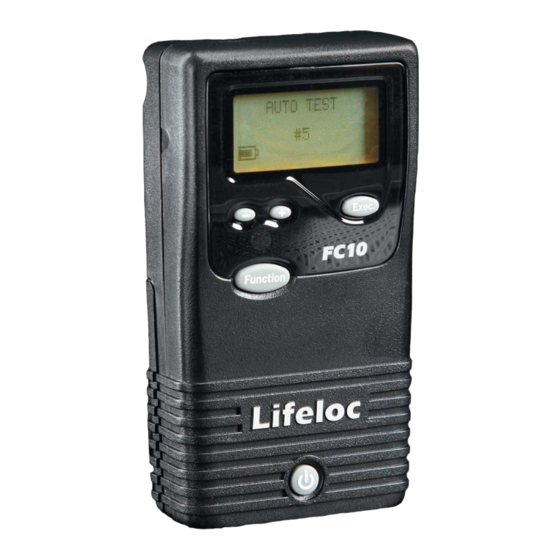
Table of Contents
Advertisement
Advertisement
Table of Contents

Subscribe to Our Youtube Channel
Summary of Contents for Lifeloc FC10
- Page 1 Lifeloc FC10 Operations Manual Unlock the Power of Alcohol Testing...
-
Page 2: Table Of Contents
Lifeloc FC10 Table of Contents Table of Contents Introduction Congratulations ..........................4 Front View ............................5 Features ..............................6 Preparation Installing Batteries ..........................7 Turning the FC On and Off ......................7 Observing the Subject ........................8 Attaching a Mouthpiece ......................... 8 Breath Testing Modes Testing Modes Explained ....................... -
Page 3: Table Of Contents
Dry Gas Calibration Check.....................20-21 Maintenance Fuel Cells .............................21 Cleaning ...............................21 Batteries ..............................21 On-Screen Messages Messages Explained ........................22 Service Lifeloc Factory Warranty ......................23 Extended Service Plans ........................23 Service..............................23 General Usage Notice ..............................24 Specifi cations ...........................24 FC10 Supplies Accessories and Supplies ......................25 Menu Charts User Settings Chart ........................26... -
Page 4: Lifeloc Fc10
• Your FC10 will automatically take the test when it senses a deep lung sample is delivered. • Your FC10 will provide an accurate test, or else explain to you why it cannot, and even provide suggestions on how to proceed to complete an accurate test on your subject. -
Page 5: Front View
Lifeloc FC10 Introduction Front View (with Mouthpiece) Large Graphic LCD Screen displays functions and results Mouthpiece Mouthpiece Removal Tab Battery Icon indicates battery level +/- Buttons set calibration standard Execute Button enables you to perform the function Function Button scrolls through menus... -
Page 6: Features
• Auto Shut-Off: Preserves battery life. • Fast, Simple Operation: While the FC10 contains a host of features, it is still very easy to use. • Automatic Backlight: Easy viewing of test results either day or night. • Exceptional Battery Life: Up to 160 hours or 6000 test operation using four AA or NiMH rechargeable batteries. -
Page 7: Preparation
Preparation Installing Batteries Press in and down on the battery door located on the back of the FC10. Install the four AA Alkaline batteries in the direction of the symbols in the battery case. Close the case by pushing up on the battery door until it locks shut. -
Page 8: Observing The Subject
Preparation Observing the Subject The FC10 provides a highly accurate reading of breath alcohol acquired by sampling deep lung air. Readings will also detect residual mouth alcohol. To prevent mouth alcohol from affecting a test, make certain that the subject is not allowed to put anything in their mouth for 15 minutes prior to taking a test. -
Page 9: Breath Testing Modes
The FC10 is capable of conducting Automatic, Manual, and Passive tests. • Automatic Test is the easiest way to achieve a deep lung sample. The FC10 monitors the subject’s breath and automatically takes the sample near the end of the breath fl... -
Page 10: Conducting An Automatic Test
1.3 liters. Read the result. After taking a test, the FC10 will display the results in large numbers on the display. Press the Function button to return to the test mode. -
Page 11: Conducting A Manual Test
“PASSIVE TEST.” Hold the FC10 sample port (orange- colored opening labeled “Port” on the back of the FC10) about 4 inches from the subject’s mouth. Have the subject blow toward the port. Press the Execute button while the subject is blowing. -
Page 12: Operation
As the subject blows into the mouthpiece, If the FC10 detects alcohol, the alcohol the FC10 will show a graph of the breath level is graphed and will be displayed fl ow on the display, as well as showing the before the result. -
Page 13: User Settings
Lifeloc FC10 User Settings Setting the Default Test Order Test Order 1 (Default) Test Order 2 Test Order 3 Auto Test Passive Test Auto Test Manual Test Auto Test Manual Test Passive Test Manual Test Press the Function button until the display reads “SETTINGS”. -
Page 14: Calibration Settings
Wet Bath and Dry Gas Explained You can calibrate and check your FC10 using either the wet bath or dry gas method. You must fi rst set your FC10 to recognize which method or which ‘Standard Type’ you will be using. -
Page 15: Selecting The Calibration Standard
If you move to a signifi cantly different altitude before calibrating, you will have to change the standard in the FC10. Wet Bath Calibration does not require altitude correction. Note: The FC10 comes from the factory set for Wet Bath type and .100 BAC Calibration Standard. Selecting the Calibration Standard Press the Function button until display reads “CALIBRATION”. -
Page 16: Selecting The Standard Type
Lifeloc FC10 Calibration Settings Selecting the Standard Type Press the Function button until display reads “CALIBRATION”. Standard Type Wet Bath Press the Execute button. The display reads Change either “WET CHECK” or “DRY CHECK”. Press the Function button until display reads “CAL SETTINGS”. -
Page 17: Wet Calibration
If no alcohol is detected, display reads “INVALID CALIBRATION”. Please repeat calibration setup and test, starting with wet bath simulator setup. Disconnect the FC10 and wait at least two minutes before conducting a Cal Check to verify the accuracy of your calibration. -
Page 18: Wet Calibration Check
Disconnect long tube from the output port. Attach a mouthpiece adapter securely to the output port on the simulator lid. Refer to your simulator manual for location. Turn the FC10 on. Attach a mouthpiece to the back of the unit. Press the Function button until display reads “CALIBRATION,” then press the Execute button. -
Page 19: Dry Gas Calibration
Corrected Standard = (tank BAC) x (ACF) To select a new Calibration Standard, see page 16. Attach the FC10 mouthpiece to the regulator by sliding it over the mouthpiece adaptor, ensuring a snug fi t. Be prepared to press the Gas Tank Regulator button for up to 10 seconds. -
Page 20: Dry Gas Calibration Check
Corrected BAC = (tank BAC) x (ACF) To select a new Calibration Standard, see page 16. Attach the FC10 mouthpiece to the regulator by sliding it over the mouthpiece adapter, ensuring a snug fi t. Be prepared to press the Gas Tank Regulator button for up to 10 seconds. -
Page 21: Maintenance
Momentarily press the Power button to return to the testing mode. The four batteries in your FC10 should last for about 160 hours of “on” time or up to 6000 tests. It is recommended you use high-quality alkaline batteries with your unit. -
Page 22: On-Screen Messages
Lifeloc FC10 On-Screen Messages Messages Explained Explanation Message <1.3L Retest or Try Manual Test Breath fl ow ended before the subject blew 1.3 liters of breath. Instruct subject to try again or use manual test mode. >0.6 BAC is unusually high and above 0.6 BAC. -
Page 23: Service
Lifeloc FC10 Service Lifeloc Factory Warranty The FC10 comes with a one year limited parts and labor warranty, effective on the date of purchase by the end-user. The Warranty covers: • Parts and labor on covered repairs • Software updates, as applicable •... -
Page 24: Notice
Even small quantities of alcohol can result in driving impairment. The FC10 is not waterproof and should not be immersed in or exposed to excessive water. The FC10 is not suitable for use in a potentially explosive environment. The FC10 cannot be used inside an oxygen tent. -
Page 25: Accessories And Supplies
Lifeloc FC10 Menu Charts Accessories & Supplies Lifeloc offers a complete line of accessories and supplies for your FC10, including: For the most current listing of supplies for your FC10, go to: • www.lifeloc.com. Click on Supplies>FC Series – or –... -
Page 26: User Settings Chart
Lifeloc FC10 User Settings Chart Calibration Display Chart Auto Test Calibration Perform a Cal Check Function Function Execute Execute Execute Execute Check Manual Test Function Function Perform a Calibration Function Function Execute Execute Calibrate Passive Test Function Function Trigger Function... - Page 27 And our 5 Star Service is the fastest in the industry. Lifeloc breath testers are used across the US and in over 35 countries. We carry all of the accessories and supplies for your breath test equipment.




Need help?
Do you have a question about the FC10 and is the answer not in the manual?
Questions and answers