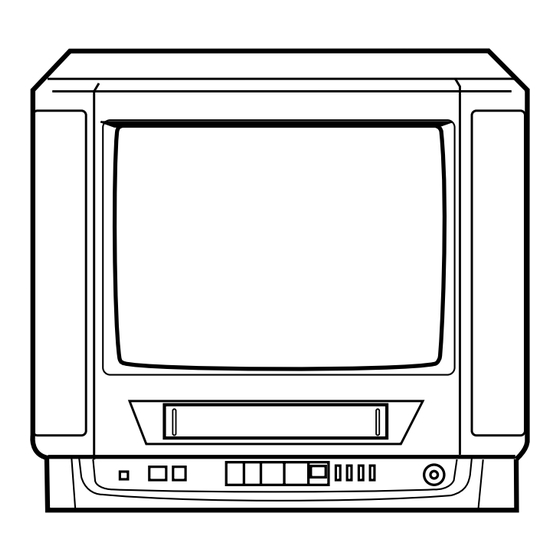
Table of Contents
Advertisement
SERVICE MANUAL
INTEGRATED COLOR TV/VIDEO
CASSETTE RECORDER
GENERAL
POWER REQUIREMENTS .................
POWER CONSUMPTION ...................
WEIGHT ..............................................
DIMENSIONS ......................................
TV SECTION
PICTURE TUBE ..................................
TUNER SYSTEM ................................
CHANNEL COVERAGE ......................
TV SYSTEM ........................................
HORIZONTAL RESOLUTION ............
VCR SECTION
OPERATING TEMPERATURE ...........
VIDEO RECORDING SYSTEM ..........
VX-T1470
SPECIFICATIONS
110-240V AC, 50/60Hz
57W
13.5 kg (29.7 lbs.)
435 mm (W) x 365 mm (D) x
384.5 mm (H)
(17 1/8 x 14 3/8 x 15 1/4 in.)
208 mm (W) x 211 mm (H)
(8 1/4 x 8 3/8 in.)
335 mm (diagonal) (13 1/4 in.)
Voltage synthesized tuner
VHF-L (low): E2 to S7
VHF-H (high): S8 to S36
UHF: S37 to 69
B/G, D/K, I
240 lines
5°C to 40°C
Rotary 2 head helical
scanning system
S/M Code No. 09-994-325-0O1
BASIC TAPE MECHANISM : OVD-5
VIDEO SIGNAL SYSTEM ................
VIDEO HEAD ...................................
USABLE CASSETTES .....................
TAPE SPEED ...................................
RECORDING/PLAYBACK TIME .....
VIDEO INPUT ...................................
VIDEO OUTPUT ..............................
VIDEO S/N .......................................
AUDIO INPUT ..................................
AUDIO OUTPUT ..............................
•
Design and specifications are subject to change without
notice.
PH
PAL/MESECAM color system,
625 lines, 50 fields
Azimuth 2 head
VHS video cassette
PAL/MESECAM
SP: 23.39 mm/sec
LP: 11.69 mm/sec
NTSC (Playback SP only)
33.35 mm/sec
PAL/MESECAM
SP: 4 hours 20 minutes max.
with E-260 tape
LP: 8 hours 40 minutes max.
with E-260 tape
NTSC (Playback SP only)
3 hours with T-180 tape
1.0Vp-p, 75 ohm, unbalanced
1.0Vp-p, 75 ohm, unbalanced
53dB (nominal)
–3.8dBs, 50K ohm
–3.8dBs, less than 50K ohm
Advertisement
Table of Contents

Summary of Contents for Aiwa VX-T1470PH
- Page 1 VX-T1470 SERVICE MANUAL INTEGRATED COLOR TV/VIDEO BASIC TAPE MECHANISM : OVD-5 CASSETTE RECORDER SPECIFICATIONS GENERAL POWER REQUIREMENTS ....110-240V AC, 50/60Hz VIDEO SIGNAL SYSTEM ....PAL/MESECAM color system, POWER CONSUMPTION ....625 lines, 50 fields 13.5 kg (29.7 lbs.) VIDEO HEAD ........Azimuth 2 head WEIGHT ..........
-
Page 2: Table Of Contents
TABLE OF CONTENTS SPECIFICATIONS ..................................COVER TABLE OF CONTENTS .................................. SERVICING NOTICES ON CHECKING ............................VCR TEST TAPE INTERCHANGEABILITY TABLE ........................DISASSEMBLY INSTRUCTIONS REMOVAL OF MECHANICAL PARTS AND P.C. BOARDS .................... B1-1, B1-2 REMOVAL OF DECK PARTS ............................B2-1~B2-5 REMOVAL OF ANODE CAP ................................ B3-1 KEY TO ABBREVIATIONS .............................. -
Page 3: Servicing Notices On Checking
SERVICING NOTICES ON CHECKING 1. KEEP THE NOTICES 6. AVOID AN X-RAY As for the places which need special attentions, they are Safety is secured against an X-ray by considering about indicated with the labels or seals on the cabinet, chassis the cathode-ray tube and the high voltage and parts. -
Page 4: Vcr Test Tape Interchangeability Table
VCR TEST TAPE INTERCHANGEABILITY TABLE There are two types of the new alignment tape CH-1B (for NTSC) and CH-2 (for PAL). On each tape four signals (1) - (4) are recorded for the times and in the order shown below. (1) : 8min. -
Page 5: Disassembly Instructions
DISASSEMBLY INSTRUCTIONS 1-3: TV/VCR BLOCK (Refer to Fig. 1-3) 1. REMOVAL OF MECHANICAL PARTS Remove the 2 screws 1. AND P.C. BOARDS Disconnect the following connectors: 1-1: BACK CABINET (Refer to Fig. 1-1) (CY757, CP353, CP503, CP502 and CP301). Remove the 2 screws 1 and 2 screws 2. Unlock the support 2. - Page 6 DISASSEMBLY INSTRUCTIONS 1-5: DECK SHIELD PLATE (Refer to Fig. 1-5) NOTE Remove the screw 1. When installing the Front Loading Unit 15, align the Remove the 4 screws 2. timing marker and pull the Cassette Holder Ass'y in the direction of arrow (C). (Refer to Fig. 1-6-B) Remove the Deck Shield Plate in the direction of arrow.
-
Page 7: Removal Of Deck Parts
DISASSEMBLY INSTRUCTIONS REMOVAL OF DECK PARTS 2-1: LINK GEAR (R) / CAM GEAR (Refer to Fig. 2-1) Top Bracket Unlock the support 1. Remove the BOT Sensor Cover and BOT Reflector. Bracket R Spring Unlock the 3 supports 2. Remove the Side Bracket R2 and Spring Earth. Joint Gear Remove the Flap Lever, Link Gear (R) , Cam Gear Side Bracket L... - Page 8 DISASSEMBLY INSTRUCTIONS 2-5: CASSETTE SIDE L (Refer to Fig. 2-5) 2-7: TENSION BAND (Refer to Fig. 2-7) 1. Unlock the 2 supports 1. 1. Remove the Tension Arm Spring 1. 2. Remove the Cassette Side L. 2. Remove the Tension Arm Spring 2. 3.
- Page 9 DISASSEMBLY INSTRUCTIONS Reel Disk S Pinch Roller Polyslider Washer Reel Disk T Cassette Opener Polyslider Washer Spring Cam Pinch Polyslider Washer Spring P5 Cam Pinch Roller Polyslider Washer Fig. 2-8 Cam P5 Cam Gear 2-9: PINCH ROLLER / CASSETTE OPENER Arm P5 Ass'y (Refer to Fig.
- Page 10 DISASSEMBLY INSTRUCTIONS Capstan Belt Audio Control Head Mode Switch Audio Control Head Audio Control Head Spring Spring Tension Lever Plate Bottom Spring Deck Chassis Audio Control Head Base Fig. 2-10 2-11: CYLINDER UNIT (Refer to Fig. 2-11) Disconnect the following connectors: (CP4101 and CP4102) on the Head Amp PCB.
- Page 11 DISASSEMBLY INSTRUCTIONS 2-14: MAIN CAM (Refer to Fig. 2-14) 2-15: CAPSTAN DD UNIT (Refer to Fig. 2-15) 1. Remove the 3 screws 1. Remove the Loading Lever. Remove the Main Brake Lever. 2. Disconnect the CP4105. Remove the Capstan Brake Spring. 3.
-
Page 12: Removal Of Anode Cap
DISASSEMBLY INSTRUCTIONS 3. After one side is removed, pull in the opposite direction to 3. REMOVAL OF ANODE CAP remove the other. Read the following NOTED items before starting work. NOTE After turning the power off there might still be a potential Take care not to damage the Rubber Cap. -
Page 13: Key To Abbreviations
KEY TO ABBREVIATIONS Audio/Control H.SW Head Switch Automatic Color Control Hertz Audio Erase Integrated Circuit Automatic Frequency Control Intermediate Frequency Automatic Fine Tuning Indicator AFT DET Automatic Fine Tuning Detect Inverter Automatic Gain Control Killer Amplifier Left Antenna Light Emitting Diode A.PB Audio Playback LIMIT AMP... - Page 14 KEY TO ABBREVIATIONS SYNC Synchronization SYNC SEP Sync Separator, Separation Transistor TRAC Tracking TRICK PB Trick Playback Test Point UNREG Unregulated Volt Voltage Controlled Oscillator Video Intermediate Frequency Vertical Pulse, Voltage Display V.PB Video Playback Variable Resistor V.REC Video Recording Visual Search Fast Forward Visual Search Rewind Voltage Super Source...
-
Page 15: Preventive Checks And Service Intervals
PREVENTIVE CHECKS AND SERVICE INTERVALS The following standard table depends on environmental conditions and usage. Unless maintenance is properly carried out, the following service intervals may be quite shortened as harmful effects may be had on other parts. Also, long term storage or misuse may cause transformation and aging of rubber parts. Time 1,000 1,500... -
Page 16: Note For The Replacing Of Memory Ic
NOTE FOR THE REPLACING OF MEMORY IC If a service repair is undertaken where it has been required to change the MEMORY IC, the following steps should be taken to ensure correct data settings while making reference to TABLE 1. NOTE •... -
Page 17: Deck Parts Locations
DECK PARTS LOCATIONS (TOP VIEW) Main Chassis Loading Motor Tension Arm Ass'y Pinch Roller Block EOT Reflector Cam Gear Guide Roller S Ass'y Cassette Opener P0 Post Brake Bracket P1 Post Reel T FE Head LED Reflector Cylinder Unit Guide Roller T Ass'y Auto Head Cleaning Reel S Head Amp PCB... -
Page 18: Bottom View
DECK PARTS LOCATIONS (BOTTOM VIEW) Worm Bracket F Ass'y Capstan Brake Ass'y Mode Switch Bottom Plate Worm Ass'y Clutch Gear S Ass'y Worm Bracket R Ass'y Idler Arm Ass'y Loading Motor Belt Center Pulley Capstan DD Unit Clutch Gear T Ass'y (FRONT LOADING UNIT 15) Side Bracket L Top Bracket Ass'y... -
Page 19: Servicing Fixtures And Tools
SERVICING FIXTURES AND TOOLS VHS Alignment Tape JG002B Adapter JG005 Post Adjustment JG153 X Value Adjustment Screwdriver JG001C (TTV-P2 or CH-2) JG002F Dial Torque Gauge Screwdriver JG001D (TTV-P1 or CH-2) (60~600gf•cm) Part No. SV-TG0-030-000 JG002G (100~1200gf•cm) (small) JG022 Master Plane JG024 Reel Disk Height JG100A Torque Tape JG154 Cable... -
Page 20: Preparation For Servicing
PREPARATION FOR SERVICING Basic Servicing Position (In case of needing to check on all blocks) Unplug the connector CP301, CP353 and CY757, then remove the TV/VCR Block from the set. Unplug the connector CP810, CP820 and CP850, then remove the Main PCB from the VCR Block. Connect as shown in the below figure using the Service Fixture. -
Page 21: Mechanical Adjustments
MECHANICAL ADJUSTMENTS 1-2: CONFIRMATION AND ADJUSTMENT OF 1. CONFIRMATION AND ADJUSTMENT TENSION POST POSITION Read the following NOTED items before starting work. Turn on the power and set to the PLAY mode adjust the Tension so that the Tension Post is at the position of •... - Page 22 MECHANICAL ADJUSTMENTS 1-4: CONFIRMATION OF FAST FORWARD TORQUE NOTE If the torque value checked is out of tolerance, replace Set torque gauge (JG002G) on take-up reel disk, and the appropriate parts as follows. place unit in FAST FORWARD mode. (Refer to Fig. 1-4) Confirm that torque is more than 400gf•cm.
- Page 23 MECHANICAL ADJUSTMENTS Beginning Ending Audio/Control Head Maximum Maximum A:B=3:2 Fig. 2-1-B 0.25mm 2-2: CONFIRMATION AND ADJUSTMENT OF A/C HEAD TILT Video Tape Video Tape When the tape is running abnormally, perform the following adjustments. Insert a new tape and play it back. Fig.
-
Page 24: Major Components Location Guide (Vcr)
MAJOR COMPONENTS LOCATION GUIDE (VCR SECTION) TP4001 TP4002 TP1001 IC4001 IC601 J4501 J4502 TU6001 IC101 C101 TP4501 CP6115 SYSCON CP6001 L6011 IC6001 L6012 D2-1... -
Page 25: Electrical Adjustments (Vcr)
ELECTRICAL ADJUSTMENTS 3-2: VCO COIL (VCR SECTION) NOTE 3. ADJUSTMENT PROCEDURE For adjusting of VCO, connect input and output terminals Read and perform these adjustments when repairing the of sweepmarker generator to the circuit as shown below, circuits or replacing electrical parts or PCB assemblies. then adjust it. - Page 26 ELECTRICAL ADJUSTMENTS 38.9MHz Fig. 3-3 D2-3...
-
Page 27: Major Components Location Guide (Tv)
MAJOR COMPONENTS LOCATION GUIDE (TV SECTION) FB401 T501 SCREEN VOLUME FOCUS VOLUME TP401 VR502 MAIN TP801 TP803 J801 D3-1... -
Page 28: Electrical Adjustments (Tv)
ELECTRICAL ADJUSTMENTS (TV SECTION) ADJUSTMENT MODE4 4. BASIC ADJUSTMENTS 1. R-Y B OFFSET 2. B-Y B OFFSET On-Screen Display Adjustment Unplug the AC plug for more than 30 minutes to set the clock to the non-setting state. (To release the Back-Up immediately, take the short circuit between C101 and GND at the Power Off.) Then, set the volume level to minimum. - Page 29 ELECTRICAL ADJUSTMENTS 4-4: HORIZONTAL PHASE (TV) 4-10: OSD HORIZONTAL Receive the color bar pattern (RF Input). Using the remote control, set the brightness and Using the remote control, set the brightness and contrast to normal position. contrast to normal position. Activate the adjustment mode display of Fig.
- Page 30 ELECTRICAL ADJUSTMENTS 4-15: SUB COLOR (TV) 4-18: CONSTANT VOLTAGE Receive the color bar pattern (RF Input). Set to the AV mode. (No input for AV) Connect the oscilloscope to TP801. Connect the DC voltmeter to TP401. Adjust the VR502 until the DC voltmeter is 130 ± 0.5V. Activate the adjustment mode display of Fig.
- Page 31 ELECTRICAL ADJUSTMENTS PURITY AND CONVERGENCE 5-3: STATIC CONVERGENCE ADJUSTMENTS NOTE Adjust after performing adjustments in section 5-2. NOTE Receive the crosshatch pattern from the color bar Turn the unit on and let it warm up for at least 30 generator. minutes before performing the following adjustments.
-
Page 32: Troubleshooting Guide
TROUBLESHOOTING GUIDE (TV SECTION) POWER DOES NOT TURN ON (1) When turning on the Check P.CON 5V line. Power Switch, does the LED light ? Is the voltage at pin 1 Check ICP502, D511 and D512. of IC502 DC7.7V ? Is the voltage at pin 3 of Check IC502. - Page 33 TROUBLESHOOTING GUIDE POWER DOES NOT TURN ON (2) Is CP810 inserted ? Insert CD810. Is the voltage at C507 Check the circuit between Is F501 broken ? about 180~360V ? F501, C507 and R501. Check IC501 and the IC501 bad ? peripheral circuit.
- Page 34 TROUBLESHOOTING GUIDE GOOD PICTURE BUT NO SOUND Is the voltage at CP301 Check speaker and the changed with the volume peripheral circuit. up or down key ? Is FUSE RESISTOR Is the voltage at EMITTER Check Sound +B line. (R517) broken ? of Q357 DC15V ? Replace FUSE RESISTOR (R517).
- Page 35 TROUBLESHOOTING GUIDE NO PICTURE Are the Brightness and Adjust Brightness and Contrast. Contrast set to minimum ? Is the voltage at pin 3 of Check P.CON 9.6V line. IC601 DC9V ? Is the voltage at pin Check CHROMA 9V line. 17 of IC601 DC9V ? Is the voltage at pin 41 of Check D607.
- Page 36 TROUBLESHOOTING GUIDE NO COLOR Is the color set to Adjust the color. minimum ? Is the color signal Receive the color signal. received ? Is the waveform at pin Check peripheral circuit of X601. 40 of IC601 normal ? Is the waveform at pin 42 Check peripheral circuit of VIDEO of IC601 normal ? Out line and Q602.
- Page 37 TROUBLESHOOTING GUIDE ONLY A LINE APPEARS Is the normal signal at Check peripheral circuit of IC601. pin 4 of IC 401 input ? Is the voltage at pin 6 of Check R452 and FB401. IC402 DC25V ? Check peripheral circuit of IC401 and DY401.
- Page 38 TROUBLESHOOTING GUIDE (VCR SECTION) PLAY SHUTS OFF Insert a cassette and push PLAY button. Check TAPE LOADIG, Check TAPE LOADING, Does it Power off in LOADING BELT,MODE SWITCH, LOADING BELT, MODE about 3 seconds? DD MOTOR and CYLINDER SWITCH, DD MOTOR and MOTOR.
- Page 39 TROUBLESHOOTING GUIDE CYLINDER NOT ROTATING DURING PLAYBACK AND RECORDING Is the voltage at pin 6 of Check UNREG 12V line CP1002 about DC13V ? of Main PCB. In playback, is the voltage at pin 3 of Replace CYLINDER MOTOR. CP1002 about DC1.2V ? In playback, is the voltage at pin 44 of IC1001 DC5V Pulse and...
- Page 40 TROUBLESHOOTING GUIDE AUDIO SHAKES Is AUDIO HEAD Replace AUDIO HEAD. scratched ? Does pin 15 of IC1001 Replace CAPSTAN DD. output a 3.0Vp-p square wave ? 3.0V In playback, is the voltage at pin 14 of CP1002 2.8V ? Check peripheral components Is the voltage at pin 14 of of IC1001.
- Page 41 TROUBLESHOOTING GUIDE CASSETTE TAPE IS NOT ACCEPTED Does WORM GEAR Check WORM GEAR of of FRONT LOADING FRONT LOADING UNIT. UNIT activate ? When cassette is not inserted, is EOT BOT Check EOT, BOT, PHOTO PULSE at EMITTER of SENSOR, pins 2 and 4 of IC1001. Q1055, Q1056 5V ? When a cassette is inserted, is the voltage between pins...
- Page 42 TROUBLESHOOTING GUIDE WHEN INSERTING CASSETTE, IT EJECTS IMMEDIATELY In another cassette tape Defective CASSETTE or does the same problem FRONT LOADING UNIT. appear ? In covering the infrared Replace EOT/BOT PHOTO sensor, is pin 2 and 4 of TRANSISTORS. IC1001 5V ? When inserting cassette, Check R1010.
- Page 43 TROUBLESHOOTING GUIDE FF/REW DO NOT WORK When the FF/REW is pushed, Check pin 74 of IC1001 lines change does the PULSE appear at IC1001. pin 51 of IC1001 ? Is the voltage changing at Check pin 12 of CP1002 and pin 12 of CP1002 when peripheal circuit.
- Page 44 TROUBLESHOOTING GUIDE TAPE LOADING IS OK, BUT UNLOADS IMMEDIATELY Is the voltage at pin Does CYLINDER rotate ? Check Power circuit. 6 of CP1002 UNREG 12V ? Does DC5V PULSE signal In playback, is the appear at pin 44 of IC1001 ? voltage at pin 3 of Is the voltage at pin 46 of CP1002 1.2V ?
- Page 45 TROUBLESHOOTING GUIDE PLAYBACK PICTURE JITTERS HORIZONTALLY Is FG output level at pin 5 Replace CYLINDER MOTOR. of CP1002 about 5V? Is the voltage at pin 3 of Replace IC1001. CP1002 1.2V? Replace CYLINDER MOTOR. PLAYBACK PICTURE SHAKES PLAYBACKPICTURE SHAKES Is FG Pulse output level at Replace CYLINDER MOTOR.
- Page 46 TROUBLESHOOTING GUIDE AUTO TRACKING DOES NOT OPERATE By manual tracking, Check IC4101 and does the DC level at pin 6 CYLINDER UNIT. of CP4001 change? Does the CTL PULSE In auto tracking, is the (about 1.0Vp-p) appear Check CONTROL HEAD. voltage at pin 5 of IC1001 at pin 19 of IC1001? more than DC1.85V?
- Page 47 TROUBLESHOOTING GUIDE WHEN PLAYBACK,FAST FORWARD OR REWIND MODE IS ACTIVATED, UNIT STOPS IMMEDIATELY Refer to section "CAPSTAN Does CAPSTAN DD DD MOTOR NOT ROTATING" MOTOR rotate? Is CAPSTAN BELT OK? Replace CAPSTAN BELT Check REEL SENSOR and that Check if the REEL SENSOR Does REEL SENSOR PULSE the voltage at pin 10 of CX1003 receives the Pulse.
- Page 48 TROUBLESHOOTING GUIDE PLAYBACK PICTURE JITTERS VERTICALLY Does tracking noise appear in the picture? By adjusting the manual tracking Check P/B ENVELOPE. UP/DOWN buttons,will the noise disappear in the picture? Are GUIDE POSTS Adjust GUIDE POST height. the right height? Is PG SHIFTER Adjust PG SHIFTER.
- Page 49 TROUBLESHOOTING GUIDE NO PLAYBACK PICTURE Is E-E appearing on the Is the voltage at pins 12,28 Check Power circuit. Monitor TV? and 54 of IC4001 5V? Check 5V line. Is there PB Y/C signal at Check IC4101 and the TP4002? connection of the CYLINDER.
- Page 50 TROUBLESHOOTING GUIDE NO COLOR DURING PLAYBACK Does FM ENVELOPE Check IC4101 and HEAD AMP appear at TP4002? BLOCK. Does CHROMA signal Check C4067 and the peripheral appear at pin 27 of IC4001? circuit. Does COMPOSITE Replace IC4002 signal appear at pin 16 of IC4002? Does COLOR BURST signal appear in the...
- Page 51 TROUBLESHOOTING GUIDE PLAYBACK PICTURE NOISY (EVEN AFTER CLEANING HEADS) Is FM signal at TP4002 Replace CYLINDER MOTOR. more than 200mVp-p? Check Q4001,Q4016,Q4004 Is there FM signal at pin 11 of and the peripheral circuit. IC4001 140mVp-p? Is VIDEO waveform at Check pins 6 and 8 of IC4002 pin 6 of IC4001 over and the peripheral circuit.
- Page 52 TROUBLESHOOTING GUIDE NO COLOR DURING SELF RECORDING AND PLAYBACK Does VCR signal Replace J4501. appear at pin 53 of Check VIDEO input circuit. IC4001 ? Does CHROMA Replace IC4001 signal appear at pin 29 of IC4001 ? Does FM signal Check Q4005, Q4006 and peripheral appear at pin 8 of circuit.
- Page 53 TROUBLESHOOTING GUIDE NO NORMAL AUDIO ON PLAYBACK Refer to section "NO E-E". Does audio appear on E-E ? If the pin 52 of IC1001 is not High, Is the voltage at pin 17 replace the IC1001. of IC5001 High ? Does AUDIO signal Check R5013, R5014 and peripheral appear at pin 7 of...
- Page 54 TROUBLESHOOTING GUIDE CAPSTAN DD MOTOR NOT ROTATION In playback, is the Check POWER circuit. voltage at pin 13 of CP1002 13V ? Is the voltage at pin 15 of CP1002 5V ? In playback, check the voltage at pin 17 of Replace IC1001.
- Page 55 TROUBLESHOOTING GUIDE AUDIO CAN NOT BE RECORDED Is BIAS level O.K at Is the voltage at pin 20 Check POWER circuit. T5001 ? of IC5001 9.2V ? T5001 is broken or shorted. Check T5001 and peripheral circuit. Is there AUDIO Check the circuit between audio signal at pin 10 or 12 out of Tuner and pin 10 of IC5001.
- Page 56 TROUBLESHOOTING GUIDE CASSETTE IN AND DOWN, UNIT HAS NO FUNCTIONS Does mode indicator Check LOADING MOTOR, MODE appear in Display ? SWITCH and the peripheral parts. Does VCR operate with Check IC1001. the remote control ? Check Operation PCB. E-25...
- Page 57 TROUBLESHOOTING GUIDE RECORDING MECHANISM WORKS, BUT NO VIDEO RECORDED FROM INPUT JACK OR TUNER Check the circuit from VIDEO input Does VIDEO signal jack to IC4001, from Tuner Pack to appear at pin 51 or 53 IC4001. of IC4001 ? Is there VIDEO signal at pin 6 of IC4002 and Check the peripheral circuit of Q4007,...
- Page 58 TROUBLESHOOTING GUIDE NO E-E (NO VIDEO AND AUDIO FROM TUNER) Is the voltage at pin 6 of Check TV Main PCB. TU6001 9V ? Is defect present when Is defect present when Check TU6001 and the peripheral replacing the TU6001. replacing the IF PCB ? circuit.
-
Page 59: Ic Descriptions
IC DESCRIPTIONS OEC6052A Pin No. Pin Name Description — Ground. PAL/SEC O PAL/SECAM Selection. HALF TONE O HALF TONE terminal for T'TEXT. — — Not used. I2C OFF I2C BUS OFF input for the adjustment. H. SW H. SW input. —... - Page 60 IC DESCRIPTION OEC9032B Pin No. Pin Name Description VSAD — Ground. Tape start sensor input signal. CASS DOWN/SERVICE Input of CASS DOWN, TAB switch and setting of service mode. Tape end sensor input signal. VIDEO ENV DET Input terminal of video RF envelope. HI-FI ENV DET Input terminal of HI-FI RF envelope.
- Page 61 IC DESCRIPTION OEC9032B Pin No. Pin Name Description Output the LOW signal while the capstan motor is rotation in the CAP F/R direction of PB. Control output to select the output of PLAYBACK picture or EE VV-H picture. EXT IN-L Input of external input signal.
-
Page 62: Servo Timing Chart
SERVO TIMING CHART IC1001 (OEC9032B) DRUM 30 Hz PG ! 3 PIN DRUM 720 Hz FG !1 PIN 30 Hz VIDEO H. SW # 8 PIN 6.5 H 6.5 H V-SYNC $ 2 PIN CTL OUT * 0 PIN 30 Hz PB CTL ! 9 PIN •... -
Page 63: System Switch Mode
SYSTEM SWITCH MODE SWITCH PATTERN SWITCH COMPOSITION SW (0) SW (1) SW (2) SW (3) SIGNAL CONDITIONS OF SWITCHES SW 0 SW 1 SW 2 SW 3 MODE SWITCH MODE SWITCH DECK MODE DECK MODE SW 3 SW 2 SW 1 SW 0 SW 3 SW 2... -
Page 64: Semiconductor Base Connections
SEMICONDUCTOR BASE CONNECTIONS DIODE CATHODE CATHODE ANODE ANOD 1SS133T-77 11E1N-TA1B2 10ELS2N-TA1B2 LFB-01L SLR-938C-4-AB EM-553-F9T 64PIN HZ6A3L TD 11E2N-TA1B2 10ELS6TA1B2 SLZ-936C-11-S-T1 OEC6052A MTZJ12B T-77 11EQS04N-TA1B2 1R5NU41 56PIN MTZJ13B T-77 11ES1N-TA1B2 21DQ09N-TA2B1 TB1226CN MTZJ13C T-77 EG01Z-V0 54PIN MTZJ5.1B T-77 RM11C TA1232AN MTZJ5.1C T-77 RU2AM V1 16PIN MTZJ5.6B T-77... -
Page 65: Y/C/Head Amp
TV BLOCK DIAGRAM VIDEO CHROMA DEFLECTION TIMER MICON IC601 TB1226CN IC101 OEC6052A SYNC SEPA OSD R 33 CLAMP OSD G 34 SMOOTH INTERF Q6503,Q6502,Q6504 OSD B 35 BUFFER RGB SW TU. VIDEO (B) Y-ADD PWM VT TUNER/AUDIO/IF TV/NEXT Q105 AFT S.CURVE VD 38 SHARPNESS TUNER MUTE... - Page 66 Y/C/HEAD AMP BLOCK DIAGRAM Q4007 BUFFER Q4009 CP4106 AUDIO PB Q4018 Q4012 A/C HEAD AUDIO REC BUFFER Q4015 AE HEAD (+) BUFFER 4.433619MHz Q4004 X4001 CP4103 Q4024 BUFFER CYL DRIVE CYL FG Q4001 CYL PG Q4017 BUFFER PAL Y/C SIGNAL Q4019 BUFFER PROCESS...
- Page 67 SYSTEM CONTROL/OPERATION/POWER/IN/OUT BLOCK DIAGRAM SYSCON/SERVO IC1001 OEC9032B SW1010 CAS. DOWN/SERVICE VIDEO H. SW 38 TAB SW H. SW Q1002 Q1053 NTSC SW SUPPLY REEL REEL S SENS. ENV. DET VIDEO ENV. DET Y/C/HEAD AMP Q1054 Q1010 TAKE UP TRICK PB REEL T TRICK PB L 33 TRICK PB H...
- Page 68 TUNER/AUDIO/IF BLOCK DIAGRAM IC6302 LA6358T VT DRIVER Q6304 VOLTAGE CONVERTER IC6303 TU6001 UPC574J PF5001 CP6115 TEST POINT VCR AUDIO OUT AV SW AUDIO IN SYSCON/ AUDIO REC OPE./POWER/ PWM VT AV SW VIDEO IN IN/OUT VCR AUDIO OUT AUDIO PB AUDIO REC/PB AMP IC5001 LA7289...
-
Page 69: Printed Circuit Boards (Operation/Head Amp/If
PRINTED CIRCUIT BOARDS OPERATION OS753 W007 C755 CD757 Q758 Q757 Q756 D795 C779 C353 C351 R773 R760 R777 R776 R774 R772 R771 B352_1 R761 W841 R766 C751 SW794 SW793 SW792 SW791 SW751 SW750 SW795 SW799 SW798 SW797 SW796 CD353_1 HEAD AMP Q4101 JP6005 C6022... - Page 70 PRINTED CIRCUIT BOARDS HEAD AMP...
- Page 71 PRINTED CIRCUIT BOARDS OPERATION OS753 W007 C755 CD757 Q758 Q757 Q756 D795 C779 C353 C351 R773 R760 R777 R776 R774 R772 R771 B352_1 R761 W841 R766 C751 SW794 SW793 SW792 SW791 SW751 SW750 SW795 SW799 SW798 SW797 SW796 CD353_1 HEAD AMP Q4101 JP6005 C6022...
-
Page 72: Operation Schematic Diagram
OPERATION SCHEMATIC DIAGRAM (OPERATION PCB) OS753 GP1U281R R766 Vout R771 R772 R773 R774 1.5K 2.7K 5.6K POWER LED SW Q756 DTC114TS FROM/TO OPERATION 1 CD757(CY757) CH2A013A R776 R777 R780 REMOCON OUT 1.5K 2.7K AT 5V P.C 5V/TV PWR-H PLAY BACK LED KEY A POWER SW PLAY BACK LED SW... -
Page 73: Head Amp Schematic Diagram
HEAD AMP SCHEMATIC DIAGRAM (HEAD AMP PCB) C4119 33P CH C4120 33P CH CAPSTAN AFC SIGNAL RECORD LUMINANCE SIGNAL PLAYBACK LUMINANCE SIGNAL 2.16 4.99 RECORD COLOR SIGNAL EP/SP PLAYBACK COLOR SIGNAL VCC2 AUDIO SIGNAL(REC) (LP) VCC A2 AUDIO SIGNAL(PB) CURRENT AMP SW 30 REC MUTE SW30 CYLINDER AFC SIGNAL... -
Page 74: If Schematic Diagram
IF SCHEMATIC DIAGRAM (IF PCB) JP6003 C6014 Q6003 0.0022 B 2SC3000 FROM/TO TUNER/AUDIO CP6001 6035B-12Z002-T P.CON 9V SAW FILTER TU.VIDEO CF6004 TSF5344 AFT S.CURVE JP6002 C6028 TU.AUDIO C6001 62P PH AT 5V 3P CH AGC CONTROL L6012 R6004 3600037 1.5K SIF SW C6010 0.033... -
Page 75: Printed Circuit Boards Syscon
PRINTED CIRCUIT BOARDS SYSCON Q107 W052 Q604 D609 D611 R4062 Q4017 D610 R667 R649 W077 D608 W096 C4052 W472 Q4015 R662 W807 W082 R4011 R610 W344 Q4009 W078 R4052 Q4007 W070 W957 W075 R4048 Q4012 C4096 C4057 W977 W941 W254 W347 R4012 C4007... - Page 76 PRINTED CIRCUIT BOARDS SYSCON...
-
Page 78: Y/C Schematic Diagram
Y/C SCHEMATIC DIAGRAM C4094 (SYSCON PCB) BUFFER 270P CH H.SW R4015 Q4007 L4008 C4026 TP4001_1 2SC2412K 56uH 100P CH Q4009 2SC2412K R4013 W818 1.5K BUFFER BUFFER R4027 Q4012 Q4015 2SA1037AK 2SC2412K 1.2K W991 Q4021 TP4002_1 DTC144EKA FROM/TO POWER I/O W961 Q4020 W968 P.CON+5V[B]... -
Page 79: System Control Schematic Diagram
SYSTEM CONTROL SCHEMATIC DIAGRAM LOADING MOTOR DRIVE FROM/TO HEAD AMP IC1002 OEC9029A C1019 CP1002(CP4103) (SYSCON PCB) COTROL LOGIC R1015 V.REF CTL TMC-W20P-A1 0.1 B Q1017 POWER LDM- SAVE 2SA1037AK LDM+ CYL_DRIVE CYL DRIVE R1004 CYL GND Q1018 CYL_FG 5.6K 11.5 11.5 11.8 CYL FG... -
Page 80: Tuner/Audio Schematic Diagram
TUNER/AUDIO SCHEMATIC DIAGRAM B6102 TO POWER/I/O (SYSCON PCB) BLM31A601SPT TEST POINT FROM/TO Y/C CP6115 171826-4 R6115 (V.IN-GND) 470K ATS.LEVEL (V.OUT-GND) AFT S.CURVE W930 W886 (AE/FE-HEAD) SWD_VIDEO_IN W935 BUFFER R6116 TU.VIDEO[B] Q6104 100K 2SC2412K AE/FE_HEAD W860 R6109 R6103 AFT_S.CURVE 6.8K FROM/TO SYSCON T.AUDIO MUTE Q6101... -
Page 81: Power/In/Out Schematic Diagram
POWER/IN/OUT SCHEMATIC DIAGRAM (SYSCON PCB) FROM/TO Y/C P.CON+5V[B] FROM TV POWER CC002 P.CON+9V TP-1S-05 W934 CP810(CD810) VCR_VIDEO_OUT 8283_0812_00_003 DRIVER AT+5V Q1031 2SB698 or T AT+12V TO SYSCON AT+12V AT+12V P.CON+9V AT+12V P.CON+9V AT+5.6V P.CON+5V R1101 AT+5.6V MOTOR_GND AT+5.6V MOTOR GND AT+30V MOTOR_GND AT+30V... -
Page 82: Micon Schematic Diagram
MICON SCHEMATIC DIAGRAM (SYSCON PCB) W922 W827 R133 FROM/TO POWER I/O TIMER MICON SWITCHING IC101 OEC6052A Q102 BUFFER SWITCHING POWER_FAIL[DC] R185 L102 2SC2412K Q6504 Q111 P.CON+9V 2SC2412K 2SC2412K 150 1/4W 22uH P.CON+5V[B] VCR_POWER-H VCR POWER PAL/SEC.A R157 SWITCHING VCR_POWER-H Q110 2SC2412K TV POWER HALF TONE... -
Page 83: Chroma Schematic Diagram
CHROMA SCHEMATIC DIAGRAM (SYSCON PCB) FROM/TO DEFLECTION FROM/TO MICON CP820(CD820) 8283_1512_00_000 SOUND+B TV_POWER-H VCR_POWER-H SOUND GND L604 W975 W807 CHROMA+9V 10uH VCR_POWER-H VCR POWER H TV_POWER-H TV POWER H D608 H.OUT LFB-01L BUFFER Q611 OSDBLK. V.OUT DTC114EKA OSDB R657 BUFFER OSDG Q612 4.7K... -
Page 84: Sound Amp Schematic Diagram
SOUND AMP SCHEMATIC DIAGRAM (SYSCON PCB) FROM/TO OPERATION CP353(CD353) 8283_0312_00_000 SOUND OUT SOUND GND SP OUT R370 R367 W849 W833 W852 2.2K 15.6 +B SW SOUND+B SW S828Y S828X Q358 Q357 15.0 DTC114TKA 2SB892 15.6 CP301 TID-X02P-B2 SP OUT 15.6 SOUND OUTPUT Q351 W720... -
Page 85: Operation 1 Schematic Diagram
OPERATION 1 SCHEMATIC DIAGRAM (SYSCON PCB) W997 W821 W822 FROM SYSCON T-REC_LED REC_LED V.REC_ST-H D703 W938 W929 1SS133 D708 MTZJ6.8C FROM POWER I/O AT+5.6V FROM/TO MICON REMOTE PB_LED KEY-A KEY-B D705 W984 W995 W996 TV_POWER-H 1SS133 NOTE: THIS SCHEMATIC DIAGRAM IS THE LATEST AT THE TIME PCB010 OF PRINTING AND SUBJECT TO CHANGE WITHOUT NOTICE VM8158... -
Page 86: Delay Schematic Diagram
DELAY SCHEMATIC DIAGRAM (SYSCON PCB) FROM CHROMA V.OUT CHROMA_Y FROM POWER/I/O C653 150P CH L601 10uH DL601 SDL-4104 W705 W716 PCB010 TUNER VIDEO SIGNAL VM8158 NOTE: THIS SCHEMATIC DIAGRAM IS THE LATEST AT THE TIME OF PRINTING AND SUBJECT TO CHANGE WITHOUT NOTICE J-18... -
Page 87: Printed Circuit Boards (Main/Crt/Power Sw
PRINTED CIRCUIT BOARDS MAIN/CRT/POWER SW CD810 W027 W049 S804X CD820_1 HS502 C413 W047 W014 W825 W848 W012 W046 C532 R423 C523_1 IC503 IC502 W045 C520 D517 R534 B402 W011 C509 C524 W024 W044 C519 C527 W043 W834 D508 B403 W023 D511 W042 W831... -
Page 88: Deflection Schematic Diagram
DEFLECTION SCHEMATIC DIAGRAM (MAIN PCB) V.OUTPUT IC401 LA7832 V-DRIVE 14.2 23.5 22.8 C412 500V 680P C409 FROM/TO CHROMA 100P B CD820_1(CP820) CH2F011A SOUND +B SOUND GND VCR POWER H TV POWER H CP401 R413 R416 TS-80P-04-V1 H.OUT 2.7K V.PULSE FB401_1 V.OUT CJ28637-00AJ1 248.0... -
Page 89: Tv Power Schematic Diagram
TV POWER SCHEMATIC DIAGRAM (MAIN PCB) NOTE: THE RESISTOR MARKED F IS FUSE RESISTOR. THE ALUMI ELECTROLYTIC CAPACITOR MARKED NP IS NON POLAR ONE. FROM/TO DEFLECTION +100V +B 100V DRIVE CAUTION: SINCE THESE PARTS MARKED BY SOUND+B Q503 CRITICAL FOR SAFETY,USE ONES TV.POWER_H 2SC4160-OEC-YAC11 R515... -
Page 90: Crt Schematic Diagram
CRT SCHEMATIC DIAGRAM (CRT PCB) FROM CHROMA CD850(CP850) CH25080A 132.9 P.CON+9V 104.1 132.8 132.5 R802 TP801 15K 2W J801_1 R806 HPS3200-010501 L850 HF57T18.5*10*10 1/4W 132.5 W805 RED AMP D801 D802 Q804_1 2SC2688 R807_1 1SS133 1SS133 CUT OFF Q801 2.7K 1/4W 2SA733 R811 4.7K... -
Page 91: Interconnection Diagram
INTERCONNECTION DIAGRAM REMOTE CONTROLLER TO OS753 REMOCON SENSOR OS753 V.OUT OPERATION EAR.JACK J353 TM101 FROM TM101 PCB030 LOADING MOTOR TE8938 M101 DECK MECHA ASS’Y CAPSTAN DD UNIT M2001 HALL HALL CD4102 SENSOR HALL LDM+ LDM- CD1001 MAIN SWITCH COIL SPEAKER CD301 CP301 LOGIC... -
Page 92: Waveforms
WAVEFORMS MICON 1 REC REC/PB 1V 20U/div color 1V 20U/div 1V 10U/div 200mV. 10U/div 2V. 10U/div 0.5V 5V/div SYSCON CHROMA REC/PB REC/PB 2V 20U/div 1V 20U/div 1V 20U/div 20mV 5V/div 200mV. 0.5V/div 0.5V. 0.5V/div REC/PB REC/PB 2V 20U/div 1V 20U/div color 1V 20U/div 200mV. - Page 93 WAVEFORMS SOUND AMP HEAD AMP 45 REC 5V. 500U/div REC/PB 500mV. 5V/div 500mV. 50V/div DEFLECTION 2V. 5V/div REC/PB 1V. 20U/div 50mV. 0.1s/div 5V. 20U/div 500V. 0.1s/div 50V. 20U/div 50mV. 10U/div 50V. 20U/div REC/PB 10mV. 1s/div 50V. 20U/div 50mV 50V/div The following waveforms were measured at the point of the corresponding NOTE: balloon number in the schematic diagram.
-
Page 94: Mechanical Exploded View
MECHANICAL EXPLODED VIEW J801 PCB110 (CRT PCB ASS'Y) L503 FB401 V801 PCB070 (MAIN PCB ASS'Y) SP351 PCB340 (POWER SW PCB ASS'Y) PCB030 (OPERATION PCB ASS'Y) SP352 L1-1... - Page 95 MECHANICAL EXPLODED VIEW PCB330 (HEAD AMP PCB ASS'Y) PCB350 (IF PCB ASS'Y) PCB010 (SYSCON PCB ASS'Y) L1-2...
-
Page 96: Mechanical Replacement Parts List
MECHANICAL REPLACEMENT PARTS LIST REF. NO. PART NO. DESCRIPTION Q'TY REF. NO. PART NO. DESCRIPTION Q'TY S5-380-5P7-200 CABINET,FRONT ASS'Y S5-2WS-A01-090 PLATE,POWER SW. ----- LABEL,POP(NO. 1) ----- HOLDER,ANODE WIRE ----- PLATE,EARTH SYSCON S6-1WP-A01-450 HOLDER,FBT ----- RUBBER,SILCON ----- HEAT SINK ----- FELT SHEET ----- SHEET,CRT SUPPORT S5-4WP-AA0-030 COVER,LED(L) -
Page 97: Chassis Exploded View (Top View)
CHASSIS EXPLODED VIEW (TOP VIEW) M2003 UN4001 H5001 H5002 M101 M1-1... -
Page 98: Chassis Exploded View (Bottom View)
CHASSIS EXPLODED VIEW (BOTTOM VIEW) SW101 M2001 M1-2... -
Page 99: Front Loading Unit 15 Exploded View
FRONT LOADING UNIT 15 EXPLODED VIEW M1-3... -
Page 100: Chassis/Front Loading Unit 15 Replacement Parts List
CHASSIS/FRONT LOADING UNIT 15 REPLACEMENT PARTS LIST REF.NO. PART NO. DESCRIPTION Q'TY REF.NO. PART NO. DESCRIPTION Q'TY # 301 S5-OP6-004-710 BRACKET,BRAKE S5-OP9-007-000 BRACKET,TOP(2) S5-OP4-003-580 ADJUST,TENSION S5-OP9-006-750 BRACKET SIDE L S5-OA4-001-220 TENSION BAND ASS'Y S5-OA9-002-100 LINK ASS'Y 3 S5-OA4-001-240 TENSION ARM ASS'Y S5-OP9-006-150 BRKET,SIDE R S5-OA4-001-230 TENSION LEVER 2 ASS'Y S5-OP9-006-010 GEAR,JOINT... -
Page 101: Electrical Replacement Parts List
ELECTRICAL REPLACEMENT PARTS LIST REF.NO. PART NO. DESCRIPTION REF.NO. PART NO. DESCRIPTION SYSCON PCB ASS'Y *** CAPACITORS *** *** RESISTOR *** C4097 87-016-634-080 CAP,E 2.2UF-50V C4505 87-010-498-080 CAP,E 10-16V ! R1042 87-029-165-060 RES,FUSE 2.7-1W C4507 87-010-378-010 CAP,E 10-16V C4514 87-010-112-080 CAP,E 100-16V *** CAPACITORS *** C4515... - Page 102 ELECTRICAL REPLACEMENT PARTS LIST REF.NO. PART NO. DESCRIPTION REF.NO. PART NO. DESCRIPTION *** ICS *** *** TRANSISTORS *** IC102 S5-3D0-04B-N60 IC,M24C04-BN6 Q5004 89-313-172-010 TR,2SC1317 IC103 S9-UJ0-T60-0H0 IC,PST600H Q6101 87-026-287-080 TR,DTC143EKAT146 IC601 S0-5DE-122-6C0 IC,TB1226CN Q6104 89-324-122-080 TR,2SC2412KT IC1001 S5-7F5-903-2B0 IC,OEC9032B Q6304 89-324-122-080 TR,2SC2412KT ! IC1002...
- Page 103 ELECTRICAL REPLACEMENT PARTS LIST REF.NO. PART NO. DESCRIPTION REF.NO. PART NO. DESCRIPTION *** CRYSTAL & CERAMIC OSCILLATORS *** MAIN PCB ASS'Y X101 S0-0D3-2R8-010 X'TAL,32.768KHz *** RESISTORS *** X102 S0-01T-8R0-040 CER,OSC EFOEC8004T4 8MHz X601 S0-0WA-016-010 CRYSTAL,HC-49 16.2MHz R415 S4-25T-46R-8F0 RES,M/F 6.8-1/4W X1001 S0-0CA-8R0-050 X'TAL,8.0MHZ R418...
- Page 104 ELECTRICAL REPLACEMENT PARTS LIST REF.NO. PART NO. DESCRIPTION REF.NO. PART NO. DESCRIPTION *** DIODES *** *** COILS *** D401 S2-8T1-1E1-N10 DIODE,11E1N-TA1B2 ! L502 S2-970-005-000 COIL,LINE FILTER LFZ28V07 D411 S2-8T1-0EL-S60 DIODE,10ELS6TA1 D413 S2-8T1-0EL-S60 DIODE,10ELS6TA1 *** TRANSFORMERS *** ! D501 S2-BTR-M11-C00 DIODE,RM11C ! D502 S2-BTR-M11-C00 DIODE,RM11C ! FB401...
- Page 105 ELECTRICAL REPLACEMENT PARTS LIST REF.NO. PART NO. DESCRIPTION REF.NO. PART NO. DESCRIPTION *** CRT SOCKET *** *** COILS *** ! J801 S6-6X1-200-140 SOCKET,CRT HPS320 L6002 87-003-152-010 COIL,100UH L6004 87-003-282-010 COIL,12UH *** OTHER *** L6005 87-003-139-080 COIL,0.56UH L6007 87-003-144-010 COIL,6.8UH CD850 S6-CH2-508-0A0 CORD,CONN CH25080A L6008 87-003-102-010...
- Page 106 2–11, IKENOHATA 1–CHOME, TAITO-KU, TOKYO 110-8710, JAPAN TEL:03 (3827) 3111 Printed in Japan 920074...




Need help?
Do you have a question about the VX-T1470PH and is the answer not in the manual?
Questions and answers