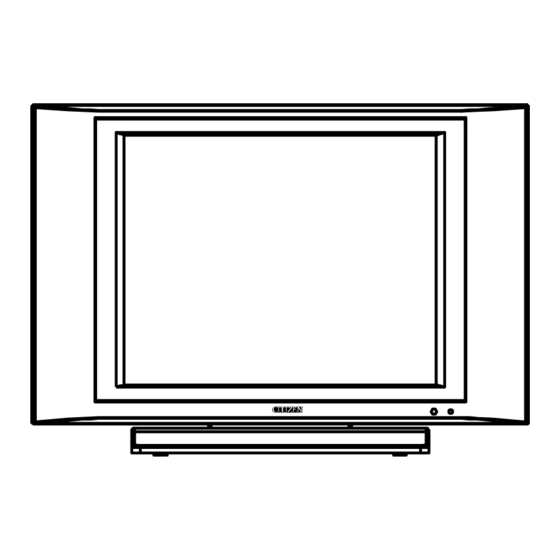
Table of Contents
Advertisement
Quick Links
Advertisement
Table of Contents

Summary of Contents for Citizen LT1560
- Page 1 LT1560 15” 1 - - SLEEP...
-
Page 2: Table Of Contents
CONTENTS CONTENTS ........................1 Safety Instructions ......................2 Important Safety Instructions: ....................2 1.INTRODUCTION ……………………………………………………………………………….5 Product Descripition ………………………………………………………………………...5 Product Features ......................5 Package Contents.......................6 2. SYSTEM SETUP ......................7 Top Panel & Remote Control Function................7 Assembly and Connection & Input/Output Signal Connections .........10 3. ON SCREEN DISPLAY OPERATING INSTRUCTIONS ..........14 TV and AV Operating Instructions ................14 Using the LCD as a Computer Monitor ..............23 4. -
Page 3: Safety Instructions
Safety Instructions The Lightning flash with the arrowhead symbol within an equilateral triangle is intended to alert the user to the presence of un-insulated "DANGEROUS VOLTAGE " within the product's enclosure that may be of sufficient magnitude to constitute a risk or electric shock to persons. The Exclamation point within an equilateral triangle is intended to alert the user to the presence of important operating and maintenance (servicing instructions in the literature accompanying the product). - Page 4 Important Safety Instructions Continued Ventilation - DO NOT block any ventilation openings. Install in accordance with manufacture's instructions. Slots and openings in the cabinet and the back and bottom are provided for ventilation, and to ensure reliable operation of the product and to protect it from Overheating.
- Page 5 Important Safety Instructions Continued Damages Requiring Service - Unplug this product from the wall outlet and refer servicing to qualified service personnel under the following conditions : 1.When the power-supply cord or plug is damaged. 2.If liquid has been spilled, or objects have fallen into the product. 3.If the product has been exposed to rain or water.
-
Page 6: Introduction
1.INTRODUCTION Product Description Thank you for choosing the TFT-LCD Color TV/Monitor and for your continued support and use of our products. The Product combines the features of a TV/MONITOR with a THIN FILM TRANSISTOR liquid crystal display (TFT-LCD). This new generation of TFT-LCD incorporates a high quality display in a light weight module, power-saving capabilities, and emits no radiation. -
Page 7: Package Contents
Package Contents Please check the LCD TV package to make sure it contains the following items: 15" TFT LCD User manual Power cord 1 - - SLEEP AAA size x 2 Remote Control Adaptor Batteries (for remote control) -
Page 8: System Setup
2. SYSTEM SETUP Top Panel & Remote Control Function Decrease Volume / Left navigation key 1. VOL - a. ENTER –Confirm Function 2. MENU b. MENU –Display Main Menu Increase volume / Right navigation key 3. VOL + Power standby on or off 4. -
Page 9: Remote Control Unit
SYSTEM SETUP Remote Control Unit Mute Volume off POWER To turn power on/off KEYPAD Press number key to select channel of TV Advances to the next channel 1 - - VOL+ Increases volume setting TV/VIDEO Source selection SLEEP Programs the unit to turn off at a specified time. - Page 10 The Remote Control Transmission consists of an infrared (IR) Signal. Make sure the line-of-sight between Remote Control and LT1560 is clear of objects that could interfere with the remote IR signal. Always point the Remote Control directly at the LT1560 sensor. ●CAUTION! Avoid damaging the Remote Control by: 1.
-
Page 11: Assembly And Connection & Input/Output Signal Connections
SYSTEM SETUP Assembly and Connection Locate the power cable in the accessory box and connect it to the DC-IN connector Plug the other end of the power cable into the wall outlet. Input & Output Signal Connections DC POWER ADAPTER INPUT EARPHONE OUTPUT ANT.CABLE INPUT VIDEO INPUT... - Page 12 SYSTEM SETUP Input & Output Signal Connections Connecting Coaxial Cable, Connecting Earphone Connecting to S-VIDEO terminal equipment such as DVD, VCR or Gaming Console...
- Page 13 SYSTEM SETUP Input & Output Signal Connections Connecting to AV equipment such as DVD, VCR and Gaming Console (Cable is optional kit) SYSTEM SETUP Input & Output Signal Connections Connecting from a PC via 1/8” Male-to-Male Stereo Cable (PC Audio) (Cable is optional kit)
- Page 14 SYSTEM SETUP Input & Output Signal Connections Connecting to from a PC via 15-PIN VGA Cable (PC Video) (Cable is optional kit)
-
Page 15: On Screen Display Operating Instructions
3. ON SCREEN DISPLAY OPERATING INSTRUCTIONS TV and AV Operating Instructions Press the Menu button to display the following Main Menu: MAIN DISPLAY Operating Instructions This session is used to Choose Input Source. Level1 Level2 Level3 / Function Main Menu Main Disp Main Disp 1. - Page 16 Image Setup Operating Instructions – Contrast This session is used to adjust contrast of screen picture. Level1 Level2 Level3 / Function Main Menu Image Setup Main Disp Brightness Press Image Setup Contrast It will show the progress bar 【Enter】 at screen foot. Press Audio Setup Sharpness...
- Page 17 Image Setup Operating Instructions – Tint This session is used to adjust TINT of screen picture. Level1 Level2 Level3 / Function Main Menu Image Setup Main Disp Brightness Press Image Setup Contrast It will show the progress bar 【Enter】 at screen foot. Press Audio Setup Sharpness...
- Page 18 Audio Operating Instructions – Treble This session is used to adjust Treble of audio. Level1 Level2 Level3 / Function Main Menu Audio Setup Main Disp Treble Press Image Setup Bass It will show the progress bar 【Enter】 at screen foot. Press Audio Setup Balance...
- Page 19 Audio Operating Instructions – Balance This session is used to adjust Balance of audio. Level1 Level2 Level3 / Function Main Menu Audio Setup Main Disp Treble Press Image Setup Bass It will show the progress bar 【Enter】 at screen foot. Press Audio Setup Balance...
- Page 20 TV Setup Operating Instructions – Auto Program This session is used to scan TV channel and memory. Level1 Level2 Level3 / Function Main Menu TV Setup Main Disp AIR CATV Press Image Setup Auto Program It will show 2 options at screen 【Enter】...
- Page 21 TV Setup Operating Instructions – Close Caption This session is used to select close caption option. Level1 Level2 Level3 / Function Main Menu TV Setup Main Disp AIR CATV It will show 1 option only at Image Setup Program screen foot. But you can Audio Setup Add Erase CH change setting between...
- Page 22 TV Setup Operating Instructions – VChip Control – Set password This session is used to re-set VChip Control password. Level3 Level4 / Function VChip Control Set password Re-set password - Input the SET PASSWORD Press VChip Lock four digits Parent Control - - - - 【Enter】...
- Page 23 TV Setup Operating Instructions – VChip Control – MPAA Option This session is used to select MPAA movie ratings. P.S: Motion Picture Association of America (MPAA) Level3 Level4 / Function Reference VChip Control MPAA Option Movie ratings: Set password G: General Audiences. VChip Lock PG: Parental Guidance Suggested.
-
Page 24: Using The Lcd As A Computer Monitor
Recall Operating Instructions Level1 Level2 Level3 / Function Main Menu Main Disp Automatically reset setting to factory defaults. Image Setup Audio Setup PC Setup TV Setup NOTE: Use the ▲ and ▼ to move between the options, Language Recall Press the Menu button again to select. Quit Quit Operating Instructions Level1... - Page 25 PC Setup Operating Instructions – Color Level1 Level2 Level3 / Function Main Menu PC Setup Color Main Disp Color 6500K Image Setup H Position 7500K Press Press Audio Setup V Position 9300K 【Enter】 PC Setup Phase User Color 【Enter】 TV Setup Clock Return Language...
- Page 26 PC Setup Operating Instructions – V Position Level1 Level2 Level3 / Function Main Menu PC Setup Main Disp Color It will show the progress bar at Image Setup H Position screen foot. Press Audio Setup V Position Use the to adjust. Press PC Setup Phase 【Enter】...
- Page 27 PC Setup Operating Instructions – Auto Adjust Level1 Level2 Level3 / Function Main Menu PC Setup Main Disp Color Automatically adjust the TV Image Setup H Position setting to fit for PC mode. Audio Setup Press V Position PC Setup Phase 【Enter】...
-
Page 28: Reference
4. REFERENCE About VChip Control Class option The following categories apply to programs designed for the entire audience. TVY All Children. This program is designed to be appropriate for all children. Whether animated or live-action, the themes and elements in this program are specifically designed for a very young audience, including children from ages 2 - 6. -
Page 29: Mpaa Option
MPAA option G: General Audiences -- All ages permitted. PG: Parental Guidance Suggested -- Some material may not be suitable for children. PG-13: Parents Strongly Cautioned -- Some material may be inappropriate for children under 13. R: Restricted -- Under 17 requires accompanying parent or adult guardian. NC-17: No One 17 and Under admitted. -
Page 30: Troubleshooting
Troubleshooting Please use the following table to resolve the most common possible causes of the problem before calling service personnel. A minor adjustment may eliminate the problem and restore your TV reception. Symptom Corrective Actions 1. Check that power is turned on, or that power adapter lamp is lit. 2. -
Page 31: Appendix
5. APPENDIX Product Specifications Monitor Display Specifications Screen Size 15¨ (Viewable) Aspect Ratio 4:3 aspect Resolution 1024 x 768 Pixel pitch 0.297(H) x 0.297(V) Total Display Colors 16 millions Viewing Angle Horizontal: 150º Vertical : 150º (CR>=5) Contrast Ratio 500:1 (typ) Panel Brightness (cd/m²) 250 cd/m²... -
Page 32: Warranty
Citizen Electronics gives the following express warranty to the original consumer purchaser or gift recipient for this Citizen brand product, when shipped in its original container and sold or distributed in Canada by Citizen Electronics or by an Authorized Citizen Dealer: Citizen Electronics warrants that this product is free, under normal use and maintenance, from any defects in material and workmanship. - Page 33 Citizen product or the loss of information. The purchaser will be responsible for any removal, reinstallation, transportation and insurance costs incurred.



Need help?
Do you have a question about the LT1560 and is the answer not in the manual?
Questions and answers