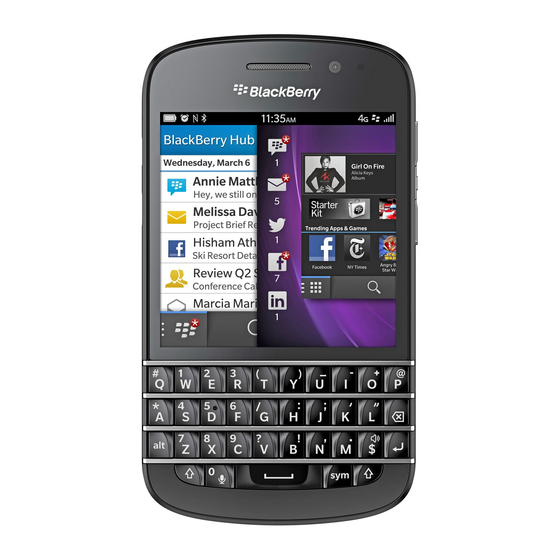
Blackberry Q10 Quick Start
Hide thumbs
Also See for Q10:
- User manual (256 pages) ,
- Get started (37 pages) ,
- Start manual (23 pages)
Subscribe to Our Youtube Channel
Summary of Contents for Blackberry Q10
- Page 1 Your new Blackberry Q10 Page 2: Installing your sim card Page 3: Transfer data from Blackberry to Blackberry Page 4: Setting up Email Tel: 01268 495555...
-
Page 2: Installing The Sim Card
Installing the SIM card Remove the back cover The battery door is flexible and may bend when you remove it. To remove the battery door, pull up the bottom of the battery door To insert the SIM card, slide it into place as shown in one of the following images Tel: 01268 495555... - Page 3 Email accounts and unsupported applications aren't transferred to your new device. You can set up your email accounts on your new device in the BlackBerry Hub. To download applications that weren't transferred to your new device, visit the BlackBerry World storefront.
- Page 4 2.Tap Settings > Accounts > > 3.Tap the type of email account that you're adding. For example, tap Work Account for an account that is supported by the BlackBerry Enterprise Service. 4.Enter your account information. 5.Tap Next. Tel: 01268 495555...














Need help?
Do you have a question about the Q10 and is the answer not in the manual?
Questions and answers