Table of Contents
Advertisement
Advertisement
Table of Contents

Subscribe to Our Youtube Channel
Summary of Contents for Lutron Electronics QSPS-P2-10-60
- Page 1 QS Smart Power Supply Panel (CE) Installation Instructions QSPS-P2-10-60...
-
Page 2: Installation Instructions
Important Notes 1. All wiring must be in accordance with national and local electrical codes. 2. QSPS-P2-10-60 must be installed by a qualified electrician. 3. Ambient operating temperature: 0 to 40 °C (32 to 104 °F), 0 to 90% humidity, non-condensing. -
Page 3: Installation
Do not mount in any other orientation. a. Surface Mount - Use the keyholes located on the back of the enclosure to fasten the QSPS-P2-10-60 to the wall. Use fasteners rated for a 23 kg (50 lb) load. See illustration of QSPS-P2-10-60 . - Page 4 Installation (continued) QSPS-P2-10-60 Parts identification FUSE 5X20 FUSE 5X20 230 V~ input terminal blocks Spare fuses 5x20 mm FUSE 5X20 FUSE 5X20 2.5 A FUSE 5X20 FUSE 5X20 FUSE 5X20 FUSE 5X20 5X20 FUSE 4-pin connector power and communication LINK...
- Page 5 - Maximum 600 m (2000 ft.) of cable connecting all QSPS-P2-10-60 panels - Maximum 600 m (2000 ft.) of cable to devices wired to each QSPS-P2-10-60 - Use only cable with at least one twisted/shielded pair for communications (MUX and MUX)
- Page 6 Open Preset Close Open Meeting Preset Videoconf Close Afternoon A/V Night LUTRON GRAFIK Eye ® Up to 75 m (250 ft) of seeTouch ® 1 mm (18 AWG) 4-conductor twisted/ shielded wire Page 5 Sivoia QSPS-P2-10-60 (CE) Installation instructions ®...
- Page 7 Open Preset Close Open Meeting Preset Videoconf Close Afternoon A/V Night LUTRON GRAFIK Eye ® Up to 75 m (250 ft) of seeTouch ® 1 mm (18 AWG) 4-conductor twisted/ shielded wire Page 6 Sivoia QSPS-P2-10-60 (CE) Installation instructions ®...
- Page 8 Wiring the QSPS-P2-10-60 Run low voltage wire into the QSPS-P2-10-60 Remove as many knockout Input power from distribution panel tabs as necessary from the left side of the enclosure and insert strain reliefs. Hot (Live) Neutral Run the low-voltage Earth Ground...
- Page 9 Wiring the QSPS-P2-10-60 (continued) Connecting Multiple QSPS-P2-10-60 Panels Use the two 3-pin terminal blocks when connecting multiple QSPS-P2-10-60 panels. From additional QSPS-P2-10-60 To additional panels QSPS-P2-10-60 panels Device Link 4 - conductor power and communications to devices. Max 600 m (2000 ft) per...
- Page 10 Diagnostics The QSPS-P2-10-60 provides built-in diagnostics to help troubleshoot and verify your installation. Output status LEDs Each output has a status LED to indicate if the output is properly powered. If an output becomes overloaded, its status LED will blink to indicate the fault condition.
-
Page 11: Verify Communications
Verify Communications To verify the communications of your system, tap, hold (5 seconds), tap, hold (5 seconds) the All Shades Open button. The QSPS-P2-10-60 is now trying to communicate with all other devices. All EDUs communicating on the link will wiggle and flash their green LED quickly. - Page 12 Notes: Page 11 Sivoia QSPS-P2-10-60 (CE) Installation instructions ®...
- Page 13 Notes: Page 12 Sivoia QSPS-P2-10-60 (CE) Installation instructions ®...
- Page 14 Notes: Page 13 Sivoia QSPS-P2-10-60 (CE) Installation instructions ®...
-
Page 15: Limited Warranty
MIGHT INCUR FOR ANY REASON WHATSOEVER abuse, misuse, incorrect installation, neglect, accident, (INCLUDING, WITHOUT LIMITATION, ALL DIRECT DAMAGES interference or environmental factors, such as (a) use of AND ALL DAMAGES LISTED ABOVE), THE ENTIRE Page 14 Sivoia QSPS-P2-10-60 Installation instructions ®... -
Page 16: Technical Assistance
FREEPHONE 0900.948.944 U.S. and foreign patents pending. London, E1W 3JF Lutron, the Sunburst logo, Sivoia, and Sivoia QED are registered Spain-Barcelona United Kingdom trademarks of Lutron Electronics Co., Inc. Tel: +44.(0)20.7702.0657 Tel: +34.93.496.57.42 Fax: +44.(0)20.7480.6899 Fax: +34.93.496.57.50 FREEPHONE 0900.948.944 CUSTOMER SERVICE/...
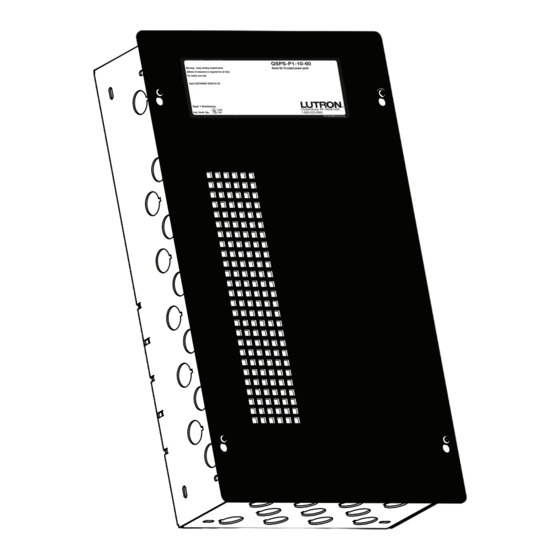

Need help?
Do you have a question about the QSPS-P2-10-60 and is the answer not in the manual?
Questions and answers