Table of Contents
Advertisement
Quick Links
Advertisement
Table of Contents

Summary of Contents for Eldes ET082
- Page 1 ET082 GSM/GPRS COMMUNICATOR...
-
Page 2: User Manual
SAFETY INSTRUCTIONS Please read and follow these safety guidelines to safeguard yourself and others: • GSM/GPRS communicator ET082 (later referred to as “the device” or “the communicator”) contains a built-in radio transceiver operat- ing in GSM 850/900/1800/1900 MHz bands. • DO NOT use the device where it can cause potential danger and interfere with other devices – such as medical devices. -
Page 3: Table Of Contents
2.4. Wiring Diagrams ........................................ 7 3. INSTALLATION ..................................8 4. GENERAL OPERATIONAL DESCRIPTION ..........................9 CONFIGURATION METHODS ..............................10 5.1. SMS Text Messages ......................................10 5.2. ELDES Configuration Tool Software ................................10 6. COMMUNICATION WIRING METHODS...........................16 6.1. RING/TIP Interface ......................................16 6.2. Keybus Interface ......................................18 COMMUNICATION MODES AND METHODS ...........................19 7.1. - Page 4 The buyer agrees that the device will reduce the risk of fire, theft, burglary or other danger but that it does not guarantee against the occurrence of such events. “ELDES UAB” will not take any responsibility for the loss of personal effects, property or revenue whilst using the device. The liability of “ELDES UAB” is limited to the value of the device purchased.
-
Page 5: General Information
1. GENERAL INFORMATION ET082 is a micro-controller based device intended to replace the third-party PSTN/non-GSM alarm panel communication method via the GSM and IP-based networks. Examples of using the system: • Property security. • Non-GSM/PSTN alarm panel communication replacement by GSM, SMS, GPRS, CSD or Ethernet communication methods •... -
Page 6: Main Unit, Led Indicator And Connector Functionality
Flashing several times per sec. Device operating successfully Steady ON GSM indication GSM signal strength No GSM signal Flashing every 3 sec. Poor Flashing every 1 sec. Medium Flashing several times per sec. Good Steady ON Excellent ET082 GSM/GPRS COMMUNICATOR... -
Page 7: Wiring Diagrams
When connecting ET082 power supply terminals to alarm panel’s auxiliary output (AUX), ensure that the output is able to maintain peak current consumption of up to 700mA. Otherwise, please use an external power supply unit for ET082. 2.4.2. Output Wiring... -
Page 8: Installation
GPRS antenna 5. Wire up ET082 device power supply and communication terminals to the third-party alarm panel (see 2.3. Wiring Diagrams and 6. COMMUNICATION WIRING METHODS for more details). 6. Power up the device and wait until indicator STATUS lights up. -
Page 9: General Operational Description
SMS text message. Alternatively, the outputs can be controlled automatically based on the associated ET082 input alarm/restore event. The outputs can also be used for PSTN or GSM connection loss indication as well as for arming/disarming by connecting an output to one of the alarm panel’s zones pre-configured as a... -
Page 10: Configuration Methods
SMS text message. In order to configure and control the device by SMS text message, send the text command to the ET082 device phone number from one of the preset administrator phone numbers. The structure of SMS text message consists of 4-digit SMS password (the default SMS password is 0000 –... - Page 11 Tool Remote system configuration via Ethernet connection using ELAN3-ALARM a) In order to activate a remote connection between ET082 device and ELDES con- figuration server, please send the following SMS text message from preset admin- istrator phone number. Upon the successful SMS text message delivery, the device establishes a connection session for 20 minutes.
- Page 12 Before configuring ET082 remotely using GPRS network or Ethernet (using ELAN3-ALARM) connection, please ensure that: SIM card is inserted into SIM CARD1 slot of ET082 device (see 2.2. Main Unit, LED Indicator and Connector Functionality) – re- •...
- Page 13 5.2.3.1. Establishing Remote Connection Between ET082 System and ELDES Configuration Tool via GPRS Network a) Run ELDES Configuration Tool software. GPRS b) Click Remote Connection Management... In the next window, select Run TCP/IP Server (advanced) and click Next button. d) Set a TCP port for listening for incoming connections or leave the de- fault TCP port 5000.
- Page 14 5.2.3.2. Establishing Remote Connection Between ET082 System and ELDES Configuration Tool via Ethernet Using ELAN3-ALARM a) Run ELDES Configuration Tool software. ELAN3 b) Click Remote Connection Management... ALARM In the next window, select Connect via ELAN3-ALARM and click Next button.
- Page 15 5.2.4. Ending the Configuration Process After the system configuration is complete, use one of the following methods to end the configuration process: GPRS Click Disconnect or Stop button and close ELDES Configuration Tool software; • • The session will automatically expire in 20 minutes. Before the last 5 minutes, the software will offer the user to ELAN3 extend the session for another 20 minutes.
-
Page 16: Communication Wiring Methods
PSTN line. For more details, please refer to 6.1. RING/TIP Interface • Keybus interface – The alarm panel is linked up with ET082 communicator via the keybus (serial data) interface just like the alarm panel accessory, such as keypad. For more details, please refer to 6.2. Keybus Interface ATTENTION: Only one of the aforementioned methods is supported at a time. - Page 17 PSTN line connected via PBX (private branch exchange) adding external PSTN state (terminals L1 and L2) supervision provided by ET082 communicator. The communicator is not involved in the communication process while PSTN connectivity is available. In case of external PSTN loss (terminals L1 and L2), the communicator will take over the communication link and continue data transmission via the pre-configured communication method as described in No PSTN Line until PSTN connectivity is restored.
-
Page 18: Keybus Interface
To manage the aforementioned parameters, please refer to the following configuration parameter. Config Select third-party This operation may be carried out from the PC using the ELDES Configuration Tool software. Tool alarm panel model * Supported by device s/n: and up. -
Page 19: Communication Modes And Methods
* Supported only when ET082 is linked up with the alarm panel via RING/TIP interface (see 6.1. RING/TIP Interface). Does NOT support notifications to the preset user by SMS text message and data report to the monitoring station regarding PSTN line loss/restore events (see 14. - Page 20 With PSTN line supervision / With external PSTN line supervision PSTN line is being supervised Communication mode? Direct data transmission by ET082 in case it is cut-off to the monitoring station Set by PCB jumper combination Basic Set by ELDES Configuration Tool...
-
Page 21: Basic Mode
• Voice Calls + SMS • IP ATTENTION: Basic mode is supported only when ET082 is linked up with the alarm panel via RING/TIP interface. NOTE: The jumper position on SET/MODE pins becomes ineffective as soon as Advanced mode is enabled. - Page 22 Based on the alarm panel’s documentation, ensure that all CID event codes supported by the alarm panel are added under the Messaging Settings section, otherwise the communicator will be unable to deliver a certain event For more details on the parameters located under Messaging Settings section, please refer to ELDES Configuration Tool software’s HELP file. 7.1.3. Voice Calls+SMS Method...
- Page 23 5. On ET082: Connect the device to the computer via USB cable and run ELDES Configuration Tool software. 6. On ET082: Open IP / CSD Settings → IP Settings → IP 1 section and set the following parameters: • Server IP – Public IP address of the machine running EGR100/Kronos/SIA IP-based software.
-
Page 24: Advanced Mode
• User Name – User name provided by GSM operator. • Password – Password provided by GSM operator. ET082: If a ping signal is required in order to periodically verify the online status of the device, set the Test Period. For SIA IP 10. On protocol, please enable Contact ID Ping parameter and change the CID event code (by default - 602) if required. - Page 25 Open Events Log section to monitor the activity. 9. ****On ET082: If required, the Account number set on the alarm panel can be overrided under System → Security Panel Settings section. For more details, please refer 9. MONITORING STATION PHONE NUMBER AND ACCOUNT REPLACEMENT.
- Page 26 Set IP1, IP2 or IP3 as Primary connection. In addition, Backup 1 and Backup 2 connections can be set under this section. On ET082: Based on the configuration set up in step #5-b), open IP / CSD Settings → IP Settings → IP1/2/3 section and set the following parameters: • Server IP –...
- Page 27 7. On ET082: Open Events Log section to monitor the activity. 8. **On ET082: If required, the Account number set on the alarm panel can be overrided under System → Security Panel Settings sec- tion. For more details, please refer 9. MONITORING STATION PHONE NUMBER AND ACCOUNT REPLACEMENT.
-
Page 28: Gsm Modem Settings
To manage Microphone Gain and Speaker Level parameters, please refer to the following configuration methods. Config Select third-party This operation may be carried out from the PC using the ELDES Configuration Tool software. Tool alarm panel model 9. MONITORING STATION PHONE NUMBER AND ACCOUNT REPLACEMENT The communicator comes equipped with monitoring station phone number and Account number replacement features useful for RING/ TIP communication wiring method. -
Page 29: Sms Password
SMS password – 4-digit password used for device configuration and output control from up to 3 user phone phone numbers by SMS text messages, remote configuration initiation from up to 2 administrator phone numbers and logging in to ELDES Configuration Tool software. -
Page 30: Inputs
The inputs can also be used for PGM output connection of non-GSM alarm panel. When ET082 communicator is linked up with the alarm panel using keybus interface communication wiring method (see 6.2. Keybus Interface), Z1 and Z2 terminals convert to keybus interface and can no longer be used as digital inputs. In such case only Z3 terminal can still be used as a digital input. - Page 31 To manage input alarm and restore data reports and set the Account number, please refer to the following configuration method. Config Manage input data This operation may be carried out from the PC using the ELDES Configuration Tool software. Tool reports...
-
Page 32: Outputs
Value: ssss – 4-digit SMS password; o – output number, range – [1... 3]; out-name – up to 23 characters output name. Example: 1111_TC1:Pump Config This operation may be carried out from the PC using the ELDES Configuration Tool software. Tool SMS text message content: ssss_STATUS View output names Value: ssss –... -
Page 33: Output Control By Event
– [1..9999] seconds; up to 23 characters output name; out-name – up to 23 charac- ters output name.. Example: 1111_Pump:OFF:56 Config This operation may be carried out from the PC using the ELDES Configuration Tool software. Tool SMS text message content: ssss_STATUS View output status Value: ssss –... - Page 34 • Input Restored – The output action will be carried out in case a specified device’s input is restored. For more details on input manage- ment, please refer to 12. INPUTS. Config Manage output control This operation may be carried out from the PC using the ELDES Configuration Tool software. Tool by event ET082 GSM/GPRS COMMUNICATOR...
-
Page 35: Pstn Connection State Monitoring
CID event code 351. To manage PSTN loss/restore notifications and PSTN loss/restore delay value, please refer to the following configuration methods. Config Manage PSTN loss/ This operation may be carried out from the PC using the ELDES Configuration Tool software. Tool restore notifications SMS text message content:... -
Page 36: Gsm Connection State Monitoring
By default, the notifications by SMS text message regarding the output restore is enabled. To disable/enable this notification and set a different delay value, please refer to the following configuration method. Config Disable/enable output This operation may be carried out from the PC using the ELDES Configuration Tool software. Tool restore notification Config Set output control This operation may be carried out from the PC using the ELDES Configuration Tool software. -
Page 37: Periodic Test
By default, the periodic test s disabled and Account number is not set. To enable/disable periodic test, set a transmission period and Ac- count number, please refer to the following configuration method. Config Manage periodic test This operation may be carried out from the PC using the ELDES Configuration Tool software. Tool data report Set Account for... -
Page 38: Technical Support
7. Parameters restored to default. Alternatively, please refer to the following configuration method. Config Restore default This operation may be carried out from the PC using the ELDES Configuration Tool software. Tool parameters 20.3. Updating the Firmware via USB Cable 1. -
Page 39: Related Products
21. RELATED PRODUCTS Power supply Plastic enclosure Magnet mount straight GSM antenna. Adhesive flat GSM antenna Smart PSTN module ET082 GSM/GPRS COMMUNICATOR... - Page 40 Made in the European Union www.eldes.lt...
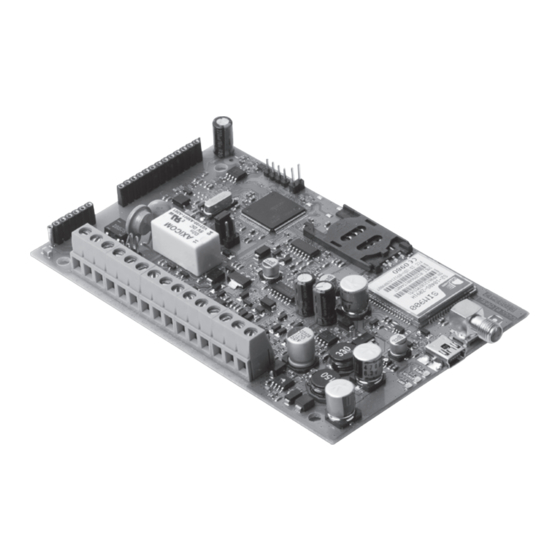



Need help?
Do you have a question about the ET082 and is the answer not in the manual?
Questions and answers