Table of Contents
Advertisement
Available languages
Available languages
Quick Links
Download this manual
See also:
Instruction Manual
Advertisement
Table of Contents

Summary of Contents for JVC CD Receiver KD-G727
- Page 1 CD RECEIVER РЕСИВЕР С ПРОИГРЫВАТЕЛЕМ КОМПАКТ-ДИСКОВ KD-G727 INSTRUCTIONS ИНСТРУКЦИИ ПО ЭКСПЛУАТАЦИИ GET0358-001A [EE]...
-
Page 2: How To Reset
IMPORTANT FOR LASER PRODUCTS CAUTION: CAUTION: How to reset your unit • Your preset adjustments will also be erased. How to forcibly eject a disc • If this does not work, reset your unit. • Be careful not to drop the disc when it ejects. How to use the MODE button Time countdown indicator To use these buttons for their original... - Page 3 CONTENTS Basic operations ... 7 Searching for your favorite FM RDS programme ... 9 Playing a disc in the unit ... 11 Playing discs in the CD changer ... 11 Playing from a USB memory ... 12...
-
Page 4: Control Panel
Control panel • DO NOT expose the remote sensor to strong light (direct sunlight or artificial lighting). ∞ How to detach/attach the control panel Lever Parts identification 4 ¢ Detaching... CAUTION: Attaching... -
Page 5: Remote Controller
Display window Remote controller — Installing the lithium coin battery (CR2025) Aim the remote controller directly at the remote sensor on the unit. Make sure there is no obstacle in between. • also works as the time countdown indicator and level meter during play (see page 17). - Page 6 ∞ ∞ ∞ ∞ 2 ∞ Returns to the previous menu. ∞ Confirms the selection.
-
Page 7: Getting Started
Getting started Turn on the power. Ÿ * You cannot select these sources if they are not ready or not connected. For FM/AM tuner For DAB tuner ⁄ Adjust the volume. Volume level appears. Volume level indicator Adjust the sound as you want. (See page 15.) 1 Canceling the display demonstrations... -
Page 8: Storing Stations In Memory
Radio operations Ÿ Lights up when receiving an FM stereo broadcast with sufficient signal strength. Start searching for a station. When a station is received, searching stops. To stop searching, press the same button again. Note: FM1 and FM2: 87.5 MHz – 108.0 MHz FM3: 65.00 MHz –... -
Page 9: Fm Rds Operations
FM RDS operations Ÿ Ô... - Page 10 Start searching for your favorite programme. If there is a station broadcasting a programme of the same PTY code as you have selected, that station is tuned in. PTY codes NEWS, AFFAIRS, INFO, SPORT, EDUCATE, DRAMA, CULTURE, SCIENCE, VARIED, POP M (music), ROCK M (music), EASY M (music), LIGHT M (music), CLASSICS, OTHER M (music), WEATHER, FINANCE, CHILDREN, SOCIAL, RELIGION, PHONE IN, TRAVEL, LEISURE, JAZZ, COUNTRY, NATION M (music),...
-
Page 11: Disc/Usb Memory Operations
To deactivate the PTY Standby Reception, Tracing the same programme— Network-Tracking Reception To change the Network-Tracking Reception setting, Programme A broadcasting on different frequency areas (01 – 05) To check the current clock time while listening to an FM RDS station Station name (PS) = Station Frequency = Programme type (PTY) = Clock = Disc/USB memory... - Page 12 Ÿ...
- Page 14 : Clock with the current track number If the current disc is an audio CD, “NO NAME” appears. Only for the built-in CD player and external USB memory. If an MP3/WMA file does not have Tag information, folder name and file name appear.
-
Page 15: Sound Adjustments
Sound adjustments Preset values (bass) Indication (For) USER ROCK CLASSIC POPS HIP HOP JAZZ Adjusting the sound Indication pattern changes as you adjust the level. Ex.: When “TRE” is selected Indication, [Range] BAS* TRE* FAD* LOUD* LOUD (treble) (loudness) SUB.W* * When you adjust the bass, treble, or loudness, the adjustment you have made is stored for the currently selected sound mode (C-EQ) -
Page 16: General Settings - Psm
General settings — PSM DEMO CLOCK H CLOCK M 24H/12H CLK ADJ AF-REG PTY-STBY DEMO ON : DEMO OFF : 0 23 1 12 00 59 12H O 24H AUTO AF REG... - Page 17 Indications Selectable settings, [reference page] TA VOL P-SEARCH DAB AF* AF ON AF OFF DAB VOL* LEVEL DIMMER AUTO MUTING 1/MUTING 2 : SCROLL* ONCE AUTO WOOFER HIGH EXT IN* CHANGER : EXT IN...
-
Page 18: Title Assignment
Indications TAG DISP AMP GAIN IF BAND Title assignment Select the sources. Enter the title assignment mode. Ex.: When “CD“ is selected as the source Selectable settings, [reference page] TAG ON : [Initial]; TAG OFF LOW PWR : HIGH PWR : [Initial]; AUTO : [Initial];... -
Page 19: Ipod®/D. Player Operations
Move to the next (or previous) character position. Repeat steps finish entering the title. Finish the procedure. To erase the entire title iPod®/D. player operations Interface adapter for iPod D. player interface adapter Caution: Preparations: until you Ÿ Adjust the volume. ⁄... -
Page 20: Other External Component Operations
Selecting a track from the menu Enter the main menu. 5 ∞ 4 ¢ * The menu selecting mode will be canceled: – If no operations are done for about 5 seconds. – When you confirm the selection of a track. -
Page 21: Dab Tuner Operations
EXT IN Ô Clock DAB tuner operations What is DAB system? It is recommended to use DAB tuner KT-DB1000 with your unit. If you have another DAB tuner, consult your JVC IN-CAR ENTERTAINMENT dealer. Ÿ Start searching for an ensemble. To stop searching, ⁄... -
Page 22: More About This Unit
Storing DAB services in memory You can preset six DAB services (primary) for each band. Select a service you want (see page 21). Select the preset number (1 – 6) you want to store into. Preset number flashes for a while. Tuning in to a preset DAB service Select the preset DAB service (primary) number (1 –... - Page 23 Continued on the next page...
- Page 24 * The parenthetic figure is the maximum number of characters for file/folder names in case the total number of files and folders is 313 or more. Playing MP3/WMA tracks from a USB memory Changing the source Ejecting a disc...
-
Page 25: Maintenance
General settings—PSM Title assignment iPod® or D. player operations Notice: For iPod users: For D. player users: DAB tuner operations Maintenance How to clean the connectors Connector Moisture condensation How to handle discs When removing a disc from its case, When storing a disc into its case, Continued on the next page Center holder... -
Page 26: Troubleshooting
Do not use the following discs: Sticker Stick-on label Sticker residue Warped disc Troubleshooting... - Page 27 Symptoms Remedies/Causes Continued on the next page...
- Page 28 Symptoms Remedies/Causes...
-
Page 29: Specifications
Specifications AUDIO AMPLIFIER SECTION Ω Ω Ω Ω Ω TUNER SECTION [FM Tuner] [MW Tuner] [LW Tuner] CD PLAYER/USB MEMORY SECTION Ω Ω Ω GENERAL Ω Ω Design and specifications are subject to change without notice. - Page 30 ПРЕДУПРЕЖДЕНИЕ: ПРЕДУПРЕЖДЕНИЕ: • Запрограммированные настройки будут также удалены. • Если это не поможет, попробуйте перенастроить приемник. • Будьте осторожны, не уроните диск при извлечении. 5 ∞ Индикатор обратного отсчета времени...
- Page 31 CОДЕРЖАНИЕ Основные операции ... 7 Поиск любимой программы FM RDS ... 9 Воспроизведение диска в приемнике ... 11 Воспроизведение дисков с помощью устройства автоматической смены компакт-дисков ... 11 Воспроизведение из USB-памяти ... 12...
-
Page 32: Панель Управления
Панель управления • НЕ подвергайте телеметрический датчик воздействию яркого света (прямых солнечных лучей или искусственного освещения). ∞ Отсоединение и подключение панели управления Рычаг Расположение кнопок Отсоединение... ВНИМАНИЕ: 4 ¢ Подключение... -
Page 33: Пульт Дистанционного Управления
Пульт дистанционного управления — • также служит индикатором обратного отсчета времени и уровня во время воспроизведения (см. стр. 17). загорается для выбранного элемента. RM-RK50 Продолжение не следующей странице... - Page 34 ∞ ∞ Возврат к предыдущему меню. ∞ Подтверждение выбора. ∞ ∞ 2 ∞...
-
Page 35: Начало Работы
Начало работы Ÿ * Если эти источники не готовы или не подключены, их невозможно выбрать. ⁄ Отображается уровень громкости. Индикатор уровня громкости... -
Page 36: Операции С Радиоприемником
Операции с радиоприемником Ÿ... -
Page 37: Операции С Fm Rds
Операции с FM RDS Ÿ Ô... - Page 38 Запустите поиск любимой программы. Коды PTY NEWS, AFFAIRS, INFO, SPORT, EDUCATE, DRAMA, CULTURE, SCIENCE, VARIED, POP M (музыка), ROCK M (музыка), EASY M (музыка), LIGHT M (музыка), CLASSICS, OTHER M (музыка), WEATHER, FINANCE, CHILDREN, SOCIAL, RELIGION, PHONE IN, TRAVEL, LEISURE, JAZZ, COUNTRY, NATION M (музыка), OLDIES, FOLK M (музыка), DOCUMENT Сохранение...
- Page 39 Операции с дисками или USB-памятью Ÿ...
- Page 40 Ÿ...
- Page 42 Изменение информации на дисплее При воспроизведении звукового компакт-диска или CD-текста При воспроизведении диска MP3/ или USB-памяти Выбор режимов воспроизведения В одно и то же время возможна работа только в одном из следующих режимов воспроизведения. Режим Повторное воспроизведение TRK RPT : Текущая дорожка. FLDR RPT* : Все...
-
Page 43: Настройки Звучания
Настройки звучания Запрограммированные настройки (низкие частоты) Индикатор (для) USER ROCK CLASSIC POPS HIP HOP JAZZ Настройка звучания Шаблон индикации изменяется при настройке уровня. Пример: Если выбрано “TRE” Индикатор, [Диапазон] LOUD LOUD (верхние (громкость) частоты) SUB.W * При настройке верхних и нижних частот или... -
Page 44: Общие Настройки - Psm
Общие настройки — PSM DEMO CLOCK H CLOCK M 24H/12H CLK ADJ AF-REG PTY-STBY DEMO ON : DEMO OFF : 0 23 1 12 00 59 12H O 24H AUTO AF REG... - Page 45 Индикация Выбираемые настройки, [страница для справки] TA VOL P-SEARCH AF ON DAB AF AF OFF DAB VOL LEVEL AUTO DIMMER MUTING 1/MUTING 2 : ONCE SCROLL AUTO WOOFER HIGH CHANGER : EXT IN EXT IN...
-
Page 46: Присвоения Названия
TAG DISP AMP GAIN IF BAND Присвоения названия Пример : когда в качестве источника звука выбран компакт-диск. TAG ON TAG OFF LOW PWR : HIGH PWR : AUTO WIDE... -
Page 47: Операции Проигрывателя Ipod®/D
Перейдите к положению следующего (предыдущего) символа. Повторяйте действия , пока не завершите ввод названия. Завершите процедуру. Удаление названия полностью Операции проигрывателя iPod®/D. интерфейсного адаптера для iPod интерфейсного адаптера для проигрывателя D. Внимание: Подготовка: и Ÿ Настройка громкости. ⁄ Настройка необходимого звука. (См. -
Page 48: Другие Операции С Внешним Устройством
5 ∞ – Для iPod: Ô Ô Ô Ô Для проигрывателя D.: Ô Ô Ô 4 ¢ ONE RPT ALL RPT 4 ¢ RPT OFF ALBM RND* Ô SONG RND RND ON Ô Ô Ô RND OFF Другие операции с внешним... -
Page 49: Операции С Тюнером Dab
Ÿ ⁄ Проверка текущего времени при прослушивании с помощью внешнего устройства EXT IN Ô Часы Операции с тюнером DAB Что такое система “DAB”? Ÿ ⁄ Настройка на блок трансляции вручную... -
Page 50: Дополнительная Информация О Приемнике
Запрограммированный номер мигает некоторое время. Дополнительная информация о приемнике... - Page 52 * Значение в скобках представляет собой максимально допустимое число символов для имен файлов/папок в случае, если суммарное количество файлов и папок составляет 313 или больше. Воспроизведение дорожек MP3 или WMA из USB-памяти Смена источника звука Извлечение диска...
- Page 53 Для пользователей iPod: Для пользователей проигрывателя D.: Обслуживание Разъем При извлечении диска из футляра, Чтобы поместить диск в футляр, Продолжение не следующей странице Центральный держатель...
-
Page 54: Устранение Проблем
Не используйте следующие диски: Изогнувшийся диск Устранение проблем Диск с Диски с остатками наклейкой наклейки Диск с наклеиваемой этикеткой... - Page 55 Симптомы Способы устранения/Причины Продолжение не следующей странице...
-
Page 57: Технические Характеристики
Технические характеристики БЛОК УСИЛИТЕЛЕЙ ЗВУКА Ω Ω Ω БЛОК РАДИОПРИЕМНИКА [Радиоприемник в диапазоне FM] Ω Ω [Радиоприемник в диапазоне CB] [Радиоприемник в диапазоне ДB] ПРОИГРЫВАТЕЛИ КОМПАКТ-ДИСКОВ И USB-ПАМЯТЬ Ω Ω Ω Ω Ω ОБЩИЕ ТРЕБОВАНИЯ Конструкция и технические требования могут быть... - Page 58 Having TROUBLE with operation? Please reset your unit Refer to page of How to reset your unit Затруднения при эксплуатации? Пожалуйста, перезагрузите Ваше устройство Для получения информации о перезагрузке Вашего устройства обратитесь на соответствующую страницу EN, RU 1205DTSMDTJEIN © 2005 Victor Company of Japan, Limited...
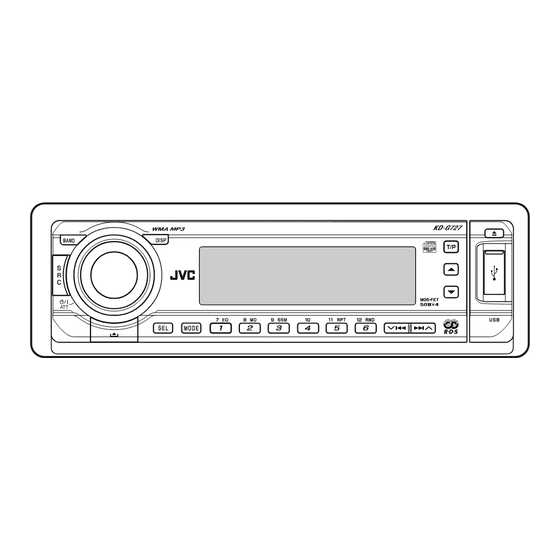










Need help?
Do you have a question about the CD Receiver KD-G727 and is the answer not in the manual?
Questions and answers