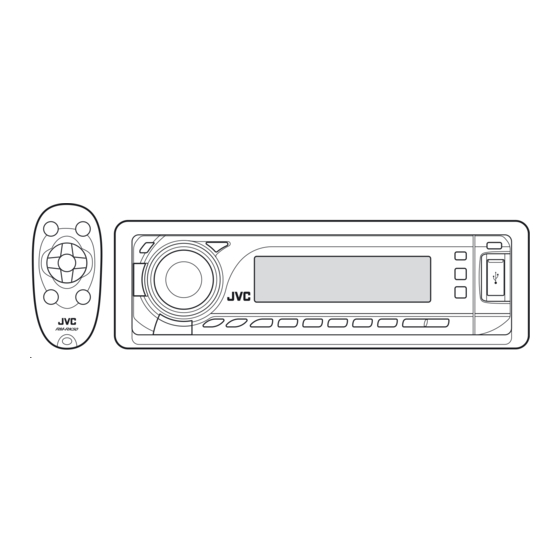
JVC KD-G731 Instructions Manual
Cd receiver
Hide thumbs
Also See for KD-G731:
- Instructions manual (40 pages) ,
- Installation & connection manual (6 pages)
Summary of Contents for JVC KD-G731
- Page 1 CD RECEIVER KD-G731 For canceling the display demonstration, see page 4. For installation and connections, refer to the separate manual. INSTRUCTIONS GET0431-003A [EX/EU]...
- Page 2 • Your preset adjustments will also be erased (except the registered Bluetooth device, see page 14). • Be careful not to drop the disc when it ejects. • If this does not work, reset your unit.
- Page 3 5 ∞ Caution on volume setting: Note: Only for [EX] model users in UK and European countries CONTENTS INTRODUCTIONS OPERATIONS EXTERNAL DEVICES ® SETTINGS REFERENCES...
- Page 4 Preparation Cancel the display demonstration and set the clock Turn on the power. Ÿ Enter the PSM settings. ⁄ Cancel the display demonstrations Set the clock Finish the procedure. Detaching the control panel INTRODUCTIONS Attaching the control panel CAUTION:...
-
Page 5: Basic Operations
Basic operations Using the control panel DAB * CD * USB * FM/AM IPOD */D.PLAYER * EXT IN BT-AUDIO * You cannot select these sources if they are not ready or not connected. CD-CH */ BT-PHONE 5 ∞ FM/AM/DAB CD/USB BT-PHONE FM/AM/DAB CD/USB... - Page 6 Display window Using the remote controller (RM-RK50)
- Page 7 Warning: To prevent accidents and damage ∞ ∞ Returns to the previous menu. ∞ Confirms the selection. ∞ ∞ 2 OPERATIONS...
-
Page 8: Listening To The Radio
Listening to the radio Ÿ When an FM stereo broadcast is hard to receive FM station automatic presetting — SSM (Strong-station Sequential Memory) Manual presetting... - Page 9 Searching for FM RDS programme — PTY Search Ÿ Storing your favorite programme types OPERATIONS...
- Page 10 Activating/deactivating TA/PTY Standby Reception TA Standby Reception Indicator PTY Standby Reception Indicator * The unit will not switch to Traffic Announcement or PTY programme when a call connection is established through the “BT-PHONE.” Tracing the same programme—Network-Tracking Reception To change the Network-Tracking Reception setting, Automatic station selection—Programme Search...
-
Page 11: Disc Operations
Disc operations Change the display information Pressing (or holding) the following buttons allows you to... Disc type * Select track Reverse/fast-forward track Select track Reverse/fast-forward track Open the control panel and insert the disc. Playback starts automatically. To stop play and eject the disc Prohibiting disc ejection To cancel the prohibition, repeat the same procedure. -
Page 12: Listening To The Usb Device
Disc type Listening to the USB device You can connect both MTP (Media Transfer Protocol) devices and USB mass storage class devices. Attaching a USB memory See page 32. This unit can play back AAC files encoded using iTunes. This unit cannot play back AAC files purchased from iTunes Store. - Page 13 To stop play and detach the USB device Cautions: Press: Hold: TRK RPT FLDR RPT FLDR RND DISC RND Change the display information RPT OFF RND OFF * If the file does not have Tag information or “TAG DISP” is set to “TAG OFF” (see page 27), folder name and file name appear.
- Page 14 Using the Bluetooth ® devices Registering a Bluetooth device Registration (Pairing) methods OPEN SEARCH Registering using “OPEN” Preparation Select “BT-PHONE” or “BT-AUDIO.” Bluetooth Adapter Select “NEW.” Select “OPEN.” Enter a PIN (Personal Identification Number) code to the unit. * Some devices have their own PIN code. Enter the specified PIN code to the unit.
- Page 15 Use the Bluetooth device to search and connect. To search for available devices Select “SEARCH.” Select a device you want to connect. Enter the specific PIN code of the device to the unit. Use the Bluetooth device to connect. To connect a special device Select “SPECIAL.”...
- Page 16 Using the Bluetooth cellular phone Ÿ When a call comes in... When an SMS comes in...
- Page 17 Making a call Call history Phone book Direct dialing Voice command Speak the name you want to call. Preset phone number Presetting the phone number Display the Dial Menu. Select “PH BOOK,“ “MISSED,” or “RECEIVED” whichever you want to use. Select a phone number.
- Page 18 Using the Bluetooth audio player Listening to the CD changer...
- Page 19 Ÿ Press: Hold: Press: Hold: Press: Hold: EXTERNAL DEVICES...
-
Page 20: Listening To The Dab Tuner
Listening to the DAB tuner Change the display information Select “DAB.” Ÿ Select the bands. Searching for an ensemble. ⁄ Select a service (either primary or secondary) to listen to. Storing DAB services in memory Activating/deactivating TA/PTY Standby Reception Select preset service. Tracing the same programme—... - Page 21 Listening to the iPod / D. player Change the display information Interface adapter for iPod D. player interface adapter Preparation Select “IPOD” or “D. PLAYER.” Ÿ Select a song to start playing. Selecting a track from the menu Enter the main menu. Select the desired menu.
- Page 22 Listening to the other external components Ÿ ⁄...
- Page 23 Concept diagram of the external device connection Connection 1 (integrated connection) Connection 2 (alternative connection) EXTERNAL DEVICES...
- Page 24 Selecting a preset sound mode...
- Page 25 Adjusting the sound General settings — PSM SETTINGS...
- Page 27 Indication Item DAB AF * AF ON AF OFF DAB VOL * VOL –12 VOL +12 DIMMER AUTO MUTING 1/ MUTING 2 SCROLL * ONCE AUTO WOOFER HIGH EXT IN * CHANGER EXT IN TAG DISP TAG ON TAG OFF AMP GAIN LOW PWR HIGH PWR...
-
Page 28: Bluetooth Settings
Bluetooth settings Select “BT-PHONE” or “BT-AUDIO.” Enter the Bluetooth menu. Select “SETTING.” Select a setting item. Change the setting accordingly. SETTINGS Setting menu AUTO CNT (connect) LAST ORDER AUTO ANS (answer) REJECT MSG-INFO (message info) AUTO MANUAL MIC SET (microphone setting) VERSION... - Page 29 Maintenance How to clean the connectors Moisture condensation How to handle discs To keep discs clean To play new discs REFERENCES...
-
Page 30: More About This Unit
More about this unit General Turning on the power Turning off the power FM/AM/RDS Storing stations in memory FM RDS operations Disc Caution for DualDisc playback General Ejecting a disc Playing a CD-R or CD-RW... - Page 31 * The parenthetic figure is the maximum number of characters for file/folder names in case the total number of files and folders is 271 or more. Playing an MP3/WMA/AAC disc Continued on the next page REFERENCES...
- Page 32 Playing MP3/WMA/AAC/WAV tracks from a USB device Changing the source...
- Page 33 Detaching a USB device Bluetooth operations General Warning messages for Bluetooth operations ERR CNCT ERROR UNFOUND LOADING WAIT RESET 8 iPod or D. player Notice: For iPod users: For D. player users: General settings—PSM REFERENCES...
-
Page 34: Troubleshooting
Troubleshooting Symptom Remedy/Cause... - Page 35 Symptom Remedy/Cause * Folder that is physically empty or folder that contains data but does not contain valid MP3/WMA/AAC/WAV track. Continued on the next page REFERENCES...
- Page 36 Symptom Remedy/Cause * For Bluetooth operations, refer also to the instructions supplied with the Bluetooth Adapter.
- Page 37 Symptom Remedy/Cause REFERENCES...
-
Page 38: Specifications
Specifications AUDIO AMPLIFIER SECTION TUNER SECTION FM Tuner MW Tuner LW Tuner... - Page 39 CD PLAYER SECTION USB SECTION GENERAL Design and specifications are subject to change without notice. REFERENCES...
- Page 40 This apparatus is in conformance with the valid European directives and standards regarding electromagnetic compatibility and electrical safety. European representative of Victor Company of Japan, Limited JVC Technology Centre Europe GmbH Postfach 10 05 52 61145 Friedberg Germany EN, FR ©...












Need help?
Do you have a question about the KD-G731 and is the answer not in the manual?
Questions and answers