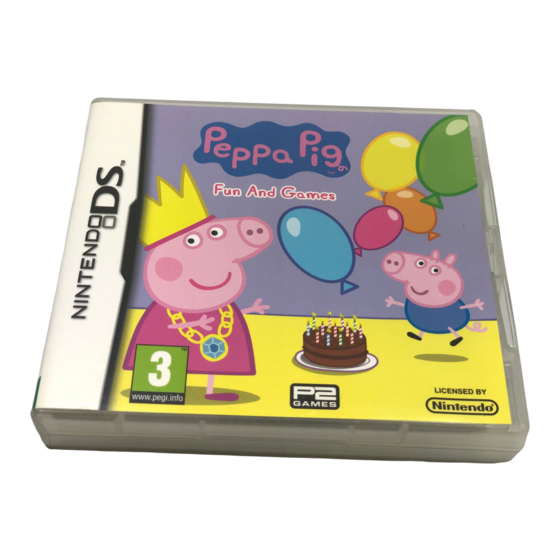
Advertisement
Quick Links
Advertisement

Summary of Contents for Nintendo Peppa Pig
- Page 1 NTR-BPIP-UKV INSTRUCTION BOOKLET...
- Page 2 IMPORTANT: Please carefully read the separate Health and Safety Precautions Booklet included with this product before using your Nintendo DS system, Game Card, Game Pak or accessory. The Booklet contains important health and safety information. Please read this Instruction Booklet thoroughly to ensure maximum enjoyment of your new game. It also contains important warranty and hotline information.
-
Page 3: Table Of Contents
Contents Introduction...04 Getting Started...05 Playing The Game...07 The Games...09 Credits...16 Technical Support...17 Warranty...18... -
Page 4: Introduction
Introduction Welcome to the world of Peppa Pig on your Nintendo DS™ system. Peppa and George want you to join in the fun and games. Try out and enjoy playing all the following brand new activities: Daddy Pig’s Bubbles, George’s Rocket, Cleaning Bicycles, Picking Apples, Watering Flowers, Duck Pond, Making Pictures, Decorating Cupcakes, Birthday Cake, Bursting Balloons and the bonus Dressing Up Game. -
Page 5: Getting Started
Getting Started Make sure your Nintendo DS system is turned off. Insert the Peppa Pig Fun and Games Game Card into the Game Card slot on the back of the Nintendo DS system and push until it clicks into place. - Page 6 Getting Started TOUCH SCREEN There are two methods of using the Nintendo stylus. TOUCH SLIDE “Touching” is the term used to describe “Sliding” is the term used to describe lightly touching the Touch Screen. keeping light contact on the Touch Screen as you track across it.
-
Page 7: Playing The Game
Playing the Game When you first play the game you’ll need to create a Player Profile by entering your name on any one of the three dots (…). This enables you to save your progress and achievements in the game from session to session. Once you have created your Player Profile, touch the tick to start playing. - Page 8 Choosing an Area There are three main areas to choose from in the game: Front Garden, Back Garden Peppa’s House, plus a special Dressing Up Game. Touch one of the pictures to visit one of the areas in Peppa’s World. Each area has some fun games for you to play! Picking a Game Touch one of the pictures at the bottom of the screen to...
-
Page 9: The Games
The Games There are 10 games for you to discover, plus the bonus Dressing Up Game. Watch out whilst you are playing the games as you will find special ways to unlock extra outfits for the Dressing Up Game. There are 14 altogether. Can you find them all? Games - Front Garden DADDY PIG‘S BUBBLES Daddy Pig has found some bubble mixture and is blowing... - Page 10 Games - Front Garden GEORGE‘S ROCKET George goes on an adventure through space in his rocket. He wants to reach the moon! Steer the rocket using the Stylus. Watch out for drifting meteors and pesky alien spaceships as they will try and knock you off course! As well as developing simple hand-eye co-ordination skills, this game introduces children to the concepts of travel, time and distance.
- Page 11 Games - Back Garden PICKING APPLES Peppa is helping to collect apples for Mummy Pig’s apple pie. George is helping too by collecting the rotten apples for the compost heap. Slide and drop good, red apples into Peppa’s basket. Slide and drop rotten, green apples into George’s bucket. Collect as many as you can and see how high you can throw the apples but watch out as they fall back down! This game is good for developing hand-eye co-ordination skills and...
- Page 12 Games - Back Garden DUCK POND Peppa is feeding the ducks in the pond at the end of the garden. The ducks are very hungry! George wants to help too. Use the Stylus by “sliding” it to throw the bread into the pond.
- Page 13 DECORATING CUPCAKES Mummy Pig has made some cupcakes in the kitchen. Peppa and George are going to help decorate them. Slide and drop the different sprinkles to decorate your cupcakes! If you want to change anything on the cupcake, simply slide the object off the cake to throw it away. Experiment with different designs and colours on up to 8 cupcakes! This game enables young children to make some creative decisions...
- Page 14 Games - Peppa‘s House BURSTING BALLOONS Daddy Pig has filled the house with balloons. Peppa and George have decided to play hide and seek underneath them. Touch the balloons to burst as many as you can! See if you can find where Peppa and George are hiding underneath all the balloons? As well as using this game to encourage young children to count all the balloons as they pop, you can also extend this to include...
- Page 15 Dressing Up Game Will you be the first to find all the outfits? If you’re having trouble, here’s where to find them: ACTIVITY DINOSAUR‘S LOCATION OUTFIT UNLOCKED Picking Apples In the trees Explorer Duck Pond In the pond Pirate George‘s Rocket On a meteor Space Peppa Watering Flowers...
-
Page 16: Credits
Credits ASYLUM ENTERTAINMENT P2 GAMES Executive Producer Directors Simon Bailey Gerry Whiteside, Peter Sleeman Technical Director Development David Mowbray Steve Metcalf Producer QA/Testing Glen Parry EC Interactive Ltd Design Marketing and PR Sarah Jones, Steve Venezia Karen Ridley. KLR Marketing Ltd, License To PR DS Programming David Mowbray, Michalis Bobotsaris,... -
Page 17: Technical Support
Please ensure you put Peppa Pig Fun and Games in the subject field of the email and give details of the problem you are experiencing. We endeavor to reply to your enquiry within 2 working days. This service applies to English... -
Page 18: Warranty
Warranty P2 GAMES LIMITED WARRANTY P2 Games Limited its affiliates and licensors (“P2 Games”) warrants to the original purchaser of this computer software product that the media on which this software program (“Program”) is supplied will be free from defects in material for 90 days from the date of purchase (except where pre-installed on computer hardware). - Page 23 The PEGI age rating system: Age Rating categories: catégories de tranche Note: There are some local variations! d’âge: Note: Il peut y avoir quelques variations en fonction du pays! Content Descriptors: Description du contenu: The ‘Online’ logo indicates that a game allows the player to have access to online game play against other players.


Need help?
Do you have a question about the Peppa Pig and is the answer not in the manual?
Questions and answers