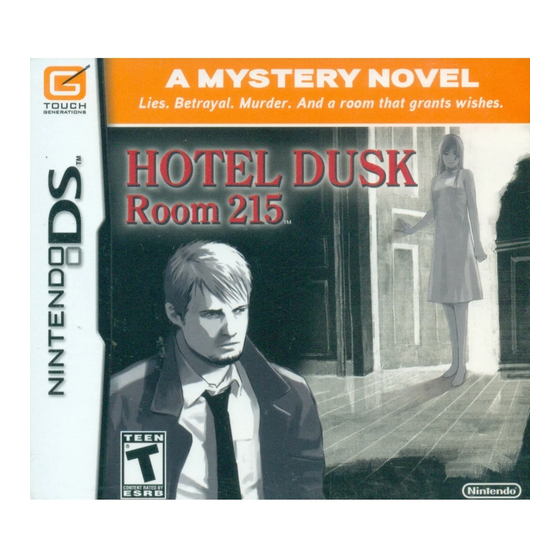
Table of Contents
Advertisement
Available languages
Available languages
NEED HELP WITH INSTALLATION,
MAINTENANCE OR SERVICE?
NINTENDO CUSTOMER SERVICE
WWW.NINTENDO.COM
or call 1-800-255-3700
MON.-SUN., 6:00 a.m. to 7:00 p.m., Pacific Time
(Times subject to change)
BESOIN D'AIDE POUR L'INSTALLATION,
L'ENTRETIEN OU LA RÉPARATION ?
SERVICE À LA CLIENTÈLE DE NINTENDO
WWW.NINTENDO.COM
Nintendo of Canada Ltd.
110 - 13480 Crestwood Place
Richmond, B.C. V6V 2J9
Canada
www.nintendo.ca
61313A
PRINTED IN U.S.A. /
IMPRIMÉ AUX É.-U.
Advertisement
Chapters
Table of Contents

Summary of Contents for Nintendo Hotel Dusk: Room 215 61313A
- Page 1 1-800-255-3700 MON.-SUN., 6:00 a.m. to 7:00 p.m., Pacific Time (Times subject to change) BESOIN D’AIDE POUR L’INSTALLATION, L’ENTRETIEN OU LA RÉPARATION ? SERVICE À LA CLIENTÈLE DE NINTENDO WWW.NINTENDO.COM 61313A Nintendo of Canada Ltd. 110 - 13480 Crestwood Place Richmond, B.C.
- Page 2 The Nintendo DS can emit radio waves that can affect the operation of nearby electronics, including cardiac pacemakers. • Do not operate the Nintendo DS within 9 inches of a pacemaker while using the wireless feature. • If you have a pacemaker or other implanted medical device, do not use the wireless feature of the Nintendo DS without first consulting your doctor or the manufacturer of your medical device.
-
Page 3: Table Of Contents
©2007 NINTENDO/CING. ALL RIGHTS, INCLUDING THE COPYRIGHTS OF GAME, SCENARIO, MUSIC AND PROGRAM, RESERVED BY NINTENDO AND CING. TM, ® AND THE NINTENDO DS LOGO ARE TRADEMARKS OF NINTENDO. © 2007 NINTENDO. ALL RIGHTS RESERVED. This product uses the LC Font by Sharp Corporation, except some characters. -
Page 4: Prologue
prologue The name’s Kyle Hyde. On December 24, 1976, I shot a man named Brian Bradley. He was my partner. And my friend. “Hey, Bradley! I just heard from the chief. You really going to do it?” “Yeah. We think it’s the only way to get the info we need.” “I don’t know…”... -
Page 5: Characters
characters Kyle Hyde A thirty-three-year-old former N.Y.P.D. detective. He’s been a traveling salesman for the past three years, but continues to search for his missing ex-partner, Brian Bradley. He presents a gruff and cavalier exterior, but drops all pretense when something grabs his attention. -
Page 6: Controls
L Button If you’re playing right-handed, you will not use the B, X, Y, or L Buttons. Close the Nintendo DS in mid-game to activate the energy-saving Sleep Mode. Open the system to continue playing. Menu Selection Controls To make a choice on a conversation screen (p. -
Page 7: Title Screen
Make sure your Nintendo DS is turned off. Insert the Hotel Dusk Room 215 Game Card into the DS Game Card Slot until it clicks into place, then turn the power on. When playing with a Rumble Pak, insert it into the Game Boy Advance Game Pak slot until it clicks into place. -
Page 8: In Pursuit Of The Truth
4, time will pass in the game. Use all the After a certain amount of time functions of the has passed, you’ll Nintendo DS to stop and reflect figure them out! on what has happened in the current chapter, then move on to the next one. -
Page 9: Controlling Kyle
Controlling Kyle As you play, you must guide Kyle through the hotel. The left screen will show what Kyle sees as he travels. Move close to people with whom you want to talk or areas you want to search. Movement Screen Kyle will move in the direction dictated by touching the screen with the stylus. -
Page 10: Talking
Talking Hotel Dusk is populated by deadbeats, liars, and thieves—but you’ll have to talk to them if you want to uncover their secrets and progress through the game. Conversation Screen on the movement screen to advance to the conversation screen, where you can speak to people. -
Page 11: Searching
Searching To solve the mysteries you come across, you’ll need to search areas and items. Be sure to conduct a thorough examination of anything you find suspicious. Who knows what clues you may uncover? Search Screen on the movement screen to move to the search screen. On this screen, double-tap whatever you want to examine. -
Page 12: Solving Puzzles
Puzzle Screen The puzzle screen appears as the result of certain conversations and searches. You may need to use all the functionalities of your Nintendo DS to solve the puzzles. Quit Tap this to quit a puzzle and return to the previous screen. - Page 13 Characters Tap a character’s name to see a profile and list of questions you want to ask that character. When you see on the left screen, use the scroll button to scroll text up and down. Save/Load Select this to save, load, or erase game data. First, choose either Save or Load to move to the file-select screen.
-
Page 14: Progressing Through
Nintendo of America Inc. (“Nintendo”) warrants to the original purchaser that the hardware product shall be free from defects in material and workmanship for twelve (12) months from the date of purchase. If a defect covered by this warranty occurs during this warranty period, Nintendo will repair or replace the defective hardware product or component, free of charge. - Page 15 NOTES NOTES...
- Page 16 Le Nintendo DS peut émettre des ondes radio pouvant affecter le fonctionnement d’appareils électroniques rapprochés, incluant les stimulateurs cardiaques. • Ne pas jouer avec le Nintendo DS à moins de 9 pouces (22,9 cm) d’un stimulateur cardiaque, quand vous utilisez sa caractéristique de jeu sans fil.
- Page 17 Si vous n’avez pas accès au site Web, vous pouvez obtenir des conseils enregistrés pour de nombreux jeux, en utilisant la ligne de puissance de Nintendo au (425) 885-7529. Il peut s’agir d’un interurbain, demandez donc la permission à la personne responsable du compte de téléphone.
-
Page 18: Prologue
PROLOGUE Mon nom est Kyle Hyde. Le 24 décembre 1976, j’ai tué un home nommé Brian Bradley. Il était mon partenaire. Et mon ami. «Hé, Bradley ! Je viens juste de parler au chef. Vas-tu vraiment faire ça ? » «Ouin. -
Page 19: Personnages
P E RS ONNAGE S Kyle Hyde Un ancien détective de N.Y.P.D. qui a 33 ans. Il est devenu un vendeur sur la route depuis trois ans, mais il continue de rechercher son ex-partenaire Brian Bradley. De l’extérieur, il a l’air d’un homme brusque et cavalier, mais lorsque quelque chose attire son attention, il perd toute sa prétention. -
Page 20: Commandes
Si vous jouez en tant que droitier, vous n’utiliserez pas les boutons B, X, Y ou L. Fermer la Nintendo DS pendant une partie pour activer le mode de veille économiseur d’énergie. Commandes de sélection sur le menu Pour faire un choix d’écran de conversation (p. 46), tapez une option une fois pour la choisir. -
Page 21: Enregistrement
ENREGISTREMENT Assurez-vous que votre Nintendo DS est éteinte. Insérez le disque de jeu Hotel Dusk Room 215 dans la fente pour carte de jeu DS jusqu’à ce qu’il y ait un déclic et allumez l’appareil. Lorsque vous jouez avec un Rumble Pak, insérez-le dans la fente pour carte de jeu Game Boy Advance jusqu’à... -
Page 22: À La Recherche
Quand un certain Utilisez toutes temps s’est écoulé, vous les fonctions de arrêterez et réfléchirez sur ce la Nintendo DS pour résoudre qui s’est passé le mystère ! dans le chapitre actuel, ensuite, déplacez-vous vers le prochain. -
Page 23: Contrôler Kyle
Contrôler Kyle En jouant, vous devez guider Kyle dans l’hôtel. L’écran gauche affichera ce que Kyle voit lorsqu’il se promène. Déplacez-vous près des gens auxquels vous voulez parler ou près des endroits que vous voulez scruter. Écran de mouvements Kyle se déplacera dans la direction indiquée par l’endroit où vous touchez l’écran tactile avec le stylus. -
Page 24: Parler
PARLER Hotel Dusk est habité par des morts, des menteurs et des voleurs – mais vous devrez leur parler si vous voulez découvrir leurs secrets et progresser dans le jeu. Écran de conversation Tapez sur l’écran de mouvements pour vous rendre vers l’écran de conversation, où... -
Page 25: Rechercher
RECHERCHER Pour résoudre les mystères que vous rencontrez, vous devrez chercher des endroits et des articles. Assurez-vous de faire une recherche en profondeur de tout ce qui vous semble suspect. Qui sait quel indice vous pourriez trouver ? Écran de recherche Tapez sur l’écran de mouvements. -
Page 26: Compléter Des
Écran de casse-tête L’écran de casse-tête apparaît grâce à des conversations ou articles. Vous pourriez avoir besoin d’utiliser toutes les fonctionnalités de votre Nintendo DS afin de compléter les casse-tête. Quitter Taper ceci pour quitter un casse-tête et retourner à... - Page 27 Personnages Tapez le nom d’un personnage pour voir le profil et la liste de questions que vous voulez poser à ce personnage. Lorsque vous voyez sur l’écran de gauche, utilisez le bouton de défilement pour faire défiler le texte vers le haut ou le bas.
-
Page 28: Progresser
Le propriétaire original ne peut profiter de la présente garantie que si la date d’achat du produit a été enregistrée au point de vente ou si le consommateur peut prouver, à la satisfaction de Nintendo, que le produit a été acheté dans les douze (12) derniers mois.


Need help?
Do you have a question about the Hotel Dusk: Room 215 61313A and is the answer not in the manual?
Questions and answers