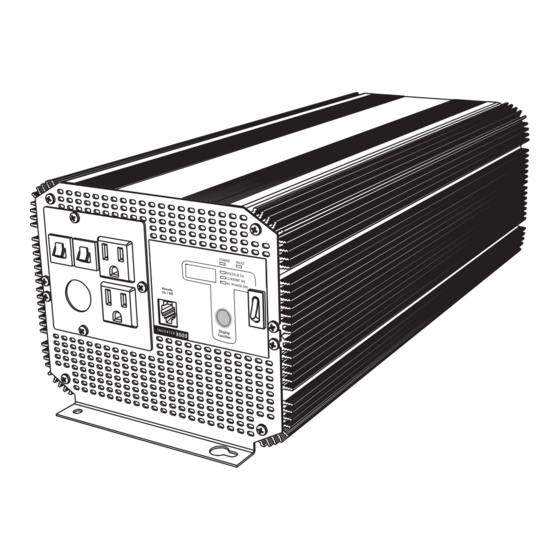
Table of Contents
Advertisement
Quick Links
Download this manual
See also:
Owner's Manual
Advertisement
Table of Contents

Subscribe to Our Youtube Channel
Summary of Contents for Duracell 3000
-
Page 1: Installation Guide
INVERTER 3000 t 1 408 987 6359 www.xantrex.com/support Installation Guide 975-0445-01-01 REV. A Printed in China This guide for use by qualified installers only. - Page 2 INVERTER 3000 Installation Guide This guide for use by qualified installers only...
- Page 3 Trademarks DURACELL® is a registered trademark of The Gillette Company, used under license. All rights reserved. XANTREX is a registered trademark of Xantrex International. Other trademarks, registered trademarks, and product names are the property of their respective owners and are used herein for identification purposes only.
-
Page 4: About This Guide
It does not provide details about particular brands of batteries. You need to consult individual battery manufacturers for this information. Refer to Duracell Inverter 3000 Owner’s Guide (doc. part number: 975- 0444-01-01) for operational instructions. Audience... -
Page 5: Conventions Used
About This Guide Conventions Used The following conventions are used in this guide. WARNING Warnings identify conditions that could result in personal injury or loss of life CAUTION Cautions identify conditions or practices that could result in damage to the unit or other equipment. -
Page 6: Important Safety Instructions
1. Before installing and using the Duracell Inverter 3000, read all instructions and cautionary markings on or provided with the Duracell Inverter 3000, the batteries, and all appropriate sections of this guide. 2. Do not expose the Duracell Inverter 3000 to rain, snow, spray, or bilge water. -
Page 7: Precautions When Working With Batteries
Duracell Inverter 3000. Turning off controls will not reduce this risk. 7. The Duracell Inverter 3000 must be provided with equipment- grounding conductors connected to the vehicle chassis as described in “Chassis Ground Wire Sizing”... - Page 8 AC receptacle and produces a low voltage charging output. Some chargers for small rechargeable batteries can be damaged if connected to the Duracell Inverter 3000. Do not use the following with Duracell Inverter 3000: • Small battery-operated appliances like flashlights, razors, and night lights that can be plugged directly into an AC receptacle to recharge.
- Page 9 viii...
-
Page 10: Table Of Contents
Contents Important Safety Instructions - - - - - - - - - - - - - - - - - - - - - - - - - - - - - - - - - - -v Quality Power - - - - - - - - - - - - - - - - - - - - - - - - - - - - - - - - - - - - - - - - - - - - - - - - 1–1 Ease of Use - - - - - - - - - - - - - - - - - - - - - - - - - - - - - - - - - - - - - - - - - - - - - - - - - - 1–2 Comprehensive Protection - - - - - - - - - - - - - - - - - - - - - - - - - - - - - - - - - - - - - - - - 1–2 Features - - - - - - - - - - - - - - - - - - - - - - - - - - - - - - - - - - - - - - - - - - - - - - - - - - - - 1–3... -
Page 12: Quality Power
Introduction Duracell Inverter 3000 has been designed to give you quality power, ease of use, and reliability. Please take a few moments to read this chapter to familiarize yourself with the main performance features and protection features. Quality Power Duracell Inverter 3000... -
Page 13: Ease Of Use
Ease of Use Superior features and rugged durability have been combined with ease of use: • The inverter is compact, lightweight, and easy to install. • Loads can be powered directly from the AC outlets. • Easy-to-read indicators on the front panel let you monitor system performance at a glance. -
Page 14: Features
Features Features Chapter 1, “Introduction” describes the main features of the Duracell Inverter 3000. Familiarize yourself with them before installing and operating the inverter. AC Panel Figure 1-1 AC Panel Feature Description On/Off Switch turns the inverter’s control circuit on and off. This switch is not a power disconnect switch. - Page 15 Feature Description Status indicator lights: VOLTAGE, CURRENT, AC POWER When lit, each light indicates which status is being displayed. Status Display: Shows Voltage, Current or AC Power. VOLTAGE: Indicates battery power at the input terminal of the inverter in volts (V). CURRENT: Indicates current drawn from the battery by the inverter in amps (A).
-
Page 16: Dc Panel
Features DC Panel Figure 1-2 DC Panel Feature Description Chassis Ground Lug connects to vehicle chassis, DC grounding bus or to engine’s negative bus. Ventilation Opening must not be obstructed for the proper operation of the inverter. When the inverter is mounted, the ventilation opening on the DC panel must not point up or down. -
Page 17: Remote Switch
Remote Switch Figure 1-3 Remote Switch Feature Description Remote On/Off Switch turns the inverter’s control circuit on and off. This switch is not a power disconnect switch. Disconnect DC power before working on any circuits connected to the inverter. Communications Cable is 20 feet (6 m) long. 1–6 975-0445-01-01 This guide for use by qualified installers only... -
Page 18: Designing Your Installation
Installation Chapter 2, “Installation,” provides information on cables and fuses to help you plan for your installation and provide procedures for installing the inverter. Read the entire chapter before beginning the installation procedures so that you can plan an installation that is suited to your power needs. Designing Your Installation Before doing anything else, you need to determine how you are going to use your inverter, and then design a power system that will give you... - Page 19 3000 Figure 2-1 Configuration for Normal Loads 3000 Figure 2-2 Configuration for Heavy Loads 2–2 975-0445-01-01 This guide for use by qualified installers only...
-
Page 20: Installation Codes
Designing Your Installation Installation Codes Governing installation codes vary depending on the location and type of installation. Electrical installations must meet local and/or national wiring codes and should be performed by a qualified electrician. An example of a national wiring code is the US National Electrical Code (NEC, NFPA70) article 551 governing electrical installations in RVs. -
Page 21: Choosing An Appropriate Location And Mounting Orientation
The inverter contains components which tend to produce arcs or sparks. To prevent fire or explosion, do not install the Duracell Inverter 3000 compartments containing batteries or flammable materials, or in locations that require ignition-protected equipment. This includes any space containing gasoline-powered machinery, fuel tanks, as well as joints, fittings, or other connections between components of the fuel system. - Page 22 Designing Your Installation Mounting The inverter must be oriented in one of the following ways: Orientation • Horizontally on a vertical surface. (Do not mount with the fan pointing up or down.) • On a horizontal surface. • Under a horizontal surface. Figure 2-3 Approved Mounting Orientations Mounting Use the measurements below to plot the holes in the surface where you...
-
Page 23: Selecting Cable Sizes
For other installations, other codes may apply, but in no case should you use DC cables smaller than No. 2/0 AWG, protected by a 250 Adc fuse, but note that the five-minute 3000 W rating requires a 350 Adc fuse, which will require a minimum No. 4/0 AWG cable. -
Page 24: Selecting A Dc Input Fuse Or Circuit Breaker
Designing Your Installation Selecting a DC Input Fuse or Circuit Breaker The DC cables from the battery to the inverter need to be provided with overcurrent protection, in the form of a fuse or circuit breaker, located as close as possible to the DC positive battery terminal. Because your batteries can provide thousands of amps of short-circuit current, you need a DC-rated fuse or circuit breaker that can safely interrupt the short-circuit current that the batteries can produce. -
Page 25: Chassis Ground Wire Sizing
2. Once you have determined the total short-circuit current rating of your batteries, select a fuse or circuit breaker that has: • a short-circuit interrupting capacity at least equal to the total short-circuit current rating of your battery bank, and •... -
Page 26: Installing The Inverter
Installing the Inverter Installing the Inverter Do not proceed with the installation of your inverter until you have read the section, “Designing Your Installation” starting on page 2–1. The more thorough your planning, the better your power needs will be met to achieve maximum performance from your inverter. -
Page 27: Overview Of Installation Steps
• Copper chassis ground cable, as selected in “Selecting Cable Sizes” on page 2–6. • AC output cable (if using the hardwire terminals) • Battery isolator (if connecting to a multiple-battery system) • Two provided DC terminal covers • Battery selector switch •... -
Page 28: Mounting The Inverter
Installing the Inverter Mounting the Inverter Do not mount the inverter under the hood of your vehicle. See “Choosing an Appropriate Location and Mounting Orientation” on page 2–4. To mount the inverter: 1. Make sure the On/Off switch is in the Off position. 2. -
Page 29: Connecting The Ac Output
Inverter 3000 will not operate a combination of high-power electrical appliances that consume a total of more than 2500 watts (continuous operation) or a total of more than 3000 watts (five-minute operation). 2–12 975-0445-01-01 This guide for use by qualified installers only... - Page 30 AC transfer switch must be installed To make the AC output wiring connections: 1. Disconnect all DC and AC power sources from the Inverter 3000. 2. Install a dedicated AC load panel or an additional circuit breaker in an existing AC load panel.
- Page 31 10. Complete the installation of the strain-relief device. 11. Replace the Inverter 3000 AC panel and secure the panel into place using the screws from step #4. 12. Connect the outgoing AC wires to the AC load panel.
-
Page 32: Connecting The Dc Cables
There must be no stray wire strands protruding from the terminal. If using box lugs, attach the lug to the Duracell Inverter 3000 first, then insert the wire and tighten the set screw to the torque recommended by the lug manufacturer. - Page 33 4. Install a fuse and disconnect switch or breaker between the inverter and the battery. Ensure that the disconnect switch or breaker is turned off before installing. They must be installed in the positive side of the DC circuit, as close as possible to the battery. This protects your battery and wiring in case of accidental shorting.
- Page 34 Connecting the DC Cables 6. Connect one connector on the negative cable to the negative terminal on the DC end. Before proceeding, check that cable polarity is correct, and then connect the other end of the cable to the NEGATIVE (–) terminal on the battery.
- Page 35 2–18 975-0445-01-01 This guide for use by qualified installers only...
-
Page 36: Specifications
Output power at 25ºC (77ºF) ambient temperature and 12 Vdc input: • Maximum continuous output power 2500 W • 5 minute rating 3000 W Output power at 40ºC (104ºF) ambient temperature and 12 Vdc input: • Maximum continuous output power 1900 W Output current: •... -
Page 37: Physical Specifications
Physical Specifications Length 18 1/2" (47 cm) Width 8" (20 cm) Height 6 1/4" (16 cm) Weight 20 lb. (9 kg) Accessory Remote On/Off switch with 20-foot Part number: 100-0864-01-01 communications cable A–2 975-0445-01-01 This guide for use by qualified installers only...









Need help?
Do you have a question about the 3000 and is the answer not in the manual?
Questions and answers