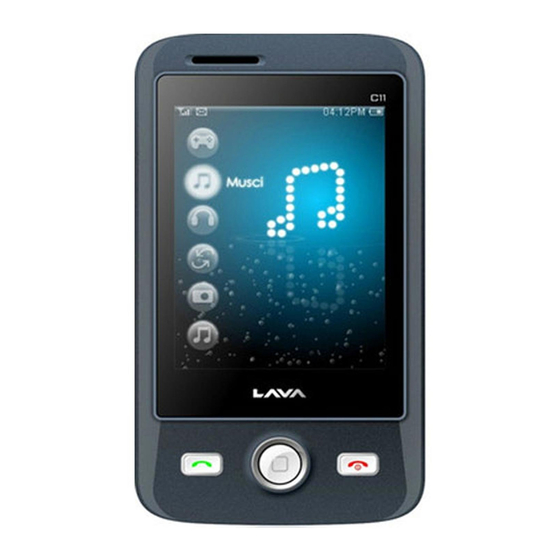
Table of Contents
Advertisement
Quick Links
LAVA C 11
User Manual
Table of Contents
1.
Key introduction .......................................................................... 2
2.
Security ...................................................................................... 2
3.
Getting Started ............................................................................ 3
4.
Main Menu .................................................................................. 3
5.
Phonebook .................................................................................. 3
6.
Call Logs ..................................................................................... 4
7.
Music ......................................................................................... 4
8.
Media ......................................................................................... 4
8.1.
Sound recorder ................................................................... 4
8.2.
Image viewer ..................................................................... 4
8.3.
Video recorder .................................................................... 4
8.4.
Video player ....................................................................... 4
9.
Settings ...................................................................................... 4
9.1.
Dual SIM settings ............................................................... 4
9.2.
Pen calibration ................................................................... 4
9.3.
Phone settings.................................................................... 4
9.4.
Profile ............................................................................... 4
9.5.
Security settings ................................................................. 5
9.6.
Connectivity ....................................................................... 5
9.7.
Call settings ....................................................................... 5
9.7.1.
SIM1 Call settings ................................................. 5
9.7.2.
Advanced settings ................................................. 5
9.8.
Restore factory settings ....................................................... 5
10. Message ..................................................................................... 5
10.1. Writing messages ............................................................... 5
10.1.1.
SMS ..................................................................... 5
10.1.2.
MMS .................................................................... 5
10.2. Settings ............................................................................. 5
11. Camera ....................................................................................... 6
12. Gallery ........................................................................................ 6
1
Advertisement
Table of Contents

Summary of Contents for Lava C 11
- Page 1 Security ..................2 Getting Started ................3 Main Menu .................. 3 Phonebook .................. 3 Call Logs ..................4 Music ..................4 Media ..................4 LAVA C 11 8.1. Sound recorder ..............4 8.2. Image viewer ..............4 8.3. Video recorder ..............4 User Manual 8.4.
-
Page 2: General Information
Notes on phone usage Your phone will give off electromagnetic waves. Do not place it near Thank you for purchasing Lava C11 GSM mobile phone. This user guide storage medium such as floppy disk. provides general information and operation instructions. -
Page 3: Getting Started
Do not drop the phone or violently crush or shake the phone. objects; it can damage the LCD and violate the terms and conditions of the Do not keep the phone near magcards and other object with magnetism. warranty. The phone’s magnetism may clear the information stored on floppy disk, pre-paid phone card and credit card. -
Page 4: Call Logs
8.3. Video recorder Delete To delete the selected phonebook entry. Mark To mark or mark all entries for further operations. Before using Camcorder, make sure you have inserted a memory card. The Copy to phone video will be saved in AVI format to Videos file of your memory card. To copy the phonebook entries from your SIM card to your mobile. -
Page 5: Security Settings
9.5. Security settings unanswered. You can set Phone lock, SIM lock, Remote tracker and Auto keypad lock here. Call time display On, Off SIM security: Allow you to check the SIM card lock status and change Auto call recorder password. Phone security: Turn the phone lock on/off and edit your phone password. -
Page 6: Wap Browser
13.4. World clock 11. Camera World clock is provided with a world map. You can tap on the left or right of Before using Camera, make sure you have inserted a memory card. The the current time zone to switch to the next time zone. The local time of the photos will be saved in JPEG format to your memory card. -
Page 7: Sar (Specific Absorption Rate) Informa Tion
DISPOSAL a fire. E-WASTE • For more details on how to dispose of your Lava products at the end of Do’s: life, Please refer the list of our Services Centers on Pan India basis on • Ensure that an Authorised Person repairs your Lava products our website www.lavamobiles.com or please view this link for the... -
Page 8: Lava Warranty Certificate
………………………………………………………. The product has been used with or connected to an accessory (i) • Not supplied by Lava or its affiliates, (ii) Not fit for use with the IMEI No. ………………………………………………………. product or (iii) Used otherwise than in manner intended.















Need help?
Do you have a question about the C 11 and is the answer not in the manual?
Questions and answers