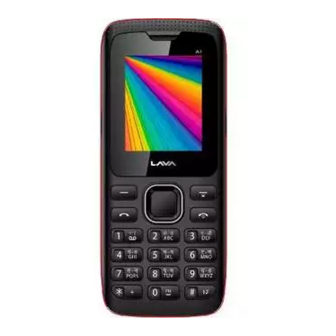
Table of Contents
Advertisement
Bond A1 User Manual
Thank you for purchasing this mobile. For the best performance, we recommend that you read the
manual carefully.
To guarantee that your cellular phone works properly, please follow the instructions in this manual to
prevent any possible incidents or malfunctions.
Phone Display
LAVA Bond A1 User Manual
1. Preface
Introduction
1
LAVA
Advertisement
Table of Contents

Subscribe to Our Youtube Channel
Summary of Contents for Lava Bond A1
-
Page 1: Phone Display
Bond A1 User Manual LAVA LAVA Bond A1 User Manual 1. Preface Thank you for purchasing this mobile. For the best performance, we recommend that you read the manual carefully. To guarantee that your cellular phone works properly, please follow the instructions in this manual to prevent any possible incidents or malfunctions. - Page 2 Bond A1 User Manual LAVA Key Function Call Key Make or answer a call to Sim1 & Sim2. View Calls Logs in standby mode. End/Power Pressing and holding to turn the phone on/off. End a call or reject an incoming call.
- Page 3 Bond A1 User Manual LAVA 2.Battery disassembly & Battery assembly While removing battery, please bottom up the phones, remove the battery cover and pull the battery.
- Page 4 Bond A1 User Manual LAVA 3.SIM card insertion Put the SIM card into the card slot with copper sheet downward. When pull out the sim card, please power off the phone and connectors firstly. 4.T flash card insertion, showed as picture...
-
Page 5: Call Logs
Bond A1 User Manual LAVA 2.Menu Call logs All Calls: Check call logs for missed, dial, received calls and perform functions like save , delete view Missed calls: Display the missed calls about the latest time and date, caller’s number and calling times. -
Page 6: S End Contact
Bond A1 User Manual LAVA Contacts You have 2 phonebooks in this mobile phone: SIM card and the mobile. Add contact: To add New Contact Call: To dial the contact directly Send text message: Send text messages to the current record ... - Page 7 Bond A1 User Manual LAVA Multimedia Video recorder: You can be Switch to video record Music: To play the music Video Player: To play the recorded movie. Image viewer: To view the saved image. FM radio: To receive the FM broadcast.
- Page 8 Bond A1 User Manual LAVA Fun&Games Inside this 1 games are provided for user. Application Bluetooth [Power] : Active the Bluetooth function.On/Off. [My devices]: Display the connected Bluetooth [Paired device]: Display the Bluetooth earphone and other device, and search the equipment [Visibility] : Activity /Deactivate this function [Change device name] :View the Bluetooth name and can be edit the Bluetooth name.
-
Page 9: User Profiles
Bond A1 User Manual LAVA Calculator The cell phone support continuous four mixed arithmetic operation and the operation is simple, practical and convenient. Torch Turn on/off the Torch Settings User profiles Toperform the setting related, ringtone settings General,Silent,Outdoor,Headset,Bluetooth Call settings... -
Page 10: Network Settings
Bond A1 User Manual LAVA Network settings Using this user can do network related settings like New search, Select Network or selection mode Security settings To perform the setting related to security Including PIN, PIN2, Phone protection, Mobile Tracker, Privacy protection,Security.Default password for security settings, phone lock, privacy protection, Mobile tracker is... -
Page 11: Frequently Asked Questions And Troubleshooting
Bond A1 User Manual LAVA Do not attempt to disassemble your phone or its accessories. Only qualified personnel are allowed to service or repair the phone. Do not place your phone or its accessories in containers with strong electromagnetic field. -
Page 12: Fail To Charge
Bond A1 User Manual LAVA Dirt on the metal surface of an SIM card. Use clean cloth to wipe the metal touch point on an SIM card. The SIM card is not installed. The SIM card is damaged. Please contact your network service provider. -
Page 13: Sar (Specific Absorption Rate) Information
Do’s: Ensure that an Authorised Person repairs your Lava products Call Our Local Authorised Collection Centers to Dispose Lava products Always drop your used electronic products, batteries or any accessories thereof after the end of their life at nearest Authorised Collection Point or Collection Center. - Page 14 If the battery terminals are in contact with metal objects, it may cause a fire. For more details on how to dispose of your Lava products at the end of life, Please refer the list of our Services Centers on Pan India basis on our website www.lavamobiles.com or please view this link for the details of Service Centers http://www.lavamobiles.com/support-services.
-
Page 15: Lava Warranty Certificate
The product serial no. code or the accessories date code has been removed, defaced or altered. The product has been used with or connected to an accessory (i) Not supplied by Lava or its affiliates, (ii) Not fit for use with the product or (iii) Used otherwise than in manner intended. - Page 16 Read the guidelines for safe and efficient use as mentioned in the manual. Read the terms and conditions of your Lava warranty in the manual. Keep your original receipt; you will need it for warranty services if asked to ...
- Page 17 whenever you require any warranty services. In case Lava product needs service, please visit the nearest Lava service centers given in the service guide. Please visit our Website www.lavamobiles.com for updated list of Authorized Service Centers near to your location.
















Need help?
Do you have a question about the Bond A1 and is the answer not in the manual?
Questions and answers