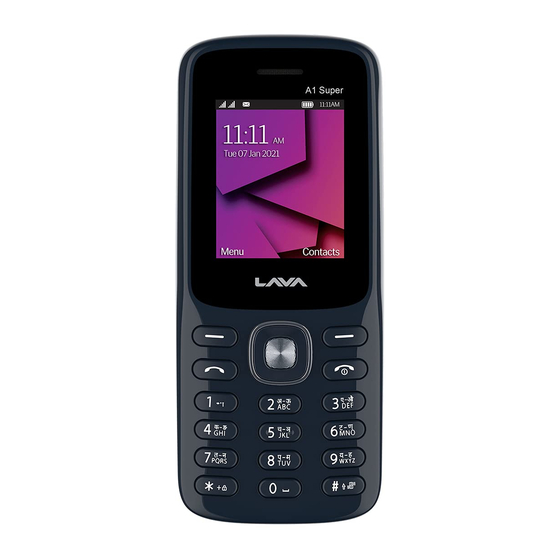
Advertisement
1
Welcome
Thank you for choosing
You can read the manual for comprehensive
understanding of using mobile phones and enjoy
its functionality and simple method of operation.
Lava mobiles reserves the right to alter the
contents of this manual without any prior notice
A1 Super
A1 Super
SAFETY PRECAUTION:
8
Health and Safety Precautions
•
Please read these simple guidelines.
Not following them may be dangerous
•
or illegal.
SPECIFIC ABSORPTION RATE (SAR)
•
INFORMATION
The highest SAR value for this mobile
phone is <2 W/Kg, in accordance with
the requirements of the ICNIRP, which
recommended that the limit for
•
exposure to radio waves is 2
watts/kilogram(W/kg) averaged over 1
•
gram of tissue. For more information,
please visit our website
(www.lavamobiles.com).
and electronic equipment (WEEE). In
other words, E-waste is a popular,
informal name for electronic products
nearing the end of their "useful life". For
more details about e-waste please refer
e-waste rules, 2011 (www.moef.nic.in)
A1 Super
A1 Super
USER MANUAL A1 Super
2
Phone overview
Keys and Parts
A1 Super
mobile phone.
Important keys and parts are listed
here for you to use the phone better.
10
1
2
5
8
6
3
7
4
13
1. Receiver
2. Selection key
4. Number key
5. Return
8. OK key
10. Torch
11. Rear Camera
13. Ear jack
A1 Super
Do's and Don'ts for disposal e-waste
Do's:
Use a wireless hands-free system
•
Ensure that an Authorized Person
(Headphone, headset) with a low
repairs your Lava products
power Bluetooth emitter
•
Call Our Local Authorized
Make sure the cell phone has a
Collection Centers to Dispose
low SAR
Lava products
Keep your calls short or send a
text message (SMS) instead. This
•
Always drop your used electronic
advice applies especially to
products, batteries or any
children, adolescents and
accessories thereof after the end
pregnant women
of their life at nearest Authorized
Use cell phone when the signal
Collection Point or Collection
quality is good
Center.
People having active medical
•
Separate the packaging material
implants should preferably keep
according to responsible waste
the cell phone at least 15cm
disposal options and sorting for
away from the implant
recycling.
•
Always remove the battery from
E-waste Disposal Mechanism
the product, when you do not
'E-waste' means waste electrical
intend to use the product
anymore it in future
Don'ts:
•
Do not Dismantle your Lava
Product on your own
•
Do not give your e-waste to
Kabaadi Wala / Scrap Dealer/
Rag Pickers.
landfills
•
Never dump E-waste in garbage
A1 Super
3
Maintenance
Keep your mobile phone away from water & high
humid areas. Use a soft, dry cloth to clean the
phone, battery and charger. Regular clean your
mobile to avoid dirt accumulate on open areas of
phone or else may lead to poor keypad
12
detection, power-down or poor audio & camera
11
quality regular cleaning.
4
SIM & SD card
Before starting to use your phone you
must insert a valid SIM (Subscriber
Identity Module) card.
9
3. Call key
6. Navigation Key
9. USB connector
12. Speaker
A1 Super
bins.
•
Do not dispose of your product at
municipal waste bins or rooms.
•
Do not throw used batteries into
household waste.
Consequences of improper
handling and disposal of
E-Waste
•
Improper disposal of waste
prevents natural resources from
being re-used.
•
Some waste contains hazardous
chemicals and if not disposed of
properly may release toxins into
the soil and water, and releases
greenhouse gases into the
environment.
•
If e-waste is not properly disposed
of, it can threat to the health and
well-being of humans and animals
the environment.
•
Placing of batteries or devices on
or in heating devices, such as
microwave, ovens, stoves, or
radiators and improper disposal of
batteries may lead to explosion.
•
If the battery terminals are in
contact with metal objects, it may
cause a fire.
A1 Super
5
Password Protection
To prevent unauthorized usage, you can set the
phone, password protected. To Use this function,
you must enter the phone lock under settings
>security settings > phone security > Phone
Lock to set password
Enter the phone lock password, press the LSK to
confirm. By default, the phone lock password is
set to 4321. It is recommended to change it.
A1 Super
Customer Care Support
Check www.lavamobiles.com website
for additional information, downloads, and
service related information for your LAVA
product.
Email: customercare@lavainternational.in
Disclaimers
The colours and specifications shown/men
actual product. Images shown are for
representation purpose only. Other product
logos and company names mentioned herein
may be trademarks or trade names of their
respective owners.
LAVA keeps the right to make modifications to
any of the content in this user guide without
public announcement in advance. The content
of this manual may vary from the actual
content displayed in the mobile phone. In such
a case, the latter shall govern.
Copyrights
©2018. All rights reserved. Reproduction,
transfer, distribution or storage of part of all of
the contents in this document in any form
without the prior written permission of Lava
International is strictly prohibited.
A1 Super
Advertisement
Table of Contents

Summary of Contents for Lava A1 Super
- Page 1 >security settings > phone security > Phone Lava mobiles reserves the right to alter the phone or else may lead to poor keypad Lock to set password contents of this manual without any prior notice detection, power-down or poor audio &...
- Page 2 FCC Warning 15.19 Labeling requirements. This device complies with part 15 of the FCC Rules. Operation is subject to the following two conditions: (1) This device may not cause harmful interference, and (2) this device must accept any interference received, including interference that may cause undesired operation.
















Need help?
Do you have a question about the A1 Super and is the answer not in the manual?
Questions and answers