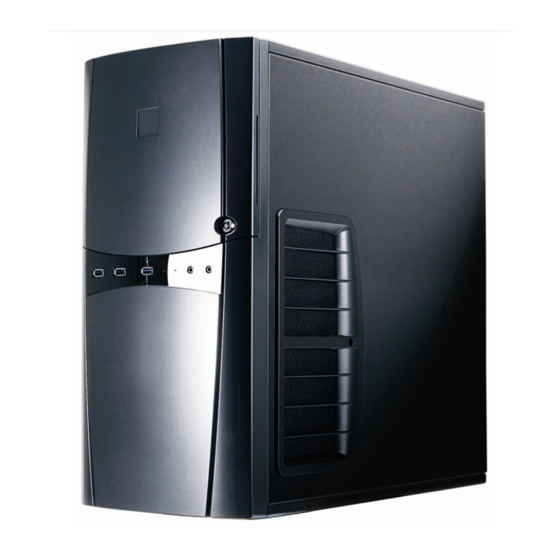
Table of Contents
Advertisement
Advertisement
Table of Contents

Summary of Contents for Antec SONATA IV
- Page 1 ONATA...
- Page 2 Congratulations on your purchase of the Antec Sonata IV Antec presents the Sonata IV, built from the ground up for Quiet Computing™ to continue the legacy of its predecessors. All of the features in the Sonata IV optimize the case’s quiet design, from the included 620-watt power supply with silent 120 mm fan, to the redesigned case airflow that allows for maximum cooling with minimal fans, to the vibration-reducing silicone grommets for hard drives.
-
Page 3: Table Of Contents
Table of Contents Introduction Quiet Computing™ Features ..................3 Case Specifications ....................3 Diagram ........................3 Hardware Installation Guide Setting Up ........................ 4 Motherboard Installation..................5 Internal 2.5” Device Installation ................5 Internal 3.5” Device Installation ................6 External 3.5” Device Installation ................7 External 5.25”... -
Page 4: Quiet Computing™ Features
Introduction Quiet Computing™ Features The Sonata IV is designed with Quiet Computing™ in mind. Many unique design features help make this case quiet and cool. 1. Solid steel structure (0.8 mm thick steel). 2. Multiple compartments dedicated for motherboard and hard disk drives. -
Page 5: Hardware Installation Guide
Hardware Installation Guide Setting Up 1. Place the case upright on a flat, stable surface. 2. Loosen the thumbscrews from the left side panel. Remove by swinging panel out. 3. Loosen the thumbscrews from the right side panel. Remove by swinging panel out. Note: Do not use your fingernails to pry or lift the panels. -
Page 6: 2.2 Motherboard Installation
2.2 Motherboard Installation This manual does not cover CPU, RAM or expansion card installation. Please consult your motherboard manual for specific mounting instructions and troubleshooting. 1. Make sure you have the correct I/O panel for your motherboard. If the panel provided with the case isn’t suitable, please contact your motherboard manufacturer for the correct I/O panel. -
Page 7: Internal 3.5" Device Installation
Internal 3.5” Device Installation This case offers a unique hard disk mounting system. There are two dedicated hard disk compartments right under the external 5.25” drive cage. Each compartment can hold two hard disk drives. 1. Open the side panel as described in Setting Up. You will find four metal mounting rails with soft silicone grommets preinstalled inside each of the HDD compartments. -
Page 8: External 3.5" Device Installation
5. Connect the appropriate data and power cables from the device to the motherboard. External 5.25” Device Installation There are three external 5.25” drive bays. 1. Carefully remove the plastic cover and metal plate covering the drive bay. 2. Make sure the clip on the end of the drive rail is angled away from the device and facing forward. -
Page 9: Usb 3.0 Port
USB 3.0 Port There is a pre-routed cable for the front-panel USB 3.0 port. Plug the back end of this cable into an on-board USB 3.0 port on your motherboard to enable the front USB 3.0 port. AC’97 / HD Audio Ports There is an Intel®... -
Page 10: Power Switch / Reset Switch / Hard Disk Drive Led Connectors
Rewiring Motherboard Header Connectors If a case connector does not have the same pin-out as the corresponding motherboard header, it may need to be reconfigured. Examples could be for your USB header, audio input header, or some other front panel connector such as the Power Button connector. Before performing any work, please refer to your motherboard manual or your motherboard manufacturer’s website to be sure of the pin-out needed for your connector. -
Page 11: Tricool™ Fan
Antec power supplies. A fan control device regulates the fan speed by varying the voltage, which may start as low as 4.5V to 5V. Connecting a TriCool™ fan... - Page 12 Customer Support: US & Canada 1-800-22ANTEC customersupport@antec.com Europe +31 (0) 10 462-2060 europe.techsupport@antec.com www.antec.com © Copyright 2010 Antec, Inc. All rights reserved. All trademarks are the property of their respective owners. Reproduction in whole or in part without written permission is prohibited.













Need help?
Do you have a question about the SONATA IV and is the answer not in the manual?
Questions and answers