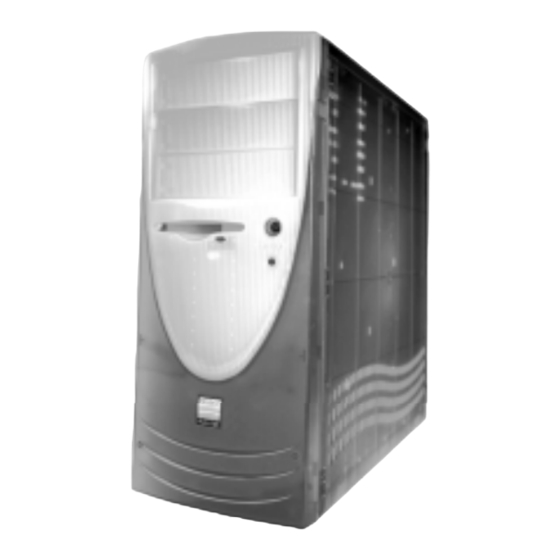
Table of Contents
Advertisement
Quick Links
Advertisement
Table of Contents

Summary of Contents for Antec Ruby / Sapphire
- Page 1 User’s Manual ATX Gemstone Series Case Enclosures Ruby / Sapphire Super Mini Tower Case...
- Page 2 This manual is intended only as a guide for Antec’s Computer enclosures. For it snap in.
- Page 3 4. Connect the far end of the cable to your motherboard on the IDE port, either IDE 1 or IDE 2. Fan Installation The Gemstone case has one front mounted optional 80mm fan that can be installed. Note: Antec Cooling Fans blow in the direction of the side the Antec logo.
















Need help?
Do you have a question about the Ruby / Sapphire and is the answer not in the manual?
Questions and answers