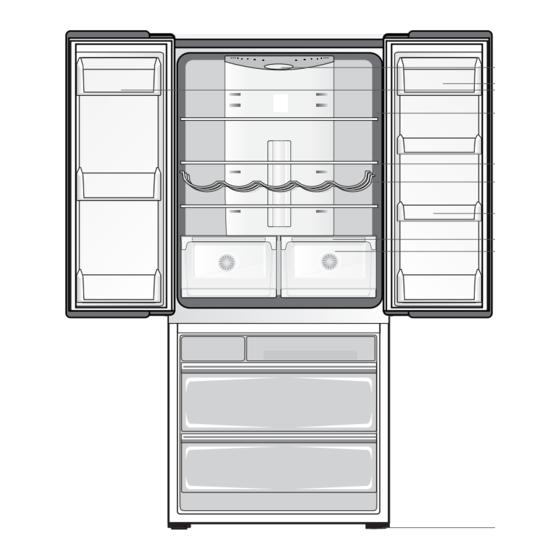
Table of Contents
Advertisement
Advertisement
Table of Contents
Troubleshooting

Summary of Contents for Westinghouse Ice + Water French Door
-
Page 1: User Manual
USER MANUAL Ice + Water French Door Models Chapter heading 1... -
Page 2: Table Of Contents
CoNgRAtULAtIoNS CoNtENtS Congratulations and thank you for choosing our Important safety instructions . . . . . . . . . . . . . 3 refrigerator/freezer . We are sure you will find your new General warnings . -
Page 3: Important Safety Instructions
IMpoRtANt SAFEtY INStRUCtIoNS Please read the user manual carefully and store in a R600a refrigerant warning handy place for later reference . Pass the user manual • This appliance contains flammable R600a refrigerant. on to new owners of the refrigerator . Avoid safety hazards by carefully installing, handling, servicing and disposing of this appliance . -
Page 4: General Warnings
gENERAL WARNINgS Read the following carefully to avoid damage or injury Never store fizzy drinks in the freezer compartment . This symbol indicaTes never To do This Never try to repair the refrigerator yourself, only use a qualified or authorised service person for repairs . This symbol indicaTes always do This Never use electric heaters or dryers to defrost the freezer because you can receive an electric shock . -
Page 5: Whe5160 Features
WHE5160 FEAtURES Electronic controls Refrigerator light Twin dairy compartments Electronic temperature controls Adjustable glass shelves Bottle/wine rack Adjustable door bins Humidity controls Crisper bins on telescopic slides Egg Tray (not shown) 10 Adjustable rollers 1 Icemaker assembly 2 Freezer storage tray 3 Ice bin with scoop (inside freezer drawer) 4 Top freezer drawer on telescopic extension slides 5 Removable bottom freezer drawer mounted... -
Page 6: Installing Your New Appliance
INStALLINg YoUR NEW AppLIANCE Adequate ventilation around your refrigerator. Installing your refrigerator The diagram below shows the recommended airspace to Your new refrigerator should arrive with the front adjustable allow for ventilation of your refrigerator . rollers wound down, to tilt the top backwards by about 10mm from upright . -
Page 7: Fitting The Handles
FIttINg tHE HANDLES 3 . Check the alignment of the refrigerator to the 1 . Remove the handles from the packaging surrounding cupboards to see if it is level . You can 2 . Fit the refrigerator handle by aligning the handle with adjust the level with the rollers as detailed in step 3 . -
Page 8: Initial Start-Up
INItIAL StARt-Up Congratulations! You have successfully installed your new refrigerator . Refrigerators work by transferring heat from the food inside to the outside air . This operation makes the back and sides of the refrigerator (particularly at start-up) feel warm – which is normal . -
Page 9: Ice And Water Installation
ICE AND WAtER INStALLAtIoN Please read before beginning installation WARNING The water connection to your ice and water product can Connect to potable water supply only be self-installed . It is recommended that you seek advice from a licensed plumber (if necessary) before commencing the installation . - Page 10 ICE AND WAtER INStALLAtIoN Step 3 . Never install the water filter in an area of direct sunlight . Check for water leaks at all water connection points in the Connect tap fitting to water supply tap . Tap must be close first 2 to 3 hours after installation, and correct it in case of to the refrigerator .
- Page 11 ICE AND WAtER INStALLAtIoN Step 7 . Step 11 . Fit filter to brackets with water flow arrow pointing up . Connect other end of remaining tube length to inlet on bottom right hand side of refrigerator . inlet location Step 12 .
- Page 12 ICE AND WAtER INStALLAtIoN Step 15 . Tips and useful information Using a large container run the water dispenser to clear Ensure that taps are turned off when replacing and fitting air from lines . This may take a few minutes . Purge and filters .
-
Page 13: Using Your Electronic Controls
USINg YoUR ELECtRoNIC CoNtRoLS The electronic display panel consists of an LCD display with Changing the refrigerator temperature blue backlighting . When the power is first turned on, the display, with backlighting, will activate . If no buttons have been pressed and the fridge door is closed the backlighting will turn off after 30 seconds . -
Page 14: Door Alarm
USINg YoUR ELECtRoNIC CoNtRoLS Door alarm Energy efficiency If the fridge or freezer door is left open for more than two Your refrigerator has been designed to be energy-efficient minutes, the alarm will buzz and the refrigerator icon in and can operate in three modes: Normal, Eco and the centre of the display will flash indicating which door is Holiday . -
Page 15: Other Features
USINg YoUR ELECtRoNIC CoNtRoLS Sabbath mode Filter replacement Your refrigerator is fitted with a water filter which periodically requires replacement . When your filter requires replacement, Order filter and Replace filter icons will Entering Sabbath mode will disable all the refrigerator appear as a reminder to both order and replace the lighting, turn off the ice maker, water dispenser and prevent water filter . -
Page 16: Using Your Refrigerator
USINg YoUR REFRIgERAtoR This section tells you how to make the most of the many Crisper bin useful features - cleaning instructions can be found on Use the crisper bin to store vegetables, fruit or smallgoods . page 18 . Change the humidity by sliding the humidity control . -
Page 17: Freezer Bins
USINg YoUR REFRIgERAtoR Freezer bin CAUTION The bins are mounted on telescopic extension slides, to enable full access to the contents . A clear plastic front Never store solvents or flammable materials like nail polish provides easy visibility of the contents . remover or lighter fluid inside your refrigerator. -
Page 18: Care And Maintenance
CARE AND MAINtENANCE LED lighting CAUTION Do not use stainless steel cleaners, abrasive pads or other CAUTION cleaners as they are likely to scratch the surface . Damage to this product after delivery is not covered by your warranty . Your refrigerator is fitted with long life LED lighting . -
Page 19: Troubleshooting
tRoUbLESHootINg If you think something may be wrong with your refrigerator, you can carry out some easy checks before calling for service . You may locate the problem, sparing yourself from inconvenience, saving time and money . problem solution Refrigerator is not •... -
Page 20: Ice + Water Troubleshooting
ICE + WAtER tRoUbLESHootINg problem solution Automatic ice-maker The ice maker is not making any ice • See Ice maker section in user manual: turn icemaker on. • Turn on the water tap. • See the Problem section: ‘If the temperature in the refrigerator is too warm’. •... - Page 21 NotES Notes 21...
- Page 22 NotES 22 Notes...
-
Page 23: Warranty
Warranty FOR SALES IN AUSTRALIA AND NEW ZEALAND APPLIANCE: REFRIGERATION This document sets out the terms and conditions of the product 7. You may not make a claim under this warranty unless the defect claimed warranties for Electrolux Appliances. It is an important document. is due to faulty or defective parts or workmanship. - Page 24 The Electrolux Group to consumers including delivery, home service and spare parts . Westinghouse. We are part of the Electrolux family. Share more of our thinking at www.electrolux.com © 2014 Electrolux Home Products Pty Ltd ABN 51 004 762 341...
















Need help?
Do you have a question about the Ice + Water French Door and is the answer not in the manual?
Questions and answers