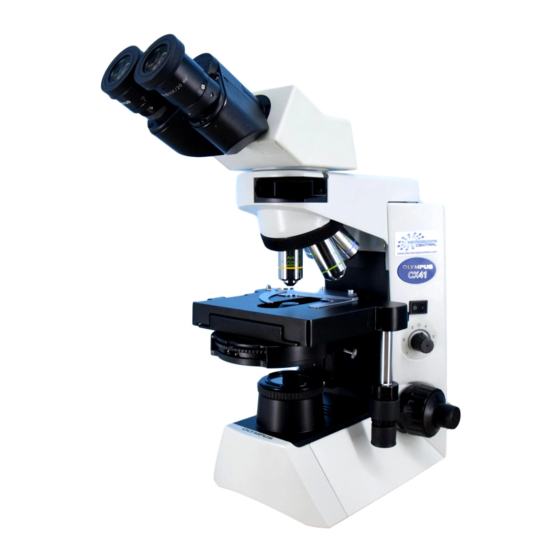
Olympus CX41 Instructions Manual
System microscope
Hide thumbs
Also See for CX41:
- Overview (8 pages) ,
- Instruction (32 pages) ,
- Maintenance manual (13 pages)
Table of Contents
Advertisement
INSTRUCTIONS
CX41
SYSTEM MICROSCOPE
This instruction manual is for the Olympus System Microscope Model CX41. To ensure the
safety, obtain optimum performance and to familiarize yourself fully with the use of this
microscope, we recommend that you study this manual thoroughly before operating the
microscope. Retain this instruction manual in an easily accessible place near the work
desk for future reference.
A X 7 2 5 5
Advertisement
Table of Contents

Summary of Contents for Olympus CX41
- Page 1 CX41 SYSTEM MICROSCOPE This instruction manual is for the Olympus System Microscope Model CX41. To ensure the safety, obtain optimum performance and to familiarize yourself fully with the use of this microscope, we recommend that you study this manual thoroughly before operating the microscope.
-
Page 3: Table Of Contents
CX41 CONTENTS Correct assembly and adjustments are critical for the microscope to exhibit its full performance. If you are going to assemble the microscope yourself, please read Chapter 7, “ASSEMBLY” (pages 21 to 24) carefully. Page IMPORTANT – Be sure to read this section for safe use of the equipment. –... -
Page 4: Safety Precautions
This microscope employs a UIS (Universal Infinity System) optical design, and should be used only with UIS eyepieces, objectives and condensers, etc. (Other modules described on page 21 may also be usable with this microscope. For details, please consult Olympus or the catalogue.) Less than optimum performance may result if inappropriate accessories are used. - Page 5 Base underside position: (Caution for bulb replacement) If the warning label becomes soiled, peeled off, etc., contact Olympus to have it replaced. Getting Ready 1. A microscope is a precision instrument. Handle it with care and avoid subjecting it to sudden or severe impact.
- Page 6 Maintenance and Storage 1. Clean all glass components by wiping gently with gauze. To remove fingerprints or oil smudges, wipe with gauze slightly moistened with a mixture of ether (70%) and alcohol (30%). Since solvents such as ether and alcohol are highly flammable, they must be handled carefully. Be sure to keep these chemicals away from open flames or potential sources of electrical sparks -- for example, electrical equipment that is being switched on or off.
-
Page 7: Nomenclature
CX41 NOMENCLATURE }The following illustration shows the CX41RF which is the microscope frame with the X-axis/Y-axis knobs provided on the right side. The CX41LF is X-axis/Y-axis knobs are provided on the left side. * The stage is shipped with the two transport pins locked. When using the microscope for the first time, remove the transport lock pins before use. -
Page 8: Summary Of Brightfield Observation Procedure
SUMMARY OF BRIGHTFIELD OBSERVATION PROCEDURE (Controls Used) (Page) Set the main switch to “ ” (ON) and adjust @Main switch (P. 7) the brightness. ²Light intensity knob (P. 7) ³Specimen holder (P. 9) Place the specimen on the stage. |X-axis/.Y-axis knobs (P.10) Engage the 10X objective in the light path. - Page 9 CX41 } Copy the observation procedure pages on a separate sheet and post it near your microscope.
-
Page 10: Using The Controls
USING THE CONTROLS 3-1 Base Turning On the Bulb (Fig. 3) 1. Set the main switch @ to “ ” (ON). 2. Turn the light intensity knob ² clockwise in the direction of the arrow to make the illumination brighter or counterclockwise to make it darker. The numbers around the knob indicates the reference voltage values. -
Page 11: Focusing Block
CX41 3-2 Focusing Block Adjusting the Coarse Adjustment Knob Tension (Fig. 5) 1. The coarse adjustment knob tension is preadjusted for easy use. However, if desired, one can change the tension using the tension adjustment ring @. Applying a large flat-bladed screwdriver to any of the grooves ²... -
Page 12: Stage
3-3 Stage Placing the Specimen (Fig. 7) #Releasing the curved finger with great force or suddenly releasing your grip on the curved finger knob @ while releasing the curved finger will crack or damage the slide glass. Always place the specimen with great care. -
Page 13: Moving The Specimen
CX41 Moving the Specimen (Fig. 8) Turn the upper knob which is the Y-axis knob @ to move the specimen in the vertical direction, and turn the lower knob which is the X-axis knob ² to move it in the horizontal direction. -
Page 14: Adjusting The Diopter
Adjusting the Diopter (Fig. 11) }When using the U-CTBI, align the white marking on the right eyepiece's diopter adjustment ring scale with the index line. 1. Looking through the right eyepiece with your right eye, rotate the coarse and fine adjustment knobs to bring the specimen into focus. 2. -
Page 15: Using The Eyepiece Micrometer Disk
CX41 Using the Eyepiece Micrometer Disk (Optional) (Fig. 14) }Prepare one eyepiece micrometer disk (diameter 20.4 mm, thickness 1 mm) and two 20.4-RH reticle holders (available as 2-piece set). The field number becomes 19.6 when the reticle holders are used. -
Page 16: Aperture Iris Diaphragm
· Insert one or more filter with a diameter of 45 mm ² on the light exit glass on the microscope base. }For the types of the filters, please consult Olympus or its catalogues. Fig. 19 Using Darkfield Ring CH2-DS (Fig. -
Page 17: Using Low-Power Light Adjustment Objective Cx-La
CX41 Using Low-Power Light Adjustment Objective CX-LA }The CX-LA is the lens designed for providing the illumination covering the illumination field of the 2X objective. The CX-LA can be attached below a specified condenser (see page 23). #The CX-LA is designed exclusively for use in observation. As the... -
Page 18: Immersion Objectives
3-6 Immersion Objectives Using the Immersion Objectives (Fig. 22) #Be sure to use the provided Olympus immersion oil. 1. Focus on the specimen by switching the objectives fro the lowest power to highest power. 2. Before engaging the immersion objective in the light path, place a drop of immersion oil provided with the 100X objective combination model onto the specimen at the area to be observed. -
Page 19: Simplified Phase Contrast Ring Slits Cx-Ph1/Ph2/Ph3
CX41 3-7 Simplified Phase Contrast Ring Slits CX-PH1/PH2/PH3 Appearance Ring Slits Green Filter CX-PH1/PH2/PH3 45G533 or 45IF550 Phase Contrast Objectives Centering Telescope CT-5 PlanCN-Ph series (10X, 20X, 40X, 100XO) Installation Attach a ring slit in the same way as a filter holder. -
Page 20: Troubleshooting Guide
Under certain conditions, performance of the unit may be adversely affected by factors other than defects. If problems occur, please review the following list and take remedial action as needed. If you cannot solve the problem after checking the entire list, please contact your local Olympus representative for assistance. Problem... - Page 21 CX41 Problem Cause Remedy Page 2. Coarse/Fine Focus Adjustment a) Coarse adjustment knob is hard to Tension adjustment ring Loosen it. turn. overtightened. You are trying to raise stage with Unlock pre-focusingb lever coarse adjustment knob even though pre-focusing lever is kept locked.
-
Page 22: Specifications
SPECIFICATIONS Item Specification 1. Optical system UIS (Universal Infinity System) optical system 2. Illumination Illuminator built in. 6V 30W halogen bulb (PHILIPS 5761) (Average service time: Approximately 100 hr. when used as directed) 100-120 V/220-240 V , 0.85/0.45 A, 50/60 Hz 3. -
Page 23: Optical Characteristics
CX41 OPTICAL CHARACTERISTICS The following table shows the optical characteristics of combinations of eyepieces and objectives. The figure on the right shows the performance data engraved on the objectives. Characteristics Eyepieces Cover 10X (FN*) W.D. Resolution Magnification N.A. Glass Remark... -
Page 24: Assembly
The module numbers shown in the following diagram are merely the typical examples. For the modules with which the module numbers are not given, please consult your Olympus representative or the catalogues. #When assembling the microscope, make sure that all parts are free of dust and dirt, and avoid scratching any parts or touching glass surfaces. -
Page 25: Detailed Assembly Procedure
CX41 7-2 Detailed Assembly Procedure Mounting the Bulb (Replacement of Bulb) (Fig. 25) 1. Turn the microscope frame on its side and pull the lamp housing knob @ on the underside of the base to open the lamp housing cover. - Page 26 Attaching the Condenser Accessory (Figs. 27 & 28) 32.5 mm filter @ (32.5C, 32.5G533, 32.5LB45/150/200) can be inserted in the CH2-FH or CX-AL ². 1. Push in the condenser accessory ³ all the way into the underside of the condenser until it clicks. 2.
- Page 27 Make sure that the main switch is set to “ ” (OFF) before connecting the power cord. Always use the power cord provided by Olympus. IF no power cord is provided with the microscope, please select the proper power cord by referring to section “PROPER SELECTION OF THE POWER SUPPLY CORD”...
-
Page 28: Proper Selection Of The Power Supply Cord
If no power supply cord is provided, please select the proper power supply cord for the equipment by referring to “Specifications" and "Certified Cord" below. CAUTION : In case you use a non-approved power supply cord for Olympus products, Olympus can no longer warrant the electrical safety of the equipment. - Page 29 CX41 Table 2 HAR Flexible Cord APPROVAL ORGANIZATIONS AND CORDAGE HARMONIZATION MARKING METHODS Alternative Marking Utilizing Printed or Embossed Harmonization Black-Red-Yellow Thred (Length Marking (May be located on jacket Approval Organization of color section in mm) or insulation of internal wiring)
- Page 30 MEMO...
- Page 31 CX41 MEMO...
- Page 32 Shinjuku Monolith, 3-1, Nishi Shinjuku 2-chome, Shinjuku-ku, Tokyo, Japan Postfach 10 49 08, 20034, Hamburg, Germany 2 Corporate Center Drive, Melville, NY 11747-3157, U.S.A. 491B River Valley Road, #12-01/04 Valley Point Office Tower, Singapore 248373 2-8 Honduras Street, London EC1Y OTX, United Kingdom. 31 Gilby Road, Mt.












Need help?
Do you have a question about the CX41 and is the answer not in the manual?
Questions and answers