Table of Contents
Advertisement
Service Manual
42" PLASMA PDP TV
CHASSIS : SP-200P
MODEL : DT-4220NH
Caution
: In this Manual, some parts can be changed for improving. their
performance without notice in the parts list. So, if you need the
latest parts information, please refer to PPL(Parts Price List)in
Service Information Center(http://svc.dwe.co.kr)
DAEWOO ELECTRONICS Corp.
http : //svc.dwe.co.kr
S/M NO. : DSP200PEF0
Jun. 2004
Advertisement
Table of Contents

Summary of Contents for Daewoo DT-4220NH
- Page 1 S/M NO. : DSP200PEF0 Service Manual 42” PLASMA PDP TV CHASSIS : SP-200P MODEL : DT-4220NH Caution : In this Manual, some parts can be changed for improving. their performance without notice in the parts list. So, if you need the latest parts information, please refer to PPL(Parts Price List)in Service Information Center(http://svc.dwe.co.kr)
-
Page 2: Table Of Contents
Contents I. Parts with the exception of MODULE 1. Safety Precautions 2. Product Specification 2-1. SPECIFICATION 2-2. Available Input Signal 2-3. Remote Control Setup Code 3. BLOCK DIAGRAM 4. Description Of A/V and power 4-1. Block Diagram of main IC and TP 4-2. -
Page 3: Parts With The Exception Of Module
I. Parts with the exception of MODULE 1. Safety Precautions 1. Safety Precautions (1) When moving or laying down a PDP Set, at least two people must work together. Avoid any impact towards the PDP Set. (2) Do not leave a broken PDP Set on for a long time. To prevent any further damages, after checking the condition of the broken Set, make sure to turn the power (AC) off. -
Page 4: Product Specification
2. Product Specification 2-1. SPECIFICATION I T E M S P E C I F I C A T I O N REMARK 1. GENERAL 1-1. MODEL NO DT-4280NH 1-2. CHASSIS NO SP-200P 1-3. SCREEN SIZE 42” (16:9) 1-4. COUNTRY Europe 1-5. - Page 5 Product Specification I T E M S P E C I F I C A T I O N REMARK 3-10. POWER CONSUMPTION 260W(Typical) 3-11. RS-232 CONTROL RS-232 Communication (FOR SERVICE UPGRADE) 3-12. AV OUTPUT SCART(CVBS, SOUND R/L) 2 sets 3-11.
-
Page 6: Available Input Signal
Product Specification 2-2. Available Input Signal (1) PC & DVI Resolution H Freq. (KHz) V Freq. (Hz) Remark 640x400 37.861 85.080 VESA 640x480 31.469 59.940 37.861 72.809 VESA 37.500 75.000 VESA 43.269 85.061 VESA 720x400 31.469 70.087 37.927 85.039 VESA 800x600 35.156 56.250... -
Page 7: Remote Control Setup Code
027 028 060 072 118 119 120 CAPEHART 038 043 089 CONTINENTAL EDISON 043 044 089 CRAIG 001 041 CURTISMATHES 059 061 DAEWOO 002 008 060 062 063 067 068 DAYTRON DECCA 038 043 DEGRAAF 014 017 038 048 053 DUAL 043 089... - Page 8 Product Specification Maker (Brand) Name Code Number (3 digit) List 059 061 GELOSO GOLDSTAR GOODMANS 028 038 041 049 053 054 060 072 GRAETZ 043 044 083 089 105 GRANADA 014 018 053 108 124 GRUNDIG 053 085 090 096 097 098 108 HIFIVOX 043 044 089 HINARI...
- Page 9 Product Specification Maker (Brand) Name Code Number (3 digit) List MITSUBISHI 046 052 075 122 038 041 MULTITECH 020 028 038 MURPHY NAONIS 043 044 089 NATIONAL 035 043 046 089 NECKERMANN 010 043 089 108 NOBLIKO NOGAMATIC 043 044 089 NOKIA 014 018 043 044 083 089 102 105 NORDMENDE...
- Page 10 Product Specification Maker (Brand) Name Code Number (3 digit) List SAMSUNG 041 055 056 059 061 065 066 091 095 SANSUI 043 046 SANYO 001 014 018 039 072 105 125 053 078 081 SCHAUB LORENZ 043 044 083 089 105 SCHNEIDER 028 038 048 090 095 108 SEI-SINUDYNE...
- Page 11 ZANUSSI 043 044 089 ZENDER ZOPPAS 043 044 2) DVD Maker (Brand) Name Code Number (3 digit) List ANAM 158 159 AKAI DAEWOO 152 160 DENON 157 161 HYUNPAZ KENWOOD 150 168 169 MAGNAVOX ONKYO 165 166 167 PANASONIC 157 170...
- Page 12 BLAUPUNKT BT SATELLITE BUSH 023 047 052 055 069 076 106 CAMBRIDGE CAMBRIDGE ARD200 CHAPARRAL CONNEXIONS 038 041 095 DAEWOO DISKXPRESS 038 050 DRAKE 001 039 043 060 077 ECHOSTAR 015 020 046 049 064 065 071 085 ELTASAT FERGUSON...
- Page 13 Product Specification Maker (Brand) Name Code Number (3 digit) List JEEMON JERROLD JOHANSSON KATHREIN 032 079 080 089 090 095 099 110 112 114 118 120 KRIESLER LENCO LUXOR 042 087 094 098 MACAB MAGAI MANHATTAN 058 106 111 116 MARANTZ MASPRO 048 052 092 095 106 108 113 121...
- Page 14 Product Specification Maker (Brand) Name Code Number (3 digit) List SCHNEIDER SENTRA SIEMENS 037 089 SIERA SILVA SINTRACK STARSAT STELLA STRONG 024 061 TANDBERG TANDY TATUNG 034 073 TECHNISAT 004 005 027 083 101 102 TELECOM 040 123 124 TELEFUNKEN TELEMAX THORN-FERGUSON 022 044 047 051 052 062 063 066...
-
Page 15: Block Diagram
3. BLOCK DIAGRAM -14-... -
Page 16: Description Of A/V And Power
4. Description of A/V(MAIN and SUB PCB) and POWER 4-1. Block Diagram of main IC and TP PA102 PC102 TP116 TP117 IC112 TO PDP TP204 TP205 TP130 MODULE TP128 IC149 TP187 TP184 IC114 TP181 TP188 IC140 IC102 IC134 TP261 IC121 IC126 IC156 PC103... -
Page 17: Overview
Description of A/V(MAIN and SUB PCB) and POWER 4-2. Overview A/V block (Main and Sub PCB) is Multi Media circuit board that can process various input signals such as video, component, PC, DVI, and analog TV signal. It is mainly composed of switching, sync processing, decoding, analog TV, digital image processing, and system control part 4-2-1. - Page 18 Description of A/V(MAIN and SUB PCB) and POWER TP181: Data enable (output of IC140) TP184: Horizontal sync (output of IC140) TP187: Vertical sync (output of IC140) -17-...
- Page 19 Description of A/V(MAIN and SUB PCB) and POWER TP188: Clock for display (output of IC140) 4-2-2. TV signal Tuner(PC901) receives antenna signal and outputs CVBS and sound signal. IC102 switches out the CVBS and the rest of the signal flow is same as composite video signal flow mentioned earlier. - Main IC A.
- Page 20 Description of A/V(MAIN and SUB PCB) and POWER - Main TP (Input: 480P, Color Bar Pattern) TP261: Y signal (Input to IC121) TP134: Clock (output to IC121) TP135: Horizontal sync (output of IC121) -19-...
- Page 21 Description of A/V(MAIN and SUB PCB) and POWER TP136: Vertical sync (output of IC121) 4-2-4. PC (Personal Computer)signal PC signal is switched out by IC109 and input to IC114 for A/D conversion. Then the signal goes through IC140 for digital image processing. - Main IC A.
- Page 22 Description of A/V(MAIN and SUB PCB) and POWER TP128: SYNC for PLL (output of IC114) TP127: Output clock (output of IC114) 4-2-5. DVI(Digital Visual Interface) signal To process DVI signal, graphic card of AV device reads EDID data from IC101(ROM). Then DVI signal is directly inputted to IC112, which outputs digital 24bit RGB and H, V.
- Page 23 Description of A/V(MAIN and SUB PCB) and POWER - Main TP (Input: Color Bar Pattern) TP116: Horizontal sync (output of IC112) TP117: Vertical sync (output of IC112) 4-2-6. Video Enhancer and LVDS transmitter (for all inputs) Outputs of IC140 are inputted to IC149(video signal enhancer) which improves picture quality greatly. Outputs of IC149 are inputted to IC150 which is a LVDS transmitter.
- Page 24 Description of A/V(MAIN and SUB PCB) and POWER 4-2-7. Audio signal processing, KEY, and LED IC104 switches Audio signals and passes a switched signal to IC904 for audio signal processing. IC904 controls sound parameters such as Volume, Balance, and Equalize. The outputs of IC904 are passed to IC901(left), and IC903(right) respectively to amplify the signals.
-
Page 25: Power Pcb
Description of A/V(MAIN and SUB PCB) and POWER Remote control signal 4-3. POWER PCB <Input Source> Rating: AC100V ~ AC240V (Variable Range- AC85V~ AC276V) Regulation Method: Transistor & Switching Method Input Frequency: 50~60Hz (Variable Range- 45Hz ~ 66Hz) Inrush Current: Below 30A at AC264V Output Voltage is shown below. - Page 26 Description of A/V(MAIN and SUB PCB) and POWER Connector Connector number CN806 CN805 Model name B10P-VH B4P-VH Maker The number of pins ALARM (LVP) 5Vcntl 5Vcntl number Connector number CN803 CN804 (NOT USED) CN801 Model name YMW025-10R YMW025-05R YMW025-04R Maker YEONHO YEONHO YEONHO...
-
Page 27: Interface With Pdp Module
Description of A/V(MAIN and SUB PCB) and POWER 4-4. Interface with PDP Module POWER < PDP Module > -26-... -
Page 28: Service Mode
5. SERVICE MODE 5.1 Checking initial menu data (1) Check initial data of User Menu 1) Picture - Mode : Normal BRIGHTNESS : 32 CONTRAST : 48 COLOR : 32 Tint : 32 (CENTER) * Not displayed when input signal is PAL or SECAM Sharpness : 32 - Colour Temp. -
Page 29: Entering Service Mode
SERVICE MODE 5) Install(TV input only) - Auto Setup - Edit - Manual Setup 5-2 Entering SERVICE MODE To enter SERVICE MODE Press “ VOL” => “MUTE” => “RECALL” => “MUTE” BUTTON of Remote Controller (1) Check initial data of Service mode 1) PW 181-1 [Note] Initial data of Service Mode can be different depending on Micom(firmware) version. - Page 30 SERVICE MODE - Bias Y : 60 - Bias Cb : 64 - Gain Cr : 128 - Gain Y : 128 - Gain Cb : 128 6) MDIN 150 - Bright : 128 - Contrast : 64 - Color : 64 - NR : Off 7) Enhncr - B&W : ON...
-
Page 31: Description Of Service Mode Items
SERVICE MODE 5-3. Description of SERVICE MODE Items 1) PW181-1 : Image processor control values. Mainly used to adjust White balance. [Note] These values need to be adjusted only after replacing MAIN PCB. These values may vary from set to set. Therefore if these values are recorded before replacing MAIN PCB, you do not need to adjust WHITE BALANCE additionally. - Page 32 SERVICE MODE (1) Bias R : For R BRIGHTNESS adjustment (PC) (2) Bias G : For G BRIGHTNESS adjustment (PC) (3) Bias B : For B BRIGHTNESS adjustment (PC) (4) Gain R: For R CONTRAST adjustment (PC) (5) Gain G: For G CONTRAST adjustment (PC) (6) Gain B: For B CONTRAST adjustment (PC) 5) 9883_V : Video port A/D converter control values.
- Page 33 SERVICE MODE (4) Option 0 : Top 1 : Flop 2 : Top & Flop (5) CIK Full C40 : Adjust pixel clock in half text 40 column text (6) CIK Full C56 : Adjust pixel clock in half text 56 column text (7) Vposi Full : Adjust V position in Full Text 10) MISC (1) TST PTRN AT : Cycled patterns from R G B WH every 1 minute automatically.
-
Page 34: Adjusting Method
6. Adjusting Method 6-1. WHITE BALANCE Adjustment 1) Apply 5 Step Gray Scale pattern to Video input terminal (Pattern generator: MIK 7253S) Figure 6-1 Step Gray Scale Pattern 2) Check initial data from USER CONTROL (refer to 5-1) 3) In order to start Service mode, press button in following order “ Vol -> Mute -> Recall (Display) ->... -
Page 35: Adjusting Power Pcb
Adjusting Method 6-2. POWER ADJUSTMENTS Video pattern condition: 100 IRE Full White Pattern Power Adjustment is controlling the panel values set by module maker previously. If there is problem after power adjustment, classify as a defect and contact PDP module maker. 1. - Page 36 Adjusting Method 2. Vd (Vadd Voltage) : DATA Input Voltage Measurement equipment : Digital Volt Meter ( DC Volt mode ) Adjusting TP : TP206 (See Picture. 6-2) Adjusting VOLUME: Adjusting Voltage : The voltage which is written at upper center of DATA BAR in PDP Module. (Typical Voltage: Picture - Picture.
-
Page 37: Software Upgrade Method
7. SOFTWARE UPGRADE Method 1. Check whether MAIN PCB is connected to SUB PCB(JP117 to JA109). 2. Connect 9-PIN serial cable to the serial port of the computer. 3. Connect the opposite end of the serial cable to RS-232C port of SUB PCB. 4. - Page 38 SOFTWARE UPGRADE Method 6. Select correct COM Port and Baud Rate(115200) as shown below. Then press Flash button to finish setup. 7. Turn on the ac power and then upgrade program will start the download as shown below. -37-...
- Page 39 SOFTWARE UPGRADE Method 8. When the upgrading is complete, a window (below) will be opened. Press “Finish” button to complete the process. -38-...
-
Page 40: Main Pcb Trouble Diagnosis
8. Main PCB Trouble Diagnosis 8-1. MAIN & SUB PCB Trouble Diagnosis [NOTE] Refer to “PDP MODULE” section for trouble diagnosis other than MAIN, SUB and POWER PCB. 1. Common checking process when “No signal” or “No raster” (No signal: OSD is working but no images are displaying, No raster: Not even OSD is displaying) Ch eck start Is a weak 1.Check AC connection... - Page 41 Main PCB Trouble Diagnosis When Y Cb Cr input : TP261 located in the center of the PCB near IC121. COMPOSITE Input : Check Positive polarity of CE203 located near IC132. S- VHS input : Check Negative polarity of CE284 located near IC159. If above signals do not appear, MAIN PCB needs to be replaced.
- Page 42 Main PCB Trouble Diagnosis (4) With Component inputs Check TP136(V sync), TP135(H sync) If signals do not appear, replace MAIN PCB. 3. When DTV (1080i, 720P, 480P) signal do not appear on screen (1) Input PC or VIDEO signal and see if PC or VIDEO images are displaying. If “no signal”, check TP188, 187 and 184.
- Page 43 Main PCB Trouble Diagnosis If above signal do not appear, replace MAIN PCB. -42-...
- Page 44 Main PCB Trouble Diagnosis 5. When No Sound Check start 1. Check AC connection Do images display on 2. Check Power S/W ON screen? 3. Check MAIN or other PCBs Check the connection of Is the Sound input Jack Jack(PDP and AV device) properly connected? Check the connection of Is the Speaker connection...
- Page 45 Main PCB Trouble Diagnosis 6. When Key does not operate Check start 1. Check AC connection 2. Check Power S/W ON Does LED next to Power S/W 3. Check other PCBs turn on (red light)? Check the connection of KEY Does LED turn on (green light)? PCB toMAIN PCB 1.
- Page 46 Main PCB Trouble Diagnosis 7. When Remote Controller does not operate Check start 1. Check AC connection Does LED next to Power S/W 2. Check Power S/W ON turn on (red light)? 3. Check other BLOCKs Check the Battery of Is Remote Controller Remote Controller working?
-
Page 47: Power Pcb Trouble Diagnosis
Main PCB Trouble Diagnosis 8-2. POWER PCB Trouble Diagnosis After checking High Voltage Board / Scan Relay Board / Data Relay Board (refer to II. PDP MODULE), and the set still does not operate, then check if the following Power PCB’s Trouble Symptoms appear. -
Page 48: Trouble Diagnosis
9. TROUBLE DIAGNOSIS [NOTE] Refer to “PDP MODULE” section for module diagnosis. * Refer to Chapter II for Symptoms of other parts with exception of MAIN, SUB PCB and POWER PCB Trouble. 9-1. Facts you must know when trouble diagnosing or repairing (1) Trouble diagnosing and repairing of set mean find out which PCBs or blocks are not working and replace them with new PCBs. -
Page 49: Trouble Diagnosis And Repairing Method For Representative Symptoms
TROUBLE DIAGNOSIS (2) Symptoms of MAIN or SUB PCB Trouble <Symptom.1> Only a weak discharge shows on the screen, but it is displaying No images. <Symptom.2> Images are abnormal <Symptom.3> Particular input signal (Video, PC or Component etc.) does not work. <Symptom.4>... - Page 50 TROUBLE DIAGNOSIS (2) When weak Discharge exists on screen but “OSD screen” can not be seen <1> Definition of this symptom - When the set is turned on, screen is BLACK but Weak Discharge (luminescence) exists. - OSD does not show on screen and the set does not respond to remote controller or KEY panel buttons.
- Page 51 TROUBLE DIAGNOSIS Turn AC power OFF Open BACK COVER Disconnect CN801, CN803, CN805, CN806 of POWER PCB and set AUTO & NORMAL S/W of Power PCB to AUTO "SHUT DOWN" occur? Set POWER PCB'S VOLTAGE SWITCH Replace POWER PCB to LOW (refer to Fig. 4) Turn AC power ON (STAND BY) Turn ON the SET "SHUT DOWN"...
- Page 52 TROUBLE DIAGNOSIS Turn AC PWR OFF Set VOLTAGE SWITCH of POWER PCB to LOW (Picture 6-2) Unplug Connectors connecting High Voltage and POWER PCB(CN806) AC PWR "ON" => PWR "ON" with Remote Controller "SHUT DOWN" occur? AC PWR "OFF" => AC PWR "OFF"...
- Page 53 TROUBLE DIAGNOSIS AC PWR "OFF" Do DIODE TEST On High Voltage, Scan Relay Board Tests Passed? Replace failed PCB Replace Scan Relay Board AC PWR "ON" => PWR "ON" with Remote Controller "SHUT DOWN" accur? R e p l a c e P >i g h Diagnosis Complete V o l t a g e P &o a r d Fig.
-
Page 54: Assembly List
10. ASSEMBLY LIST PCB ASS’Y NAME ASS’Y CODE ASS’Y DESCRIPTION PCB MAIN MANUAL AS PTMPMSG047 DT-4280NH PCB SUB MANUAL AS PTSBMSG047 DT-4280NH CABINET AS PTCACAG047 DT-4280NH COVER BACK AS PTBCSHG047 DT-4280NH MODULE PDP 4850M07610 NP42B3MF01 MODULE POWER 4850M07910 1H217W HIGH Voltage PKG 485AS06490 PKG42B3G1-01D Common Bypass PKG... -
Page 55: Structure Of Pdp Set
11. STRUCTURE OF PDP SET -54-... - Page 56 STRUCTURE OF PDP SET COMPONENTS PICTURE REMARK 1) PDP MODULE (with F/SUPPORT) 1a) HIGH VOLTAGE 1b) Common Bypass 1c) Common Relay PKG(R) -55-...
- Page 57 STRUCTURE OF PDP SET COMPONENTS PICTURE REMARK 1d) Data Relay PKG(L) 1e) Data Relay PKG(R) 1f) Scan Relay PKG-T 1g) Scan Relay PKG-B -56-...
- Page 58 STRUCTURE OF PDP SET COMPONENTS PICTURE REMARK 1h) Digital 2) MAIN BOARD 3) SUB BOARD 4) POWER BOARD -57-...
- Page 59 STRUCTURE OF PDP SET COMPONENTS PICTURE REMARK 5) FRONT MASK 6) FILTER GLASS 7) BACK COVER -58-...
-
Page 60: Exploded View
-59-...
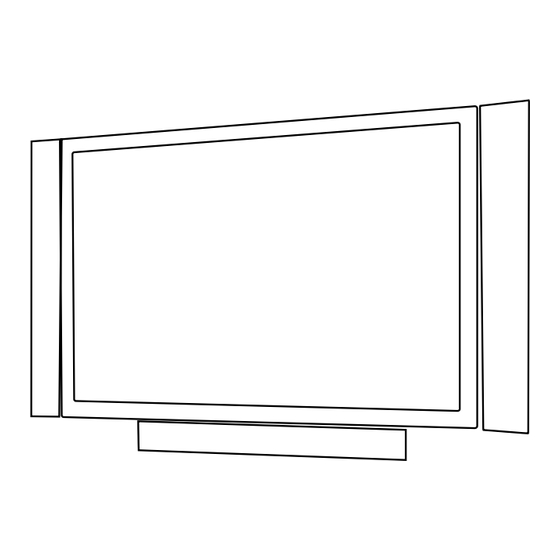





Need help?
Do you have a question about the DT-4220NH and is the answer not in the manual?
Questions and answers