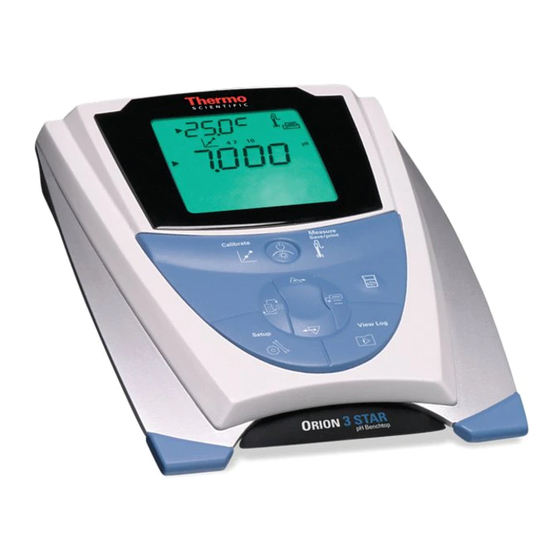
Table of Contents
Troubleshooting

Summary of Contents for Thermo Orion Star
- Page 1 Orion Star ™ Series Meter User’s Guide For Sales & Service Contact 2650 E. 40th Ave. • Denver, CO 80205 Phone 303-320-4764 • Fax 303-322-7242 1-800-833-7958 www.geotechenv.com Analyze Detect Measure Control • • • ™...
- Page 2 ROSS and the COIL trade dress are trademarks of Thermo Electron Corporation. AQUAfast, Cahn, EZ Flash, Ionalyzer, ionplus, KNIpHE, No Cal, ORION, perpHect, PerpHecT, PerpHecTion, pHISA, pHuture, Pure Water, Sage, Sensing the Future, SensorLink, ROSS Ultra, Sure-Flow, TEA Analyzer, Titrator PLUS, TURBO2 and Wine Master are registered trademarks of Thermo.
-
Page 3: Table Of Contents
Table of Contents Chapter I Introduction Password Protected Methods . . . . . . . . . . . . . . . . . . . . . . . . . . . . . . . . . . . . . . . . . I-1 AUTO-READ™... - Page 4 Measurement . . . . . . . . . . . . . . . . . . . . . . . . . . . . . . . . . . . . . . . . . . . . . . . . . . XI-2 Chapter XII Orion Star Series Meter Specifications Specifications .
-
Page 5: Chapter I Introduction
Chapter I Introduction Congratulations! You have selected one of seven models of the industry-leading Orion Star Series meter designed for electrochemistry measurement in the field or in the laboratory . • 2 & 3-Star meters provide single measurement of pH, Dissolved Oxygen, or Conductivity . -
Page 6: Stirrer Control
. Please read this manual thoroughly before using your benchtop or portable meter . Any use outside of these instructions could invalidate your warranty and/or cause permanent damage to the meter . Orion Star Series Meter Thermo Electron Corporation... -
Page 7: Chapter Ii Display
Chapter II Display General Description Throughout a given process, the LCD on any Orion Star Series meter provides Temperature and Calibration data . The setup only appears when the meter is in setup mode . The indicates an error condition; when displayed with the sensor quality issue exists . - Page 8 Conductivity, TDS, Salinity, or Resistivity Dissolved Oxygen % Saturation, DO Concentration, or Barometric Pressure Units of measure, displayed on the right side of the screen, will flash until the reading is stable . II-2 Orion Star Series Meter Thermo Electron Corporation...
-
Page 9: Chapter Iii Keypad
Chapter III Keypad General Description Keypad layout is the same for all Orion Star Series meters . The portable meters have 9 keys . The benchtop meters have 10 keys due to the addition of a button . Portable Keypad... -
Page 10: Convenience Features
“off” after two minutes to conserve power . When batteries are low, the backlight will no longer turn “on” . Automatic Shut-off – All Orion Star Series meters will shutdown after 20 • minutes without a keypress . This maximizes battery power on portable meters or benchtop meters being run on battery power . -
Page 11: Icon Definitions
Enters LOG View & Download Screens. selected line and measurement mode: If arrow is pointed to top line and Turns stirrer on & off. current units are ISE, then will enter the ISE setup screen. Thermo Electron Corporation Orion Star Series Meter III-3... - Page 12 NOTES III-4 Orion Star Series Meter Thermo Electron Corporation...
-
Page 13: Chapter Iv Preparation
Based on your power source, select one of the three plugs provided – 110V, 220V, 240V – and slide it into the grooves on the adapter . A click will be heard when the plug is properly in place . Thermo Electron Corporation Orion Star Series Meter IV-1... -
Page 14: Installing Batteries
Preparation Installing Batteries Thermo Orion Star Series meters use four AA Alkaline batteries . Do not use lithium or rechargeable batteries . Improper installation of non-alkaline batteries could create a hazard . 1 . Confirm meter is “off” . - Page 15 Preparation To access the battery compartment in portable meters, loosen the two screws in the center back of the meter . Note these are captive screws which cannot be completely removed . Thermo Electron Corporation Orion Star Series Meter IV-3...
-
Page 16: Connecting The Electrodes
Power Cond Reference pH or ISE 8 pin Stirrer jack, Ground stirrer or DO 9 pin auto stir probe Portable Meter – Electrode Connections RS232 Cond ATC 8 pin DO 9 pin IV-4 Orion Star Series Meter Thermo Electron Corporation... - Page 17 The waterproof 8 pin MiniDIN connector is also used for Automatic Temperature Compensation (ATC) probes . • The DO autostir probe uses the waterproof 9 pin MiniDIN connector and the stirrer jack for the smaller probe connector . Thermo Electron Corporation Orion Star Series Meter IV-5...
-
Page 18: Turning On The Instrument
& off . When the benchtop is drawing line power, the backlight will stay “on” until turned “off” with the . To turn “off” the meter press and hold the 3 seconds . IV-6 Orion Star Series Meter Thermo Electron Corporation... -
Page 19: Navigation Tips
. • to accept changes and return the arrow icon to the top line . • to save changes and return to the measurement mode . Thermo Electron Corporation Orion Star Series Meter... -
Page 20: General Menu Settings
Auto-Shut Off is the default which automatically turns off the instrument after • 20 minutes elapse without a key press . To override this feature, select “Off” and the instrument will continue to operate . Orion Star Series Meter Thermo Electron Corporation... - Page 21 . b . Press to accept the selection and move the arrow icon to the top line . Press to return to the measurement mode . Thermo Electron Corporation Orion Star Series Meter...
- Page 22 2099 01 - 12 Date: Month Setting dAtE dAtE Month Setting 01 “Jan” mm01 Thru. 12 “Dec” Date: Day of the Month dAtE 01 - 31 Setting Day of the Month dd01 Orion Star Series Meter Thermo Electron Corporation...
- Page 23 . 8 . Repeat steps 3-7 to edit time and date settings as needed . 9 . Press to return to the measurement mode . Thermo Electron Corporation Orion Star Series Meter...
-
Page 24: Continuous, Timed, Or Auto-Read Measurement Selection
. Pressing will confirm the change of a value and end the flashing display . Orion Star Series meters allow you to select your preferred timing for measurement intervals . • In continuous mode the instrument is constantly making measurements and updating the screen . -
Page 25: Stirrer Control
• The AUTO-READ mode will also automatically operate the Stirrer Control . It will stop stirring when the reading becomes stable . To set the stirrer speed, press . Using to select: AUTO-READ Thermo Electron Corporation Orion Star Series Meter... -
Page 26: Getting Started With Glp Methods
. 6 . Press to edit the value to 7 . Press to accept the selection and move arrow icon to the top line . Orion Star Series Meter Thermo Electron Corporation... - Page 27 9 . Press 10 . Press to assign a method number . 11 . Press to implement method and return to measurement mode or press to enter the setup menu for the selected method . Thermo Electron Corporation Orion Star Series Meter...
- Page 28 Each method can be password protected to prevent unauthorized individuals from changing the setup options . As a default setting, all Orion Star Series meters are shipped with the Password set . Retaining this setting allows unlimited access by any user .
-
Page 29: Selecting Measurement Mode
MΩ-cm for resistivity %Sat for DO percent saturation mg/L for DO concentration Barometric Pressure For setup information related to specific techniques, refer to Chapter 7 through Chapter 11 of this manual . Thermo Electron Corporation Orion Star Series Meter V-11... -
Page 30: Calibration
– Conductivity Calibration mS/cm, μS/cm, mg/L, ppt icon and MΩ-cm – DO Calibration %Sat or mg/L icon No icon – Barometer Calibration 3 . Then press to begin the selected calibration . V-12 Orion Star Series Meter Thermo Electron Corporation... -
Page 31: Calibration Alarm Setup
. 3 . Press to accept the selection and move the arrow icon to the middle line . 4 . Press to scroll through the measurement modes . Thermo Electron Corporation Orion Star Series Meter V-13... - Page 32 . 7 . Press to accept the selection and move the arrow icon to the top line . 8 . Press to return to the measurement mode display . V-14 Orion Star Series Meter Thermo Electron Corporation...
-
Page 33: Chapter Vi Data Archiving And Retrieval
Chapter VI Data Archiving and Retrieval The Orion Star Series offer all the features required to create printouts of data reports in full compliance with Good Laboratory Practice (GLP) . Description Display Range of Values Default Method Value Specific Data Log roll-over or... -
Page 34: Log View
. Press to send log . will output all calibrations to a computer or printer . i . Press to send log . 4 . Press to return to measurement mode . VI-2 Orion Star Series Meter Thermo Electron Corporation... - Page 35 . a . Use to select one of the values: , or b . Press to accept the entry and move the arrow icon to the top line . Thermo Electron Corporation Orion Star Series Meter VI-3...
- Page 36 LIMS or data analysis software . b . Press to accept the entry and move the arrow icon to the top line . 9 . Press to return to the measurement mode . VI-4 Orion Star Series Meter Thermo Electron Corporation...
-
Page 37: Chapter Vii Ph Technique
4 . Press to select for Resolution . 5 . Press to select option and move the arrow icon to the bottom line . a . Use to set the desired resolution . Thermo Electron Corporation Orion Star Series Meter VII-1... -
Page 38: Ph Calibration
0000 turns off the calibration alarm . To set the alarm from the setup screen, find dUE/PH, then use to display: VII-2 Orion Star Series Meter Thermo Electron Corporation... - Page 39 3 . Press until the arrow icon is pointing to the pH measurement line . 4 . Press 5 . Rinse the electrode and ATC probe and place into the buffer . Thermo Electron Corporation Orion Star Series Meter VII-3...
- Page 40 . The man display indicates manual pH calibration was performed . The numbers on the top of the display indicate which pH Auto buffers were used in the last calibration . VII-4 Orion Star Series Meter Thermo Electron Corporation...
-
Page 41: Ph Measurement
. It will automatically Log & Print each measurement . If you are using the benchtop meter and the stirrer control is enabled then pressing will start the stirrer . Pressing again will turn off the stirrer . Thermo Electron Corporation Orion Star Series Meter VII-5... - Page 42 2 . 4 . When all samples have been measured, rinse the electrode with deionized water and blot dry . Consult your electrode manual for proper electrode storage instructions . VII-6 Orion Star Series Meter Thermo Electron Corporation...
- Page 43 Manual Salinity Correction Factor Dissolved Oxygen Air, H O, mAn, SEt0 Calibration Type Selection CALt Air = Water Sat Air, O = Air Sat Water, mAn = Manual, SEt0 = Zero Cal Thermo Electron Corporation Orion Star Series Meter VIII-1...
-
Page 44: Chapter Viii Dissolved Oxygen Technique
. Repeat steps 3 through 7 for all options . 8 . Press to return to measurement mode . VIII-2 Orion Star Series Meter Thermo Electron Corporation... - Page 45 Dissolved Oxygen Technique Special Features Before beginning DO setup, note these special features: • The resolution selection automatically engages the Orion Star Series’ SMART STABILITY™ & SMART AVERAGING™ algorithms to optimize the accuracy, precision, and response of the DO measurement . •...
- Page 46 = Parts per Thousand Salinity This table was calculated from the International Oceanographic Tables . International Oceanographic Tables, Vol . 1, National Institute of Oceanography of Great Britian, Womley, Godaming, Surrey, England and Unesco, Paris 1971 VIII-4 Orion Star Series Meter Thermo Electron Corporation...
-
Page 47: Do Calibration
Air calibration . Due to the inherent differences between water- saturated air and air-saturated water, upon stability, the air standard is set to 102 .3 % saturation . Thermo Electron Corporation Orion Star Series Meter VIII-5... - Page 48 . 8 . Press to accept selection and return the arrow icon to the top line . 9 . Press to return to measurement mode . VIII-6 Orion Star Series Meter Thermo Electron Corporation...
- Page 49 (based upon the current calibration data) in the main field . Once the input has stabilized, 102 .3 % saturation will be displayed for three seconds . The meter will return to measure mode . Thermo Electron Corporation Orion Star Series Meter VIII-7...
- Page 50 . Ensure that there are no air bubbles accumulating on the membrane . 3 . To initiate the Water calibration, press . The “cal” indicator will light up . VIII-8 Orion Star Series Meter Thermo Electron Corporation...
-
Page 51: Winkler Titration Method
Note: Some magnetic stirrers generate enough heat to change solution temperature. To avoid this, place a piece of cardboard, foam rubber or other insulating material between the stir plate and sample beaker. Thermo Electron Corporation Orion Star Series Meter VIII-9... -
Page 52: Probe Zero Calibration
. To remove the effects of a Probe Zero calibration, perform an Air, Water or Winkler calibration as a one- point calibration . To perform a Probe Zero calibration, follow the steps outlined below . VIII-10 Orion Star Series Meter Thermo Electron Corporation... - Page 53 (based upon the current calibration data) in the main field . Once the input has stabilized, will be displayed . 8 . The user must press to zero the probe . Thermo Electron Corporation Orion Star Series Meter VIII-11...
- Page 54 Once the reading is stable the meter will automatically Log & Print the results and freeze the display . If the stirrer is enabled, then the stirrer will turn on when is pressed and turn “off” once the reading has stabilized . VIII-12 Orion Star Series Meter Thermo Electron Corporation...
- Page 55 2 . 4 . When all samples have been measured, rinse the electrode with deionized water and blot dry . Consult your electrode manual for proper electrode storage instructions . Thermo Electron Corporation Orion Star Series Meter VIII-13...
- Page 56 Dissolved Oxygen Technique NOTES VIII-14 Orion Star Series Meter Thermo Electron Corporation...
- Page 57 • Conductivity Linear Temperature Compensation is a default setting in the Orion Star Series meters . • The conductivity of a solution with a specific electrolyte concentration changes with temperature . The relationship of the change in conductivity as a function of temperature is described by a solution’s temperature coefficient .
- Page 58 . • The instrument Auto-recognizes Orion conductivity standards 1413 μS/cm,100 μS/cm, and 12 .9 mS/cm only . IX-2 Orion Star Series Meter Thermo Electron Corporation...
- Page 59 Standard arrangement . This also allows the user to fix the meter in one range . This can be useful with extremely long cables where cable capacitance could cause non-linearities due to the drive frequency change between ranges . Thermo Electron Corporation Orion Star Series Meter IX-3...
-
Page 60: Chapter Ix Conductivity Technique
2 . Press to scroll through the Setup Menu’s until is displayed on the Top line . 3 . Press to accept the selection and move the arrow icon to the middle line . Orion Star Series Meter Thermo Electron Corporation IX-4... - Page 61 . 8 . Repeat steps 3-7 to edit conductivity settings as needed . 9 . Press to return to measurement mode . Thermo Electron Corporation Orion Star Series Meter IX-5...
-
Page 62: Conductivity Calibration
. • If you do not start changing the cell constant within 5 seconds the meter will automatically proceed to the AutoCal /DirectCal screen . ™ ™ IX-6 Orion Star Series Meter Thermo Electron Corporation... - Page 63 . If you are in continuous measurement mode, the instrument will start measuring immediately . If you are using the benchtop meter & the stirrer control is enabled then pressing will start the stirrer . Thermo Electron Corporation Orion Star Series Meter IX-7...
- Page 64 2 . 4 . When all samples have been measured, rinse the electrode with deionized water and blot dry . Consult your electrode manual for proper electrode storage instructions . IX-8 Orion Star Series Meter Thermo Electron Corporation...
-
Page 65: Chapter X Ise Technique
. • ISE Auto-Blank Correction uses Thermo’s patented Auto-Blank algorithm to compensate for sensor non-linearities in low-level measurements . Since these require the use of a set of non-linear equations that can only be calculated numerically, the user cannot analytically verify the calibration . -
Page 66: Setup Options
• = Resolution • = ISE Measurement units • M = Molar • mG/L = mg/L • PEr = Percent • PPb = Parts per Billion • nOnE = No units Orion Star Series Meter Thermo Electron Corporation... - Page 67 . 8 . Repeat steps 3 through 7 to edit ISE settings as needed . Press to return to measurement mode . Thermo Electron Corporation Orion Star Series Meter...
- Page 68 Note: For greater low-level measurement accuracy, a new low-level ISE calibration option is available. An additional rinse of the electrode with the next standard or sample solution is recommended for any low level measurements. Orion Star Series Meter Thermo Electron Corporation...
-
Page 69: Autoblank Correction
• – Auto Blank correction ON 7 . Press to accept the selection and move arrow icon to the top line . 8 . Press to return to the measurement mode . Thermo Electron Corporation Orion Star Series Meter... - Page 70 Note: If editing a negative number for slope: Press until no digit is blinking and the arrow icon is blinking. Press to change the sign of the slope . Press to save. Orion Star Series Meter Thermo Electron Corporation...
-
Page 71: Ise Measurement
Log & Print each measurement . If you are using the benchtop meter & the stirrer control is enabled, then pressing will start the stirrer . Pressing again will turn off the stirrer . Thermo Electron Corporation Orion Star Series Meter... - Page 72 2 . 4 . Once your are finished measuring samples, rinse the electrode with deionized water and blot dry . Then consult your electrode manual for proper electrode storage instructions . Orion Star Series Meter Thermo Electron Corporation...
-
Page 73: Chapter Xi Mv And Orp Technique
• mV is a raw input reading and therefore does not have a user calibration . • The Orion Star Series meter can measure the absolute millivolts from pH, ISE, or ORP sensors . Relative mV and ORP (E ) Calibration Note: Auto-Calibration for ORP requires an Orion ORP electrode and Orion ORP calibration standards (Cat. -
Page 74: Mv Measurement
. Once the reading is stable you can Log & Print the measurement by pressing . If the stirrer is on press to turn off the stirrer before removing the stirrer from the sample . XI-2 Orion Star Series Meter Thermo Electron Corporation... - Page 75 Rel mV lights . You are now ready to at the top line . Then press start measuring . 1 . Rinse the electrode in deionized water . Thermo Electron Corporation Orion Star Series Meter XI-3...
- Page 76 2 . 4 . Once you have finished measuring samples, rinse the electrode with deionized water and blot dry . Then consult your electrode manual for proper electrode storage instructions . XI-4 Orion Star Series Meter Thermo Electron Corporation...
-
Page 77: Specifications
Chapter XII Orion Star Series Specifications Environmental Operating Conditions Portable and Benchtop Meters Ambient Operating Temperature 5 to 45 °C Relative Humidity 5 to 85%, Non-Condensing Storage Temperature - 20 to + 60 °C Storage Humidity 5 to 85%, Non-Condensing... - Page 78 Enclosure (designed to meet) IP67 (Portable Meter) IP54 (Benchtop Meter) Note: If the products described in this manual are used in a manner that is not specified by Thermo Electron the protection provided by the equipment maybe impaired. XII-2 Orion Star Series Meter...
-
Page 79: 3-Star Meter
Orion Star Series Specifications 2 & 3-Star Meter Specifications (Benchtop & Portable) 2, 3-Star pH Range - 2.000 to 19.999 Resolution 0.1/0.01/0.001 Relative accuracy ± 0.002 mV/RmV/Eh Range ± 1999.9 Resolution ± 0.1 Relative accuracy ± 0.2 mV or 0.5%, whichever is greater... -
Page 80: 4-Star Meter
Orion Star Series Specifications 4-Star Meter Specifications (Benchtop & Portable) 4-Star pH/ISE Range - 2.000 to 19.999 Resolution 0.1/0.01/0.001 Relative accuracy ± 0.002 Concentration Range 0.0 to 19,900.0 Units M, mg/L, %, ppb, none Resolution 1, 2, or 3 sig. Digits Relative Accuracy ±... - Page 81 Orion Star Series Specifications 4-Star pH/Conductivity Range - 2.000 to 19.999 Resolution 0.1/0.01/0.001 Relative accuracy ± 0.002 Conductivity Range 0 - 5000 mS/cm cell constant dependent See probe specification for the cell constant Resistivity 0.0001 to 100 Megohms Salinity 0.01 to 80.0 ppt NaCl 0.0 to 19.999.0 mg/L...
-
Page 82: 5-Star Meter
15 °C, 20 °C or 25 °C (default), autoranging mV/RmV/Eh Range ± 1999.9 Resolution ± 0.1 Relative accuracy ± 0.2 mV or 0.5%, whichever is greater * 5-Star pH/DO/Cond meter is also available in a portable model . Orion Star Series Meter Thermo Electron Corporation XII-6... -
Page 83: Chapter Xiii Care And Maintenance
Chapter XIII Care and Maintenance The Orion Star Series meters combine simple three-button operation with exceptional long-life performance . Rugged enough for the most challenging environmental laboratory and field applications, all housings are dustproof and splash proof . The benchtop meters are rated IP54 . The handheld meters are rated IP67 and may be immersed for up to one hour with no water incursion;... -
Page 84: Troubleshooting
Return for Service FET meter board An option board is Meter has a DO or FET Return for service installed and none board installed and it’s not is required used in this model XIII-2 Orion Star Series Meter Thermo Electron Corporation... - Page 85 The pH slope is not in • Repeat calibration using fresh the range of 80% to buffers 120% • Clean electrodes and refill reference electrode • Refer to electrode instruction on how to check electrode Thermo Electron Corporation Orion Star Series Meter XIII-3...
- Page 86 • Repeat calibration using fresh not in the range of standards - 99 to + 99 mV/Decade • Clean electrodes and refill reference electrode • Refer to electrode instruction on how to check electrode XIII-4 Orion Star Series Meter Thermo Electron Corporation...
- Page 87 • On water calibration make sure water %saturation is saturated with air by bubbling but stirred to prevent keep bubbles off the membrane surface. • Polish the cathode and replace the membrane cap and fill solution. Thermo Electron Corporation Orion Star Series Meter XIII-5...
-
Page 88: Troubleshooting
ISE may need maintenance, refer to the ISE electrode User Guide . 2 . Auto-blank correction gives slope that is too low or cannot be manually checked . • Turn Auto-Blank correction off in Setup . Orion Star Series Meter Thermo Electron Corporation XIII-6... - Page 89 , the stirrer doesn’t work . • Go into setup and select a stirrer speed . The current setting is probably OFF . • The unit was running on batteries in a bench top unit . Thermo Electron Corporation Orion Star Series Meter XIII-7...
- Page 90 7 . If you get the error 034 during the self-test, check that the shorting cap is installed on the meter . 8 . Reject the meter if any errors are reported during self-test . XIII-8 Orion Star Series Meter Thermo Electron Corporation...
- Page 91 Note that the sample # and operator lines are not shown in the computer printout . Blank lines are also skipped . Units are given directly after a measurement . If a measurement does not have units, then this field will be blank . Thermo Electron Corporation Orion Star Series Meter XIII-9...
- Page 92 Each printout will start with a particular style of header, shown below . For ease of documentation maintainability, this header is not shown in the examples below . Company name Thermo Electron ©2005 (only valid when first turned on) Model 5-Star BENCHTOP MULTI (see section Error! Reference source not found., computer format is only 3 digits)
- Page 93 Temperature Temperature 25.0 C Calibration number Calibration # Log number Log # Operator Operator ____________ Sample ID Sample # ____________ Example of Conductivity Measurement Conductivity Conductivity 1413 µS/cm Conductance Conductance 30.2 mS Thermo Electron Corporation Orion Star Series Meter XIII-11...
- Page 94 30.2 mS Temperature Temperature 25.0 C Temp. Coefficient Temp. Coefficient 10.0 %/C (or OFF, or NLF) Temp. Reference Temp. Reference 25.0 C TDS Factor TDS Factor 0.49 Cell Constant Cell Constant 1.00 /cm XIII-12 Orion Star Series Meter Thermo Electron Corporation...
- Page 95 Temperature Temperature 25.0 C Barometric Pressure Barometric Pressure 760.0 mmHg Salinity Correction Salinity Correction 20.0 ppt Calibration number Calibration # Log number Log # Operator Operator ____________ Sample ID Sample # ____________ Thermo Electron Corporation Orion Star Series Meter XIII-13...
- Page 96 1.00 /cm Calibration number Calibration # 7 Blank line Concentration Concentration 100.0 mg/L % Saturation Saturation 60.0 %sat Current Current 100.0 nA Temperature Temperature 25.0 C Barometric Pressure Barometric Pressure 760 mmHg XIII-14 Orion Star Series Meter Thermo Electron Corporation...
- Page 97 3 0.0 mV Temp. 3 Temperature 25.0 C Auto/Manual Cal. Type: Auto Blank line Cal. Pt. 4 Point 4 pH 4 10.01 pH mV 4 -170.0 mV Temp. 4 Temperature 25.0 C Thermo Electron Corporation Orion Star Series Meter XIII-15...
- Page 98 Temp. 1 Temperature 25.0 C Cal. Type 1 Cal. Type: Manual Blank line Cal. Pt. 2 Point 2 Concentration 2 Concentration 23.1 ppb mV 2 173.0 mV Temp. 2 Temperature 25.0 C XIII-16 Orion Star Series Meter Thermo Electron Corporation...
- Page 99 59.6 mV/dec Slope P4 - P5 Slope 4 59.4 mV/dec Eo 1 50.1 mV Eo 2 50.1 mV Eo 3 50.1 mV 50.1 mV Blank correction blank 0.123 ppb Operator Operator _____________ Thermo Electron Corporation Orion Star Series Meter XIII-17...
- Page 100 111.9 mS/cm Conductance 4 Conductance 100.0 mS Temp. 4 Temperature 25.0 C Auto/Manual Cal. Type: Aut Blank line Cal. Pt. 5 Point 5 Conductivity 5 Conductivity 200.0 mS/cm Conductance 5 Conductance 150.5 mS XIII-18 Orion Star Series Meter Thermo Electron Corporation...
- Page 101 Example of ORP Calibration Cal. Pt. 1 Point 1 Rel. mV Relative 130.2 RmV Absolute 150.5 mV Temp. Temperature 25.0 C Auto/Manual Cal. Type: Manual mV Offset Offset 1 20.3 mV Operator Operator _____________ Thermo Electron Corporation Orion Star Series Meter XIII-19...
- Page 102 Operation of meter by remote control, 21 CFR software package manual, and other advanced capabilities . • Application notes describing specific uses for the Orion Star Series meter line . • Request form and fee schedule to have a method developed for your specific...
-
Page 103: Chapter Xiv Terms And Conditions
Warranties herein are for product sold/installed by Thermo Electron or its authorized dealers. Any product sold by a U .S . or Canadian distributor must be returned to Thermo Electron for any warranty work . Please contact our Technical Service department for further information . - Page 104 . For service, call Thermo Electron (or its authorized dealer outside the United States and Canada) . Thermo Electron reserves the right to ask for proof of purchase, such as the original invoice or packing slip .
- Page 105 Terms and Conditions Twelve months from date of purchase by the user (or eighteen months from date of shipment from Thermo Electron) Orion Laboratory pH Meters, (Orion 301, 611 and 940), SensorLink , pHuture™ pH ® Meters (Orion 610 and 620), Smart Chek™ meters, Sage...
- Page 106 HEREUNDER . REPRESENTATION AND WARRANTIES MADE BY ANY PERSON, INCLUDING ITS AUTHORIZED DEALERS, REPRESENTATIVES AND EMPLOYEES OF THERMO ELECTRON WHICH ALTER OR ARE IN ADDITION TO THE TERMS OF THIS WARRANTY SHALL NOT BE BINDING UPON THERMO ELECTRON UNLESS IN WRITING AND SIGNED BY ONE OF ITS OFFICERS .
-
Page 107: Limitation Of Liability
. Any action arising under this Agreement must be brought within one (1) year from the date that the cause of action arose . Thermo Electron Corporation Orion Star Series Meter XIV-5... - Page 108 NOTES XIV-6 Orion Star Series Meter Thermo Electron Corporation...
-
Page 109: Chapter Xv Declaration Of Conformity
3-Star pH portable Directive / Standard: 89/336/EEC Electromagnetic Compatibility (EMC) Directive EN 61326:1997 + A1:1998 + A2:2001, Electrical equipment for measurement, control and laboratory use: EMC-requirements for measurement device per Annex D . Thermo Electron Corporation Orion Star Series Meter XV-1... -
Page 110: Weee Compliance
EU Member State and this product should be disposed of or recycled through them . Further information on Thermo Electron’s compliance with these Directives, the recyclers in your country, and information on Thermo Electron products which may assist the detection of substances subject to the RoHS Directive are available at www .thermo .com/WEEERoHS . - Page 111 Thermo Electron Corporation Environmental Instruments Water Analysis Instruments 166 Cummings Center Beverly, MA 01915 USA Tel: 978-232-6000 Toll Free: 800-225-1480 Dom. Fax: 978-232-6015 Int’l. Fax: 978-232-6031 www.thermo.com/water 252323-001 RevA...












Need help?
Do you have a question about the Orion Star and is the answer not in the manual?
Questions and answers