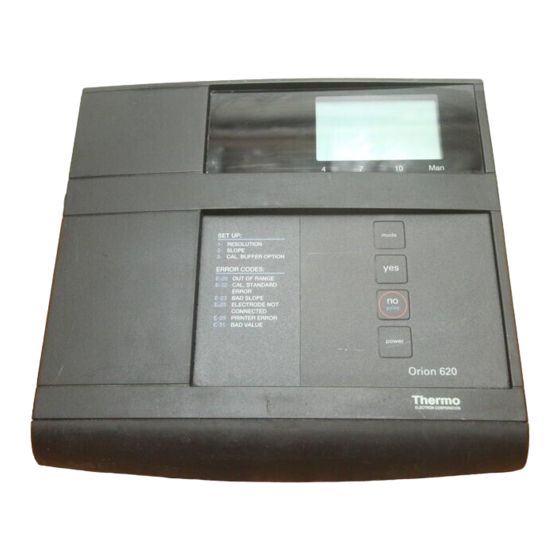
Advertisement
Quick Links
Orion 620 pH Meter
All meter functions are described in detail in the accompanying instruc-
tion manual. For calibration and measurement only a few steps are
required, and step-by-step instructions are given in this guide.
Meter Connections
Power
1. Plug line adaptor firmly into power input on rear panel of meter.
2. Plug line adaptor into an appropriate wall outlet.
Quick Start Guide
Electrode Connection
NOTE: Always turn meter off before connecting or disconnecting solid
state probe. FAILURE TO DO SO MAY DAMAGE YOUR PROBE.
Attach Solid State pH Probe Orion 615700 or 616500 to the ATC/DIN
input on the meter by sliding the connector on straight until firmly in
place. The connector has a special sealing mechanism to prevent mois-
ture from penetrating the meter. It is sealed when the connector is
properly attached.
Power
ATC Ref. Input
Rec. Gnd. ATC KF Input1 Ref.1 Input 2 Ref.2
Advertisement

Summary of Contents for Thermo Orion 620
- Page 1 Quick Start Guide Orion 620 pH Meter All meter functions are described in detail in the accompanying instruc- Electrode Connection tion manual. For calibration and measurement only a few steps are required, and step-by-step instructions are given in this guide.
- Page 2 Quick Start Guide Orion 620 pH Meter Autocalibration with One Buffer 8. "SLP” will appear in the lower display field and the current electrode slope in memory is displayed in the main field for 5 seconds. The meter will then automatically advance to the measure mode and NOTE: Autocalibration with one buffer can only be performed using MEASURE is displayed above the main display field.












Need help?
Do you have a question about the Orion 620 and is the answer not in the manual?
Questions and answers