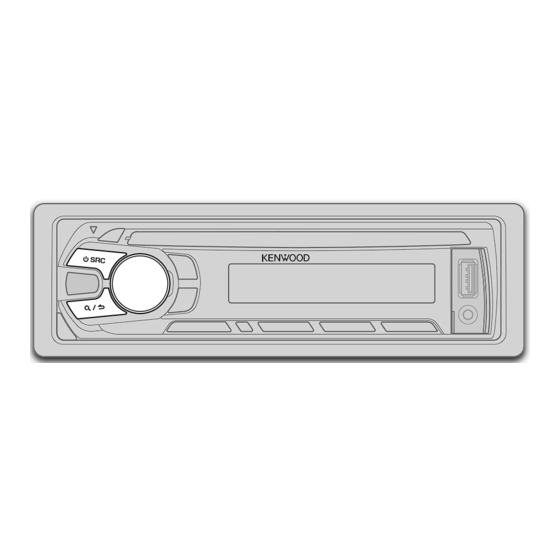
Summary of Contents for Kenwood KDC-U559BT
- Page 1 KDC-U559BT CD-RECEIVER INSTRUCTION MANUAL © 2013 JVC KENWOOD Corporation GET0997-001A (MN)
-
Page 2: Table Of Contents
CONTENTS BEFORE USE Warning BEFORE USE Do not operate any function that takes your attention away from safe driving. BASICS Caution Volume setting: GETTING STARTED • Adjust the volume so that you can hear sounds outside the car to prevent accidents. •... -
Page 3: Basics
BASICS Faceplate Remote control (RC-406) Attach Remote sensor (Do Volume knob not expose to bright (turn/press) Loading slot Display window sunlight.) Detach Pull out the insulation sheet How to reset when using for the first time. Detach button How to replace the battery Your preset adjustments will also be erased. -
Page 4: Getting Started
Press and hold DISP SCRL to enter clock adjustment UPDATE SYSTEM/ UPDATE BT mode directly. F/W UP YES: Starts upgrading the firmware. ; NO: Cancels (upgrading is not activated). Then, perform step to set the clock. xx.xx For details on how to update the firmware, see: www.kenwood.com/cs/ce/... -
Page 5: Radio
RADIO Direct Access Tuning (using RC-406) Press DIRECT to enter Direct Access Tuning. Press the number buttons to enter a frequency. Press ENT IW to search for a station. • To cancel, press or DIRECT. • If no operation is done for 10 seconds after step , Direct Access Tuning is automatically canceled. -
Page 6: Cd / Usb / Ipod
CD / USB / iPod RADIO Start playback ON: Allows the unit to temporarily switch to Traffic Information. ; OFF: Cancels. The source changes automatically and playback starts. PTY SEARCH Press the volume knob to enter PTY language selection. Turn the volume knob to select the PTY language (ENGLISH/ FRENCH/ GERMAN), then Eject disc Label side press the knob. - Page 7 • Audio CD: TRACK REPEAT, REPEAT OFF • MP3/WMA/WAV file or iPod: FILE REPEAT, FOLDER REPEAT, REPEAT OFF If you have many files..• KENWOOD Music Editor Light (KME Light)/ KENWOOD Music Control (KMC) You can search through them quickly (on step file ( 16): FILE REPEAT, REPEAT OFF...
-
Page 8: Aux
CD / USB / iPod Preparation: Direct Music Search (using RC-406) Set the skip search ratio Select [ON] for [BUILT-IN AUX]. ( 4) Press DIRECT. While listening to iPod or KME Light/ KMC file... Start listening Press the number buttons to enter a track/ Press the volume knob to enter [FUNCTION]. -
Page 9: Bluetooth
BLUETOOTH® You can operate Bluetooth devices using this unit. Pair a Bluetooth device When connecting a Bluetooth device to the unit for the first time, perform pairing between the Connect the microphone unit and the device. Once the pairing is completed, the Bluetooth device will remain registered in the unit even if you reset the unit. - Page 10 BLUETOOTH® The connectivity result (OK or NG) appears after the test. Improve the sound quality during a call PAIRING: Pairing status While talking on the phone... HF CNT: Hands-Free Profile (HFP) compatibility Press the volume knob to enter [FUNCTION]. AUD CNT: Advanced Audio Distribution Profile (A2DP) compatibility Turn the volume knob to make a selection (see the following table), PB DL: Phonebook Access profile (PBAP) compatibility...
- Page 11 BLUETOOTH® Bluetooth mode operations VOICE Speak the name of the contact you want to call or use the voice command to control the phone functions. ( 10, Use Voice Recognition) Press to enter Bluetooth mode. Turn the volume knob to make a selection (see the following table), BATT * LOW/ MID/ FULL: Shows the strength of the battery.
- Page 12 BLUETOOTH® Turn the volume knob or press S / T to select the desired first Delete a contact letter, then press the knob. Not applicable for mobile phone that supports PBAP. • To search with numbers, select “1”. • To search with symbols, select “ ”. Press to enter Bluetooth mode.
- Page 13 BLUETOOTH® Bluetooth audio player “DL PB ” appears and transfer the phonebook of the connected TRANSFER PB Operations and display indications may differ according to their phone to this unit manually. availability on the connected device. * Selectable only when the connected phone supports OPP. PIN CODE EDIT Changes the PIN code (up to 6 digits).
-
Page 14: Audio Settings
AUDIO SETTINGS While listening to any source... PRESET EQ DRIVE EQ/ TOP40/ POWERFUL/ ROCK/ POPS/ EASY/ JAZZ/ Press the volume knob to enter [FUNCTION]. NATURAL/ USER: Selects a preset equalizer suitable to the music genre. Turn the volume knob to select [AUDIO CONTROL], then press the (Select [USER] to use the customized bass, middle, and treble settings.) knob. -
Page 15: Display Settings
Press and hold to exit. • Detailed information and notes about the playable audio files are stated in an online manual on the following web site: www.kenwood.com/cs/ce/audiofile/ To return to the previous setting item or hierarchy, press Playable files Default: XX •... -
Page 16: Troubleshooting
• Check the cords and connections. KENWOOD Music Control. • When you play audio files with song data added using the KENWOOD Music Editor Light or “PROTECT” appears and Check to be sure the terminals of the speaker wires are... - Page 17 TROUBLESHOOTING Symptom Remedy Symptom Remedy “NA DEVICE” appears. Connect a supported USB device, and check the connections. • Voice calling method is • Use voice calling method in a more quiet environment. not successful. • Reduce the distance from the microphone when you “NO MUSIC”...
-
Page 18: Installation
Warning Installing the unit (in-dash mounting) • The unit can only be used with a 12 V DC power supply, negative ground. • Disconnect the battery’s negative terminal before wiring and mounting. Do the required wiring. • Do not connect Battery wire (yellow) and Ignition wire (red) to the ( 19) car chassis or Ground wire (black) to prevent a short circuit. -
Page 19: Wiring Connection
Antenna control wire) To rear speaker (right) Purple/Black (D) Wiring harness Ignition switch Car fuse box Brown To connect the Kenwood navigation system, refer your navigations manual. (Ignition wire) (Mute control wire) Yellow (E) Extraction key Car fuse box (Battery wire) -
Page 20: Specifications
SPECIFICATIONS Frequency Range 87.5 MHz — 108.0 MHz (50 kHz space) Dynamic Range 90 dB 87.9 MHz — 107.9 MHz (200 kHz space) Channel Separation 85 dB Channel Space Selection 50 kHz/ 200 kHz MP3 Decode Compliant with MPEG-1/2 Audio Layer-3 Usable Sensitivity (S/N = 26 dB) 8.2 dBf (0.71 μV/75 Ω) WMA Decode Compliant with Windows Media Audio Quieting Sensitivity 17.2 dBf (2.0 μV/75 Ω) (DIN S/N = 46 dB) - Page 21 • Android is trademark of Google Inc. • The Bluetooth® word mark and logos are registered trademarks owned by Bluetooth SIG, Inc. and any use of such marks by JVC KENWOOD Corporation is under license. Other trademarks and trade names are those of their respective owners.
- Page 22 ٠٣ ﻛﻴﻠﻮ ﺃﻭﻡ ﻣﻌﺎﻭﻗﺔ ﺍﻟﺪﺧﻞ • The Bluetooth® word mark and logos are registered trademarks owned by Bluetooth SIG, Inc. and any use of such marks by JVC KENWOOD Corporation is under license. Other trademarks ٤,٤١ ﻓﻮﻟﺖ )ﻣﺴﻤﻮﺡ ٥,٠١ ﻓﻮﻟﺖ ﻓﻮﻟﻄﻴﺔ ﺍﻟﺘﺸﻐﻴﻞ...
- Page 23 ﺍﻟﻤﻮﺍﺻﻔﺎﺕ ٠٩ ﺩﻳﺴﻴﺒﻞ ﺍﻟﻤﺠﺎﻝ ﺍﻟﺪﻳﻨﺎﻣﻴﻜﻲ ٥٫٧٨ ﻣﻴﺠﺎ ﻫﺮﺗﺰ — ٠٫٨٠١ ﻣﻴﺠﺎ ﻫﺮﺗﺰ ﻧﻄﺎﻕ ﺍﻟﺘﺮﺩﺩ ()ﻟﻤﺴﺎﻓﺔ ٠٥ ﻛﻴﻠﻮ ﻫﺮﺗﺰ ٥٨ ﺩﻳﺴﻴﺒﻞ ﻓﺼﻞ ﺍﻟﻘﻨﻮﺍﺕ ٩٫٧٨ ﻣﻴﺠﺎ ﻫﺮﺗﺰ — ٩٫٧٠١ ﻣﻴﺠﺎ ﻫﺮﺗﺰ MPEG-1/2 Audio Layer-3 ﻣﺘﻮﺍﻓﻖ ﻣﻊ MP3 ﻓﻚ ﺷﻔﺮﺓ ()ﻟﻤﺴﺎﻓﺔ ٠٠٢ ﻛﻴﻠﻮ ﻫﺮﺗﺰ Windows Media Audio ﻣﺘﻮﺍﻓﻖ...
- Page 24 ﺇﻟﻰ ﺍﻟﺴﻤﺎﻋﺔ ﺍﻟﺨﻠﻔﻴﺔ ﺃﺭﺟﻮﺍﻧﻴﺔ/ﺳﻮﺩﺍﺀ ()ﺍﻟﻴﻤﻨﻰ ( ﺿﻔﻴﺮﺓ ﺍﻷﺳﻼﻙD) ﻣﻔﺘﺎﺡ ﺍﻻﺷﺘﻌﺎﻝ ﺻﻨﺪﻭﻕ ﻓﻴﻮﺯﺍﺕ ﺍﻟﺴﻴﺎﺭﺓ ﺑﻨﻲ ﻟﺘﻮﺻﻴﻞ ﻧﻈﺎﻡ ﺍﻟﻤﻼﺣﺔ ﻣﻦ ﺃﺣﻤﺮ ، ﻋﻠﻴﻚ ﺑﺎﻟﺮﺟﻮﻉ ﺇﻟﻰ ﺩﻟﻴﻞKenwood )ﺳﻠﻚ ﺍﻟﺘﺤﻜﻢ ﻓﻲ ()ﺳﻠﻚ ﺍﻹﺷﻌﺎﻝ .ﺍﻟﻤﻼﺣﺔ (ﻛﺘﻢ ﺍﻟﺼﻮﺕ ﺃﺻﻔﺮ ( ﻣﻔﺘﺎﺡ ﺍﻻﺳﺘﺨﺮﺍﺝE) ﺻﻨﺪﻭﻕ ﻓﻴﻮﺯﺍﺕ ﺍﻟﺴﻴﺎﺭﺓ ()ﺳﻠﻚ ﺍﻟﺒﻄﺎﺭﻳﺔ...
- Page 25 ﺗﺤﺬﻳﺮ (ﺗﺮﻛﻴﺐ ﺍﻟﻮﺣﺪﺓ )ﺩﺍﺧﻞ ﺗﺎﺑﻠﻮ ﺍﻟﺴﻴﺎﺭﺓ ١٢ • ﻳﻤﻜﻦ ﺍﺳﺘﺨﺪﺍﻡ ﺍﻟﻮﺣﺪﺓ ﻓﻘﻂ ﻓﻲ ﺳﻴﺎﺭﺓ ﺑﻬﺎ ﻣﺼﺪﺭ ﺗﻴﺎﺭ ﻣﺒﺎﺷﺮ .ﻓﻮﻟﺖ، ﻭﺗﺄﺭﻳﺾ ﺳﻠﺒﻲ .• ﻗﻢ ﺑﻔﺼﻞ ﺍﻟﻄﺮﻑ ﺍﻟﺴﻠﺒﻲ ﻟﻠﺒﻄﺎﺭﻳﺔ ﻗﺒﻞ ﺗﻮﺻﻴﻞ ﺍﻷﺳﻼﻙ ﻭﺍﻟﺘﺮﻛﻴﺐ (• ﻻ ﺗﻘﻢ ﺑﺘﻮﺻﻴﻞ ﺳﻠﻚ ﺍﻟﺒﻄﺎﺭﻳﺔ )ﺍﻷﺻﻔﺮ( ﻭﺳﻠﻚ ﺍﻹﺷﻌﺎﻝ )ﺍﻷﺣﻤﺮ ﻗﻢ...
- Page 26 ﺍﻟﺒﺤﺚ ﻋﻦ ﺍﻻﻋﻄﺎﻝ ﻭﺍﻻﺻﻼﺡ ﻣﻌﺎﻟﺠﺔ ﺍﻷﻋﻄﺎﻝ ﺍﻻﻋﺮﺍﺽ ﻣﻌﺎﻟﺠﺔ ﺍﻷﻋﻄﺎﻝ ﺍﻻﻋﺮﺍﺽ .• ﺍﺳﺘﺨﺪﻡ ﻃﺮﻳﻘﺔ ﺍﻻﺗﺼﺎﻝ ﺍﻟﺼﻮﺗﻲ ﻓﻲ ﺑﻴﺌﺔ ﺃﻛﺜﺮ ﻫﺪﻭﺀ ﹰ ﺍ • ﻃﺮﻳﻘﺔ ﺍﻻﺗﺼﺎﻝ ﺍﻟﺼﻮﺗﻲ . ﻣﺪﻋﻮﻡ، ﻭﻗﻢ ﺑﻔﺤﺺ ﺍﻟﻮﺻﻼﺕUSB ﻭﺻﻞ ﺟﻬﺎﺯ .“NA DEVICE” ﺗﻈﻬﺮ • ﻗﻢ ﺑﺘﻘﻠﻴﻞ ﺍﻟﻤﺴﺎﻓﺔ ﺑﻴﻨﻚ ﻭﺑﻴﻦ ﺍﻟﻤﻴﻜﺮﻭﻓﻮﻥ ﻋﻨﺪ ﻧﻄﻖ .ﻏﻴﺮ...
- Page 27 .ﺍﺛﻨﺎﺀ ﺍﻻﺳﺘﻤﺎﻉ ﺍﻟﻰ ﺍﻟﺮﺍﺩﻳﻮ www.kenwood.com/cs/ce/ipod :، ﺍﻧﻈﺮiPhone/iPod (١٥ ) .ﺗﺄﻛﺪ ﻣﻦ ﻣﺤﺘﻮﻳﺎﺕ ﺍﻷﺳﻄﻮﺍﻧﺔ ﺗﺪﻋﻢ ﻣﻠﻔﺎﺕ ﺍﻟﺼﻮﺕ .iPod “ ﺃﻭ ” “ ﻓﻲ ﺟﻬﺎﺯKENWOOD” ﻓﻲ ﺣﺎﻟﺔ ﻇﻬﻮﺭiPod • ﻟﻦ ﻳﻤﻜﻨﻚ ﺗﺸﻐﻴﻞ ﺟﻬﺎﺯ .“NA FILE” ﺗﻈﻬﺮ .ﺍﺩﺧﻞ ﺍﺳﻄﻮﺍﻧﺔ ﻗﺎﺑﻠﺔ ﻟﻠﺘﺸﻐﻴﻞ ﺩﺍﺧﻞ ﻓﺘﺤﺔ ﺍﻟﺘﺤﻤﻴﻞ...
- Page 28 .ﻣﻦ ﺃﺟﻞ ﺍﻹﻧﻬﺎﺀ ﺍﺿﻐﻂ ﻣﻊ ﺍﻻﺳﺘﻤﺮﺍﺭ • ﻫﻨﺎﻙ ﻣﻌﻠﻮﻣﺎﺕ ﻭﻣﻼﺣﻈﺎﺕ ﺗﻔﺼﻴﻠﻴﺔ ﺣﻮﻝ ﺍﻟﻤﻠﻔﺎﺕ ﺍﻟﺼﻮﺗﻴﺔ ﺍﻟﻘﺎﺑﻠﺔ ﻟﻠﺘﺸﻐﻴﻞ ﻓﻲ ﺩﻟﻴﻞ ﻋﻠﻰ www.kenwood.com/cs/ce/audiofile/ :ﺍﻹﻧﺘﺮﻧﺖ ﻋﻠﻰ ﻣﻮﻗﻊ ﺍﻟﻮﻳﺐ ﺍﻟﺘﺎﻟﻲ ﻟﻠﻌﻮﺩﺓ ﺇﻟﻰ ﻋﻨﺼﺮ ﺍﻹﻋﺪﺍﺩ ﺃﻭ ﺗﺴﻠﺴﻠﻪ ﺍﻟﻬﺮﻣﻲ ﺍﻟﺴﺎﺑﻖ، ﺍﺿﻐﻂ ﻋﻠﻰ ﻣﻠﻔﺎﺕ ﻗﺎﺑﻠﺔ ﻟﻠﺘﺸﻐﻴﻞ XX :ﺍﻓﺘﺮﺍﺿﻲ...
- Page 29 ﺇﻋﺪﺍﺩﺍﺕ ﺍﻟﺼﻮﺕ ...ﺃﺛﻨﺎﺀ ﺍﻻﺳﺘﻤﺎﻉ ﺇﻟﻰ ﺃﻱ ﻣﺼﺪﺭ /JAZZ /EASY /POPS /ROCK /POWERFUL /TOP40 /DRIVE EQ PRESET EQ ١ .[FUNCTION] ﺍﺿﻐﻂ ﻋﻠﻰ ﻗﺮﺹ ﻣﺴﺘﻮﻯ ﺍﻟﺼﻮﺕ ﻟﻠﺪﺧﻮﻝ ﺇﻟﻰ : ﻳﺤﺪﺩ ﺍﻟﻤ ﹸ ﻌﺎ ﺩ ﹺ ﻝ ﺍﻟﻤﻀﺒﻮﻁ ﻣﺴﺒﻘ ﺎ ﹰ ﻭﺍﻟﻤﻨﺎﺳﺐ ﻟﻨﻮﻉUSER /NATURAL ٢...
- Page 30 BLUETOOTH® Bluetooth ﻣﺸﻐﻞ ﺻﻮﺕ .“ ﻭﻳﻨﻘﻞ ﺩﻟﻴﻞ ﺍﻟﻬﺎﺗﻒ ﺍﻟﻤﺘﺼﻞ ﺇﻟﻰ ﻫﺬﻩ ﺍﻟﻮﺣﺪﺓ ﻳﺪﻭﻳ ﹰ ﺎDL PB ” ﻳﻈﻬﺮ *TRANSFER PB (OPP) * ﻗﺎﺑﻞ ﻟﻠﺘﺤﺪﻳﺪ ﻋﻨﺪﻣﺎ ﻳﺪﻋﻢ ﺍﻟﻬﺎﺗﻒ ﺍﻟﻤﺤﻤﻮﻝ ﺍﻟﻤﺘﺼﻞ ﺍﻟﻮﺿﻊ .ﻗﺪ ﺗﺨﺘﻠﻒ ﺍﻟﻌﻤﻠﻴﺎﺕ ﻭﻣﺆﺷﺮﺍﺕ ﺍﻟﺸﺎﺷﺔ ﺣﺴﺐ ﺗﻮﺍﻓﺮﻫﺎ ﺑﺎﻟﺠﻬﺎﺯ ﺍﻟﻤﺘﺼﻞ .ﻓﻘﻂ ﻗﻢ...
- Page 31 BLUETOOTH® ٤ ﻟﺘﺤﺪﻳﺪ ﺍﻟﺤﺮﻑ ﺍﻷﻭﻝT / S ﺃﺩﺭ ﻗﺮﺹ ﻣﺴﺘﻮﻯ ﺍﻟﺼﻮﺕ ﺃﻭ ﺍﺿﻐﻂ ﻋﻠﻰ ﺣﺬﻑ ﺟﻬﺔ ﺍﺗﺼﺎﻝ .ﺍﻟﻤﻄﻠﻮﺏ، ﺛﻢ ﺍﺿﻐﻂ ﻋﻠﻰ ﺍﻟﻘﺮﺹ .PBAP ﻻ ﻳﻨﻄﺒﻖ ﻋﻠﻰ ﺍﻟﻬﺎﺗﻒ ﺍﻟﺠﻮﺍﻝ ﺍﻟﺬﻱ ﻳﺪﻋﻢ .“1” • ﻟﻠﺒﺤﺚ ﺑﺎﺳﺘﺨﺪﺍﻡ ﺍﻷﺭﻗﺎﻡ، ﺣﺪ ﹼ ﺩ ١ .Bluetooth ﻟﻠﺪﺧﻮﻝ...
- Page 32 BLUETOOTH® Bluetooth ﻋﻤﻠﻴﺎﺕ ﻭﺿﻊ ﺍﻧﻄﻖ ﺍﺳﻢ ﺟﻬﺔ ﺍﻻﺗﺼﺎﻝ ﺍﻟﺘﻲ ﺗﺮﻳﺪ ﺍﻻﺗﺼﺎﻝ ﺑﻪ ﺃﻭ ﺍﺳﺘﺨﺪﺍﻣﻪ ﺃﻭ ﺍﻷﻣﺮ VOICE ﺍﻟﺼﻮﺗﻲ ﻟﻠﺘﺤﻜﻢ ﻓﻲ ﻭﻇﺎﺋﻒ ﺍﻟﻬﺎﺗﻒ. ) ٠١، ﺍﺳﺘﺨﺪﺍﻡ ﻣﻴﺰﺓ ١ ﻟﻠﺪﺧﻮﻝ ﺇﻟﻰ ﻭﺿﻊ ﺍﺿﻐﻂ ﻋﻠﻰ (ﺍﻟﺘﻌﺮﻑ ﻋﻠﻰ ﺍﻟﺼﻮﺕ Bluetooth ٢ ﻗﻢ ﺑﺘﺪﻭﻳﺮ ﻗﺮﺹ ﻣﺴﺘﻮﻯ ﺍﻟﺼﻮﺕ ﻟﻠﺘﺤﺪﻳﺪ )ﺍﻧﻈﺮ ﺍﻟﺠﺪﻭﻝ ﺃﺩﻧﺎﻩ(، ﺛﻢ .: ﻳﻌﺮﺽ...
- Page 33 BLUETOOTH® .( )ﺟﻴﺪﺓ ﺃﻭ ﻏﻴﺮ ﺟﻴﺪﺓ( ﺑﻌﺪ ﺍﻻﺧﺘﺒﺎﺭNG ﺃﻭOK) ﺗﻈﻬﺮ ﻧﺘﻴﺠﺔ ﺍﻟﺘﻮﺻﻴﻞ ﺗﺤﺴﻴﻦ ﺟﻮﺩﺓ ﺍﻟﺼﻮﺕ ﺃﺛﻨﺎﺀ ﺇﺟﺮﺍﺀ ﻣﻜﺎﻟﻤﺔ : ﺣﺎﻟﺔ ﺍﻹﻗﺮﺍﻥPAIRING ...ﺃﺛﻨﺎﺀ ﺍﻟﺘﺤﺪﺙ ﻓﻲ ﺍﻟﻬﺎﺗﻒ (HFP) ﺗﻮﺍﻓﻖ ﻭﺿﻊ ﻋﺪﻡ ﺍﺳﺘﺨﺪﺍﻡ ﺍﻟﻴﺪﻳﻦ :HF CNT ١ .[FUNCTION] ﺍﺿﻐﻂ ﻋﻠﻰ ﻗﺮﺹ ﻣﺴﺘﻮﻯ ﺍﻟﺼﻮﺕ ﻟﻠﺪﺧﻮﻝ ﺇﻟﻰ (A2DP) : ﺗﻮﺍﻓﻖ...
- Page 34 BLUETOOTH® Bluetooth ﺇﻗﺮﺍﻥ ﺟﻬﺎﺯ . ﺑﺎﺳﺘﺨﺪﺍﻡ ﻫﺬﻩ ﺍﻟﻮﺣﺪﺓBluetooth ﻳﻤﻜﻨﻚ ﺗﺸﻐﻴﻞ ﺃﺟﻬﺰﺓ ﺑﺎﻟﻮﺣﺪﺓ ﻟﻠﻤﺮﺓ ﺍﻷﻭﻟﻰ، ﻗﻢ ﺑﺈﺟﺮﺍﺀ ﺇﻗﺮﺍﻥ ﺑﻴﻦ ﺍﻟﻮﺣﺪﺓ ﻭﺍﻟﺠﻬﺎﺯ. ﻭﺑﻤﺠﺮﺩ ﺇﻛﻤﺎﻝ ﺍﻹﻗﺮﺍﻥ، ﺳﻴﻈﻞBluetooth ﻋﻨﺪ ﺗﻮﺻﻴﻞ ﺟﻬﺎﺯ ﺗﻮﺻﻴﻞ ﺍﻟﻤﻴﻜﺮﻭﻓﻮﻥ . ﻣﺴﺠ ﻼ ﹰ ﻓﻲ ﺍﻟﻮﺣﺪﺓ ﺣﺘﻰ ﺇﺫﺍ ﻗﻤﺖ ﺑﺈﻋﺎﺩﺓ ﺗﺸﻐﻴﻠﻬﺎBluetooth ﺟﻬﺎﺯ .•...
- Page 35 iPod / USB / CD :ﺍﻟﺘﺤﻀﻴﺮ ﺿﺒﻂ ﻧﺴﺒﺔ ﺑﺤﺚ ﺍﻟﻤﺤﺬﻭﻓﺎﺕ ﺑﺤﺚ ﺍﻟﻤﻮﺳﻴﻘﻰ ﺍﻟﻤﺒﺎﺷﺮ )ﺑﺎﺳﺘﺨﺪﺍﻡ (٤ ) .[BUILT-IN AUX] [ ﻣﻦ ﺃﺟﻞON] ﺣﺪﺩ (RC-406 ...KMC /KME Light ﺃﻭ ﻣﻠﻒiPod ﻋﻨﺪ ﺍﻻﺳﺘﻤﺎﻉ ﺇﻟﻰ ﺑﺪﺀ ﺍﻻﺳﺘﻤﺎﻉ ١ ﺍﺿﻐﻂ ﻋﻠﻰ ﻗﺮﺹ ﻣﺴﺘﻮﻯ ﺍﻟﺼﻮﺕ ﻟﻠﺪﺧﻮﻝ ١...
- Page 36 • ﻟﻺﻟﻐﺎﺀ، ﺍﺿﻐﻂ ﻣﻊ ﺍﻻﺳﺘﻤﺮﺍﺭ ﻋﻠﻰ REPEAT OFF ،FOLDER REPEAT ،FILE REPEAT :iPod ﺃﻭWAV/WMA/MP3 • ﻣﻠﻒ (KMC) KENWOOD Music Control /(KME Light) KENWOOD Music Editor Light • ..ﺇﺫﺍ ﻛﺎﻥ ﻟﺪﻳﻚ ﻋﺪﺓ ﻣﻠﻔﺎﺕ REPEAT OFF ،FILE REPEAT :(١٦ ) ﻣﻠﻒ...
- Page 37 iPod / USB / CD ﺭﺍﺩﻳﻮ .: ﺍﻟﻐﺎﺀOFF : ﺍﻟﺴﻤﺎﺡ ﻟﻠﺠﻬﺎﺯ ﺑﺎﻟﺘﺤﻮﻝ ﺍﻟﻤﺆﻗﺖ ﺇﻟﻰ ﻣﻌﻠﻮﻣﺎﺕ ﺍﻟﻤﺮﻭﺭ. ؛ON ﺑﺪﺀ ﺍﻟﺘﺸﻐﻴﻞ . ﺃﺩﺭ ﻗﺮﺹPTY ﺍﺿﻐﻂ ﻋﻠﻰ ﻗﺮﺹ ﻣﺴﺘﻮﻯ ﺍﻟﺼﻮﺕ ﻟﻠﺪﺧﻮﻝ ﺇﻟﻰ ﺍﺧﺘﻴﺎﺭ ﻟﻐﺔ PTY SEARCH .ﻳﺘﻐﻴﺮ ﺍﻟﻤﺼﺪﺭ ﺗﻠﻘﺎﺋﻴ ﹰ ﺎ ﻭﻳﺒﺪﺃ ﺍﻟﺘﺸﻐﻴﻞ (،...
- Page 38 ﺭﺍﺩﻳﻮ (RC-406 ﺗﻮﻟﻴﻒ ﺍﻟﻮﺻﻮﻝ ﺍﻟﻤﺒﺎﺷﺮ )ﺑﺎﺳﺘﺨﺪﺍﻡ ١ . ﻟﻠﺪﺧﻮﻝ ﺇﻟﻰ ﺗﻮﻟﻴﻒ ﺍﻟﻮﺻﻮﻝ ﺍﻟﻤﺒﺎﺷﺮDIRECT ﺍﺿﻐﻂ ٢ .ﺍﺿﻐﻂ ﺃﺯﺭﺍﺭ ﺍﻷﺭﻗﺎﻡ ﻹﺩﺧﺎﻝ ﺍﻟﺘﺮﺩﺩ ٣ . ﻟﻠﺒﺤﺚ ﻋﻦ ﻣﺤﻄﺔENT IW ﺍﺿﻐﻂ .DIRECT ﺃﻭ • ﻟﻺﻟﻐﺎﺀ، ﺍﺿﻐﻂ ﻋﻠﻰ • ﻓﻲ ﺣﺎﻟﺔ ﻋﺪﻡ ﺇﺟﺮﺍﺀ ﺃﻱ ﻋﻤﻠﻴﺔ ﻟﻤﺪﺓ ٠١ ﺛﻮﺍ ﻥ ﹴ ﺑﻌﺪ ﺍﻟﺨﻄﻮﺓ ٢، ﻳﺘﻢ ﺇﻟﻐﺎﺀ ﺗﻮﻟﻴﻒ ﺍﻟﻮﺻﻮﻝ .ﺍﻟﻤﺒﺎﺷﺮ...
- Page 39 ﻟﻠﺪﺧﻮﻝ ﺇﻟﻰ ﻭﺿﻊDISP SCRL ﺍﺿﻐﻂ ﻣﻊ ﺍﻻﺳﺘﻤﺮﺍﺭ ﻋﻠﻰ UPDATE BT /UPDATE SYSTEM .ﺿﺒﻂ ﺍﻟﺴﺎﻋﺔ ﻣﺒﺎﺷﺮﺓ .(: ﻳﻠﻐﻲ )ﺍﻟﺘﺮﻗﻴﺔ ﻏﻴﺮ ﻣﻨﺸﻄﺔNO : ﻳﺒﺪﺃ ﺗﺮﻗﻴﺔ ﺍﻟﺒﺮﻧﺎﻣﺞ ﺍﻟﺜﺎﺑﺖ. ؛YES F/W UP ٤ www.kenwood.com/cs/ce/ :ﻟﻠﺤﺼﻮﻝ ﻋﻠﻰ ﺗﻔﺎﺻﻴﻞ ﺣﻮﻝ ﻛﻴﻔﻴﺔ ﺗﺤﺪﻳﺚ ﺍﻟﺒﺮﻧﺎﻣﺞ ﺍﻟﺜﺎﺑﺖ، ﺍﻧﻈﺮ .ﻟﻀﺒﻂ ﺍﻟﺴﺎﻋﺔ ﺛﻢ ﻧﻔﺬ ﺍﻟﺨﻄﻮﺓ xx.xx ٤...
- Page 40 ﺃ ﹶ ﺳﺎﺳ ﹺ ﻴ ﹼ ﺎﺕ (RC-406) ﺭﻳﻤﻮﺕ ﺍﻟﺘﺤﻜﻢ ﻭﺍﺟﻬﺔ ﺍﻟﺠﻬﺎﺯ ﺗﻮﺻﻴﻞ ﺣﺴﺎﺱ ﺍﻟﺘﺤﻜﻢ ﻋﻦ ﻗﺮﺹ ﻣﺴﺘﻮﻯ ﺍﻟﺼﻮﺕ ﺑﻌﺪ )ﺗﺠﻨﺐ ﺍﻟﺘﻌﺮﻳﺾ ﻧﺎﻓﺬﺓ ﺍﻟﻌﺮﺽ ()ﺍﻟﺪﻭﺭﺍﻥ/ﺍﻟﻀﻐﻂ ﻓﺘﺤﺔ ﺍﻟﺘﺤﻤﻴﻞ (.ﻟﻀﻮﺀ ﺍﻟﺸﻤﺲ ﺍﻟﺴﺎﻃﻊ ﻓﺼﻞ ﻗﻢ ﺑﺴﺤﺐ ﻏﻄﺎﺀ ﻋﺎﺯﻝ ﺍﻟﻜﻬﺮﺑﺎﺀ ﻋﻨﺪ ﻛﻴﻒ ﻳﻤﻜﻦ ﺇﻋﺎﺩﺓ ﺍﻟﻀﺒﻂ .ﺍﻻﺳﺘﺨﺪﺍﻡ...
- Page 41 ﺍﻟﻤﺤﺘﻮﻳﺎﺕ ﻗﺒﻞ ﺍﻻﺳﺘﺨﺪﺍﻡ ﺗﺤﺬﻳﺮ ٢ ﻗﺒﻞ ﺍﻻﺳﺘﺨﺪﺍﻡ .ﻻ ﺗﻘﻢ ﺑﺈﺟﺮﺍﺀ ﺃﻱ ﻭﻇﻴﻔﺔ ﻗﺪ ﺗﺠﺬﺏ ﺍﻧﺘﺒﺎﻫﻚ ﺑﻌﻴﺪ ﺍ ﹰ ﻋﻦ ﺍﻟﻘﻴﺎﺩﺓ ﺍﻵﻣﻨﺔ ﺃ ﹶ ﺳﺎﺳ ﹺ ﻴ ﹼ ﺎﺕ ٣ ﺗﺤﺬﻳﺮ :ﺇﻋﺪﺍﺩ ﺍﻟﺼﻮﺕ ٤ ﺍﻟﺸﺮﻭﻉ ﻓﻲ ﺍﻟﻌﻤﻞ .• ﺍﺿﺒﻂ ﻣﺴﺘﻮﻯ ﺍﻟﺼﻮﺕ ﺑﺤﻴﺚ ﻳﺘﻴﺢ ﻟﻚ ﺳﻤﺎﻉ ﺍﻷﺻﻮﺍﺕ ﺧﺎﺭﺝ ﺍﻟﺴﻴﺎﺭﺓ ﺣﺘﻰ ﺗﺘﻤﻜﻦ ﻣﻦ ﺗﺠﻨﺐ ﺍﻟﺤﻮﺍﺩﺙ ٥...
- Page 42 KDC-U559BT ﺟﻬﺎﺯ ﺭﺍﺩﻳﻮ ﻭﻣﺸﻐﻞ ﺃﺳﻄﻮﺍﻧﺎﺕ ﺩﻟﻴﻞ ﺍﻟﺘﻌﻠﻴﻤﺎﺕ...












Need help?
Do you have a question about the KDC-U559BT and is the answer not in the manual?
Questions and answers