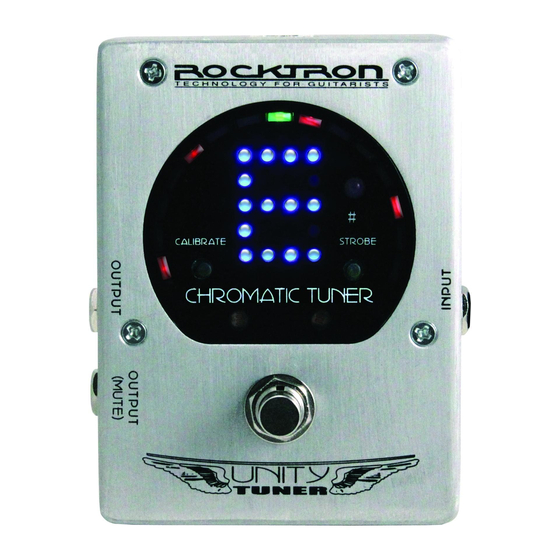
Advertisement
Quick Links
Advertisement

Summary of Contents for Rocktron Unity Tuner
- Page 1 Unity Tuner Instruction Manual This pedal is:...
- Page 2 This will help insure compliance with the Directive(s). For more information about other Rocktron products, please see your local dealer or one of our importers closest to you (listed on the Rocktron website (www.rocktron.com). Read all instructions contained in this manual.
- Page 3 Precautions Refer all service to qualified service personnel. Servicing is required when the apparatus has been damaged in any way, such as power supply or plug is damaged, liquid has been spilled or objects have fallen into the apparatus or if the apparatus has been exposed to rain or moisture, does not operate normally or has been dropped.
- Page 4 This allows you to hear what you are tuning through your amp. When the “OUTPUT (MUTE)” is used, the Unity Tuner cuts the signal to the next effect or amp and allows you to tune in silence, This is a very useful on-stage tool.
- Page 5 Descriptions...
- Page 6 9VDC Input - This input jack provides 9VDC power to the pedal from the Rocktron DC OnTap 9V power supply (sold separately). SHARP/FLAT LEDS - These Red LEDs show you if your note is Sharp or Flat. Red LEDs to the right of the green LED are sharp and the string should be tuned down.
- Page 7 Descriptions continued..CALIBRATE button - this button is used to calibrate the tuner to match the pitch of any instrument or audio source (like an old piano or tape player). For details on this function - see section titled “Calibration.” OUTPUT Jack - This jack provides output to your amp or the next pedal in the signal chain.
- Page 8 MUTED Connection...
- Page 9 CONSTANT Connection...
-
Page 10: Tuning Instructions
Tuning Instructions: Step 1 - plug the guitar/bass into the tuner - see “connections” section. Step 2 - play a note on your guitar. Pluck your E string, if needed, adjust your tuning machine on your instrument until the letter “E” appears in the NOTE Display window. - Page 11 Tuning Instructions - STROBE: The STROBE function of the UNITY Tuner is extremely senstive. Step 1 - plug the guitar/bass into the tuner and press the “STROBE” button. At this point the RED LEDs will appear to rotate counter clockwise.
- Page 12 Calibration: To match the pitch of any instrument or audio source (like an old piano or tape player) press the “Calibrate” button while simultaneously playing the note on the instrument. (Note: you might have to first tune one string on the guitar or bass by ear to match the actual note if the piano is out of standard tuning or if the tape player you are playing along with runs slower or faster than normal).
-
Page 13: Hints And Tips
Hints and Tips: The Unity Tuner is sensitive, so it is not necessary to strike your string very hard. Standard string attack will work. Additionally, if you are in a loud environment try using harmonics to tune your instrument. Lightly touch the string over the 12th fret of your instrument and pick the string with normal pick attack. -
Page 14: Specifications
Input Impedance 1MΩ Output Impedance 100Ω Current Consumption 15mA Power Requirements 9V Alkaline Battery or Rocktron DC OnTap Uni- versal Power Supply (sold separately). Negative tip. Dimensions 95mm x 120mm x 56mm 3.75” x 4.75” x 2.25” Weight 450g 15.87 oz... -
Page 15: How To Change The Battery
(sold separately). The Rocktron DC OnTap provides a constant flow of power to the pedal, unlike a battery that will degrade over time. The Rocktron DC OnTap Universal Power Supply can also power up to 20 pedals and can be used with both 110V and 220V power sources. - Page 16 Rocktron - A Division of GHS Corporation 2813 Wilber Ave Battle Creek MI 49037 www.rocktron.com info@rocktron.com tel: 1-269-968-3351 rev. 060711 2011.1...
















Need help?
Do you have a question about the Unity Tuner and is the answer not in the manual?
Questions and answers