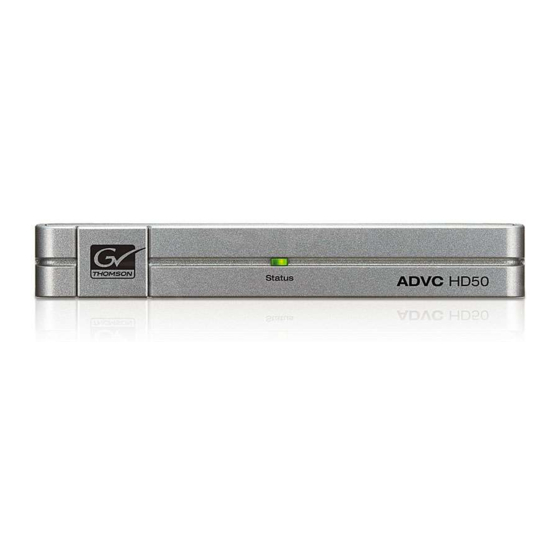
Table of Contents
Advertisement
Available languages
Available languages
Quick Links
Advertisement
Table of Contents

Summary of Contents for GRASS VALLEY ADVC HD50
- Page 1 User Guide...
-
Page 2: Copyright Regulations
Grass Valley unit and is not transferable. Grass Valley warrants that for this period the unit will be in good working order. Should our unit fail to be in good working order, Grass Valley will, at its option, repair or replace it at no additional charge, provided that the unit has not been subjected to misuse, abuse or non-Grass Valley authorized alterations, modifications and/or repair. -
Page 3: Fcc Notice
Connect the equipment into an outlet on a circuit different from that to which the receiver is connected. • Consult the dealer or an experienced radio/TV technician for help. Declaration of conformity According to FCC Part 15 Responsible Party Name: Grass Valley Inc. Address: 711 Charcot Avenue, San Jose, CA 95131 Telephone: 408-954-4500 Declares that unit model: ADVC-HD50 complies with Part 15 of the FCC Rules. -
Page 4: Product Notes
Grass Valley. (4) Grass Valley assumes no liability for the results of practical application, regardless of item (3) above. (5) Regardless of whether negligence occurs during usage, Grass Valley assumes no liability, even if there is a claim for extraordinary, incidental or derivative loss, including the loss of profits, that arise during practical application of this unit. -
Page 5: Verifying Package Contents
Introduction 1-1 Verifying package contents Please verify that the following components are included in the ADVC-HD50 package. Package Contents ADVC-HD50 IEEE1394 Firewire cable(6pin-6pin) Manual • ADVC-HD50 User Guide ― 1 ―... -
Page 6: Operating Suggestions
1-2 Website The latest company information is announced at our website. http://www.canopus.com/ Visit our site to access to the latest drivers, utilities, product manuals (.pdf format), and FAQs provided there. 1-3 Operating suggestions The following suggestions apply to ADVC-HD50 usage. ADVC-HD50 Connections ... -
Page 7: Notes Regarding Usage
1-4 Notes regarding usage Regardless of whether negligence occurs during usage, the company assumes no liability, even if there is a claim, for extraordinary, incidental or derivative loss, including the loss of profits, that arise during practical application of this product. Operation of this product is not guaranteed for any specific use, on any specific platform, nor is operation guaranteed in any specific environment. -
Page 8: Part Names And Functions
Unlit No power. Initializing. (Bright) Hardware error is detected. Please contact your local (Bright, Blinking) Grass Valley office or distributor. No HDMI signal detected, or the format is not supported. (Dark) Outputting HDV is stopped. Green Outputting HDV in 1440x1080/59.94i. - Page 9 2-2 ADVC-HD50 Rear Panel (1) HDMI port HDMI input port. (2) IEEE1394 6pin port IEEE1394 6pin port. Used to output HDV signal. ADVC-HD50 can operate with bus power supplied from the device, such as a PC, connected with the supplied IEEE1394 Firewire cable(6pin-6pin). (3) Power terminal Connect the approved AC adapter (optional), if necessary.
-
Page 10: Connections And Preparations
ADVC-HD50 Connections 3-1 Connections and Preparations Refer to the diagram below to connect your ADVC-HD50 to each device. Connect a HDMI device. Connect a PC or an HDV device. *HDCP not supported. Bus power If you connect the ADVC-HD50 unit to an IEEE1394 port of your PC with the supplied IEEE1394 Firewire cable(6pin-6pin), it doesn't need the approved AC adapter. -
Page 11: Specifications
Specifications 4-1 ADVC-HD50 Hardware Specifications 1920x1080/59.94i 1280x720/59.94p HDMI input 1920x1080/50i 1280x720/50p *1 format (720x480/59.94p, 640x480/60p, 720x576/50p) *2 Video HDMI input HDMI Connector x 1(HDCP not supported) *3 IEEE1394 6pin x 1 (Bus power supported) *4 HDV output IEC61883-4 (MPEG-TS) HDMI input LPCM, 16 - 24bit, 32 - 192kHz, Stereo *5 Audio HDV output Stereo MPEG1 Audio Layer2 384kbps Video encode... - Page 13 ユーザーズガイド...
- Page 14 ご使用の前に ● 静電気に関する注意事項 製品に静電気が流れると製品上の部品が破壊 ■絵表示について される恐れがあります。 各コネクタや部品面に は直接手を触れないでください。 本製品を安全に正しくお使いいただくために、 以下の 静電気は衣服や人体からも発生します。 製品に 内容をよく理解してから本文をお読みください。 触れる前に、 いったん接地された金属製のも のに触れてください(体内の静電気を放電する 警告 ことになります)。 人が死亡または重傷を負う恐れのある内容を示してい ● キャビネットを開けない ます。 キャビネットを開けたり改造したりすると、 火 災や感電の原因になります。 注意 内部の点検、 修理はお買い上げの販売店もし くは、 当社テクニカルサポートまでご依頼くだ けがをしたり財産に損害を受ける恐れのある内容を示 さい。 しています。 ● ほこりや湿気の多い場所で使用しない ショートや発熱が起こり、 火災や感電の原因に この記号はしてはいけないことを表しています。 なります。 ● 内部に水や異物を入れない この記号はしなければならないことを表しています。 水や異物が入ると、 火災や感電の原因になり ます。...
- Page 15 ● 煙が出た状態で使用しない ● 本体を布などで覆わない 煙が出る、 異臭がするなどの異常状態で使用 風通しの悪い場所や布で覆った状態で使用し しないでください。 火災や製品故障の原因とな ないでください。 通気孔がふさがれると内部に ります。 熱がこもって、 火災や製品の故障の原因となり 異常が発生したら、 ケーブル類を抜いて、 煙が ます。 消えたのを確認してから、 お買い上げの販売店 もしくは、 当社テクニカルサポートまでご連絡 ● 長 期間使わないときはケーブルを外す ください。 使用しないときは、 安全のためDVケーブルなど のケーブル類を外してください。 ● 製品が破損した状態で使用しない 本製品を落としたり、 カバーを破損した状態の まま使用しないでください。 火災や製品故障の ■個人情報の取扱いについて 原因となります。 当社では、 原則として①ご記入いただいたお客様の個 製品が破損した場合は、 ケーブル類を抜いて、 人情報は下記の目的以外では使用せず、 ②下記以外の お買い上げの販売店もしくは、...
- Page 16 ご注意 表記について (1) 本製品の一部または全部を無断で複製すること ■ 本書での説明と実際の運用方法とで相違点があ を禁止します。 る場合には、 実際の運用方法を優先するものと (2) 本製品の内容や仕様は将来予告無しに変更する します。 ことがあります。 ■ 説明の便宜上、 実際の製品とイラストおよび画 (3) 本製品は内容について万全を期して作成いたし 面写真が異なる場合があります。 ましたが、 万一ご不審な点や誤り、 記載漏れなど お気付きの点がございましたら、 当社までご連絡 警告 ください。 (4) 運用した結果については、 (3)項にかかわらず責 ■ 健康上のご注意 任を負いかねますので、 ご了承ください。 ごくまれに、 コンピュータのモニタおよびテレビ画面 (5) ご使 用上の過失の有無を問わず、 本製品の運 に表示される強い光の刺激や点滅によって、 一時的に 用において発生した逸失利益を含む特別、...
- Page 17 はじめに 1-1 パッケージ内容の確認 A D V C - H D 5 0のパッケージの中に以下の付属品が入っていることを確認してくださ い。製品の梱包には万全を期しておりますが、万一不足しているものがありました ら、下記カスタマーサポートまでご連絡ください。 カノープス株式会社 カスタマーサポート 電話 : 0 7 8 - 9 9 2 - 5 8 4 6 (※月曜~金曜 1 0 : 0 0 ~ 1 2 : 0 0 / 1 3 : 0 0 ~ 1 7 : 0 0 土日祝日および当社指定休日を除く ) ■ ADVC-HD50同梱物...
- Page 18 1-2 製品お問い合わせ窓口について 本製品のお問い合わせは、下記の窓口にて受け付けております。電話番号はお間違 えのないようにおかけください。 テクニカルサポート窓口 T E L . 0 7 8 - 9 9 2 - 9 9 4 0 〒 6 5 1 - 2 2 4 1 神戸市西区室谷 1 - 2 - 2 カノープス株式会社 テクニカルサポート宛 1 0 : 0 0 ~ 1 2 : 0 0 / 1 3 : 0 0 ~ 1 7 : 0 0 (土日祝日、当社指定休日は除く ) ※修理のご依頼や操作方法など技術的相談に関するご質問承り窓口です。...
- Page 19 1-4 使用時のご注意 本製品 A D V C - H D 5 0をご使用いただくにあたり、以下の留意事項がありますのであ らかじめご確認ください。 ■ ADVC-HD50の接続について 使用している機器 ( P C本体 )に複数の I E E E 1 3 9 4端子がある場合、A D V C - H D 5 0を接続する端子以外は使用しないことをおすすめします。A D V C - H D 5 0が電力不足により動作しない場合があります。 電力不足により A D V C - H D 5 0が動作しない場合は、オプションの専用...
- Page 20 各部の名称と機能 2-1 ADVC-HD50前面部 ① S t a t u s表示 L E D 点灯状態により、動作状況および入力信号形式を示します。 消灯 電源が入っていません。 赤 (明) 初期化中です。 ハードウェアに異常が検出されています。テクニカルサポート 赤 (明 ・ 点滅) までお問い合わせください。(参照 p . 2 ) H D M I信号が入力されていないか対応できないフォーマットで 赤 (暗) す。H D V出力は停止しています。 緑 (明) 1 4 4 0 x 1 0 8 0 / 5 9 . 9 4 iにて H D V出力しています。 緑...
- Page 21 2-2 ADVC-HD50背面部 ① H D M I端子 H D M I入力端子です。 ② I E E E 1 3 9 4 6ピン端子 I E E E 1 3 9 4 6ピン端子です。H D V信号の出力に使用します。A D V C - H D 5 0は、付 属の D Vケーブル( I E E E 1 3 9 4 6ピン- 6ピン)を用いて接続した P Cなどの機器か らのバスパワーによる電力供給により動作します。...
- Page 22 ADVC-HD50の入出力について 3-1 接続と準備 以下の図を参考に、A D V C - H D 5 0を各機器に接続します。 HDMI対応機器を PCやHDV対応機器を 接続します 接続します ※HDCP非対応 ■ バスパワーについて 付属の D Vケーブル( I E E E 1 3 9 4 6ピン- 6ピン)を使用して P Cの I E E E 1 3 9 4 端子に接続して本製品を使用する場合には、バスパワーで電力が供給され...
- Page 23 仕様 4-1 ADVC-HD50ハードウェア仕様 H D M I入 力 1 9 2 0 x 1 0 8 0 / 5 9 . 9 4 i 1 2 8 0 x 7 2 0 / 5 9 . 9 4 p 対応フォー 1 9 2 0 x 1 0 8 0 / 5 0 i 1 2 8 0 x 7 2 0 / 5 0 p ※...
- Page 25 Guide de l'utilisateur...
-
Page 26: Garantie
Les options de votre ADVC-HD50 sont couvertes par une garantie limitée lorsque vous enregistrez votre appareil Grass Valley. Cette garantie s'étend à un an (ou deux ans dans les pays de l'Union européenne) à compter de la date d'achat auprès de Grass Valley ou d'un représentant Grass Valley autorisé. Cette garantie s'applique uniquement à... - Page 27 Dans le cas où l'appareil serait endommagé, met- tez l'ordinateur hors tension, déconnectez le câble de l'appareil et contactez votre agent ou votre repré- sentant Grass Valley le plus proche. Précautions en matière de santé...
- Page 28 à Grass Valley. (4) Grass Valley n'assume aucune responsabilité concernant les résultats de l'utilisation effective indé- pendamment du point (3) ci-dessus. (5) Sans égard à d'éventuelles négligences durant l'utilisation, Grass Valley n'assume aucune responsa- bilité, même en cas de revendications pour pertes extraordinaires, directes ou consécutives, y com-...
-
Page 29: Vérifier Le Contenu De L'emballage
Introduction 1-1 Vérifier le contenu de l'emballage Veuillez vérifier que les composants suivants sont présents dans l'emballage de l'ADVC-HD50. Contenu de l'emballage ADVC-HD50 Câble DV (EEE1394 6broches-6broches) Manuel • Guide de l'utilisateur de l'ADVC-HD50 ― 1 ―... -
Page 30: Site Internet
1-2 Site Internet Les dernières informations concernant notre société sont disponibles sur notre site Internet. http://www.canopus.com/ Visitez notre site pour accéder aux derniers pilotes, utilitaires, manuels produits (au format .pdf) et aux Foires Aux Questions qui y sont disponibles. 1-3 Suggestions d'utilisation Les suggestions suivantes s'appliquent à... -
Page 31: Remarques Concernant L'utilisation
1-4 Remarques concernant l'utilisation Sans égard à d'éventuelles négligences durant l'utilisation, la société n'assume aucune responsabilité, même en cas de revendications pour pertes extraordinaires, directes ou consécutives, y compris les pertes de profit, qui pourraient survenir du- rant l'utilisation effective de ce produit. Le fonctionnement de ce produit n'est garanti pour aucun usage spécifique, pour aucune plateforme spécifique et aucun environnement spécifique. -
Page 32: Noms Des Composants Et Fonctions
En cours d'initialisation. (clair) Rouge Un défaut matériel a été détecté. Veuillez contacter votre (clair, clignote) agence ou votre revendeur Grass Valley le plus proche. Rouge Aucun signal HDMI détecté ou le format n'est pas supporté. (foncé) La sortie HDV est arrêtée. - Page 33 2-2 Panneau arrière de l'ADVC-HD50 (1) Port HDMI Port d'entrée HDMI. (2) Port 6 broches IEEE1394 Port 6 broches IEEE1394. Utilisé pour la sortie du signal HDV. L'ADVC-HD50 peut fonctionner avec une alimentation par bus via l'appareil raccordé (un PC, par exemple), grâce au câble DV (IEEE1394 6broches-6broches) fourni. (3) Raccord d'alimentation Raccordez l'adaptateur AC homologué...
- Page 34 Raccordements de l'ADVC-HD50 3-1 Raccordements et préparatifs Référez-vous au diagramme ci-dessous pour raccorder votre ADVC-HD50 à chaque périphérique. Connect a HDMI device. Connect a PC or an HDV device. Raccordez l'appareil HDMI. Raccordez l’appareil *HDCP not supported. *HDCP n'est pas supporté. PC ou HDV. Alimentation par bus ...
-
Page 35: Caractéristiques Techniques
Caractéristiques techniques 4-1 Caractéristiques matérielles de l'ADVC-HD50 1920x1080/59.94i 1280x720/59.94p Format d'en- 1920x1080/50i 1280x720/50p *1 trée HDMI (720x480/59.94p, 640x480/60p, 720x576/50p) *2 Vidéo Entrée HDMI Connecteur HDMI x 1(pas de support HDCP) *3 IEEE1394 6broches x 1 Sortie HDV (alimentation par bus supportée) *4 IEC61883-4 (MPEG-TS) Entrée HDMI LPCM, 16 - 24bits, 32 - 192kHz, stéréo 1 canal *5 Audio... - Page 37 Bedienungsanleitung...
- Page 38 Valley gewährleistet, dass das Gerät für diesen Zeitraum in einem funktionsfähigen Zustand ist. Falls das Gerät nicht in einem funktionsfähigen Zustand ist, wird Grass Valley es nach eigenem Ermessen kosten- los reparieren oder austauschen. Dies gilt nicht in Fällen von nicht bestimmungsgemäßer Verwendung oder bei ohne Genehmigung von Grass Valley vorgenommenen Änderungen, Modifikationen und/oder...
- Page 39 • Den Händler oder einen qualifizierten Radio- und Fernsehtechniker konsultieren. Konformitätserklärung Nach FCC Teil 15 Name der verantwortlichen Partei: Grass Valley Inc. Adresse: 711 Charcot Avenue, San Jose, CA 95131 Telefon: 408-954-4500 Das Gerät Typ ADVC-HD50 entspricht Teil 15 der FCC-Regeln.
-
Page 40: Über Diese Dokumentation
(3) Die Beschreibung dieses Geräts wurde so vollständig wie möglich erstellt. Falls Ihnen Unklarheiten, Fehler oder Unvollständigkeiten auffallen, wenden Sie sich bitte an Grass Valley. (4) Ungeachtet Punkt (3) oben trägt Grass Valley keinerlei Haftung für die Ergebnisse der praktischen Anwendung. - Page 41 Einleitung 1-1 Prüfung des Packungsinhalts Bitte vergewissern Sie sich, dass die Verpackung des ADVC-HD50 die unten aufge- führten Teile enthält. Packungsinhalt ADVC-HD50 DV-Kabel (IEEE1394 6-polig/6-polig) Handbuch • Bedienungsanleitung ADVC-HD50 ― 1 ―...
-
Page 42: Hinweise Zum Betrieb
1-2 Website Auf unserer Website finden Sie aktuelle Informationen über unser Unternehmen. http://www.canopus.com/ Dort finden Sie auch aktuelle Treiber, Hilfsprogramme, Produktdokumentationen (im PDF-Format) und Antworten auf häufig gestellte Fragen. 1-3 Hinweise zum Betrieb Zum Betrieb des ADVC-HD50 geben wir folgende Hinweise. Anschlüsse des ADVC-HD50 ... -
Page 43: Hinweise Zum Gebrauch
1-4 Hinweise zum Gebrauch Unabhängig von möglichem fahrlässigen Gebrauch trägt der Hersteller keinerlei Haftung für Schäden, die aus dem praktischen Gebrauch dieses Produkts entste- hen, auch wenn Ansprüche wegen besonderer, begleitender oder Folgeschäden oder entgangener Gewinne geltend gemacht werden. Der Hersteller übernimmt keine Gewährleistung für die Eignung des Gerätes für ei- nen bestimmten Zweck oder für die Betriebsfähigkeit auf einer bestimmten Plattform oder in einer bestimmten Umgebung. -
Page 44: Teilebezeichnungen Und Funktionen
Teilebezeichnungen und Funktionen 2-1 ADVC-HD50 Vorderseite (1) Status-LED Zeigt den Betriebszustand und das Eingangssignal an. Kein Strom. Gerät wird hochgefahren. (hell) Ein Hardwarefehler wurde erkannt. Bitte wenden Sie sich (hell, blinkend) an Ihre Grass-Valley-Vertretung oder an den Händler. Kein HDMI-Signal erkannt, oder das Format wird nicht un- (dunkel) terstützt. - Page 45 2-2 ADVC-HD50 Rückseite (1) HDMI-Anschluss HDMI-Eingang. (2) IEEE1394-Anschluss, 6-polig IEEE1394-Anschluss, 6-polig. Zur Ausgabe des HDV-Signals. Die Versorgung des ADVC-HD50 mit Betriebsspannung kann über die Bus-Verbindung zum angeschlossenen Gerät (z. B. PC) mit dem mitgelieferten DV-Kabel (IEEE1394 6-polig/6-polig) erfolgen. (3) Stromanschluss Zum Anschließen des zugelassenen Netzteils (optional). *Schließen Sie niemals etwas anderes als ein zugelassenes Netzteil (optional) (4) Schalter MNT.
- Page 46 Anschlüsse des ADVC-HD50 3-1 Anschlüsse und Vorbereitungen Zum Anschluss Ihres ADVC-HD50 an das jeweilige Gerät siehe die Zeichnung un- ten. Connect a HDMI device. Schließen Sie ein HDMI-Gerät an. Connect a PC or an HDV device. Schließen Sie einen PC oder *HDCP wird nicht unterstützt. ein HDV-Gerät an.
-
Page 47: Technische Daten
Technische Daten 4-1 ADVC-HD50 Hardwarespezifikation HDMI- 1920x1080/59.94i 1280x720/59.94p Eingangs- 1920x1080/50i 1280x720/50p *1 format (720x480/59.94p, 640x480/60p, 720x576/50p) *2 Video HDMI- HDMI -Anschluss x 1(HDCP wird nicht unterstützt) *3 Eingang HDV-Aus- IEEE1394 6-Pol x 1 (Busversorgung möglich) *4 gang IEC61883-4 (MPEG-TS) HDMI- LPCM, 16 - 24 Bit, 32 - 192 kHz, Stereo einkanalig *5 Eingang Audio HDV-Aus-... - Page 48 (This information is applicable for People's Republic of China only.)










Need help?
Do you have a question about the ADVC HD50 and is the answer not in the manual?
Questions and answers