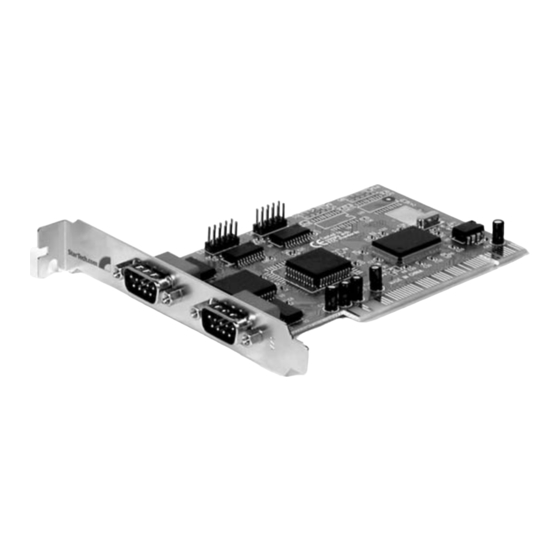
Summary of Contents for StarTech.com PCI4S550N
- Page 1 S S e e r r i i a a l l I I / / O O C C a a r r d d Four-port serial PCI card PCI4S550N Instruction Manual Actual product may vary from photo...
- Page 2 StarTech.com. Where they occur these references are for illustrative purposes only and do not represent an endorsement of a product or service by StarTech.com, or an endorsement of the product(s) to which this manual applies by the third-party company in question.
- Page 3 Instruction Manual T T a a b b l l e e o o f f C C o o n n t t e e n n t t s s Introduction ........... . .1 Features .
- Page 4 I I n n t t r r o o d d u u c c t t i i o o n n Thank you for purchasing a StarTech.com four-port serial PCI card. With this card installed, you can connect up to four serial peripheral devices like printers, scanners, or digital cameras.
- Page 5 Instruction Manual I I n n s s t t a a l l l l a a t t i i o o n n This section will guide you through the installation of your PCI card and the related software.
- Page 6 Instruction Manual 4. Click Browse and direct Windows to the appropriate folder on the driver disk. NOTE: Windows Me users should use the Windows 98 folder. 5. Click on the Next folder to begin installation. 6. When installation is complete, click Finish and restart your computer. Windows 95 (OSR2) NOTE: If you are unsure of what version of Windows 95 you are running, right-click on My Computer and select Properties.
- Page 7 Limitation of Liability In no event shall the liability of StarTech.com Ltd. and StarTech.com USA LLP (or their officers, directors, employees or agents) for any damages (whether direct or indirect,...
- Page 8 Visit www.startech.com for complete information about all our products and to access exclusive interactive tools such as the Parts Finder and the KVM Reference Guide. StarTech.com makes it easy to complete almost any IT solution. Find out for yourself why our products lead the industry in performance, support, and value.











Need help?
Do you have a question about the PCI4S550N and is the answer not in the manual?
Questions and answers