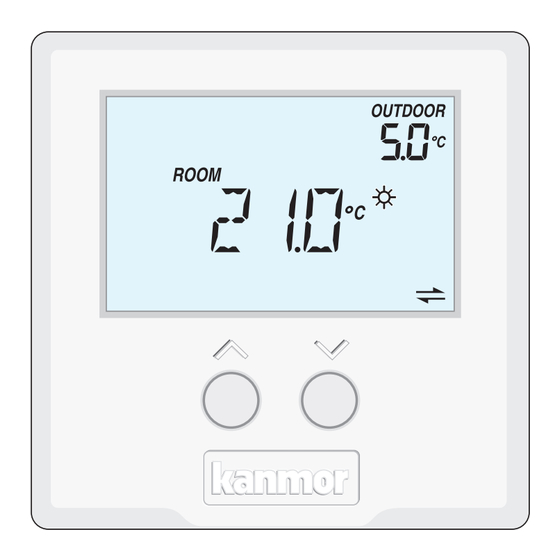
Table of Contents
Advertisement
Quick Links
tekmarNet
Installation & Operation Manual
Introduction
The tekmarNet
®
provides operation for:
•
One Stage Heat
®
4 Thermostat 538e
4 Thermostat 538e
Features
•
Requires 4 wires (tN4, N, L, )
•
Auxiliary sensor to measure floor,
outdoor or indoor temperature
•
Outdoor temperature display
•
Bright backlight
•
2 button temperature adjustment
•
Communication with other
tekmarNet
system efficiency and comfort
•
Schedule member status enables
setback operation
•
Optimum start
•
Responds to tekmarNet
•
Cooling Group Member
•
Freeze protection
•
Exercising
•
Zone synchronization
Benefi ts
•
Energy savings
•
Reduced temperature swings
•
Compatible with tekmarNet
Timers, User Switches and
Gateway for additional control
•
Monitor and control floor
temperature
1 of 24
D538e
Replaces: 02/08
®
devices improves
®
Scenes
© 2011
D 538e - 02/11
02/11
®
Advertisement
Table of Contents

Summary of Contents for Kanmor tekmarNet 4
- Page 1 D538e tekmarNet ® 4 Thermostat 538e 02/11 Replaces: 02/08 Installation & Operation Manual Features Introduction • Requires 4 wires (tN4, N, L, ) • Auxiliary sensor to measure floor, The tekmarNet ® 4 Thermostat 538e outdoor or indoor temperature provides operation for: •...
-
Page 2: Table Of Contents
Button Operation ......7 Getting Started Congratulations on the purchase of your new kanmor thermostat. This manual will step through the complete installation, programming and sequence of operation for this control. At the back, there are tips for control and system troubleshooting. -
Page 3: Removing The Thermostat Base
-- - - - --- ---- - - - - - - - - - - - - - - - - - - - - - - - - - -- -- - -- -- - - - -- - - - ---- - - - - - -- - - - - - - - - - - - - - - - - - - - - - - - - - - - - - - - - - Installation Location Choose the placement of the thermostats early in the construction process to enable proper wiring during rough-in. -
Page 4: Thermostat Wiring
If a switch box was not used, mount the Stud thermostat directly to the wall. Thermostat • Feed the wiring through the openings in Base the back of the thermostat. • Use screws in the screw holes to fasten the thermostat to the wall. -
Page 5: Mounting The Thermostat
- - - - - - ---- --- - - - - - - - - - - - - - - -- - - - - - - -- - -- - - - -- - - - - ----- - - - - - -- - - - - - - - - - - - - - - - - - - - - - - - - - - - - - - - - - Testing the Heat Relay 1. -
Page 6: Cleaning The Thermostat
Cleaning the Thermostat The thermostats’s exterior can be cleaned using a damp cloth. Moisten the cloth with water and wring out prior to wiping the control. Do not use solvents or cleaning solutions. Switch Settings tNt 538e One Stage Heat Switches are set to “On”... -
Page 7: User Interface
User Interface Display MAIN DISPLAY SECONDARY DISPLAY Button Operation Press the or the button to select the room temperature. Symbols Description HEAT LOCK Locked to ‘User’ access level. Heat is turned on. CLOCK Operating at the occupied Operating on a (day) temperature. -
Page 8: Settings
© 2011 D 538e - 02/11 8 of 24... - Page 9 9 of 24 © 2011 D 538e - 02/11...
- Page 10 © 2011 D 538e - 02/11 10 of 24...
- Page 11 11 of 24 © 2011 D 538e - 02/11...
- Page 12 © 2011 D 538e - 02/11 12 of 24...
- Page 13 13 of 24 © 2011 D 538e - 02/11...
- Page 14 © 2011 D 538e - 02/11 14 of 24...
-
Page 15: Sequence Of Operation
Sequence of Operation Section A Heating Operation When using only a room temperature sensor, the thermostat operates the heating system to maintain the Set Room Heat temperature. When using only a floor temperature sensor, the thermostat operates the heating system to maintain the Set Floor Heat temperature. In this case, the thermostat does not try to control the air temperature. -
Page 16: Cooling Group Operation
If the thermostat operates a thermal motor (wax actuator) zone valve, set the Supply Pump setting to Delay. This provides a three minute delay to allow the zone valve to open before the primary or mix pump is turned on. In special applications with multiple zoning manifolds, the Supply Pump setting can be set to Off. -
Page 17: Schedules
Section D Schedules Lowering the room temperature setting reduces the amount of fuel required to heat the building resulting in energy savings. This thermostat can follow a programmable schedule in order to automatically lower the room temperature setting. A schedule master such as a Timer 033e is required in order to gain programmable schedule functionality. -
Page 18: Troubleshooting
© 2011 D 538e - 02/11 18 of 24... - Page 19 19 of 24 © 2011 D 538e - 02/11...
- Page 20 © 2011 D 538e - 02/11 20 of 24...
- Page 21 21 of 24 © 2011 D 538e - 02/11...
-
Page 22: Frequently Asked Questions
Frequently Asked Questions Symptom Look for... Corrective Action H1 symbol indicates heat is on. Check if H1 Symbol zone valve or zone pump is operating. Flashing Increase WWSD setting on tekmarNet ® No Heat WWSD reset control. Flashing Away Change User Switch to Normal scene 1. Optimum start “learns”... -
Page 23: Job Record
NEC / CEC Class 2 W Relay 24 V (ac) 2 A Sensors: NTC thermistor, 10 kΩ @ 25°C ± 0.2°C ß = 3892 – Optional kanmor type # 070e, 071e, 076e, 079e, 082e, 084 23 of 24 © 2011 D 538e - 02/11... -
Page 24: Limited Warranty And Product Return Procedure
(24) months from the production date. The liability of kanmor under the Limited Warranty shall be limited to, at kanmor’s sole discretion: the cost of parts and labor provided by kanmor to repair defects in materials and / or workmanship of the defective product; or to the exchange of the defective product for a warranty replacement product;...





Need help?
Do you have a question about the tekmarNet 4 and is the answer not in the manual?
Questions and answers