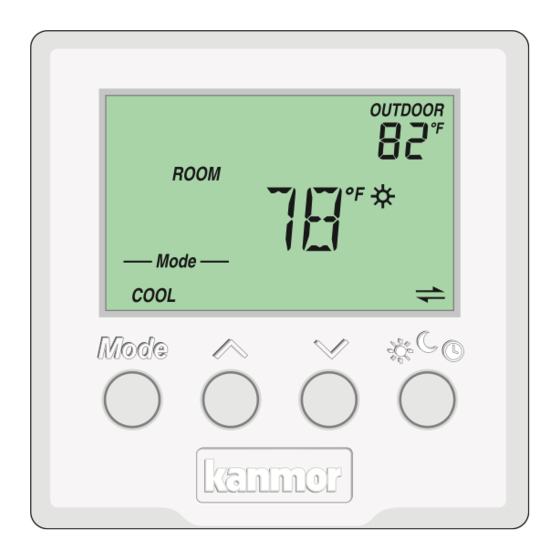
Table of Contents
Advertisement
Quick Links
tekmarNet
4 Thermostat 540e
®
1
2
Information
Application
Brochure
Brochure
Choose controls
Design your
to match
mechanical
application
applications
Introduction
The tekmarNet
®
4 Thermostat 540e operates a single stage of heating, single stage cooling, and a single fan.
Features
• • tN4 Communication Compatible
• • Requires 6 Wires (tN4, C, R, W, G, Y)
• • One Stage Heat
• • One Stage Cool
• • One Fan
• • Pulse Width Modulation
• • CE Approved
- Data Brochure
3
Rough In
Wiring
Rough-in
wiring
instructions
4
Wiring
Brochure
Wiring and
installation of
specific control
• • Schedule Member (Follows Schedule Master)
• • Optimum Start
• • Scenes
• • Outdoor Temperature Display
• • Backlight
• • Exercising
• • Freeze Protection
1 of 12
D 540e
5
6
Data
Brochure
Record
Control settings
Record settings &
and sequence of
wiring details for
operation
future reference
© 2008
02/08
Job
D 540e - 02/08
Advertisement
Table of Contents

Subscribe to Our Youtube Channel
Summary of Contents for Kanmor 540e
- Page 1 Introduction The tekmarNet ® 4 Thermostat 540e operates a single stage of heating, single stage cooling, and a single fan. Features • • tN4 Communication Compatible • • Schedule Member (Follows Schedule Master) • • Requires 6 Wires (tN4, C, R, W, G, Y) •...
-
Page 2: Table Of Contents
The thermostat is not part of a cooling group. Cool Master 1 The thermostat is a master of cooling group number 1. Hydronic Hydronic heat source. Other Other heat source (Furnace, Electric). © 2008 D 540e - 02/08 2 of 12... -
Page 3: Display And Symbols Description
Display MAIN SECONDARY DISPLAY DISPLAY Symbols Description AWAY HEAT Operating at the Away scene Heat is turned on. temperature. WARM WEATHER SHUT DOWN COOL The heating system has been shut off Cooling is turned on. for the summer. COOL GROUP MASTER Thermostat operates the cooling for a Fan is turned on. -
Page 4: Button Operation
If in Auto mode, press the Mode button to toggle between Manual override at unoccupied temperature. Heat or Cool temperature adjustment. Programmable schedule at occupied temperature. Programmable schedule at unoccupied temperature. © 2008 D 540e - 02/08 4 of 12... -
Page 5: Display Settings
Local Override Scenes (System Override) When using scenes, there are three temperature settings: The Local Override ( ) button can be used to override , , Away. The scene takes precedence over any local any schedule. Press and release the button to toggle overrides or any programmable schedules. -
Page 6: Adjust Menu For Installer Use Only
Set the minimum percentage the fan should operate while in event. This provides ventilation for the building. Default = Auto Available when: • • Ventilation is set to On. Continued on next page. © 2008 D 540e - 02/08 6 of 12... -
Page 7: Sequence Of Operation
Adjust Menu (2 of 2) *for installer use only Display Range Description Auto, 10 to 90%, Set the minimum percentage the fan should operate while in event. This provides ventilation for the building. Default = Auto Available when: • • Ventilation is set to On. HEAT CYCLES PER HOUR Select either Auto cycle or Synchronize with other thermostats Auto, SYn... -
Page 8: Outdoor Temperature Display
In order to use the scene feature, a device called a User Switch (sold separately) can be used to change the Away temperature. scene number. Unoccupied temperature. User Switch © 2008 D 540e - 02/08 8 of 12... -
Page 9: Cool Group Master
Cool Group Master In order to prevent heating and cooling at the same time, changes from using the local temperature for heating to this thermostat can operate together with other thermostats using the cool group average temperature for cooling. on a tN4 system to form a cool group. When this thermostat is set to Cool mode or is cooling in This thermostat can be set as the cool group master. -
Page 10: Indoor Temperature Feedback
1 to 24. When the thermostat is not connected to a tN4 error message will appear. The error remains until one of the bus, the address is not available. addresses is manually changed to a vacant address. © 2008 D 540e - 02/08 10 of 12... -
Page 11: Error Messages
ROOM SENSOR SHORT CIRCUIT The built-in air temperature sensor has a short circuit fault. This error cannot be field repaired. Contact your wholesaler or kanmor sales representative for details on the repair procedures. ROOM SENSOR OPEN CIRCUIT The built-in air temperature sensor has an open circuit fault. -
Page 12: Cleaning The Thermostat
Prod- four (24) months from the production date if the Prod- uct was not installed in compliance with kanmor’s instruc- uct is not installed during that period, or twelve (12) tions and / or the local codes and ordinances;...





Need help?
Do you have a question about the 540e and is the answer not in the manual?
Questions and answers