Summary of Contents for Hunter 44459
- Page 1 B99A p1-19 2/7/03 9:58 AM Page 1 S I N C E Owner’s Manual File: AJ570/41383 book p. 1-19/art Folder: AJ570/Hunter/41383 Prints black ® AUTO SAVER 459 1 8 8 6 Model 44459 Created: 9-28-98 db Alt: 2-2-99 db PAGE 1...
- Page 2 B99A p1-19 2/7/03 9:58 AM Page 2 Ask Your Local Retailer for Other Quality Products from Hunter Fans To locate your nearest Hunter Dealer, call 1-800-4HUNTER, Air Purifiers Humidifiers or visit The Hunter Fan Co. website: www.HunterFan.com. PAGE 2...
-
Page 3: Serial Number
Page 3 Introduction CONGRATULATIONS! Your new Hunter electronic thermostat will provide years of reliable service. By saving energy, your thermostat will pay for itself during its first season of use. Thank you for buying a Hunter product! Model Information: Model Number ____________________________________... -
Page 4: Table Of Contents
B99A p1-19 2/7/03 9:58 AM Page 4 Table of Contents INTRODUCTION INSTALLATION PROGRAMMING OPERATIONS Read This Before Installing Thermostat Features What You Need Remove Old Thermostat Wire Labeling Mount Wallplate and Thermostat Selector Switches Setting Time and Day Auto Programming... - Page 5 B99A p1-19 2/7/03 9:58 AM Page 5 Table of Contents (continued) OPERATIONS (continued) SAFETY FEATURES TROUBLESHOOTING WIRING DIAGRAMS Temporary Manual Override Permanent Manual (Vacation) Override Auto Season Changeover Home Today Energy Monitor Filter Monitor Auto Recovery Keyboard Lock Backlighting Low Battery Warning Error Mode Auto Cut-Off Problems &...
-
Page 6: Read This Before Installing Thermostat
Hunter Thermostat. Note: At initial power-up this thermostat is programmed at 68°F (20°C) for Heat and 78°F (26°C) for Cool. Any change to the set temperature will be treated as a Permanent Manual Override. -
Page 7: Power Failure
Whenever the main power is interrupted or fails, the battery power retains the programs and current time. AUTO RECOVERY Your thermostat is set from the factory to gradually recover the room temperature from an energy saving program to your comfort program. Therefore, the thermostat may turn your system on several minutes prior to your programmed time. -
Page 8: Features
Today, Yesterday, This Week, Last Week, or Total. By monitoring your energy usage, you can program the thermostat to optimize energy savings. System Switch: System selector switch for Cool, Off, Heat or Auto. Fan Switch: Fan switch for Automatic or Continuous On fan operation. - Page 9 Also resets filter counter to zero. Returns display to current time and temperature. As an E ® NERGY Partner, Hunter Fan Company has determined that this programmable thermostat meets the ® guidelines for NERGY energy efficiency. PAGE 9...
-
Page 10: Installation
9:58 AM Page 10 INSTALLATION What You Need This thermostat includes two #8 slotted screws and two wall anchors for mounting. To install your thermostat, you should have the following tools and materials. Remove Old Thermostat CAUTION: Do not remove any wiring from existing thermostat before reading the instructions carefully. -
Page 11: Label Wires
This air could cause a false thermostat reading. NOTE: Do not connect a “Common” wire (sometimes labeled “C”) to any terminal on this thermostat. Tape up the wire and do not use. This wire provides electricity to non-battery powered thermostats. -
Page 12: Mount Wallplate And Thermostat
Hunter wallplate. NOTE: 5-wire Systems If your thermostat has one wire marked R or RH (4-wire system), then leave the jumper wire between the RH and RC terminals on the wallplate. Otherwise, if you have separate RH and RC wires (5-wire system), then remove the jumper wire between the RH and RC terminals. -
Page 13: Connect Wires And Mount Thermostat Cover To Wall Plate
Heat Pump selector switch to the appropriate position. Refer to the next page for more information. Insert the bottom tab on the thermostat body into the slot at the bottom of the wallplate. Press top of the thermostat body to snap it into the wallplate. (NOTE: Do not force the thermostat onto the wallplate, as the terminal pins may be damaged. -
Page 14: System Selector Switches
Fan come on as expected. If Fan operation is normal, leave the switch in the “HG” position. If the Fan does not come on within a minute of the thermostat calling for Heat, change the switch position to “HE.”... - Page 15 Feature Selector Switches: F° / C° selector (Fahrenheit / Centigrade) – Switch 5 Your thermostat is set for F° mode from the factory. In order to change to C° mode, slide the switch to C° and press the reset button on front of the thermostat with a paper clip.
-
Page 16: Setting Time And Day
B99A p1-19 2/7/03 9:58 AM Page 16 PROGRAMMING Setting Time and Day Remove the mylar label covering the LCD display window before operating thermostat. EXAMPLE: Set the thermostat to the current time of 9:43 a.m. Saturday. Refer to Figure at right. -
Page 17: Auto Programming
Press once. During Auto Programming, the display will change as shown. AUTO PROGRAM The thermostat will be programmed for all 7 days of the week as shown below. Temperature in F° (C°) Program Number Time... -
Page 18: Personal Program Schedule
B99A p1-19 2/7/03 9:58 AM Page 18 PROGRAMMING Personal Program Schedule Before programming or changing programs, use this Personal Program Schedule to determine which times and temperature settings will best satisfy both your comfort and energy saving requirements. Heating Program 1 Mon. -
Page 19: Manual Programming
Auto Programming. When batteries are first installed, the thermostat has all 4 programs set for 68°F (20°C) in Heat mode and 78°F (26°C) in Cool mode. NOTE: There are no energy saving time or temperature settings until the thermostat is Auto Programmed or Manually Programmed. - Page 20 Repeat Step 3 to complete the weekday programs. If you desire only weekday programs, press to return to normal mode. RETURN After 15 seconds, the thermostat will return to normal mode automatically. COOL OFF HEAT AUTO Change the System Selector Switch to the other system, and repeat Steps 2 through 5 above.
-
Page 21: Saturday And Sunday Programming
PROG Repeat Steps 3 and 4 to complete the Sunday programs. When finished press to return to normal mode. RETURN After 15 seconds, the thermostat will return to normal mode automatically. Step 2 T W Th 16 : 00 F Sa Su °... -
Page 22: Reviewing Programs
B99A p20-29 2/7/03 9:58 AM Page 3 PROGRAMMING Saturday and Sunday Programming (cont.) Step 7 Reviewing Programs You may want to review the programs to confirm that the settings are compatible with your lifestyle. Weekday Programs Weekend Programs COOL OFF HEAT AUTO Change the System Selector Switch to the other system, and repeat Steps 2 through 6 above. -
Page 23: Reviewing The Current Temperature Setting
After 15 seconds, the thermostat will return to normal mode automatically. NOTE: Programs take affect as soon as the thermostat returns to normal mode. If you are armchair programming the thermostat, slide the system selector to the OFF position before mounting the thermostat to the wallplate. -
Page 24: Operation
The System Selector switch on the front of the thermostat determines the operating mode of the thermostat. You may select COOL, OFF, HEAT, AUTO. In order to take full advantage of this thermostat’s features, we recommend using the AUTO mode. Refer to the Auto Season Changeover information on page 26. -
Page 25: Permanent Manual (Vacation) Override
Press again. This will return the set temperature to the current program set temperature. NOTE: The Auto Season Changeover feature will not operate while the thermostat is in Temporary Manual Override. Refer to the Auto Season Changeover feature on page 26 for more information. -
Page 26: Auto Season Changeover
Today will automatically return to program control at the start of the fourth program of the day. If Home Today is pressed after the start of the third program time of the day, the thermostat will remain in Home Today mode until the first program of the next day. - Page 27 You may also press the Home Today key while in Temporary Manual Override. The operation is the same as the previous point above. HOME TODAY NOTE: The Home Today feature does not operate if the thermostat is not programmed by Auto or Manual programming. PAGE 27...
-
Page 28: Energy Monitor
B99A p20-29 2/7/03 9:58 AM Page 9 OPERATION Energy Monitor The Energy monitor feature measures and stores the amount of time the heating and air conditioning system operates. Usage can be displayed for Today (since 12am), Yesterday, This Week (since Monday), Last Week (last Monday through Sunday), and Total (up to 999 Hrs. -
Page 29: Filter Monitor
Page 10 Filter Monitor Your thermostat also keeps a record of the number of hours your filter has been in use. To maximize your system’s performance and energy efficiency, change or clean your filter regularly. When the total system run time for heat and cool reaches 500 hours, FILTER “FILT”... -
Page 30: Auto Recovery
If a recovery process is canceled manually then the recovery process will not start again until the next program period starts (an exception is that if time or program is changed then the thermostat will Program #1 (Morning) check Auto Recovery conditions immediately). -
Page 31: Keyboard Lock
The Keyboard can be locked to prevent unauthorized changes to the thermostat. Backlighting (INDIGLO Your thermostat has an electroluminescent lamp that backlights the display for easy viewing in the dark. To lock or unlock the keyboard, press and hold BOTH the keys for 3 seconds. -
Page 32: Safety Features
In this condition, “BATT” flashes NOTE: The thermostat will still keep the current time and your programs in memory until new batteries are installed. After confirming new batteries have been inserted, the thermostat will return to normal operation. -
Page 33: Error Mode
9:59 AM Page 4 Error Mode If the thermostat is unable to control your system due to an unexpected battery problem, the thermostat will enter Error Mode. In this condition, the thermostat flashes “ERR-” on the LCD display, and shuts off your system. -
Page 34: Troubleshooting
1. Check that the system selector switch is in the correct position (“HEAT,” “COOL” or “AUTO”). 2. The thermostat may be in the AUTO mode. Look for “AUTO” on the LCD display. If the Heat and Cool program temperatures are close, then the thermostat requires a larger room temperature change before changing from Heat or Cool. -
Page 35: Technical Support
If you experience any other problems, call 1-888-830-1326 from 8 AM to 5 PM Central Time for technical assistance. Solution (cont.) 1. Press the RESET button once with a small pin and hold for two seconds. The thermostat will need to be re-programmed. 1. Replace unit. 1. Replace unit. -
Page 36: Wiring Diagrams
B99A p30-40 2/7/03 9:59 AM Page 7 WIRING DIAGRAMS 4-wire Heat/Cool System 5-wire Heat/Cool System X - No Connection THERMOSTAT Jumper Heat/Cool Heat Relay Cool 24V Supply Relay or Valve Contactor THERMOSTAT Cool Heat Heat Relay Cool 24V Supply 24V Supply... -
Page 37: Single-Stage Heat Pump Systems
B99A p30-40 2/7/03 9:59 AM Page 8 Single-stage Heat Pump 2-wire Heat Only X - No Connection THERMOSTAT Jumper Heat Pump Compressor Reversing 24V Supply Relay Contactor Valve THERMOSTAT Heat Heat Relay 24V Supply or Valve... -
Page 38: Heat Only / Cool Only Systems
B99A p30-40 2/7/03 9:59 AM Page 9 WIRING DIAGRAMS 3-wire Heat Only 3-wire Cool Only X - No Connection THERMOSTAT Jumper Heat Heat Relay 24V Supply Relay or Valve THERMOSTAT Cool Cool 24V Supply Relay Contactor 38-39... - Page 39 B99A p30-40 2/7/03 9:59 AM Page 10...
- Page 40 B99A p30-40 2/7/03 9:59 AM Page 11 2/03 41610-01 Company Hunter 2003 © ® AVENUE FRISCO 2500 Company Hunter...
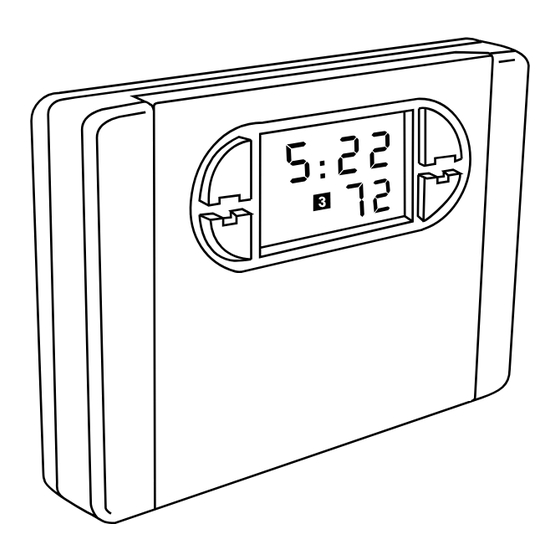











Need help?
Do you have a question about the 44459 and is the answer not in the manual?
Questions and answers