Table of Contents
Advertisement
Advertisement
Table of Contents

Summary of Contents for IBM FC5022
- Page 1 IBM Flex System FC5022 16Gb SAN Scalable Switch User’s Guide...
- Page 3 IBM Flex System FC5022 16Gb SAN Scalable Switch User’s Guide...
- Page 4 Note: Before using this information and the product it supports, read the general information in Appendix B, “Notices,” the Safety Information and Environmental Notices and User Guide documents on the IBM Notices for Network Devices CD, and the Warranty Information document that comes with the product.
-
Page 5: Table Of Contents
Safety statements ..........vii Chapter 1. IBM Flex System FC5022 16Gb SAN Scalable Switch Related documentation. - Page 6 IBM Taiwan product service ........
- Page 7 Appendix B. Notices Trademarks ........... . 46 Important notes .
- Page 8 IBM Flex System FC5022 16Gb SAN Scalable Switch User’s Guide...
- Page 9 Vor der Installation dieses Produkts die Sicherheitshinweise lesen. Prima di installare questo prodotto, leggere le Informazioni sulla Sicurezza. Les sikkerhetsinformasjonen (Safety Information) før du installerer dette produktet. Antes de instalar este produto, leia as Informações sobre Segurança. ©Copyright IBM Corp. 2012...
-
Page 10: Safety Statements
Read any additional safety information that comes with the server or optional device before you install the device. This device is intended for use with UL Listed IBM Flex Systems. viii IBM Flex System FC5022 16Gb SAN Scalable Switch User’s Guide... - Page 11 Safety statements Statement 1: DANGER Electrical current from power, telephone, and communication cables is hazardous. To avoid a shock hazard: • Do not connect or disconnect any cables or perform installation, maintenance, or reconfiguration of this product during an electrical storm.
- Page 12 Do not: • Throw or immerse into water • Heat to more than 100°C (212°F) • Repair or disassemble Dispose of the battery as required by local ordinances or regulations. IBM Flex System FC5022 16Gb SAN Scalable Switch User’s Guide...
- Page 13 Safety statements Statement 3: CAUTION: When laser products (such as CD-ROMs, DVD drives, fiber optic devices, or transmitters) are installed, note the following: DANGER Some laser products contain an embedded Class 3A or Class 3B laser diode. Note the following. Laser radiation when open.
- Page 14 Hazardous voltage, current, and energy levels are present inside any component that has this label attached. There are no serviceable parts inside these components. If you suspect a problem with one of these parts, contact a service technician. IBM Flex System FC5022 16Gb SAN Scalable Switch User’s Guide...
-
Page 15: Chapter 1. Ibm Flex System Fc5022 16Gb San Scalable Switch
IBM Flex System Information Center at: http://publib.boulder.ibm.com/infocenter/flexsys/information/index.jsp. NOTES: 1. The IBM Flex System FC5022 16Gb SAN Scalable Switch is also referred to as “the switch” throughout this document. 2. Changes are made periodically to the IBM website. Procedures for locating firmware and documentation might vary slightly from what is described in this document. -
Page 16: Brocade Documentation
IBM Flex System Chassis. • IBM Flex System Manager System Management Guide This document explains how to use the IBM Flex System Manager user interface to manage chassis components. • IBM Flex System network device User’s Guides... -
Page 17: Notices And Statements
Notices and statements Notices and statements Notices for Network Device Introduction... -
Page 18: Features And Specifications
Features and specifications Features and specifications The IBM Flex System FC5022 16Gb SAN Scalable Switch supports the following features and specifications. Features • 48 16 Gbps Fibre Channel (FC) ports • Up to 28 internal ports (available through Ports-On-Demand activation) connected to 14 compute nodes at the midplane auto-negotiating to 16 or 8 Gbps FC ports •... -
Page 19: Base Model Versus Esb Model
Support for IPv4 and IPv6 on the management ports Base Model versus ESB Model Two models of the IBM Flex System FC5022 16Gb SAN Scalable Switch are offered: • Base Model—Includes 12 active ports, Enhanced Group Management (IBM Network Advisor), Access Gateway, and Advanced Zoning (Virtual Private SANs). -
Page 20: Dynamic Ports On Demand
1 GB Environmental conditions and specifications See the documentation that comes with your IBM Flex System chassis for information about the environmental conditions and specifications that are supported by the system. IBM Flex System FC5022 16Gb SAN Scalable Switch User’s Guide... -
Page 21: Major Components Of The Switch
Major components of the switch Major components of the switch Figure 1 shows the major components of the IBM Flex System FC5022 16Gb SAN Scalable Switch when viewed from the port side. Release levers (x2) RJ-45 Ethernet port (Mgmt) 20 external Fibre Channel ports... -
Page 22: Product Name And Serial Number
“Major components of the switch” on page 7. You will need this information when you register the switch with IBM. You can register the switch at http://www.ibm.com/support/mysupport/. TABLE 3 IBM Flex System Solution Product Information... - Page 23 Removing the battery Statement 2: CAUTION: When replacing the lithium battery, use only Part Number 33F8354 or an equivalent type battery recommended by the manufacturer. If your system has a module containing a lithium battery, replace it only with the same module type made by the same manufacturer. The battery contains lithium and can explode if not properly used, handled, or disposed of.
- Page 24 BR1225 BR1225-BA 5. Recycle the battery as appropriate. 6. Refer to the Environmental Notices and User Guide that shipped with the product for more information on battery recycling and disposal. IBM Flex System FC5022 16Gb SAN Scalable Switch User’s Guide...
-
Page 25: Installation Guidelines
System chassis to install the switch in the chassis; then return to this User’s Guide for the information and instructions needed to complete the installation. Installation guidelines Before you install the IBM Flex System FC5022 16Gb SAN Scalable Switch in the IBM Flex System chassis, pay attention to the following guidelines: •... - Page 26 • You have followed the reliability guidelines in the documentation that comes with the chassis. Cable requirements for the switch are described in the IBM System x Configuration and Options Guide at http://www.ibm.com/servers/eserver/xseries/cog/. See the documentation that comes with the compute node for cable-routing information.
- Page 27 Installing a second switch enables a redundant path and a separate connection from the compute node to the external Fibre Channel SAN. The chassis supports a maximum of four IBM Flex System FC5022 16Gb SAN Scalable Switches and a maximum of 14 1-bay compute nodes.
- Page 28 Installing the switch Figure 3 shows the release levers and locks on an IBM Flex System FC5022 16Gb SAN Scalable Switch. Release lever Release lever lock FIGURE 3 Switch release levers and locks To install the switch, complete the following steps.
- Page 29 Installing the switch 4. If you have not already done so, touch the static-protective package that contains the switch to an unpainted metal surface of the chassis or an unpainted metal surface on any other grounded rack-component for at least two seconds. 5.
-
Page 30: Installing And Removing An Sfp+ Transceiver
Installing and removing an SFP+ transceiver Installing and removing an SFP+ transceiver The IBM Flex System FC5022 16Gb SAN Scalable Switch supports both 16-Gbps and 8-Gbps FC SFP+ transceivers. An SFP+ transceiver is a laser product that converts electrical signals to optical signals. -
Page 31: Inserting An Sfp+ Transceiver
Installing and removing an SFP+ transceiver Statement 3: CAUTION: When laser products (such as CD-ROMs, DVD drives, fiber optic devices, or transmitters) are installed, note the following: DANGER Some laser products contain an embedded Class 3A or Class 3B laser diode. Note the following. -
Page 32: Removing An Sfp+ Transceiver
5. Place the SFP+ transceiver in a static-protective package. 6. Insert another SFP+ transceiver into the port (see “Inserting an SFP+ transceiver” on page 17), or insert a dust cap, as shown in Figure IBM Flex System FC5022 16Gb SAN Scalable Switch User’s Guide... -
Page 33: Using Dust Caps
Using dust caps Using dust caps A dust cap is either a plug that fits into a port to keep out dust, or a cover that fits over the end of a cable for the same purpose. Use dust caps in any port left uncabled. You must remove the dust cap before inserting a cable. -
Page 34: Cabling The Switch
Cabling the switch This section provides instructions for connecting and disconnecting the cables to the physical ports on the IBM Flex System FC5022 16Gb SAN Scalable Switch. Connecting and disconnecting the USB console cable To connect the USB console cable to the switch, connect the cable to the mini-USB console port of... - Page 35 Cabling the switch Connecting the RJ-45 Ethernet cable The RJ-45 Ethernet cable can be connected to the RJ-45 port located on the front panel. To connect the RJ-45 connector to the switch, push the connector into the port connector until it clicks into place, as shown in Figure FIGURE 8...
-
Page 36: Locating The Information Panel, Leds, And External Ports
Locating the information panel, LEDs, and external ports Locating the information panel, LEDs, and external ports Figure 9 shows the IBM Flex System FC5022 16Gb SAN Scalable Switch information panel. Trunk Group A (shown as ports 0 and 29–31) Link LED Trunk Group B (shown as ports 32–39) -
Page 37: Information Leds
To identify the error or event, check the IBM Chassis Management Module (CMM) event log or the switch system log. An LED test occurs whenever the switch is turned on. All LEDs are lit and remain lit during POST, after which, all LEDs except the OK LED turn off. - Page 38 Steady green. There is a link. Flashing green. There is link activity. Ethernet Speed LED (green) No light. Port speed is 10 Mbps. Steady green. Port speed is 100/1000 Mbps. IBM Flex System FC5022 16Gb SAN Scalable Switch User’s Guide...
-
Page 39: System Status Leds
Locating the information panel, LEDs, and external ports System status LEDs Three system LEDs are located at the bottom of the front panel that identify system status. During POST, the switch performs internal tests and LED tests. During POST, the LEDs are lit intermittently. After POST is successfully completed, the LEDs will behave as described in Table 8 Table... -
Page 40: Configuring The Switch
Password: PASSW0RD (wherein the sixth character is a zero) Configuring an IP address on the switch 1. Install the IBM Flex System FC5022 16Gb SAN Scalable Switch in the appropriate bay of the IBM Flex System chassis. For more information, see “Installing the switch”... -
Page 41: Connecting To The Switch Over Ssh
Configuring the switch If you connected the serial console to the mini-USB port (as described in Step 2), on the switch serial console, you can see the newly configured IP address on the switch. From the CMM, enter ifconfig to confirm that the new IP address has been applied. 8. -
Page 42: Connecting To The Switch Using Web Tools
The passwords that are used to access the switch are case-sensitive. To increase system security, change the password after you log in for the first time. For more information, see the Fabric OS Administrator’s Guide. IBM Flex System FC5022 16Gb SAN Scalable Switch User’s Guide... -
Page 43: Connecting To The Switch Using The Serial Console Port
The switch will default to using the internal management port with a switch reboot. Refer to the Technical Service Bulletin (TSB) for additional instructions when connecting to the switch using the front panel Ethernet (RJ-45) port. To access the TSB, go to the IBM Flex System Information Center at: http://publib.boulder.ibm.com/infocenter/flexsys/information/index.jsp. -
Page 44: Logging In To The Switch
Setting date and time The IBM Flex System FC5022 16Gb SAN Scalable Switch maintains the current date and time inside a battery-backed real-time clock (RTC) circuit. Date and time are used for logging events. Switch operation does not depend on the date and time; a switch with an incorrect date and time value still functions properly. -
Page 45: Local Time Synchronization
Setting date and time Local time synchronization You can synchronize the local time of the principal or primary fabric configuration server (FCS) switch to a maximum of eight external Network Time Protocol (NTP) servers. To keep the time in your switch current, it is recommended that the principal or primary FCS switch has its time synchronized with at least one external NTP server. -
Page 46: Setting Time Zones
Complete the following steps to synchronize the local time using NTP. 1. Log in to the switch using the default password, which is password. 2. Enter the tsClockServer command: switch:admin> tsclockserver "<ntp1;ntp2>" IBM Flex System FC5022 16Gb SAN Scalable Switch User’s Guide... -
Page 47: Managing The Switch
Managing the switch In this syntax, ntp1 is the IP address or DNS name of the first NTP server, which the switch must be able to access. Ntp2 is the name of the second NTP server and is optional. The entire operand “<ntp1;ntp2>”... -
Page 48: Brocade Inter-Switch Link Trunking
5, 25 6, 26 7, 27 8, 28 NOTE Access Gateway can be connected directly into a storage array with at least one port connected to an external SAN fabric. IBM Flex System FC5022 16Gb SAN Scalable Switch User’s Guide... -
Page 49: Backing Up The Configuration
Managing the switch • Fabric OS features available to the IBM Flex System FC5022 16Gb SAN Scalable Switch depend on whether the switch is configured in Access Gateway or Fabric OS Native mode. For a list of available features for each mode, refer to the Access Gateway Administrator’s Guide Supporting Fabric OS v7.0.0. -
Page 50: Removing Or Replacing The Switch
8. Establish a connection to the CMM. For more information, see the following sections: • “Connecting to the switch over SSH” on page 27. • “Connecting to the switch using Web Tools” on page 28 IBM Flex System FC5022 16Gb SAN Scalable Switch User’s Guide... -
Page 51: Chapter 3. Updating The Firmware
CLI, and using Web Tools. Determining firmware from the CMM 1. Log in to the CMM as described in the IBM Flex System Chassis Management Module User’s Guide. If necessary, obtain the IP address of the CMM from your system administrator. The login window opens. -
Page 52: Determining Firmware Using Web Tools
The passwords that are used to access the switch are case-sensitive. To increase system security, change the password after you log in for the first time. For more information, see the Fabric OS Administrator’s Guide. IBM Flex System FC5022 16Gb SAN Scalable Switch User’s Guide... -
Page 53: Upgrading The Switch Firmware
Upgrading the switch firmware Upgrading the switch firmware After you locate the correct firmware to download to the IBM Flex System FC5022 16Gb SAN Scalable Switch, you can use either the CLI or Web Tools to perform the download. ATTENTION The firmware download for the switch is disruptive. - Page 54 Upgrading the switch firmware IBM Flex System FC5022 16Gb SAN Scalable Switch User’s Guide...
-
Page 55: Chapter 4. Solving Problems
When critical errors occur, the switch does not operate. To view POST results, complete the following steps: 1. Log in to the CMM as described in the IBM Flex System Chassis Management Module Command-Line Interface Reference Guide. If necessary, obtain the IP address of the CMM from your system administrator. -
Page 56: Parts Listing
Replaceable components are of three types: • Tier 1 customer replaceable unit (CRU): Replacement of Tier 1 CRUs is your responsibility. If IBM installs a Tier 1 CRU at your request, you will be charged for the installation. •... -
Page 57: Appendix A. Getting Help And Technical Assistance
If you need help, service, or technical assistance, or just want more information about IBM products, you will find a wide variety of sources available from IBM to assist you. This section contains information about where to go for additional information about IBM and IBM products, what to do if you experience a problem with your system, and whom to call for service, if it is necessary. -
Page 58: Getting Help And Information From The World Wide Web
Getting help and information from the World Wide Web Getting help and information from the World Wide Web On the World Wide Web, the IBM Web site has up-to-date information about IBM systems, optional devices, services, and support. You can find service information ... -
Page 59: Appendix B. Notices
Any reference to an IBM product, program, or service is not intended to state or imply that only that IBM product, program, or service may be used. Any functionally equivalent product, ... -
Page 60: Trademarks
IBM, the IBM logo, and ibm.com are trademarks of International Business Machines Corp., registered in many jurisdictions worldwide. Other product and service names might be trademarks of IBM or other companies. A current list of IBM trademarks is available on the web at "Copyright and trademark information" at http://www.ibm.com/legal/copytrade.shtml Adobe and PostScript are either registered trademarks or trademarks of Adobe Systems Incorporated in the United States and/or other countries. -
Page 61: Important Notes
In the request, be sure to include the publication part number and title. When you send information to IBM, you grant IBM a nonexclusive right to use or distribute the information in any way it believes appropriate without incurring any ... -
Page 62: Electronic Emission Notices
Properly shielded and grounded cables and connectors must be used in order to meet FCC emission limits. IBM is not responsible for any radio or television interference caused by using other than recommended cables and connectors or by unauthorized changes or modifications to this equipment. -
Page 63: Germany Class A Statement
Klasse A ein. Um dieses sicherzustellen, sind die Geräte wie in den Handbüchern beschrieben zu installieren und zu betreiben. Des Weiteren dürfen auch nur von der IBM empfohlene Kabel angeschlossen werden. IBM übernimmt keine Verantwortung für die Einhaltung der Schutzanforderungen, wenn das Produkt ohne Zustimmung der ... -
Page 64: Japan Vcci Class A Statement
Interference (VCCI). If this equipment is used in a domestic environment, radio interference may occur, in which case the user may be required to take corrective actions. IBM Flex System FC5022 16Gb SAN Scalable Switch User’s Guide... - Page 65 Electronic emission notices This is electromagnetic wave compatibility equipment for business (Type A). Sellers and users need to pay attention to it. This is for any areas other than home. Notices...
- Page 66 Electronic emission notices IBM Flex System FC5022 16Gb SAN Scalable Switch User’s Guide...
- Page 67 World Wide Web guidelines installation Electronic emission notices reliability static-sensitive devices Australia and New Zealand Class A statement Avis de conformité à la réglementation d’Industrie Canada European Union EMC Directive conformance statement handling SFP+ transceivers static-sensitive devices ©Copyright IBM Corp. 2012...
- Page 68 Taiwan support technical help Telnet optical cabling upgrading firmware USB cable connecting Web Tools weight, switch module IBM Flex System FC5022 16Gb SAN Scalable Switch User’s Guide...
- Page 70 Part Number: 88Y7924 Printed in USA (IP) P/N: 88Y7924 *88Y7924*...
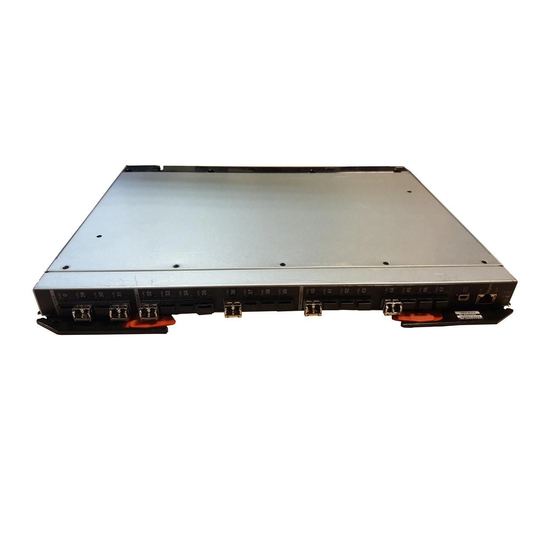














Need help?
Do you have a question about the FC5022 and is the answer not in the manual?
Questions and answers