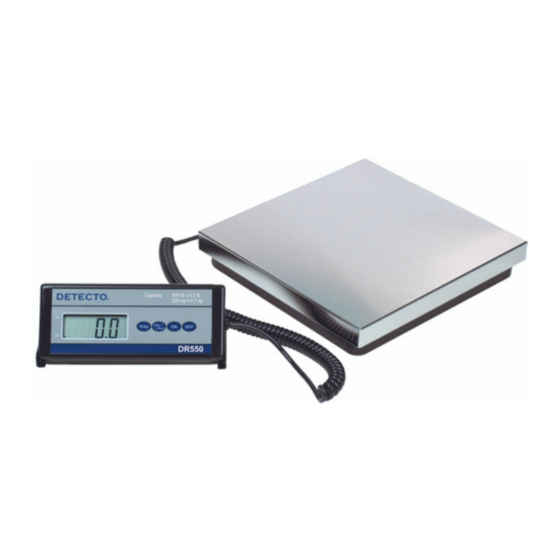
Table of Contents
Advertisement
Advertisement
Table of Contents

Summary of Contents for Cardinal Detecto DR550
- Page 1 MODEL DR550 DIGITAL SCALE Owner’s Manual CARDINAL SCALE MFG. CO. 8525-M300-01 Rev B PO BOX 151 WEBB CITY, MO 64870 03/12 PH (417) 673-4631 FAX (417) 673-5001 www.detectoscale.com 8525-M300-O1 Rev-B DR550 Operation Technical Support: Ph: 866-254-8261 techsupport@cardet.com...
-
Page 2: Table Of Contents
Nor can they assume responsibility for any damage to property or injury to persons occasioned from the procedures. Persons engaging the procedures do so entirely at their own risk. 8525-M300-O1 Rev-B DR550 Operation... -
Page 3: Introduction
Low battery indicator, Power saving selectable timing auto shut-off CARE AND MAINTENANCE The heart of the DR550 Digital Scale is 4 precision load cells located in the four corners of the scale base. It will provide accurate operation indefinitely if protected against overload of scale capacity, dropping items on scale, or other extreme shock. -
Page 4: Installation
Access is via an removable door on the top cover of the scale. Battery Installation The DR550 Digital Scale operates with (6) “AA” batteries (Alkaline preferred). 1. Place unit upright on a flat surface and lift platform from top of scale. -
Page 5: Display Annunciators
When the low battery indicator is displayed, the operator should replace the batteries or remove the batteries and plug the power supply into the scale and then into the proper electrical wall outlet. 8525-M300-O1 Rev-B DR550 Operation... -
Page 6: Key Functions
(Gross, i.e. incl. weight of container). Turn The Scale Off With the scale turned on, press the ON / OFF key to turn the scale off. 8525-M300-O1 Rev-B DR550 Operation... -
Page 7: Operation
3. Press the UNIT key to save the settings and reset the scale. 4. Setup is complete. DISPLAY MESSAGES DISPLAY MEANING Low battery indication ErrE prom Error ErrL Zero count low (under 64) Zero count high (over 32500) Over Load 8525-M300-O1 Rev-B DR550 Operation... - Page 8 8525-M300-O1 Rev-B DR550 Operation...













Need help?
Do you have a question about the Detecto DR550 and is the answer not in the manual?
Questions and answers