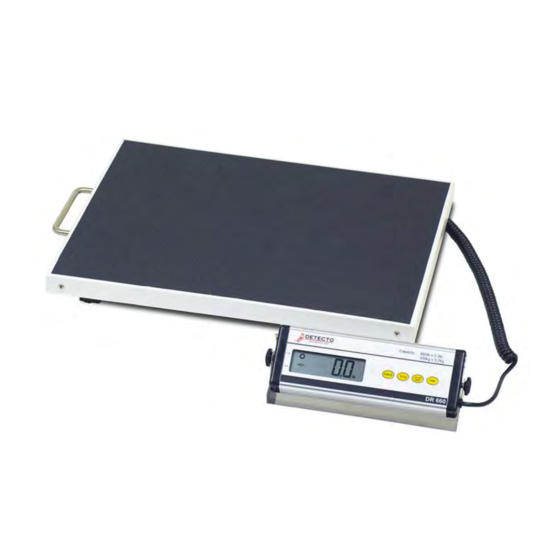
Table of Contents
Advertisement
Quick Links
Advertisement
Table of Contents

Summary of Contents for Cardinal DR660
- Page 1 MODEL DR660 BARIATRIC SCALE Operation Manual CARDINAL SCALE MFG. CO. 8525-M320-01 Rev B 203 E. Daugherty, Webb City, MO 64870 USA Ph: 417-673-4631 Fax: 417-673-2153 02/12 www.detecto.com 8525-M320-O1 Rev-B DR660 Operation Technical Support: Ph: 866-254-8261 tech@cardet.com...
-
Page 2: Table Of Contents
For this reason the Seller is not able to guarantee the result of any procedure contained herein. Nor can they assume responsibility for any damage to property or injury to persons occasioned from the procedures. Persons engaging the procedures do so entirely at their own risk. 8525-M320-O1 Rev-B DR660 Operation... -
Page 3: Introduction
INTRODUCTION Thank you for purchasing our Detecto Model DR660 Bariatric Scale. The DR660 is equipped with a rechargeable battery pack that (after 14 hours of charging) is able to provide approximately 8 hours of continuous use. This manual will guide you through setup and operation of your scale. Please read it thoroughly before attempting to operate this scale and keep it handy for future reference. -
Page 4: Installation
It will take approximately 14 hours to fully recharge the battery pack in the scale. While the batteries are charging the DR660 can still be operated. Note that charging the battery pack for more than 14 hours will not damage it. -
Page 5: Display Functions
This is turned on after pressing the HOLD key. This is turned on to indicate that the displayed weight is in kilograms. This is turned on to indicate that the displayed weight is in pounds. 8525-M320-O1 Rev-B DR660 Operation... -
Page 6: Key Functions
2. 2. Press and hold for 3 seconds to enter Configuration mode. DO NOT operate the keypad with pointed objects (pencils, pens, etc). Damage to keypad resulting from this practice is NOT covered under warranty. 8525-M320-O1 Rev-B DR660 Operation... -
Page 7: Operation
To tare the weight display, press the TARE key and continue. The scale will re-TARE until full capacity is reached. TO HOLD THE WEIGHT DISPLAY To hold the weight display, press the HOLD key. The weight will be held until the TARE key or HOLD key is pressed again. 8525-M320-O1 Rev-B DR660 Operation... -
Page 8: Configuration
3. Press the lb/kg key to toggle through the selections, 120, 180, 240, 300, or OFF. 4. When the desired time is displayed, press the HOLD key. The display will change to show AOFF . 5. Proceed to GRAVITY COMPENSATION. 8525-M320-O1 Rev-B DR660 Operation... -
Page 9: Gravity Compensation
3. Enter the desired gravity value (press the lb/kg key to choose number from 0 to 9, and press HOLD key to move to right digit. 4. Press TARE key (to confirm the entered gravity) and return the scale to the normal operating mode. 8525-M320-O1 Rev-B DR660 Operation... -
Page 10: Display Message
Zero count too high CARE AND MAINTENANCE The heart of the DR660 Bariatric Scale is a precision load cell located in the center of the scale base. It will provide accurate operation indefinitely if protected against overload of scale capacity, dropping items on scale, or other extreme shock. - Page 11 8525-M320-O1 Rev-B DR660 Operation...
- Page 12 8525-M320-O1 Rev-B DR660 Operation...













Need help?
Do you have a question about the DR660 and is the answer not in the manual?
Questions and answers