Table of Contents
Advertisement
Available languages
Available languages
L6310UL.QX33 03.1.23 1:59 PM Page 1
FEATURES
●
Tinted, Bright Black Matrix Picture Tube
●
181 Channel Selection- All VHF/UHF channels plus up to 125 cable channels.
●
PLL Frequency Synthesized Tuning- The latest PLL frequency synthesized electronic tun-
ing system provides free and easy channel selection, and lets you tune directly to any channel
using the channel number buttons (0~9 and +100-key) on the remote control.
●
On-Screen Function Display.
●
Full-Function Remote Control
●
Sleep Timer
●
Closed Caption Decoder- You may view specially labeled (cc) TV programs, movies, news,
prerecorded tapes, etc. with either a dialogue caption or text display added to the program.
●
Auto Shut Off Function- If there is no air signal input from the antenna terminal and no
operation for 15 minutes, the TV will turn itself off automatically.
●
V-CHIP- Enables parents to prevent their children from watching inappropriate material on TV.
PRECAUTION
●
Place your TV in a room with adequate ventilation.
●
Keep your TV set away from sources of direct heat, such as heat registers or direct sunlight.
●
Do not place your TV on soft surfaces, such as rugs or blankets.
●
Leave enough room for air to circulate around the bottom, top and back of the set.
The serial number of this product may be found on the back of the TV. No others have the same
serial number as yours. You should record the number and other vital information here and retain
this book as a permanent record of your purchase to aid identification in case of theft.
Date of Purchase
Dealer Purchase from
Dealer Address
This Owner's Manual is made of recycled paper.
0EMN02100
ANTENNA/CABLE CONNECTIONS
ANTENNA/CABLE CONNECTIONS
ANTENNA/CABLE CONNECTIONS
Bent pin
Cable Plug
(Needs to be straightened)
(Straight pin)
Before plugging the UHF/VHF
Rod Antenna (Supplied with 13"
model only) into the ANT(enna).
IN jack, check that the pin is not
bent. If it is bent, straighten the
pin as illustrated, then plug the
pin into the ANT(enna). IN jack.
CLOSED CAPTION
This TV can receive C1 and C2 of Caption and Text.
Caption Mode
(1) Characters can be displayed on the TV screen when the received broadcast signal contains the
Caption Signals.
(2) Paint-on mode: Displays input characters on the screen immediately.
Pop-on mode: Once characters are stored in memory, it is displayed all at once.
Roll-up mode: Displays the characters continuously by scrolling (max. 4 lines)
Note: If the CAPTION C1 or C2 is selected but the caption signal is not included, characters will
not be displayed.
Text Mode
(1) Displays the text on the screen by scrolling (max. 7 lines)
(2) If the received broadcast signal does not contain the caption or text signal, no change will
occur.
Dealer Phone No.
Model No.
Serial No.
Printed in Malaysia
L6310UL * * * * *
UHF/VHF Rod Antenna
(Not supplied)
VHF
Antenna
(Not supplied)
UHF
Antenna
(Not supplied)
OR
VHF/UHF Combiner
(Not supplied)
VHF/UHF
Combination Antenna
(Not supplied)
PLEASE READ BEFORE USING THIS EQUIPMENT.
If you need additional assistance for set-up for operating after reading
user's guide, please visit our website, www.memorexelectronics.com
or call TOLL FREE: 1-877-DISNYCE(1-877-347-6923).
*
Some cable TV systems use
scrambled signals and require
a special converter to receive
these channels. Consult your
local cable company.
*
CATV Box
or Satellite Box
(Not supplied)
OUT
From Cable System
IN
ANT. IN
AU D IO
or Satellite Antenna
V I D E O
75-ohm
Coaxial Cable
75-ohm
ANT. IN
Coaxial Cable
OR
From Cable System
Note to CATV system installer:
This reminder is provided to call the CATV system installer's attention to
Article 820-40 of the NEC that provides guidelines for proper grounding and,
in particular, specifies that the cable ground shall be connected to the ground-
ing system of the building as close to the point of cable entry as practical.
Notes:
(1) When your TV receives a special effects playback signal (i.e., Search, Slow, Still) from a
VCR's video output channel (CH3 or CH4), your TV may not display the correct caption or
text.
(2) Captions and texts may not match the TV voice exactly.
(3) Interference may cause the closed caption system to not function properly.
(4) The caption or text characters will not be displayed while the menu display or function's dis-
play is shown.
(5) If you see this screen :
If your TV displays a black box on the screen, this means that your TV is set to TEXT mode. To
clear screen, select CAPTION C1, C2 or CAPTION [OFF].
VIDEO IN
AUDIO IN
HEADPHONE
FCC WARNING- This equipment may generate
or use radio frequency energy. Changes or modi-
fications to this equipment may cause harmful
interference unless the modifications are express-
ly approved in the instruction manual. The user
could lose the authority to operate this equip-
ment if an unauthorized change or modification
is made.
CAUTION: TO PREVENT ELECTRIC
SHOCK, MATCH WIDE BLADE OF
PLUG TO WIDE SLOT, FULLY INSERT.
ATTENTION:
POUR ÉVITER LES CHOC ÉLECTRIQUES,
INTRODUIRE LA LAME LA PLUS LARGE
DE LA FICHE DANS LA BORNE CORRE-
SPONDANTE DE LA PRISE ET POUSSER
JUSQU'AU FOND.
Advertisement
Table of Contents

Summary of Contents for Disney DT1300-C
-
Page 1: Closed Caption
L6310UL.QX33 03.1.23 1:59 PM Page 1 FEATURES ● Tinted, Bright Black Matrix Picture Tube ● 181 Channel Selection- All VHF/UHF channels plus up to 125 cable channels. ● PLL Frequency Synthesized Tuning- The latest PLL frequency synthesized electronic tun- ing system provides free and easy channel selection, and lets you tune directly to any channel using the channel number buttons (0~9 and +100-key) on the remote control. -
Page 2: Important Safeguards
TV screen. screw to stabilize if you place the TV on Press to select item you want to adjust in the Disney DVD player(DVD2000). the picture control mode. 18.TV Shoes (Accessories)- Put on the TV if 7. Infrared Sensor Window- Receives the desired. -
Page 3: Setting On Disney Dvd Player
(Channel) to point to "AUTO MEMO". Then, press V-CHIP SET UP (Volume). CAPTION (OFF) If you have a Disney DVD player (DVD2000), the TV can The tuner scans and memorizes all active channels in your area. be placed ontop of it. ●... -
Page 4: Troubleshooting Guide
L6310UL.QX33 03.1.23 2:00 PM Page 4 OPERATIONS (Continued) [TV RATING SET UP] PICTURE V-CHIP SET UP CHANNEL SET Press (MENU) so that the menu display appears on the TV screen. V-CHIP enables parents to prevent their children from watching inappropriate material on TV. (ENG)/ESP/FRA V-CHIP reads the ratings for programming (except for news and sports programs, unedited movies V-CHIP SET UP... -
Page 5: Características
L6310UL_ES.QX33 03.1.23 1:47 PM Page 1 CARACTERÍSTICAS Guía del usuario ● Tubo de imagen de matriz negra brillante, coloreado. ● Selección de 181 canales- Todos los canales de VHF/UHF más un máximo de 125 canales de televisión por cable. ● Sintonización sintetizada de frecuencias PLL- El más reciente sistema electrónico de TELEVISIÓN DE 13 sintonización sintetizada de frecuencias PLL proporciona una selección libre y sencilla de los... -
Page 6: Controles De Operación Y Sus Funciones
7. Ventana del sensor de infrarrojos- Recibe televisión si la coloca encima del las señales de control de infrarrojos de la reproductor DVD de Disney (DVD2000). unidad de control remoto. 18.Zapatas de TV (Accesorios)- Ponga en el TV si lo desea. -
Page 7: Preparación Para La Utilización/Operaciones
(Canal) para indicar "AUTOPRESELEC.". IMAGEN CANAL PREP. Luego pulse (Volumen). Si tiene un reproductor DVD de Disney (DVD2000) el TV podrá (ENG)/ESP/FRA El sintonizador sintoniza y memoriza todos los canales activos en su zona. colocarse encima de él. AJUSTE DE V ●... -
Page 8: Guia En Caso De Fallas/Especificaciones
L6310UL_ES.QX33 03.1.23 1:08 PM Page 4 OPERACIONES (Seguimiento) [AJUSTE DE LA CALIFICACIÓN DE TV] IMAGEN AJUSTE DE V-CHIP CANAL PREP. Pulse (Menu) para que el menú aparezca en la pantalla del televisor. V-CHIP permite a los padres impedir que sus hijos vean en el televisor programas no apropiados (ENG)/ESP/FRA para ellos.
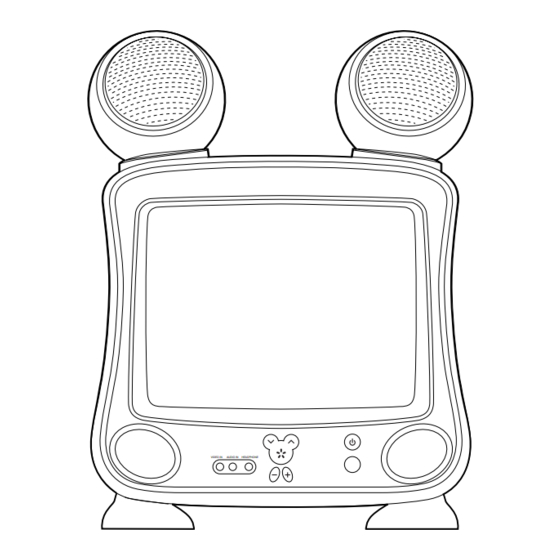





Need help?
Do you have a question about the DT1300-C and is the answer not in the manual?
Questions and answers