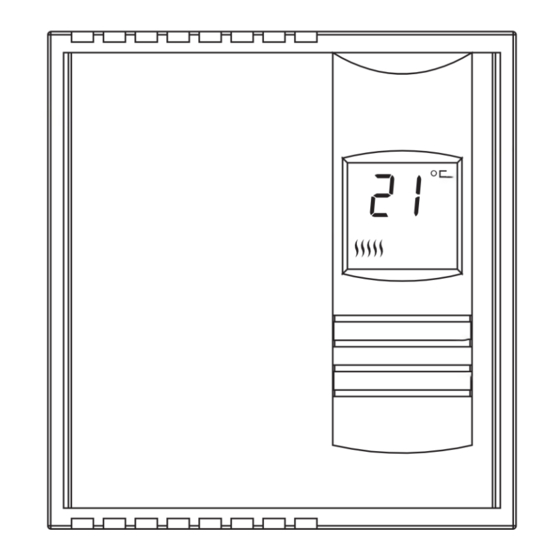
Table of Contents
Advertisement
Quick Links
Heating power
indicator
Description
This thermostat can be used to control a electric heating system such
as an baseboard heater, a radiant ceiling, a radiant floor, a convector,
etc. See minimum and maximum load requirement in section 5.
The thermostat cannot be used with the following:
•
a resistive load under 2 A
•
systems driven by a contactor or a relay (inductive load)
•
fan-equipped heating systems
•
central heating systems
SUPPLIED PARTS
•
One (1) thermostat
•
Two (2) 6-32 mounting screws
•
Two (2) solderless connectors
Installation
TURN OFF POWER OF THE HEATING SYSTEM AT THE MAIN
POWER PANEL TO AVOID ELECTRIC SHOCK.
Loosen the screw holding the control module to the base. The screw
cannot be completely removed. Lift the control module to remove it
from the base.
Make the appropriate connections. Please note that the thermostat
wires are non-polarized; either wire can be connected to either termi-
nal.
RLV310
NOTE:
cal code. Special CO/ALR solderless connectors must be used when
connecting with aluminium conductors.
Temperature
display
Temperature
adjustment
2-wire installation
buttons
1.
4-wire installation
Align and affix the base to the
electrical box.
2.
Set the switch at the back of the remov-
able part of the thermostat to °C or °F.
Replace the front part of the thermostat
on the base and secure it in place with
the screw.
Keep air vents of thermostat clean and
free from obstructions.
All cables and connections must conform to the local electri-
69-1854
RLV310
User Guide
Electronic Thermostat
6/27/05
1/2
Advertisement
Table of Contents

Summary of Contents for Honeywell RLV310
-
Page 1: User Guide
Heating power indicator Description This thermostat can be used to control a electric heating system such as an baseboard heater, a radiant ceiling, a radiant floor, a convector, etc. See minimum and maximum load requirement in section 5. The thermostat cannot be used with the following: •... -
Page 2: Temperature Display And Setting
(ii) call Honeywell Customer Care at 1-800-468-1502. Customer This warranty does not cover removal or reinstallation costs. This warranty shall not apply if it is shown by Honeywell that the defect or malfunction was caused by damage which occurred while the prod- uct was in the possession of a consumer.














Need help?
Do you have a question about the RLV310 and is the answer not in the manual?
Questions and answers
I just bought a house that has a rlv310 thermostat connected to electric baseboard heaters. I use the buttons on the unit, but nothing happens. It's there a secret to using this thermostat?
To operate the Honeywell RLV310 thermostat for electric baseboard heaters:
1. Temperature Adjustment: Use the temperature adjustment buttons to set your desired temperature. Press the appropriate button to increase or decrease the temperature until the desired value is displayed.
2. Setpoint Temperature Display: To view the current setpoint temperature, press either of the temperature adjustment buttons. The setpoint temperature will appear on the display.
3. Power Outage: If there is a power outage, the setpoint temperature is stored in memory and will be retained.
Make sure the thermostat is properly installed and connected to a compatible electric heating system.
This answer is automatically generated