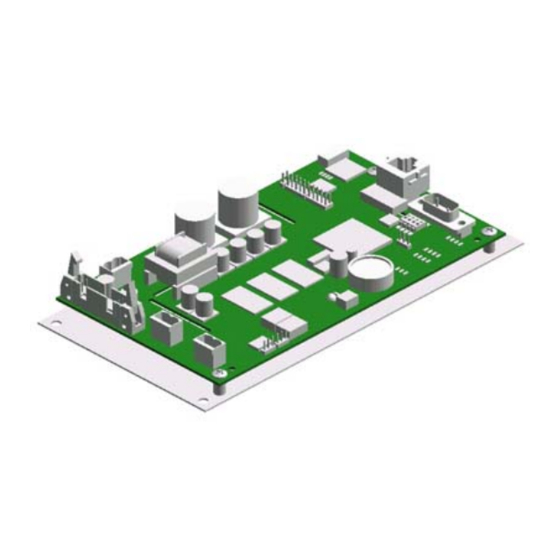
Summary of Contents for Liebert OpenComms
- Page 1 LIEBERT MONITORING GROUP OpenComms Network Interface Card INSTALLATION & USER MANUAL...
- Page 3 To help us better serve you, please contact us with any comments you have about this manual or product in general. We encourage you to comment and would appreciate your assistance in improving Liebert products. Liebert Monitoring Group Applications Engineering (U.S.) upstech@liebert.com...
-
Page 4: Table Of Contents
Specifications..................7 Section 2: INSTALLATION ..............8 Retrofit Installation ................8 Environmental Installation.............8 NPower Installation ..............15 User Connections for Opencomms NIC ..........17 Section 3: SYSTEM CONFIGURATION ..........18 DIP Switch Settings .................18 Service Terminal................18 1. System Information Menu ............20 2. Network Interface Menu ............20 3. - Page 5 Read/Write Holding Registers (0x03, 0x06, 0x10) ....32 Read Input Registers (0x04) ............32 Read, Set Coil Status (0x01, 0x05, 0x0F) ......33 Read Input Status (0x02) ............33 Error Handling ................33 Modbus Packet Formats...............34 Read registers (Function Code 0x03 & 0x04)........36 Write single holding register (Function Code 0x06)......36 Section 6: NIC Setup and Testing............37 Jumper Placements................37 Testing the Network.................37...
- Page 6 Network Management Internet Web Browser System Ethernet OpenComms Modbus EIA-485 Building Management System Figure 1. Typical Installation...
-
Page 7: Section 1: Introduction
Liebert equipment as well. The OpenComms Network card can also easily integrate to your existing Building Management or out-of-band monitoring system using a standard, well-defined multi-drop protocol. -
Page 8: Specifications
SPECIFICATIONS Electrical Requirements: Voltage: 18VAC to 24VAC 50/60 Hz, Single Phase 12VDC to 36VDC Power: 6VA maximum Environmental Conditions: Operating Ambient Temperature: 5°C to 40°C 41°F to 104°F Storage Ambient Temperature: -20°C to 60°C -4°F to 140°F Relative Humidity: 10% to 90% RH (Non-condensing) Dimensions: Net:... -
Page 9: Section 2: Installation
Section 2: INSTALLATION The OpenComms NIC card may be ordered as a factory installed option, or in a kit for field retrofit to existing Liebert units or as a self-contained unit in its own enclosure. If ordered as a factory-installed option, proceed directly to subsection on User Connections. - Page 10 Figure 2. Deluxe System/3 Control Cavity Figure 3. Deluxe System/3 Chilled Water Control Cavity Installation...
- Page 11 Figure 4. ICS Control Cavity Installation...
- Page 12 Figure 5. Challenger Installation Location The OpenComms Network card mounts to the L- plate for Challenger units. Installation...
- Page 13 2. Plug one end of this harness into P43 on the control board and the other end into TB3 of the OpenComms card. Power Connection (Level 0 and Level 10 Microprocessors) To connect power to the NIC, wire as described above.
- Page 14 Caution: Do NOT tap power from the auxiliary 24VAC terminals T5/G5 on the SM/AM/AG environmental controllers. Damage to controller and interface card may occur. Communication Connection (SM, AM, AG Microprocessor) The second wiring harness provided (p/n 159083G1) has a connector fitted at either end and is the communications connection between the unit microprocessor and the NIC.
- Page 15 Older-generation Deluxe and Challenger units may require external mounting. Power Connection for External Enclosures Power for the OpenComms Network card should be sourced from the supplied wall-plug transformer. Use field-supplied wiring to connect the outer terminals on the transformer to the screw connectors at TB3 on the Network Interface card.
-
Page 16: Npower Installation
The Option boards mount on the inside of the option door. Options can be located in any available option slot, however the OpenComms – Network Interface Card should be mounted in the topmost (top cable entry) or bottom most (bottom cable entry) position. - Page 17 Figure 7. Npower UPS Installation Installation...
-
Page 18: User Connections For Opencomms Nic
OpenComms Network card communicates via standard 10baseT Ethernet network connection. Route the 10baseT cable to the Liebert unit and connect to J3, the RJ45 jack on the interface card. The OpenComms Network card will operate with any 10baseT Ethernet, regardless of operating system used. -
Page 19: Section 3: System Configuration
<enter> key to activate the service terminal session. If no response is apparent and you have verified connections, cycle power on the OpenComms NIC and the service terminal sessions should appear automatically. Continued next page…... - Page 20 Service Terminal Navigation Main Menu 1. System Information 1.1 Name 1.2 Contact 1.3 Location 1.4 Description Network Interface 2.1 Speed / Duplex [fixed] 2.2 Boot Mode 2.2.1 Static 2.2.2 BootP 2.2.3 DHCP 2.3 IP Address 2.4 NetMask 2.5 Default Gateway SNMP Communications 3.1 Enable SNMP agent [y/n] 3.2 Enable Authentication Traps [y/n]...
-
Page 21: System Information Menu
BOOTP and DHCP Mode The OpenComms NIC supports DHCP & BOOTP. To use this ability, a DCHP or BOOTP server must exist on the network. When this feature is enabled, at boot-up the card will perform a DHCP or BOOTP request for configuration information, including automatic assignment of IP address. -
Page 22: Snmp Communications Menu
(read or read/write), and community name. Trap Communities specify the recipient(s) of SNMP trap messages generated by the OpenComms Network Interface Card. Typically, the recipient is the management station of the NMS. Specify the destination IP address, and the community name for that host. -
Page 23: Firmware Update Menu
5. Firmware Update Menu The Firmware Update Menu is intended for Liebert service personnel only. No user configurable parameters are accessed in this selection. If entered, to escape, power must be cycled on the card. 6. Factory Settings Menu The Factory Settings Menu displays the manufacture date, serial number and MAC address of the card. -
Page 24: Section 4: Operation
Environmental units log conditions in the Liebert Global Products MIB. Traps for the environmental units are generated out of the Liebert Global Products MIB. Currently, there are only two traps that are sent for environmental units through the MIB: Event Condition Entry Added and Event Condition Entry Removed. -
Page 25: Rfc 1628 Ups Mib
SNMP implementation. The administrator for the NMS (or other applications utilizing SNMP to communicate with the Liebert units will need the MIB in order to integrate the Liebert units into the monitoring system. NIC Setup and Testing... -
Page 26: Http
The MIBs for the OpenComms Network Interface Card are available download Liebert site, www.liebert.com. Navigate through Products, then Site Monitoring & Software and proceed to the OpenComms support information area. The RCF 1628 MIB can be downloaded at www.ietf.org (the Internet Engineering Task Force). -
Page 27: Modbus Rtu
MODBUS RTU See Section 5 for a complete explanation of the Modbus slave. SYSTEM RESET The OpenComms Network card contains an on-board real time clock and watchdog circuitry. The card is self-monitoring and self-correcting. Nevertheless, a pushbutton is provided in the event that a manual system reset in desired. - Page 28 DS13 IGM Port Transmit DS14-19 Not used Figure 8. LED Locations NIC Setup and Testing...
-
Page 29: Section 5: Modbus Communications & Connectivity
This section describes the Modbus communications protocol as supported by the OpenComms NIC card. It includes information on how to pass information to and from the OpenComms NIC card via Modbus. It is also intended to help facilitate answering questions regarding supported types, frame format, function code support etc. -
Page 30: Transmission Format
A Modbus network should consist of one, and only one, host client, and up to 255 slaves uniquely identifiable by their slave ID. The slave ID of each OpenComms NIC is set through the service terminal (configuration) port. (See section 3, System Configuartion for more details.) The OpenComms NIC supports... - Page 31 Modbus RTU Master EIA-485 9600,N,8,1 Maximum of 32 devices with a total cable length of 4000feet. Figure 9. Typical Maximum Installation The recommended cable characteristics are: Normal Environments: • 18-22 gauge, twisted-pair, stranded (non- shielded) Typical type is: Belden 8442 Noisy Environments: •...
-
Page 32: Modbus Slave Functions
MODBUS SLAVE FUNCTIONS Data Type The OpenComms NIC supports data in a register block as one of the following types: Signed integer (16 bit) / Unsigned integer (16 bit) / Signed long (32 bit); IEEE floating-point (32 bit); Null terminated String. -
Page 33: Function Code Support
MSB and the rightmost byte contains the LSB. Function Code Support The OpenComms NIC implements the following Modbus functions. However, integrators will use function code 0x03, and 0x06 most often due to the type of data to be acquired. -
Page 34: Read, Set Coil Status (0X01, 0X05, 0X0F)
It can be read by using function code 0x02 in the same as reading coil status. Error Handling According to the Modbus specification, the OpenComms NIC composes the following exception responses to the client if an exception or error occurs. -
Page 35: Modbus Packet Formats
Each slave OpenComms NIC must be assigned a unique address and only the addressed slave will respond to a query that contains its address. - Page 36 Function codes are specifically designed invoke a specific action by the slave device. The function code range is from 1 to 127. However, the OpenComms NIC module primarily uses Function Code 3 (Read Holding Registers) and Function Code 6 (Preset Single Register).
-
Page 37: Read Registers (Function Code 0X03 & 0X04)
RTU Framing Examples READ REGISTERS (FUNCTION CODE 0X03 & 0X04) Query: for reading holding /input registers (requested by a client) Server Function Index of Number of 16 bit Addres Code starting register registers to be read (0x3/0x4) 1 byte 1 byte 2 bytes 2 bytes bytes... -
Page 38: Section 6: Nic Setup And Testing
Section 6: NIC Setup and Testing The NIC has a specific setup that must be in place before the card will function properly. There are jumpers on the board that must be in the correct locations. The positions of these jumpers are numbered on the board itself. -
Page 39: Service Terminal Troubleshooting
requests. Once the information has been verified, press <escape> to return to the main menu and select “x” to exit out of the card. Then, reboot the card. The card may be rebooted by pressing switch S1 on the card for approximately 2 seconds until the DS9 link light turns off. -
Page 40: Web Troubleshooting
DS7, “repeater port receive” is flashng during a request. In proper communications DS12 will also be flashing indicating “repeater port transmit” Verify proper wiring on the EIA 485 network. OpenComms NIC cards should observe a “plus to plus” and “minus to minus” daisy chain configuration. - Page 41 Also verify that the proper slave ID has be set in service terminal. Refer to Section 3 for initiating a service terminal session NIC Setup and Testing...
- Page 42 Customer Response Center. http://www.liebert.com While every precaution has been taken to ensure accuracy and completeness in this literature, Liebert Corporation assumes no responsibility, and disclaims all liability for damages resulting from use of this information or for any errors or omissions.




Need help?
Do you have a question about the OpenComms and is the answer not in the manual?
Questions and answers