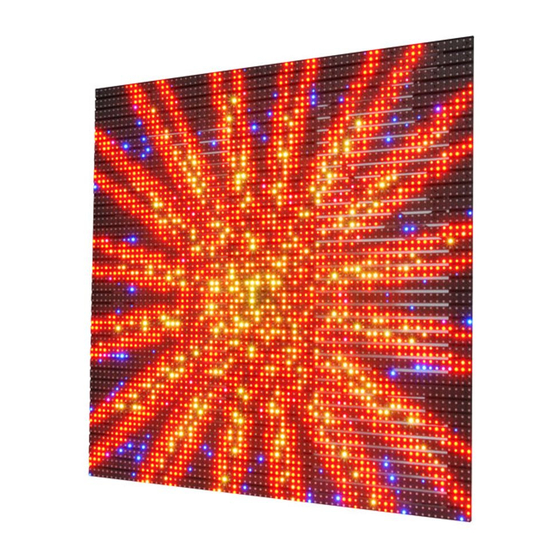
Table of Contents
Advertisement
Quick Links
Advertisement
Table of Contents

Summary of Contents for Chauvet MVP Ta8 Curve
- Page 1 User Manual...
-
Page 2: Copyright Notice
CHAUVET®. Any other product names, logos, brands, company names, and other trademarks featured or referred to within this document are the property of their respective trademark holders. CHAUVET® owns the content of this user manual in its entirety, including but not limited Copyright Notice to pictures, logos, trademarks, and resources. -
Page 3: Table Of Contents
Table of Contents Table of Contents Edition Notes ................................ii Trademarks .................................... ii Copyright Notice ..................................ii Manual Usage ..................................ii Document Printing .................................. ii Disclaimer ....................................ii Document Revision ................................. ii 1. Before You Begin ............................1 What Is Included ................................1 Unpacking Instructions ..............................1 Claims .................................... - Page 4 Step 8 ....................................16 VIP™ Sample Video Wall System Setup ........................17 8. Operation ..............................18 Additional Hardware and Software ..........................18 About CHAUVET® LED Studio ............................19 Description ..................................... 19 9. Technical Information ..........................20 MVP™ Ta8 Curve Maintenance...........................20 Troubleshooting Guide ..............................20 Returns ..................................21...
-
Page 5: Before You Begin
CHAUVET®. Failure to do so in a timely manner may invalidate your claim with the carrier. In addition, keep the container and all the packing material for inspection. -
Page 6: Safety Notes
CHAUVET® will not accept liability for any resulting damages caused by unauthorized modifications or not observing the safety warnings and instructions in the manual. In the unlikely event that your CHAUVET® product may require service, contact CHAUVET® Technical Support. Expected LED LEDs gradually decline in brightness over time, mostly because of heat. -
Page 7: Introduction
This flexibility provides numerous modular design possibilities. The VIP™ video wall system is addressed using a PC and CHAUVET® LED Studio software. Refer to the CHAUVET® LED Studio User Manual for detailed information and instructions on using CHAUVET®... -
Page 8: Overview
Introduction Overview MVP™ Ta8 Curve User Manual, Rev. 1... -
Page 9: Dimensions
VIP™ Driver. This Driver is required to operate a CHAUVET® VIP™ video wall system. Diagrams of how the MVP™ Ta8 Curve panels and the VIP™ Driver operate together follow later in this manual. -
Page 10: Setup
The listed current rating indicates the maximum current draw during normal operation. For more information, you may download Sizing Circuit Breakers from the CHAUVET® website: www.chauvetpro.com. Never connect this product to a rheostat (variable resistor) or dimmer circuit, even if the rheostat or dimmer channel serves only as a 0% to 100% switch. -
Page 11: Mounting The Mvps
MVP™ Ta8 Curve. Truss Installation Refer to the following diagram for truss installation. CHAUVET® offers the MVP™ Ta Rig Kits (sold separately) specifically designed for hanging the panels. Each clamp is designed and labeled for mounting on a specific side. -
Page 12: Joining Each Mvp™ (Creating A Modular Design)
Joining Each MVP™ (Creating a Modular Design) 5. Joining Each MVP™ (Creating a Modular Design) Each MVP™ Ta8 Curve is joined together to create a modular designed video wall. Because the panels are interchangeable, you can create a video wall by joining several of the same model or joining different models to create a larger or more complex video wall. -
Page 13: Horizontally Joining Panels
Joining Each MVP™ (Creating a Modular Design) Each MVP™ Ta8 Curve can be easily joined horizontally using the 2 horizontal locking Horizontally Joining knobs on the inside left-hand top and bottom of each panel to connect them in a straight 90°... -
Page 14: Horizontal Joining Procedure (+/- 18°)
Joining Each MVP™ (Creating a Modular Design) Step 2 Step 3 Step 1 Use the following instructions to join your panels horizontally. Horizontal Joining 1. Loosen locking/adjustment knobs and pull arms out as shown in step 1 and 2. Procedure 2. -
Page 15: Connecting (Cabling) Each Mvp
Connecting (Cabling) Each MVP™ 6. Connecting (Cabling) Each MVP™ Testing Signal and Each MVP™ Ta8 Curve has two (2) power supply sockets and two (2) signal sockets. • The Power and Signal IN are located on the upper right-hand side of each panel. Power Connections •... -
Page 16: Connecting The Signal Input
Connecting (Cabling) Each MVP™ Connecting the The VIP™ video wall system uses 2 basic setup configurations to connect the signal to the video wall: Signal Input 1. A configuration using 24 or less panels. 2. A configuration using more than 24 panels. The next section, Connecting Power and Signal Cables, gives information on connecting... -
Page 17: Connecting Power And Signal Cables
Connecting (Cabling) Each MVP™ Connecting Power The following sections provide information and diagrams on connecting signal and power between panels. and Signal Cables Refer to the Introduction Operation sections in this User Manual for available cables and item numbers. Signal cable panel connections can use several different configurations. The basic Connecting configuration to connect the signal from one panel to the next is as follows. - Page 18 Connecting (Cabling) Each MVP™ The following diagram shows an example of a signal connection configuration using more than 24 panels. A video wall design with more than 24 panels requires: • Incoming signal connection to the VIP™ Driver. • VIP™ Driver connection to the VIP™ Signal Distributor. •...
-
Page 19: Connecting The Power Between Joined Panels
The power input cord for the main is included when purchasing an 6-pack flight case ONLY. CHAUVET® recommends the Neutrik® powerCON® extension cable, item number PCLEAD50FT, available from CHAUVET®, if additional cables are required. Connect power between the panels using the same procedure as the signal only using the Power Input and Power Output connectors. -
Page 20: Typical Mvp™ Installation
Typical MVP™ Installation 7. Typical MVP™ Installation Because a video wall system can include different components to provide a simple to complex modular wall design, use the following steps as a general guide to get started. Open and examine the MVP™ Ta8 Curve flight case to make sure you have received all Step 1 products and accessories and that each one is in good condition. -
Page 21: Vip™ Sample Video Wall System Setup
Typical MVP™ Installation VIP™ Sample Video The following diagram provides a sample setup for a CHAUVET® VIP™ video wall system. This system setup includes an optional signal processor for additional video Wall System Setup sources, and the VIP™ Signal Distributor to support more than 24 panels. Note that the two-driver setup shown here allows for simultaneous playback of pre-recorded and live content, all directed from a single PC. -
Page 22: Operation
Operation 8. Operation Additional In addition to the panels, you will need other hardware and software to design, build, and operate your VIP™ video wall system. The following table summarizes these additional Hardware and items—some are required and others are optional. Software Item Description... -
Page 23: About Chauvet® Led Studio
CHAUVET® LED Studio with your CHAUVET® VIP™ video wall system. CHAUVET® LED Studio enables you to create and control your video wall by Description addressing the panels included in your video wall including pixel pitch and layout. -
Page 24: Technical Information
If you still experience technical problems after trying the above solutions or if you need to send the unit for repair, contact CHAUVET® Technical Support. MVP™ Ta8 Curve User Manual, Rev. 1... -
Page 25: Returns
Be prepared to provide the model number, serial number, and a brief description of the cause(s) for the return. Clearly label the package with an RMA number. CHAUVET® will refuse any product returned without an RMA number. -
Page 26: Technical Specifications
Technical Information 10. Technical Specifications MVP™ Ta8 Curve Light Source Tri-color SMD3528 LED Pixels per Panel 72 x 72 (5,184 total) Pixel Pitch (between LEDs) 8.33 mm Pixel Density 14,400/m Display Refresh Rate 720 Hz (flicker-free) Video Refresh Rate 60 Hz Viewing Angle Luminance 4,800 NIT... -
Page 27: Contact Us
Contact Us World Headquarters United Kingdom and Ireland CHAUVET® CHAUVET® Europe Ltd. General Information General Information Address: 5200 NW 108th Avenue Address: Unit 1C Sunrise, FL 33351 Brookhill Road Industrial Estate Voice: (954) 929-1115 Pinxton, Nottingham, UK Fax: (954) 929-5560...







Need help?
Do you have a question about the MVP Ta8 Curve and is the answer not in the manual?
Questions and answers