Table of Contents
Advertisement
Quick Links
Download this manual
See also:
Product User Manual
GPSmile 55 Portable Automobile
Version: V1.0
March 2007
Registered info
HOLUX and GPSmile are trademarks of HOLUX Technology, Inc.
All other trademarks belong to registered companies.
Note
The contents of this manual will be modified without further notice.
The operation temperature for the product is between 0℃~40℃.
Operating or recharging in an environment with a temperature over 45℃
might cause the system to stop functioning. However, this should be
considered a normal phenomenon. Please do not operate under extreme
temperatures.
Navigation System
Quick Start Guide
Advertisement
Table of Contents

Summary of Contents for Holux GPSmile 55
-
Page 1: Navigation System
Quick Start Guide Version: V1.0 March 2007 Registered info HOLUX and GPSmile are trademarks of HOLUX Technology, Inc. All other trademarks belong to registered companies. Note The contents of this manual will be modified without further notice. The operation temperature for the product is between 0℃~40℃. -
Page 3: Operating Methods
Operating Methods Startup For first time use, please turn the system power switch at the rear side On. Press and hold the power button for about two seconds to turn on the power. Note: Before using for the first time, please switch the system power on. - Page 5 Using the Vehicle Bracket The included vehicle bracket set can be securely mounted on the front windshield, or secured on top of the glove compartment using the adhesive plate. This device will effectively secure the GPS unit in the vehicle. Follow the procedures below to secure the bracket: Follow the arrows and slide the unit into the in-vehicle bracket fitting holes to secure.
-
Page 6: Using The Car Charger
Follow the directions, insert the bracket into the slots on the bracket, and slide to fix the set (A The in-vehicle bracket assembly is complete. When using the in-vehicle secure bracket, do not install it in a location that will block the view of the driver Recommended installation requirements:... -
Page 7: System Reset
System Reset It will only be required to reboot the system under extremely few circumstances. Reset your system if the following situations occur: Heavy lag experienced when refreshing screens or operations, which result in an inoperable system. Cannot turn off the system with the power button.
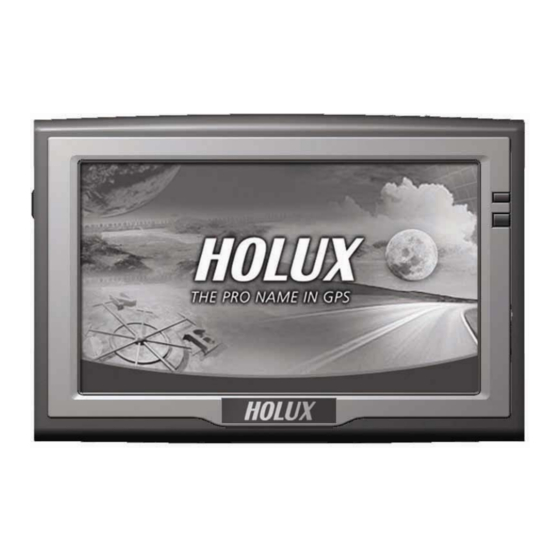
















Need help?
Do you have a question about the GPSmile 55 and is the answer not in the manual?
Questions and answers