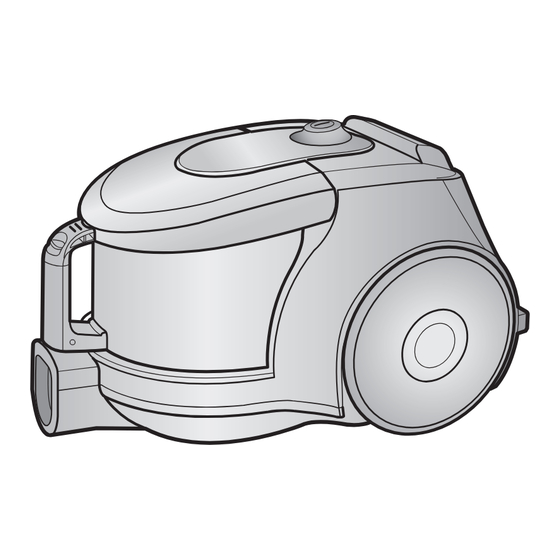
Samsung VACUUM CLEANER Operating Instructions Manual
Hide thumbs
Also See for VACUUM CLEANER:
- Operating instructions manual (56 pages) ,
- User manual (32 pages) ,
- Operation instructions manual (16 pages)
Subscribe to Our Youtube Channel
Summary of Contents for Samsung VACUUM CLEANER
-
Page 1: Operating Instructions
Operating Instructions VACUUM CLEANER ❈ Before operating this unit, please read the instructions carefully. ❈ Indoor use only. Register your product at www.samsung.com/global/register... -
Page 2: Important Safeguards
Use the vacuum cleaner only for its intended use as described in these instructions. 4. Do not use the vacuum cleaner without a dust bin. Empty the dust bin before it is full in order to maintain the best efficiency. -
Page 3: Assembling The Cleaner
ASSEMBLING THE CLEANER OPTION Features may vary according to model. CAUTION Please do not press the button of dust bin handle when carrying machine. For storage, park the floor nozzle. -
Page 4: Operating The Cleaner
OPERATING THE CLEANER 2-1 ON/OFF SWITCH 1) BODY CONTROL TYPE 2) ON/OFF TYPE 2-2 POWER CORD NOTE When removing the plug from the electrical outlet, grasp the plug, not the cord. 2-3 POWER-CONTROL 1) SILDE CONTROL TYPE ONLY (Optional) • SLIDE TO THE STOP POSITION Vacuum-cleaner switches off (stand by mode) •... -
Page 5: Dusting Brush
2-4 HOW TO USE AND MAINTAIN THE ACCESSORIES Features may vary according to model. PIPE Adjust the length of the To check for blockages, telescopic pipe by sliding separate the telescopic pipe the length control button and adjust to shorten. This located in the center of the allows for easier removal of telescopic pipe back and... -
Page 6: Emptying The Dust Bin
Close the dust bin Before use, push the dust bin the bin. cover. into the main body of the vacuum cleaner until you hear the "click" sound. - Empty into a plastic bag (recommended for asthma/allergy sufferers) NOTE You may rinse the dust bin with cold water. -
Page 7: Cleaning The Dust Pack
CLEANING THE DUST PACK 4-1. WHEN TO CLEAN THE DUST PACK - If suction is noticeably reduced during cleaning, please check the dust pack as indicated below. Turn the vacuum power to 'MAX' HANDLE CONTROL If suction is noticeably reduced with the inlet floating 10cm above flat floor, clean it. - Page 8 Put the sponge and filter into the dust Put the assembled dust pack pack. into the main body. NOTE : Make sure the filter is completely dry before putting it back into the vacuum cleaner. Allow 12 hours for it to dry.
-
Page 9: Cleaning The Motor Protection Filter
CLEANING THE OUTLET FILTER OPTION - MICRO FILTER Press the fixed frame part at the Remove and replace the blocked outlet back of the main body to filter. remove. OPTION NOTE : Replacement filters are available at your local Samsung distributor. - Page 10 Filter is full of dust. Please check filter and, if suction necessary, clean as illustrated in the instructions. If you have any comments or questions regarding a Samsung products, contact the SAMSUNG customer care center. Customer Care Center ☎ Country Web Site...
- Page 11 M M E E M M O O...
- Page 12 M M E E M M O O...
- Page 13 M M E E M M O O...
- Page 14 M M E E M M O O...
- Page 15 M M E E M M O O...
- Page 16 DJ68-00387N REV(0.2)

















Need help?
Do you have a question about the VACUUM CLEANER and is the answer not in the manual?
Questions and answers
Возможно ли использовать пылесос для распыления жидкости пульверизатором с прилагаемой крышкой для банок?