Table of Contents

Summary of Contents for Olivetti ECR 5100
- Page 1 Cash Register ECR 5100 ECR 5100 ECR 5100 ECR 5100 ECR 5100 USER'S GUIDE...
- Page 2 PUBLICATION ISSUED BY: Olivetti S.p.A. www.olivetti.com Copyright © 2005, Olivetti All rights reserved Your attention is drawn to the following actions that could compromise Het is belangrijk te weten dat de volgende acties nadelige gevolgen kunnen the characteristics of the product: hebben voor de goede werking van het product: •...
- Page 3 FIGURES - IMAGES ABBILDUNGEN - FIGURAS AFBEELDINGEN - FIGURAS FIGURER - BILDER...
- Page 4 SAFETY INFORMATION INFORMATIONS DE SECURITE SICHERHEITSVORSCHRIFTEN INFORMACIÓN DE SEGURIDAD VEILIGHEIDSINFORMATIE INFORMAÇÃO SOBRE SEGURANÇA SIKKERHEDSFORANSTALTNINGER SÄKERHETSINFORMATION 1. Connect the power cord to an electrical outlet that is near the product and easily accessible. 2. Install your cash register on a flat and stable surface, at a location where no one can step on or trip over the power cord.
- Page 5 HOW DO I PROCEED? START UP - START UP COMMENT JE DOIT PROCEDER? VORGEHENSWEISE START UP - START UP ¿QUÉ DEBO HACER A CONTINUACIÓN? START UP - START UP HOE GA IK TE WERK? O QUE DEVO FAZER? START UP - START UP FREMGANGSMÅDE? HUR GÅR JAG VIDARE? 1.
- Page 6 INSERTING MEMORY BACKUP BATTERIES INSÉRER LES BATTERIES TAMPONS DE LA MÉMOIRE BATTERIEN ZUR SPEICHERSICHERUNG EINSETZEN INSERCIÓN DE LAS BATERÍAS DE RESPALDO DE LA MEMORIA INSTALLEREN VAN DE BATTERIJEN VOOR NOODVOEDING INSERIR AS PILHAS DE BACKUP DA MEMÓRIA INDSÆT HUKOMMELSE BACKUP BATTERIER SÄTTA I BACK-UP BATTERIERNA...
- Page 7 LOADING PAPER INSTALLATION DU ROULEAU DE PAPIER EINSETZEN PAPIER CARGA DEL ROLLO DE PAPEL PAPIER PLAATSEN ABASTECER PAPEL SÆT PAPIR I LADDA PAPPER...
- Page 8 DAILY JOB OPERATIONS OPÉRATIONS QUOTIDIENNES TÄGLICHE ARBEITEN OPERACIONES COTIDIANAS DURANTE EL TRABAJO DAGELIJKSE TAKEN OPERAÇÕES DIÁRIAS DAGLIGE ARBEJDSOPERATIONER DAGLIGA ARBETSMOMENT Morning startup Démarre du matin Einschalten zu Geschäftsbeginn Puesta en marcha al inicio de la jornada Morgens opstarten Arranque da manhã Morgens opstart Sales transactions Transactions de ventes...
-
Page 9: Table Of Contents
Contents Major Features • 8 departments and up to 99 Price Look-Up (PLU) settings; Major Features Cash Register Components • 8 clerk numbers to monitor the sales of individual Removable Cash Drawer with Lock employees; Keypad Functions • 9-digit operator numeric Liquid Crystal Display (LCD); The Control Switch •... -
Page 10: Keypad Functions
Keypad Functions - Multiplies [DEPARTMENT], entries With reference to figure 5: and displays the current time in the R1 and R2 modes. - Used to subtract a percentage rate from an - Registers any money taken out of the cash individual item or an entire sale. -
Page 11: Operator Display
Operator Display Error Conditions Your cash register is equipped with a 9-digit numeric Liquid Clearing an Error Crystal Display (LCD). With reference to figure 6, the display is read from left to right as follows: Press to clear an error. The tone ends, the displays 1...8 (1) - With the Clerk System active, indicates the clerk number entered... -
Page 12: Quick Start
Quick Start Example: Set a VAT1 rate of 5.50%. Type/Press: This section allows you to program basic cash register VAT number features so that you can start to work right away with your new product. Programs and transaction information for management re- ports are stored in the memory of the cash register which is protected by back-up batteries. -
Page 13: Cash Register Programming And Features
5. Program a Fixed Price Look-Up (PLU) Percent Discount (-%) Setting this option automatically calculates the preset rate Up to 99 PLUs can be programmed. each time the key is pressed. The percentage rate can 1. Control switch position: PRG be discounted from an individual item or from a sales trans- action total. -
Page 14: Foreign Currency Exchange Rates
Foreign Currency Exchange Rates Decimal Point Position 1. Control switch position: PRG. You can program up to four different foreign currency ex- change rates. The foreign currency value is displayed when- 2. Type system option followed by the status number ever is pressed during a sales transaction. -
Page 15: Calculator Mode
Receipt With VAT Totals per Programmed Rate and NET Programming a Calculator Mode Password Total - Machine Condition 10 1. Control switch position: PRG 2. Press , enter the [4-digit password] and press VAT totals per programmed rate NOTE: The 4-digit password cannot be 0000. Net total Example: Define calculator mode password 1962. -
Page 16: Manager Password
Programming a Secret Code Linked to a Clerk Clearing the Z Mode Manager Password Number 1. Control switch position: PRG. With the Clerk System active: 2. Press 1. Control switch position: PRG. 2. Press Using the Cash Register in a Password 3. -
Page 17: System Options
0 = No European rounding Programming a Training Mode Password 1 = Special rounding selection - Swiss A training mode password prevents unauthorized access to the training mode and allows training to be performed in the 0.00 – 0.02 = amount rounded to 0.00 R1 or R2 mode. -
Page 18: Management Reports
Changing the Cash Register's Standard Settings X2 and Z2 Financial Reports 1. Control switch position: X or Z (bear in mind that a Z2 1. Control switch position: PRG. printout resets all totals to zero). 2. Type the [number] of the machine condition (1-29 as 2. -
Page 19: Plu Sales Report
PLU Sales Report Training Report This report provides an X or Z report of the transactions 1. Slide the control switch to the X or Z position (bear in mind performed in the training mode. Like the ordinary X and Z that a Z PLU Report resets all PLU totals to zero). -
Page 20: Sales Transactions
The following example receipt contains the least information Sales Transactions possible. To obtain this receipt, program system options 5, 22, 23, 24 and 25 accordingly. See "System Options" for details. Entering and Exiting the Register Mode 1. Open the printer compartment and slide the control switch to the R1 or R2 position. - Page 21 Registering a Multiple Item Sale with Exact Registering a Multiple Department Sale with Cash Tender Payment in Foreign Currency and Change Tender in Local Currency Example: Register a £2.50 item to Department 1, a £0.50 item to Department 5 and a £1.65 item to Department 8, Example: Register a £69.99 item to Department 1, a £5.99 with an exact tender of £4.65.
- Page 22 Split Cash/Charge Tendering Check Tender in Foreign Currency with Change in Local Currency Example: Register a £10.00 item and a £15.00 item to Department 2. Split the amount tendered between £20.00 Example: Register a £19.50 item to Department 4, a £2.50 cash and £5.00 charge.
- Page 23 Registering a (-) Reduction (Coupon) Discounting Individual Items using Programmed and Random Discount Rates Up to 7 digits can be used for the amount of the transaction. Example: Register a £2.50 item to Department 1, apply the Example: Register a £0.10 reduction (coupon) on a £2.00 programmed discount to a £3.50 item to Department 8 and item to Department 2.
- Page 24 Overwriting a Preset PLU Price in a Sub- Registering Multiple Void and Refund Department Preset for an Open PLU Price Transactions Example: Overwrite the preset PLU 6 with £3.50. Compu- Example: Overwrite the preset PLU 6 with £3.00, register the sale of a £2.50 item to Department 1, and of a £1.00 ter change for a £5.00 tender.
- Page 25 Registering Product Quantity Transactions Example: Register a £13.50 sale to Department 3 and enter an exact cash tender sale. Print a copy of the sales Example: Register the sale of 1.5 Kg of apples costing receipt. £3.00 per kilogram to Department 3. 1.
-
Page 26: Cash Register Specifications And Safety
ENGLISH DEUTSCH Cash Register Specifications and Safety Registrierkasse: Technische Eigenschaften und Sicherheitshinweise Technical Characteristics Technische Eigenschaften Listed below are the technical characteristics of this cash register model. Im folgenden sind technischen Eigenschaften dieses Registrier- Type: Electronic cash register with printer, kassenmodells zusammengestellt. - Page 27 NEDERLANDS DANSK Specificaties en veiligheid Kasseapparatets specifikationer og sikkerhed Technische eigenschappen Hieronder vindt u de technische eigenschappen van dit model Tekniske specifikationer kasregister. Nedenfor finder de kasseapparatets tekniske specifikationer. Type: Elektronisch kasregister met printer, Type: Den elektroniske kasseapparat med en printer, 8 omzetgroepen, 8 medewerkers, maximaal 8 Varegrupper, 8 ekspedienter, op til 99 PLU 99 PLU-instellingen...
- Page 28 FIGURES - IMAGES ABBILDUNGEN - FIGURAS AFBEELDINGEN - FIGURAS FIGURER - BILDER Replacing the ink roller - Installation du rouleau encreur - Einsetzen des tintenrollers - Instalación del rodillo de tinta - Inktrol vervangen - Substituir rolo de tinta - Udskift farvevalsen - Bbyta bläckrulle...
- Page 29 - Olivetti guarantees the activation of the treatment, collection, recycling and dis- - A Olivetti garante a activação dos procedimentos no tocante ao posal procedures in accordance with Directive 2002/96/CE (and subsequent tratamento, recolha, reciclagem e eliminação do equipamento em conformidade...
- Page 30 Code: 511302 Code: 511302 Code: 511302 Code: 511302 Code: 511302...
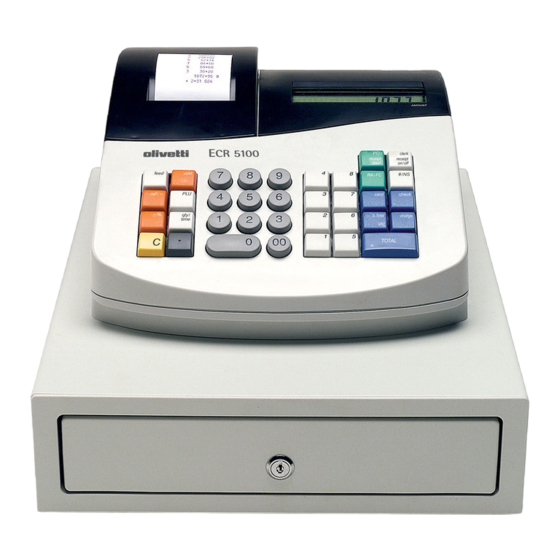









Need help?
Do you have a question about the ECR 5100 and is the answer not in the manual?
Questions and answers