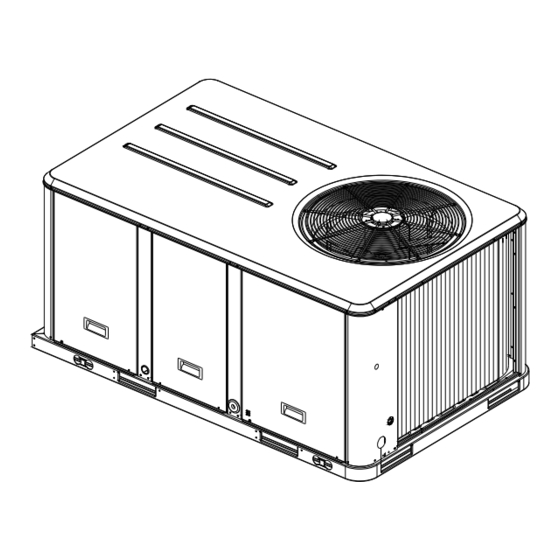
Trane WSC036E Installation, Operation And Maintenance Manual
Packaged rooftop air conditioners precedent — heat pump 3 – 10tons – 60 hz
Hide thumbs
Also See for WSC036E:
- Installation operation & maintenance (65 pages) ,
- Installation operation & maintenance (24 pages)
Table of Contents
Advertisement
Installation, Operation,
and Maintenance
Packaged Rooftop Air Conditioners
Precedent™ — Heat Pump
3 – 10Tons – 60 Hz
Model Numbers
Only qualified personnel should install and service the equipment. The installation, starting up, and servicing of heating, ventilating, and air-
conditioning equipment can be hazardous and requires specific knowledge and training. Improperly installed, adjusted or altered equipment
by an unqualified person could result in death or serious injury. When working on the equipment, observe all precautions in the literature and
on the tags, stickers, and labels that are attached to the equipment.
October 2013
WSC036E - WSC120E
SAFETY WARNING
RT-SVX23F-EN
Advertisement
Table of Contents
Troubleshooting

Summary of Contents for Trane WSC036E
- Page 1 Precedent™ — Heat Pump 3 – 10Tons – 60 Hz Model Numbers WSC036E - WSC120E SAFETY WARNING Only qualified personnel should install and service the equipment. The installation, starting up, and servicing of heating, ventilating, and air- conditioning equipment can be hazardous and requires specific knowledge and training. Improperly installed, adjusted or altered equipment by an unqualified person could result in death or serious injury.
-
Page 2: Warnings, Cautions And Notices
RT-SVX23F-EN (18 July 2012) Responsible Refrigerant Practices! • MERV 8 filter with filter removal tool Trane believes that responsible refrigerant practices are • Stainless steel drain pan, condensate overflow switch important to the environment, our customers, and the air •... -
Page 3: Table Of Contents
....... .33 RTCI - ReliaTel™ Trane® Communication In- Space Temperature Averaging (ReliaTel™... - Page 4 Table of Contents System Status Checkout Procedure ..47 Method 1 ......47 Method 2 .
-
Page 5: Model Number Description
Economizer, Dry Bulb 0-100% Options and Condensate Drain Pan Overflow without Barometric Relief Switch No Communications Interface Economizer, Dry Bulb 0-100% Trane Communications Interface Digit 26 - System Monitoring with Barometric Relief LonTalk® Communications Interface Economizer, Reference Enthalpy Controls BACnet™ Communications Interface... -
Page 6: Model Number Notes
10. Requires hinged access panels. 11. Crankcase heaters are only available as option on WSC036E, WSC048E1, & WSC060E1. CCH are standard on all other units. 12. Motorized outside air damper is... -
Page 7: General Information
General Information Unit Nameplate RTCI - ReliaTel™ Trane® Communication Interface (Optional) A Mylar unit nameplate is located on the unit’s corner This module is used when the application calls for an support next to the filter access panel. It includes the unit ICSTM building management type control system. -
Page 8: Low Pressure Control
General Information Supply Fan Failure Input (Optional) compressor operation, the compressor for that circuit is immediately turned “Off” .The compressor will not be The Fan Failure Switch can be connected to sense indoor allowed to restart for a minimum of 3 minutes should the fan operation: contacts close. -
Page 9: Evaporator Frost Control
It is used with a immediately turned “Off” .The compressor will not be Trane Integrated Comfort™ building management allowed to restart for a minimum of 3 minutes should the system. - Page 10 General Information Human Interface - 5 Inch Color Touchscreen Important: (Optional) • The supply air smoke detector samples supply air.The return and plenum air smoke detectors sample return The 5 inch ColorTouchscreen Human Interface provides an air.The smoke detectors are designed to shut off the intuitive user interface to the rooftop unit that speeds up unit if smoke is sensed in the supply air stream or unit commissioning, shortens unit troubleshooting times,...
-
Page 11: Unit Clearances
Unit Clearances Figure 1. Typical installation clearances for single & multiple unit applications WSC060-120E Units WSC036-048E Units RT-SVX23F-EN... - Page 12 Unit Clearances Figure 2. Heat pump - 3-4 ton standard efficiency Note: All dimensions are in inches/millimeters. Figure 3. Heat pump - 3-4 ton standard efficiency - unit clearance and roof opening Note: All dimensions are in inches/millimeters. CLEARANCE 36” (914 MM) RT-SVX23F-EN...
- Page 13 Unit Clearances Figure 4. Heat pump - 3-4 ton standard efficiency - roof curb Note: All dimensions are in inches/millimeters. 44 MM 44 MM 1038 1038 MM 1053 1053 MM Figure 5. Heat pumps - 5-6 ton standard efficiency Note: All dimensions are in inches/millimeters. RT-SVX23F-EN...
- Page 14 Unit Clearances Figure 6. Heat pump - 7½ ton standard efficiency Note: All dimensions are in inches/millimeters. Figure 7. Heat pump - 5-7½ ton - unit clearance and roof opening Note: All dimensions are in inches/millimeters. RT-SVX23F-EN...
- Page 15 Unit Clearances Figure 8. Heat pump - 5-7½ ton - roof curb Note: All dimensions are in inches/millimeters. (356 MM) (2130 MM) Figure 9. Heat pump - 10 ton standard efficiency Notes: 1. All dimensions are in inches/millimeters. 2. 2" Electrical Connection: Single Point Power When Heat Installed (WSC Models only.) INDOOR TOP PANEL OUTDOOR TOP PANEL UNIT CONTROL WIRE...
- Page 16 Unit Clearances Figure 10. Heat pump - 10 ton standard efficiency - unit clearance and roof opening Notes: 1. All dimensions are in inches/millimeters. 99 11/16” (2532 MM) 63 3/16” (1605 MM) Figure 11. Heat pump - 10 ton standard efficiency - roof curb Notes: 1.
-
Page 17: Pre-Installation
Pre-Installation Unit Inspection • Visually inspect the internal components for shipping damage as soon as possible after delivery and before As soon as the unit arrives at the job site it is stored. Do not walk on the sheet metal base pans. •... -
Page 18: Installation
Maximum unit & corner weights (lbs) and center of gravity dimensions (in.) Maximum Model Unit Weights Corner Weights Center of Gravity (in.) Tons Model No. Shipping Length Width WSC036E WSC048E WSC060E WSC072E 7½ WSC090E WSC120E 1431 1219 (a) Weights are approximate. (b) Corner weights are given for information only. -
Page 19: Foundation
Installation (a),(b) Table 2. Factory installed options (fiops)/accessory net weights (lbs) WSC036E-048E WSC060E WSC072E-090E WSC120E Net Weight Net Weight Net Weight Net Weight Accessory 3-4 Ton 5 Ton 6-7½ Ton 10 Ton Barometric Relief Belt Drive Option (3 phase only) —... -
Page 20: Horizontal Units
Installation Horizontal Units Figure 16. Heat pump - 10 ton standard efficiency - horizontal airflow supply/return Figure 14. Heat pump - 3-4 ton standard efficiency - Note: All dimensions are in inches/millimeters. horizontal airflow supply/return Note: All dimensions are in inches/millimeters. 3 7/8”... -
Page 21: Roof Curb
Installation Figure 18. Heat pumps - 5-7½ ton - downflow airflow WARNING supply/return - through-the-base utilities Combustible Materials! Note: All dimensions are in inches/millimeters. Maintain proper clearance between the unit heat exchanger, vent surfaces and combustible materials. Refer to unit nameplate and installation instructions for proper clearances. -
Page 22: Rigging
Each of the Model Number combustible surfaces (inches) cables (chains or slings), hooks, and shackles used to WSC036E lift the unit must be capable of supporting the entire WSC048E weight of the unit. Lifting cables (chains or slings) may not be of the same length. -
Page 23: General Unit Requirements
Horizontal Discharge Conversion 8. Downflow units; align the base rail of the unit with the WSC036E, WSC048E (3 - 4 Ton Units) curb rail while lowering the unit onto the curb. Make sure that the gasket on the curb is not damaged while Note: 3 - 4 ton units supply cover to supply opening and positioning the unit. -
Page 24: Horizontal Discharge Conversion Wsc060- 120E (5 - 10 Ton Units)
Installation If a unit is to be converted to a Horizontal discharge, the Figure 24. Supply duct cover following conversion must be performed: 1. Remove RETURN and SUPPLY duct covers. 2. Place SUPPLY DUCT COVER over downflow return opening. (insulation side down) 3. -
Page 25: Tco-A Instructions
Installation Note: If unit is equipped with Return Air Smoke Detector, Figure 29. TCO-A location refer to field conversion instructions for horizontal discharge before installing return air duct. Note: Certain unit/electric heater combinations require a limit switch change out for horizontal airflow applications. -
Page 26: Main Electrical Power Requirements
Installation Main Electrical Power Requirements Figure 30. Downflow view WARNING Hazardous Voltage! Disconnect all electric power, including remote disconnects before servicing. Follow proper lockout/ tagout procedures to ensure the power can not be inadvertently energized. Failure to disconnect power before servicing could result in death or serious injury. WARNING Proper Field Wiring and Grounding Required! -
Page 27: Condensate Drain Configuration
Installation Condensate Drain Configuration rear support panel and push until the support is seated in the grommet. 8. Replace the front support panel by aligning the panel WARNING with tabs in the raceway.Align the plugged condensate Hazardous Voltage! drain pan coupling in the grommeted hole as the panel is put in place. -
Page 28: Field Installed Power Wiring
Installation Field Installed Power Wiring disconnect switch (UDC) or circuit breaker (UCB) was factory mounted, field wiring connections should be terminated in the control box at Compressor Contactor WARNING # 1 (CC1). Proper Field Wiring and Grounding 2. Provide proper grounding for the unit in accordance with local and national codes. -
Page 29: Field Installed Control Wiring
Installation Field Installed Control Wiring d. Do not run the AC low voltage wiring in the same conduit with the high voltage power wiring. e. Route low voltage wiring per illustrations on WARNING Figure 37, p. Hazardous Voltage! Table 5. AC conductors Disconnect all electric power, including remote Distance from Unit to... - Page 30 Installation Figure 35. ReliaTel™ conventional thermostat field Figure 36. ReliaTel™ refrigeration module wiring diagram RTRM Figure 37. Customer control low voltage routing (all units except 10 ton) RT-SVX23F-EN...
-
Page 31: Reliatel Control Customer Wire Routing
Installation Figure 38. ReliaTel™ (without TBUE) control customer wire routing (10 ton) Figure 39. ReliaTel™ (with TBUE) control customer wire routing (10 ton) RT-SVX23F-EN... -
Page 32: Smoke Detector - (Reliatel™ Only) Customer Low Voltage Wiring
Installation Smoke Detector - (ReliaTel™ Only) Note: Multiple System Sensor smoke detectors are connected together using terminals 1 and 12 on Customer Low Voltage Wiring each detector. When interlocking System Sensor smoke detectors If you have supply and return smoke detectors in all HVAC together, all of the detectors must be powered from the units, you can connect a maximum of 5 HVAC units (10 same power supply. -
Page 33: Pre-Start
Pre-Start Space Temperature Averaging (ReliaTel™ two sensors in each circuit wired in parallel.The square of any number of remote sensors is required. Example #2 only) illustrates three sensors squared in a series/parallel circuit. Space temperature averaging is accomplished by wiring a Using BAYSENS077*, two sensors are required to number of remote sensors in a series/parallel circuit. - Page 34 Pre-Start Figure 42. Typical field wiring diagrams for optional controls BA YSENS075* BA YSENS075* BA YSENS108* BA YSENS106* BA YSENS110* BA YSENS119* BAYSENS073* BAYSENS074* BAYSENS075* ASYSTAT669A OPTIONAL REMOTE SENSOR RT-SVX23F-EN...
-
Page 35: Voltage Imbalance
Pre-Start Table 7. Temperature versus resistance (temperature refer to the maintenance section of this manual for vs. resistance is negative) instructions. Temperature • Verify that a condensate trap is installed and the piping is properly sized and pitched. Degrees F° Degrees C° Nominal Resistance •... -
Page 36: Electrical Phasing (Three Phase Motors)
Pre-Start Electrical Phasing (Three Phase Motors) Compressor Crankcase Heaters (Optional on WSC036E*, WSC048E1, and WSC060E1 The compressor motor(s) and the supply fan motor are - Standard on Remaining Units) internally connected for the proper rotation when the incoming power supply is phased as A, B, C. -
Page 37: Test Modes
Pre-Start Test Modes There are three methods in which the “Test” mode can be cycled at LTB-Test 1 and LTB-Test 2. • StepTest Mode -This method initiates the different components of the unit, one at a time, by temporarily shorting across the two test terminals for two to three seconds. -
Page 38: Start-Up
Start-Up Table 8. Service test guide for component operation Multi-Speed Fan Test Step Mode Econ Comp1 Comp 2 Heat 1 Heat 2 Ohms Output Minimum Position Setpoint 0% 2.2K Minimum Selectable Ventilation Economizer Test Open 3.3K Open Minimum Cool Stage 1 4.7K Position Minimum... -
Page 39: Units With Belt Drive Indoor Fan
Start-Up • Change indoor fan speed tap to a lower value. • To stop the SERVICETEST, turn the main power disconnect switch to the "Off" position or proceed to Note: Minimum setting for units with Electric Heat is 320 the next component start-up procedure. CFM perTon. -
Page 40: Return Air Smoke Detector
Start-Up Economizer Start-Up ReliaTel™ Control • To Increase/Decrease Fan RPM turn DA COOL_FAN SPD on the RTOM clockwise/counter-clockwise. 3. If the required CFM is too high, (external static WARNING pressure is low causing motor HP output to be above Live Electrical Components! table value), change indoor fan speed and repeat Step Step... -
Page 41: Compressor Start-Up
Start-Up backwards, it will not pump and a loud rattling sound can be observed. WARNING b. If the electrical phasing is correct, before Rotating Components! condemning a compressor, interchange any two During installation, testing, servicing and leads (at the compressorTerminal block) to check troubleshooting of this product it may be necessary to the internal phasing. -
Page 42: Final System Setup
Start-Up Final System Setup After completing all of the pre-start and start-up procedures outlined in the previous sections (i.e., operating the unit in each of its modes through all available stages of cooling & heating), perform these final checks before leaving the unit: •... -
Page 43: Maintenance
Maintenance Once the new belts are installed, using a Browning or Gates tension gauge (or equivalent) illustrated in WARNING Figure 44, p. 43; adjust the belt tension as follows; Hazardous Service Procedures! 1. To determine the appropriate belt deflection; The maintenance procedures recommended in this a. -
Page 44: Monthly Maintenance
Maintenance • Verify that all damper linkages move freely; lubricate Table 10. Belt tension measurement and deflection with white grease, if necessary. ranges • Check supply fan motor bearings; repair or replace the Deflection Force (Lbs.) motor as necessary. Super Steel Cable Belts •... - Page 45 Maintenance Note: For units equipped with hail guards follow removal procedure listed below. WARNING Hail Guard Removal Hazardous Pressures! Coils contain refrigerant under pressure. When cleaning Figure 45. Slide-style coils, maintain coil cleaning solution temperature under 150°F to avoid excessive pressure in the coil. Failure to follow these safety precautions could result in coil bursting, which could result in death or serious injury.
-
Page 46: Final Process
Maintenance Final Process Wiring Diagram Numbers (from unit control panel) _____________________________________________________ For future reference, you may find it helpful to record the Schematics unit data requested below in the blanks provided. _____________________________________________________ Complete Model Number Connections _____________________________________________________ _____________________________________________________ Unit Serial Number _____________________________________________________ Table 11. -
Page 47: Troubleshooting
Troubleshooting 4. If a System failure is indicated, recheck Step 1 Step 2. If the LED is not lit in Step 1, and 24 VAC is present WARNING Step 2, the RTRM has failed. Replace the RTRM. Hazardous Service Procedures! 5. -
Page 48: Method 2
Troubleshooting LED 4 (Service) Test Mode = voltage alternates between 32 VDC & 0.75 “On” indicates a clogged filter. Heat Failure “Off” during normal operation. Measure the voltage between terminals J6-7 & J6-6. “Flashing” indicates an evaporator or condensate overflow switch failure. Heat Operating = approximately 32 VDC Below is the complete listing of failure indication causes. -
Page 49: Zone Temperature Sensor (Zts) Service Indicator
Troubleshooting Test 2 Cooling Set Point (CSP) and Heating Set Lockouts can be cleared through the building management system. Refer to the building management Point (HSP) system instructions for more information. Table 12. Cooling (CSP) and heating setpoint (HSP) Zone Temperature Sensor (ZTS) Service Zone Nominal ZTEMP Nominal CSP or... -
Page 50: Programmable & Digital Zone Sensor Test
Troubleshooting Unit Operation without a Zone Sensor Note: Measurements should be made from LED common (ZSM terminal 6 to respective LED terminal). Refer This procedure is for temporary operation only.The to the Zone Sensor Module (ZSM)Terminal economizer and condenser fan cycling functions are Identification table at the beginning of this section. -
Page 51: Troubleshooting Procedures For Direct Drive Plenum Fan
Troubleshooting Troubleshooting Procedures for Direct Drive Plenum Fan Prior to troubleshooting, verify all wiring and wiring connections.The motor has internal protections that will shut down the motor before damage occurs. A power cycle is required to reset some of the internal protections. Before proceeding, power down unit for 1 minute and then power on. -
Page 52: Wiring Diagrams
Wiring Diagrams Note: Wiring diagrams can be accessed using e-Library by entering the diagram number in the literature order number search field or by contacting technical support. Table 14. Unit wiring diagram numbers Schematic Type Voltage Drawing Number Description 4366-1007 2 - 7.5 Ton Heat Pump 208-230, 460, 575... -
Page 53: Limited Warranty
Parts will be provided by our factory organization through an authorized service organization in your area listed in the yellow pages. If you wish further help or information concerning this limited warranty, contact: Trane 2701 Wilma Rudolph Blvd. Clarksville,TN 37040-1008 RT-SVX23F-EN... -
Page 54: Heat Pump Wcz, Wcy, Wcx, Wcc, Wcd
Trane 2701 Wilma Rudolph Blvd. Clarksville,TN 37040-1008 Attention: Manager, Product Service... - Page 56 The manufacturer optimizes the performance of homes and buildings around the world. A business of Ingersoll Rand, the leader in creating and sustaining safe, comfortable and energy efficient environments,the manufacturer offers a broad portfolio of advanced controls and HVAC systems, comprehensive building services, and parts. For more information, visit www.IRCO.com.
















Need help?
Do you have a question about the WSC036E and is the answer not in the manual?
Questions and answers