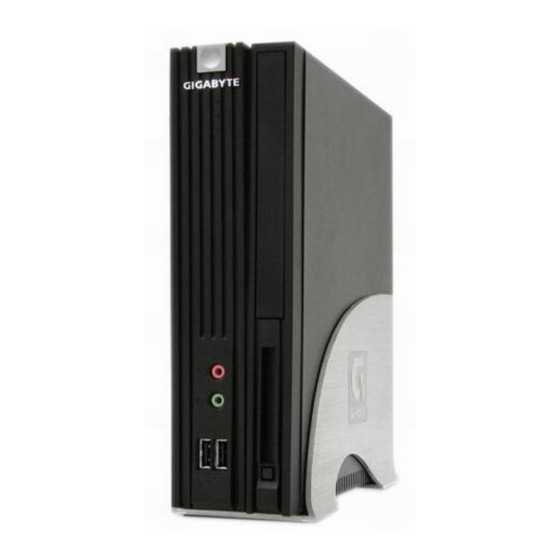
Gigabyte G-MAX TA1 User Manual
Mini pc thin client pc
Hide thumbs
Also See for G-MAX TA1:
- User manual (11 pages) ,
- User manual (9 pages) ,
- User manual (15 pages)
Table of Contents
Advertisement
Quick Links
Download this manual
See also:
User Manual
TA manual ENG.p65
1
TA Series User's Manual
Thank you for purchasing TA series. Please read the following instructions carefully to ensure
you can use this product safely.
*
Please follow the warning signs and instructions of the product.
*
Please disconnect the product from the power source before unloading and cleaning
it.
*
Do not rub the inside of the product with a wet cloth or expose the product to water in
any case.
*
Please turn the power off before connecting or assembling any peripheral.
1
Product features
TA series has been equipped with the motherboards developed by Gigabyte Technology
to ensure the best performance under Windows environment.
Rack-mounted case design provides easy assembly and maintenance, and makes system
upgrade a piece of cake!
Improper battery installation may cause explosion.
Use only the same or equivalent batteries for eplacement.
Dispose batteries as instructed by their manufacturers.
English
Introduction
May/2003
Warning
Advertisement
Table of Contents

Summary of Contents for Gigabyte G-MAX TA1
- Page 1 Please turn the power off before connecting or assembling any peripheral. May/2003 Product features TA series has been equipped with the motherboards developed by Gigabyte Technology to ensure the best performance under Windows environment. Rack-mounted case design provides easy assembly and maintenance, and makes system...
- Page 2 TA manual ENG.p65 TA Series User’s Manual TA Series User’s Manual Specifications 1.PC case -Product specification Overall dimension -PC case With side cover: 70(W)mm x 236(H)mm x 213(D)mm -TA series Motherboard Without side cover: 64(W)mmx230(H)mmx213(D)mm -Power supply unit -24X Slim CD-ROM or DVD-Rom (Optional) Materials of the case has been tested to comply with the UL specification and designed for space and -PCMICA Slot (optional)
- Page 3 TA manual ENG.p65 TA Series User’s Manual TA Series User’s Manual Step 2: Fix the hard drive with its rack on the four posts and connect the ribbon cable to the 3. System equipment installation IDE connector (J1). Unload case Step 1: Remove the screw from the bottom of the case.
- Page 4 TA manual ENG.p65 TA Series User’s Manual TA Series User’s Manual Installing CD-ROM Installing PCMCIA Step 1: Fix the slim CD-ROM on the base with 4 screws (2 on each side). Step 1: Fix PCMCIA card next to chassis with screws. Step 2: Slide slim CD-ROM and the base to the rack (J4).
- Page 5 1. Please use high quality CDR or CDRW to prevent disks from breaking when running at high speed. 2. Specification of hardware is subject to change without notice. 3. Please visit our site at http://www.gigabyte.com.tw/ to download the latest version of drivers. Cautions Improper battery installation may cause explosion. Use only the same or equivalent batteries for replacement.














Need help?
Do you have a question about the G-MAX TA1 and is the answer not in the manual?
Questions and answers