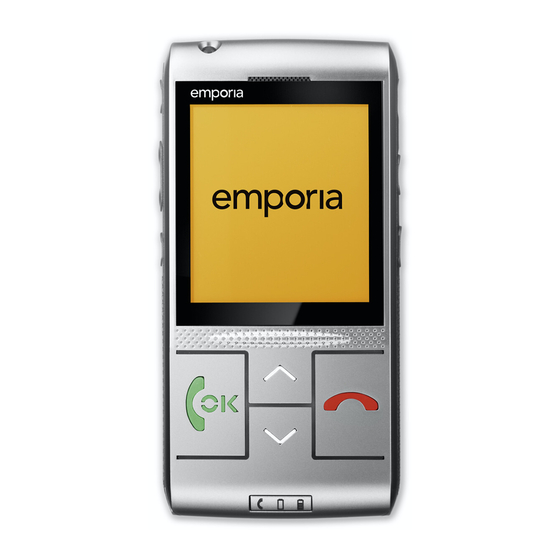
Table of Contents
Advertisement
My mobile telephone gives me security!
emporia LifePLUS - Operating instructions
emporiaLIFEplus_UserGuide_ENG_V11-2 1-2
emporiaLIFEplus_UserGuide_ENG_V11-2 1-2
DEAR MOBILE TELEPHONE USERS!
Congratulations on acquiring the emporia LifePLUS mobile telephone!
D
In order to quickly familiarise yourself with your new mobile telephone
we have compiled the present information over a few pages. In the
following pages of the operating instructions you can choose how
much time you want to spend getting to know the most important
functions of your mobile phone.
We hope you enjoy phoning and give you our best wishes
D
EMPORIA Telecom
DELIVERY CONTENTS:
Mobile phone
Charger cable
emporia LifePLUS
Battery
Operating
instructions
2
26.05.2008 15:15:18 Uhr
26.05.2008 15:15:18 Uhr
Advertisement
Table of Contents

Summary of Contents for EMPORIA LifePLUS
- Page 1 DEAR MOBILE TELEPHONE USERS! Congratulations on acquiring the emporia LifePLUS mobile telephone! In order to quickly familiarise yourself with your new mobile telephone we have compiled the present information over a few pages. In the following pages of the operating instructions you can choose how much time you want to spend getting to know the most important functions of your mobile phone.
-
Page 2: Start
A long press to connect to the answer machine Call diversion Time -Button ( Switch between upper and lower Alarm clock switched on Signal strength case text when writing an SMS emporia LifePLUS emporia LifePLUS emporiaLIFEplus_UserGuide_ENG_V13-4 3-4 emporiaLIFEplus_UserGuide_ENG_V13-4 3-4 26.05.2008 15:15:19 Uhr 26.05.2008 15:15:19 Uhr... - Page 3 Top 10 The most important numbers at the beginning of the phone book, independent of the alphabet (See chapter 4.2.4 – Top 10, determine in the menu with phone book) emporia LifePLUS emporiaLIFEplus_UserGuide_ENG_V15 5 emporiaLIFEplus_UserGuide_ENG_V15 5 26.05.2008 15:12:10 Uhr 26.05.2008 15:12:10 Uhr...
-
Page 4: Table Of Contents
3.1.4 Received SMS‘s ......... . 16 3.1.5 Battery indicator and signal strength ......16 emporia LifePLUS emporiaLIFEplus_UserGuide_ENG_V16 6 emporiaLIFEplus_UserGuide_ENG_V16 6 26.05.2008 15:12:12 Uhr... - Page 5 4.2.3 Name searches ......... . . 25 emporia LifePLUS...
- Page 6 4.4.12 Overview of menus ........31 5 General Information 6 Frequently asked questions emporia LifePLUS emporiaLIFEplus_UserGuide_ENG_V18 8 emporiaLIFEplus_UserGuide_ENG_V18 8 26.05.2008 15:12:12 Uhr...
-
Page 7: Technical Product Description And Doc
• Call time: up to 180 Min. emergency call • Internal Antenna DECLARATION OF CONFORMITY (DOC) We: Emporia Telecom Produktions- und Vertriebs-GmbH & Co. KG. declare under our sole responsibility that the following product: Kind of Product: Dual Band Mobile Phone Type Designation: V170... -
Page 8: Insert The Sim Card Like This
(Picture 3) Attach the battery cover on to the mobile phone again. With the two crosses facing upwards, slide the cover into the device again. (Picture 4) Picture 4 emporia LifePLUS emporiaLIFEplus_UserGuide_ENG_V110 10 emporiaLIFEplus_UserGuide_ENG_V110 10 26.05.2008 15:12:14 Uhr 26.05.2008 15:12:14 Uhr... -
Page 9: How To Charge The Battery
(you received an information pack with your SIM card).. Slide open the mobile phone for PIN-Code entry and enter the PIN-Code with the numerical keypad. Confirm with (Delete possible entry errors when typing the numbers with emporia LifePLUS emporiaLIFEplus_UserGuide_ENG_V111 11 emporiaLIFEplus_UserGuide_ENG_V111 11 26.05.2008 15:12:17 Uhr 26.05.2008 15:12:17 Uhr... -
Page 10: Switch Off Pin-Code
Set the minutes with two digits via the numerical keypad or and save with . Now Time Set appears in the display. Continue to Set Date with and select with Same procedure as with setting the time. emporia LifePLUS emporiaLIFEplus_UserGuide_ENG_V112 12 emporiaLIFEplus_UserGuide_ENG_V112 12 26.05.2008 15:12:18 Uhr 26.05.2008 15:12:18 Uhr... -
Page 11: Get To Know Your Mobile Phone In 10 Minutes
. If your interlocutor hangs up first, pressing ( ) is no longer necessary. 2.4 HANDS FREE You can turn the hands free equipment on or off with the button. emporia LifePLUS emporiaLIFEplus_UserGuide_ENG_V113 13 emporiaLIFEplus_UserGuide_ENG_V113 13 26.05.2008 15:12:19 Uhr 26.05.2008 15:12:19 Uhr... -
Page 12: Repeat Selection
Please note: If your SMS memory is full, no phone book entry can be received by SMS. (See chapter 4.1.6) However, if this function is not required, set SMS Entry in Phone Book to “Off” in the SMS Messages menu. emporia LifePLUS emporiaLIFEplus_UserGuide_ENG_V114 14 emporiaLIFEplus_UserGuide_ENG_V114 14 26.05.2008 15:12:19 Uhr... -
Page 13: 20 Minutes For Useful Details
, the list of calls taken appears with date and time stamp of the accepted calls. Select the desired number with The number selected can be called with emporia LifePLUS emporiaLIFEplus_UserGuide_ENG_V115 15 emporiaLIFEplus_UserGuide_ENG_V115 15 26.05.2008 15:12:19 Uhr 26.05.2008 15:12:19 Uhr... -
Page 14: Received Sms's
Try to find a place for better reception strength when phoning. Other symbols – see chapter 4.4.6 3.2 ALARM CLOCK Your emporia LifePLUS mobile phone is equipped with an alarm clock which is quite similar to a normal alarm clock. ■ 3.2.1 Switching the alarm clock on and off... -
Page 15: Set Or Alter Alarm Time
Under Settings/ Tones & Signals/ Alarm clock tune, you can select which tune you want to be woken by. Tip: If you select a tune which is clearly different to the Call tune, you can be certain not to confuse the two signals. emporia LifePLUS emporiaLIFEplus_UserGuide_ENG_V117 17 emporiaLIFEplus_UserGuide_ENG_V117 17 26.05.2008 15:12:23 Uhr... -
Page 16: Key Lock
Please note: Incoming calls can, as usual, be taken by or opening the sliding cover. If you want to refuse a call, you would firstly have to unlock the keypad (move the -slide down). emporia LifePLUS emporiaLIFEplus_UserGuide_ENG_V118 18 emporiaLIFEplus_UserGuide_ENG_V118 18 26.05.2008 15:12:24 Uhr 26.05.2008 15:12:24 Uhr... -
Page 17: Favourites
(= Switch on) with die Positionsnummer für die Reihenfolge wählen und mit bestätigen. Repeat the last 3 steps for further favourites. Save the selection with and confirm the query “Save changes?” emporia LifePLUS emporiaLIFEplus_UserGuide_ENG_V119 19 emporiaLIFEplus_UserGuide_ENG_V119 19 26.05.2008 15:12:24 Uhr 26.05.2008 15:12:24 Uhr... -
Page 18: 30 Minutes For Professionals
. , ? ! ‚ „ : ; ( ) @ - + $ € £ ¥ # % * & ~ = ¤ m n o 6 ö Change between lower and upper case letters and digits (¢Abc, ¢ABC, ¢abc, ¢123) emporia LifePLUS emporiaLIFEplus_UserGuide_ENG_V120 20 emporiaLIFEplus_UserGuide_ENG_V120 20 26.05.2008 15:12:25 Uhr... - Page 19 SMS’s and 2/... will appear in the upper right corner. A maximum of 480 characters can be sent at one time (automatically divided in up to three messages). emporia LifePLUS emporiaLIFEplus_UserGuide_ENG_V121 21 emporiaLIFEplus_UserGuide_ENG_V121 21 26.05.2008 15:12:25 Uhr...
-
Page 20: Sending An Sms
, or just simply access the blank display with . Now write your reply. Send the reply to the SMS sender by pressing twice. emporia LifePLUS emporiaLIFEplus_UserGuide_ENG_V122 22 emporiaLIFEplus_UserGuide_ENG_V122 22 26.05.2008 15:12:26 Uhr 26.05.2008 15:12:26 Uhr... -
Page 21: Deleting An Sms
Either send the revised submission as an SMS with or save it as a submission with in case the newly created text is to be used as a new submission in future. Save it with emporia LifePLUS emporiaLIFEplus_UserGuide_ENG_V123 23 emporiaLIFEplus_UserGuide_ENG_V123 23 26.05.2008 15:12:27 Uhr... -
Page 22: Send Phone Book Entry By Sms
■ 4.1.8 Send phone book entry by SMS If the recipient of this SMS also uses an emporia LifePLUS, the entry will auto- matically be saved in the recipient’s phone book. Select SMS messages with Send 3 times to Entry per SMS, select with... -
Page 23: Change Phone Book Entry
. (The Favourites function must be active.) Select Search names with Search the phone book entry by inputting one or several initials with the numerical keypad. Ring the selected number with emporia LifePLUS emporiaLIFEplus_UserGuide_ENG_V125 25 emporiaLIFEplus_UserGuide_ENG_V125 25 26.05.2008 15:12:28 Uhr 26.05.2008 15:12:28 Uhr... -
Page 24: Top 10: The Most Important Numbers
SMS: At the end of the SMS page down with as far as possible until Save in Phone Book appears, select with . Proceed further as described above. emporia LifePLUS emporiaLIFEplus_UserGuide_ENG_V126 26 emporiaLIFEplus_UserGuide_ENG_V126 26 26.05.2008 15:12:29 Uhr 26.05.2008 15:12:29 Uhr... -
Page 25: Emergency Call
60 seconds otherwise the conversation will be cut off. Confirmation with “0” is necessary so that the emergency call does not go to the answering machine by mistake. In an unsuccessful emergency call, your emporia LifePLUS automatically takes incoming calls within the next few hours (without pressing a button). -
Page 26: What Do You Do In An Emergency
Mailbox. Your call number will always be displayed during the emergency call, even if you have selected Withhold Number when making settings. emporia LifePLUS emporiaLIFEplus_UserGuide_ENG_V128 28 emporiaLIFEplus_UserGuide_ENG_V128 28 26.05.2008 15:12:30 Uhr... -
Page 27: Switch Off Emergency Call Button
In some situations, it is good manners not to disturb other people with a ringing or beeping phone (restaurant, theater, cinema, etc). For this reason, your emporia LifePLUS, offers you the silent or meeting functions for tones and signals. Switch on the silent function and the ring, vibrating alarm, key tones, SMS tone and confirmation tones will be switched off. -
Page 28: Header Shows Network Operators Or Time And Symbols
In this case you will be reminded about the birthday but not asked if you want to ring. emporia LifePLUS emporiaLIFEplus_UserGuide_ENG_V130 30 emporiaLIFEplus_UserGuide_ENG_V130 30 26.05.2008 15:12:31 Uhr... -
Page 29: Answer Machine Number
Settings menu. ■ 4.4.12 Overview of menus Cover closed: Cover opened: Small menu Main menu Press several times. ”Small menu“ ”Main menu“ See chapter 3 also. See next page. emporia LifePLUS emporiaLIFEplus_UserGuide_ENG_V131 31 emporiaLIFEplus_UserGuide_ENG_V131 31 26.05.2008 15:12:31 Uhr 26.05.2008 15:12:31 Uhr... -
Page 30: Delete All
D e l e t e S M S S M S -I n f o r m a t i o n C a l l l i s t s All SMS Write new Missed calls Received SMS Received SMS Selected numbers Sent SMS... - Page 31 S e t t i n g s S o u n d s & S i g n a l s Le ngth of co nve rsatio n Ring tone (1-5) Tones & Signals Last conversation Wake tone (1-5) Receiver volume (1-5) All conversations Ring volume (0-5)
-
Page 32: General Information
The power supply connector is only suitable for operation with a standard household mains socket from the common power supply with 230 Volts / 50 Hz (10/16A) alternating voltage. emporia LifePLUS emporiaLIFEplus_UserGuide_ENG_V134 34 emporiaLIFEplus_UserGuide_ENG_V134 34 26.05.2008 15:12:34 Uhr... -
Page 33: Frequently Asked Questions
In order to keep the battery “fit”, completely discharge it at least once per month. If the mobile phone is not used for longer than one month, the battery should be taken out of the telephone. emporia LifePLUS emporiaLIFEplus_UserGuide_ENG_V135 35 emporiaLIFEplus_UserGuide_ENG_V135 35 26.05.2008 15:12:34 Uhr... - Page 34 Under no circumstances use cleaners which contain scouring agents, alcohol, spirits or solvents (turpentine). These resources can attack and/or damage the plastic casing or their overprint. emporia LifePLUS emporiaLIFEplus_UserGuide_ENG_V136 36 emporiaLIFEplus_UserGuide_ENG_V136 36 26.05.2008 15:12:34 Uhr...
- Page 35 Was my SMS message successfully sent? If your message is found in the Sent SMS menu item, then it has been sent successfully. You can also receive a read receipt – contact your network operator. emporia LifePLUS emporiaLIFEplus_UserGuide_ENG_V137 37 emporiaLIFEplus_UserGuide_ENG_V137 37 26.05.2008 15:12:35 Uhr...
- Page 36 Emporia Original Accessories Table, travel charger, Motor vehicle charger cable Hands free equipment Leather cases (in various colours and designs) Replacement rechargeable batteries RL-V170EU TL-V170 KLK-V170 AK-V170 PFSPO-V170 LTH-V100-DHS LTH-V100-DVR LTH-V100-R1 LTH-V100-V1 Emporia Telecom Produktions- und Vertriebs-GmbH & CoKG Industriezeile 36 4020 Linz, Austria Phone +43.732.77 77 17-512...
















Need help?
Do you have a question about the LifePLUS and is the answer not in the manual?
Questions and answers